Are you feeling overwhelmed by your to-do list or struggling to find inspiration for your next project? You’re not alone! Many of us face a constant battle to stay organized and creative, especially in our busy lives.
But what if I told you that ChatGPT could be your secret weapon in boosting productivity and sparking creativity? If you stick around, I’ll show you how to leverage smart prompts to transform your writing, research, and even social media management.
From creative writing to email assistance, I’ll share a treasure trove of prompts that will help you maximize your time and enhance your projects. Let’s dive in and discover how ChatGPT can brighten your day!
Key Takeaways
- Use ChatGPT to create daily task lists prioritizing your duties.
- Generate time management techniques to improve efficiency.
- Ask for character profiles and plot ideas to boost creative writing.
- Utilize ChatGPT for summarizing research topics and creating study plans.
- Get social media content ideas and strategies for better engagement.
- Draft professional emails and responses to save time and improve communication.
- Brainstorm unique app ideas or blog topics for content creation.
- Customize prompts for more relevant responses and maintain your voice.
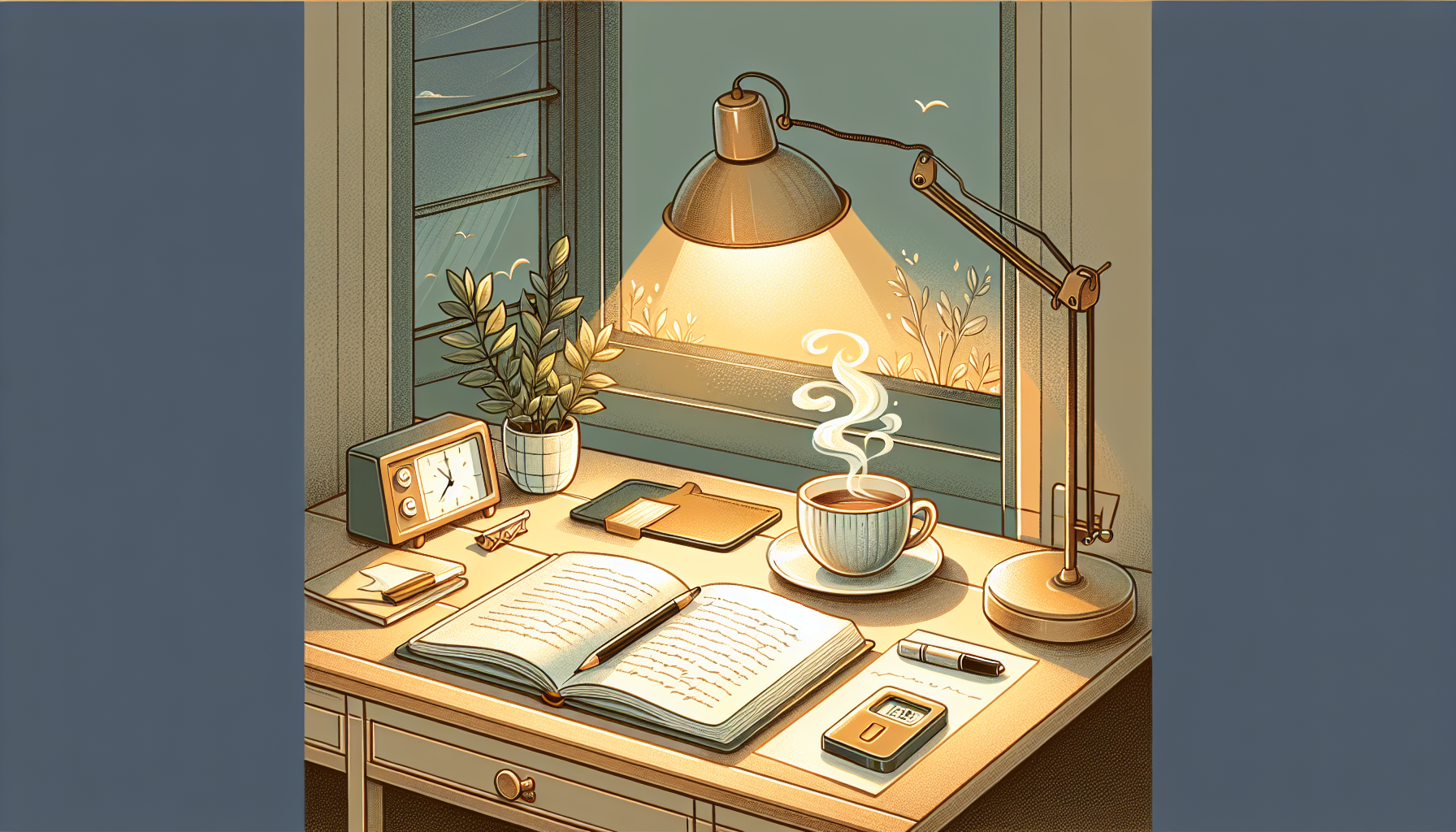
Best ChatGPT Prompts to Boost Your Productivity
Are you looking to get more done in less time using ChatGPT? You’re in luck! Here are some effective prompts to enhance your productivity.
Start with this prompt: “Create a daily task list for me that helps prioritize my duties based on urgency and importance.”
For managing your time, try: “Suggest techniques to improve my time management skills.” This will provide you with actionable strategies that can fit into your routine.
Want to set clear goals? Use: “Help me outline specific, measurable, achievable, relevant, and time-bound (SMART) goals for the next month.”
If automation is on your mind, ask: “List tasks that I can automate using ChatGPT to save time.” This can help you identify repetitive tasks ready for automation.
Creative Writing Prompts for ChatGPT
Feeling stuck in your writing? Creative writing prompts can stimulate your imagination.
Kickstart your storytelling with: “Write a short story about a character who discovers a hidden talent that changes their life.”
If you need to develop characters, try: “Create a character profile for a villain in a fantasy story, including their motivations and background.”
For plot ideas, use: “Outline a story where two strangers meet at an unusual location and form an unexpected friendship.”
Don’t forget to explore dialogue writing! Ask: “Write a conversation between two characters who are about to face a life-changing decision.”
Prompts for Research and Learning with ChatGPT
ChatGPT is also a fantastic research assistant, helping you gather information efficiently.
To find specific topics, use: “What are the latest trends in renewable energy? Provide a brief summary and key points.”
For study sessions, try: “Create a study plan for a week covering the basics of machine learning.” This can organize your learning process.
If you’re unsure about a topic, ask: “Provide a list of foundational articles or resources for understanding quantum physics.”
You can also generate questions to test your knowledge with: “Create five quiz questions based on the major themes in Shakespeare’s ‘Hamlet’.”
ChatGPT Prompts for Social Media Management
Managing social media can be overwhelming, but with the right prompts, ChatGPT can simplify it.
Start by generating content ideas: “Give me 10 engaging post ideas for a lifestyle brand targeting young adults.”
For maintaining a content calendar, ask: “Help me create a monthly social media calendar with three posts per week.”
If engagement is your focus, try: “What are some effective strategies to increase follower engagement on Instagram?” This can help enhance your online presence.
Need campaign ideas? Use: “Suggest a creative campaign for Earth Day that promotes sustainable living.” This adds a unique flavor to your initiatives.

Prompts for Email and Communication Assistance
Email and communication can be time-consuming, but ChatGPT can help streamline the process.
If you need a professional email template, use: “Write a formal email requesting feedback on a recent project.”
Struggling to respond to a tricky email? Try: “Draft a response to an unhappy client regarding their recent complaint.” This can help you handle sensitive situations with grace.
If you want to improve your communication style, ask: “Provide tips for writing more persuasive and engaging emails.” These can elevate your email game.
For setting up meetings, use: “Create an email to schedule a meeting with a client next week, including proposed times.” This saves you from the back-and-forth hassle.
Lastly, if you need to follow up, use: “Draft a friendly follow-up email regarding the proposal I sent last week.” It’s a great way to keep the conversation going.
Using ChatGPT for Brainstorming Ideas
Brainstorming with ChatGPT can ignite your creativity and lead to unique ideas.
Start with: “Generate five innovative ideas for a new mobile app that promotes wellness.” This kick-starts your brainstorming session.
If you’re tackling a specific problem, try: “List ten possible solutions for reducing single-use plastic in everyday life.” This approach can spark more ideas.
Need help with content topics? Use: “Brainstorm 15 blog post ideas for a gardening website.” This way, you’ll never run out of content to write about.
If you’re seeking collaboration, ask: “What are some effective techniques for group brainstorming sessions?” Understanding these can enhance your teamwork.
And don’t forget to clear your mind. Ask ChatGPT: “Suggest some creative exercises for a brainstorming warm-up session.” These can get the juices flowing.
Prompts for Content Creation and Blogging
Content creation is essential for engaging your audience, and ChatGPT can make it easier.
If you’re out of blog post ideas, try: “Give me a list of 10 trending topics in personal finance that I can write about.” This ensures relevant content.
To enhance your SEO, use: “Provide keywords and phrases to include in a blog post about healthy eating habits.” This optimizes your posts for better visibility.
Need to create an outline? Ask: “Help me build a structured outline for a blog post on time management tips.” Having a clear roadmap helps your writing flow.
For crafting headlines, try: “Suggest five catchy headlines for my article on effective work-from-home strategies.” Attention-grabbing titles are crucial.
If you want to include calls to action, use: “Create three strong calls to action for a blog post about starting an online business.” This encourages reader engagement.
Tips for Customizing ChatGPT Prompts
Customizing your prompts can lead to more personalized and relevant responses from ChatGPT.
Start by thinking about specificity. Use: “Provide detailed marketing strategies for a vegan food startup targeting millennials.” The more detail you provide, the better the response.
Experiment with tone; for example: “Write a casual, friendly email inviting friends to my birthday party.” This helps maintain your voice.
Try rewording prompts if the initial response isn’t satisfactory. For instance, you could ask: “Can you summarize the key points of my last meeting in bullet form?” to see if you get a clearer summary.
Test different styles of prompts, like: “List five actionable tips for someone wanting to increase their social media engagement.” Different phrasing can yield different insights.
Lastly, remember to iterate. Use feedback from your previous interactions to refine your future prompts, like: “What additional information do I need to provide for a better response on marketing strategies?” This helps you get closer to exactly what you need.

Prompts for Content Creation and Blogging
Creating compelling content is crucial for attracting and retaining your audience, and ChatGPT can assist you in this area.
If you hit a wall with your content ideas, use: “List 10 engaging blog post ideas for a health and wellness website.” This can help spark fresh inspiration.
Looking to improve your SEO ranking? Ask: “Provide a list of relevant keywords and phrases for an article about sustainable living.” This will help your content find its way to more readers.
Need help with structuring your article? Use: “Create an outline for a blog post discussing the benefits of meditation for mental health.” A well-organized outline can streamline your writing process.
To craft captivating titles, try: “Suggest five catchy titles for my article on easy weeknight dinner recipes.” Catchy titles can significantly boost click-through rates.
If you want to end with a strong punch, use: “Draft three effective calls to action for a blog post on home organization tips.” Clear CTAs can guide your readers on what to do next.
Tips for Customizing ChatGPT Prompts
Customizing your prompts can lead to responses that are more tailored to your needs, making your interaction with ChatGPT more valuable.
Start by making your prompts specific. For example, use: “Generate a marketing plan for a new online tutoring service aiming at high school students.” Specific details yield more focused responses.
Consider the tone of your request, like: “Write a playful email inviting colleagues to a holiday party.” This ensures that the response reflects your desired style.
If you don’t get the answer you hoped for, rephrase your request. Try: “Explain the main themes of George Orwell’s ‘1984’ in simple terms.” A fresh perspective can provide better clarity.
Play around with different styles. For instance: “Suggest three quick recipes for a busy weeknight dinner.” Changing your prompt slightly can result in different responses.
Finally, keep iterating. For example, ask: “What else should I include to get a more comprehensive response on social media strategies?” Incorporating previous insights can refine future prompts.
FAQs
Effective ChatGPT prompts for productivity include asking for daily task lists, time management tips, and summarization of meetings or articles. These help streamline your workflow and improve focus.
To customize prompts, be specific about your needs, context, and desired outcomes. Tailor the language and examples to your unique situation for more relevant and actionable responses.
Prompts for creative writing include character development questions, plot twists, or detailed scene descriptions. These encourage imagination and can help overcome writer’s block.
Yes, you can ask ChatGPT for social media content ideas by inquiring about trending topics, post formats, or creative captions. This can enhance engagement and diversify your content strategy.
