Complete AI Prompt Pack
1000+ prompts • $37
If you’re struggling to keep your vlogs interesting and engaging, you’re not alone. Many content creators find it tough to craft compelling stories that capture their audience’s attention. The good news? You don’t have to tackle storytelling alone!
Stick around, and I’ll show you how ChatGPT can revolutionize your vlogging experience. From brainstorming topics to enhancing your scripts, this AI tool can be your secret weapon for elevating your content and connecting with your viewers on a deeper level.
We’ll explore practical ways to utilize ChatGPT, tackle everything from creating engaging scripts to gathering valuable audience feedback. With a few simple tips, you’ll be on your way to telling stories that resonate!
Key Takeaways
- ChatGPT can help structure your vlog narratives, making them more compelling.
- Use it to generate engaging scripts tailored to specific topics.
- Discover fresh vlog ideas by asking ChatGPT for trending or niche topics.
- Create relatable characters with detailed profiles and character arcs.
- Craft authentic dialogues and voiceover scripts to enhance viewer engagement.
- Organize your content for a smooth video flow with proper structuring.
- Utilize ChatGPT for editing feedback to polish your script and dialogue.
- Gather audience insights effectively, enabling content adjustments based on viewer preferences.
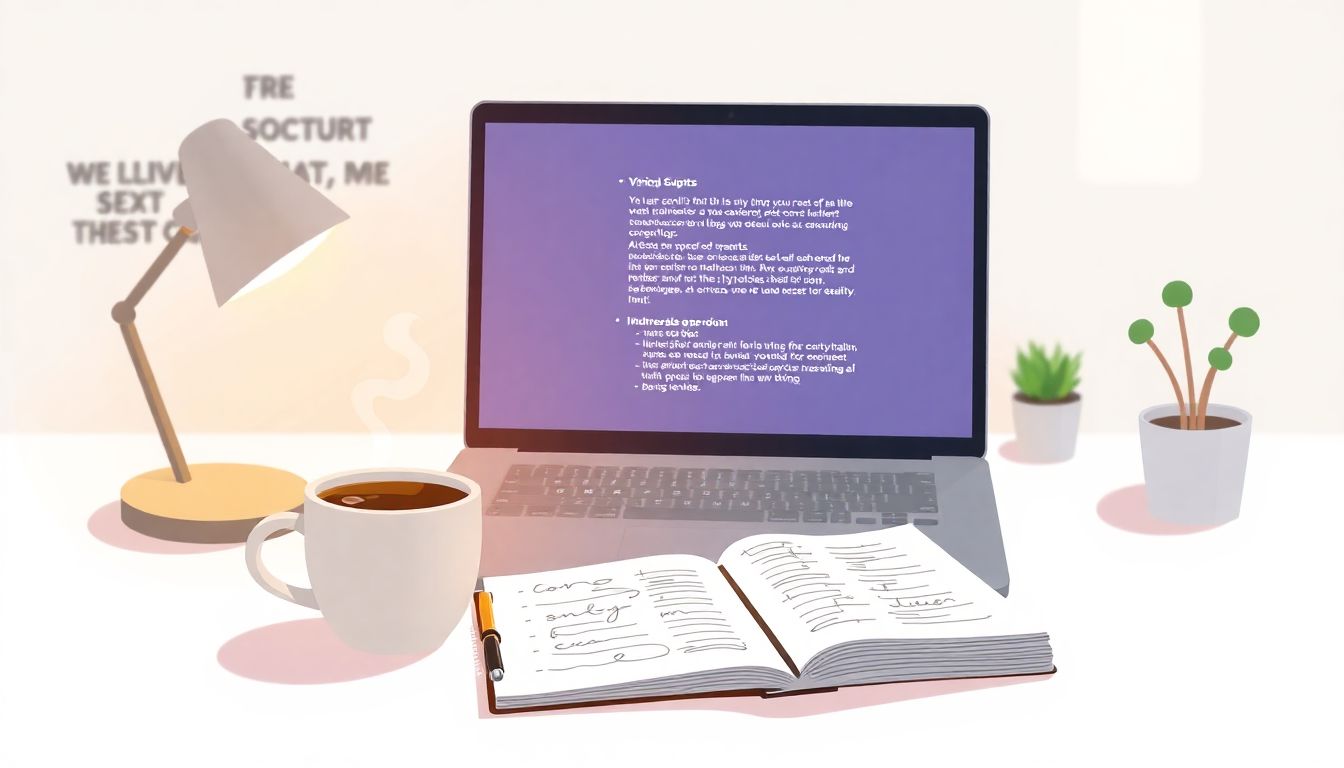
How to Use ChatGPT for Improving Your Vlog Storytelling
Using ChatGPT can dramatically enhance your vlog storytelling.
This AI tool helps in crafting narratives that resonate with your audience, making your vlogs more engaging.
Start by asking ChatGPT for tips on how to structure your narrative: “Give me tips for structuring a compelling story for a vlog.”
Another great prompt is: “How can I use emotional storytelling techniques in my vlogs?”
Ask for specific story arcs: “Generate a four-part story arc for a travel vlog.”
Experiment with various genres or themes by prompting ChatGPT: “Suggest three different themes for a personal growth vlog.”
Creating Engaging Scripts with ChatGPT
Creating an engaging script is vital for captivating your viewers.
ChatGPT can help by generating script ideas based on your topic.
To get started, try this prompt: “Write a script outline for a vlog about healthy eating tips.”
You can also ask for dialogue suggestions for more intense scenes: “Provide a conversation between a fitness expert and a novice on healthy eating.”
For a more targeted approach, input specific elements: “Create a 2-minute script for a vlog on eco-friendly living.”
This way, ChatGPT can deliver tailored content that suits your vlogging style, saving you time and effort.
Generating Creative Ideas for Vlog Topics Using ChatGPT
Looking for fresh vlog ideas? ChatGPT can be your go-to brainstorming partner.
Start by asking it for trending topics: “What are some hot topics for vlogs in 2023?”
Or, if you have a niche, try: “Suggest unique vlog ideas for a DIY home decor channel.”
You can also ask for seasonal content: “What vlog topics are popular in December related to holiday planning?”
If you want to tap into specific audience interests, prompt ChatGPT with: “Generate five vlog ideas that appeal to teenagers.”
This can help you create relevant content that resonates with your target viewers.
Enhancing Character Development in Your Vlogs with ChatGPT
Strong character development can make your vlogs stand out.
Use ChatGPT to create relatable characters that engage your audience.
Ask it to help you brainstorm character traits: “Generate a character profile for a travel vlog host.”
You could also request character arcs: “Outline a character development arc for a beginner chef in a cooking vlog.”
Utilize prompts like: “Suggest backstory elements to make my character more relatable and engaging.”
With these character insights, you can create vivid narratives that draw viewers in.
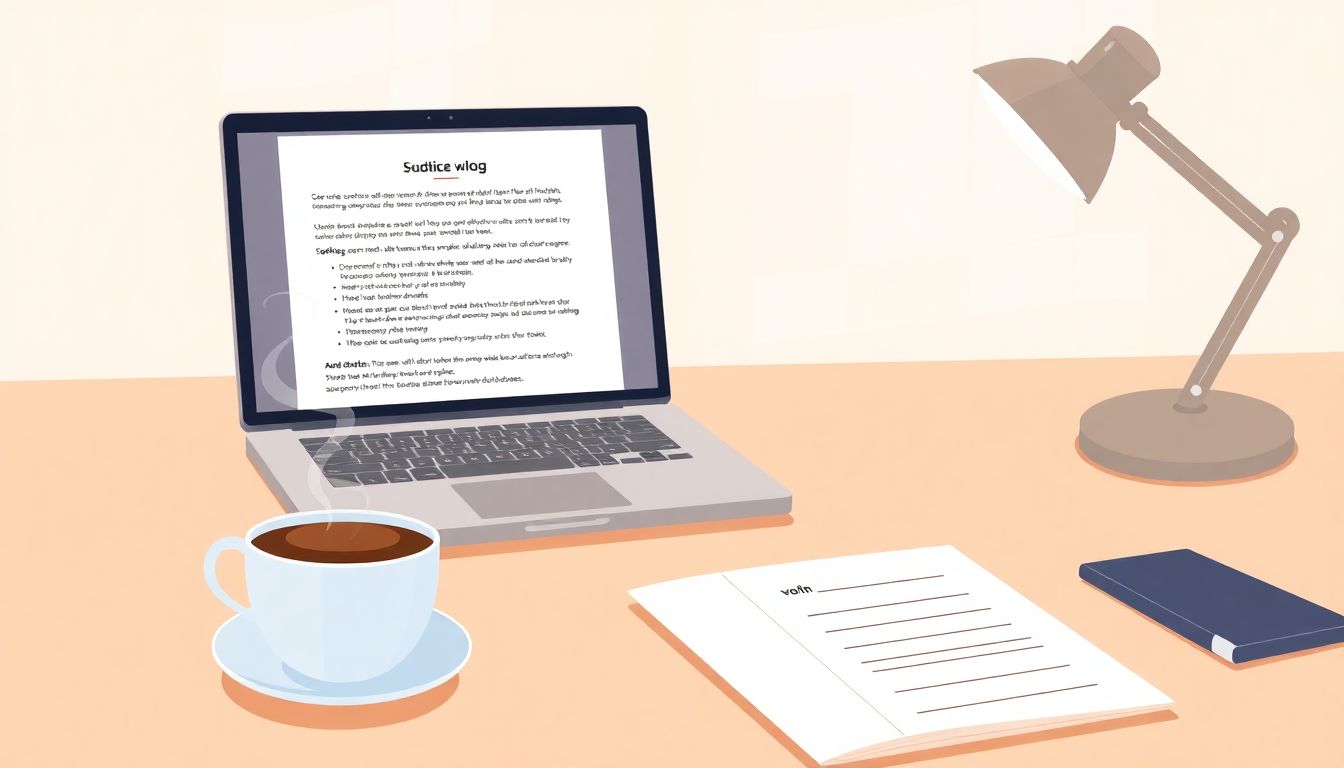
Utilizing ChatGPT for Dialogue and Voiceover Scripts
Want to create compelling dialogues for your vlogs? ChatGPT can help you craft conversations that sound authentic and engaging.
Start by giving it context. Use prompts like: “Write a dialogue between a travel vlogger and a local tour guide discussing hidden gems in the city.”
For voiceovers, ask ChatGPT for specific tones or styles: “Create a friendly voiceover script for a nature vlog segment about exploring national parks.”
Don’t forget to specify character details: “Generate a lively dialogue between a cooking expert and a beginner chef discussing meal preparation.”
This way, you can ensure that the dialogue aligns with your characters and the overall vibe of your vlog.
Improving Video Flow: Structuring Your Vlog with ChatGPT
Having a smooth video flow is essential for keeping your viewers engaged.
Use ChatGPT for help in organizing content by asking: “Outline a structure for a 10-minute vlog about DIY home improvement projects.”
You can also refine transitions by prompting: “Suggest smooth transition ideas between segments in my travel vlog.”
If you’re focusing on timing, try: “What is the ideal pacing for a vlog that combines storytelling and tutorials?”
This structured approach can lead to more coherent and enjoyable viewing experiences for your audience.
Editing and Polishing Your Vlog Content using ChatGPT
Editing is where you can really enhance the quality of your vlog.
ChatGPT can assist by providing feedback on your script drafts. Use prompts like: “Review this script and suggest improvements for clarity and engagement.”
You could also ask for help with specific elements: “What phrases can I replace in this script to make it more conversational?”
To polish your video’s flow, prompt: “Examine this dialogue and suggest cuts for better pacing.”
The significant time savings from AI-assisted editing can help you focus on creativity while ensuring your content shines.
Gathering Audience Feedback and Insights with ChatGPT
Understanding your audience’s preferences is key to improving your vlogs.
ChatGPT can help you analyze viewer feedback effortlessly.
Ask it directly: “Generate a list of questions to gather audience feedback on my latest vlog.”
You can also prompt: “Help me summarize viewer comments from this video to identify common themes.”
This way, you’ll be equipped to tailor your future content to what excites your viewers most.

Tips for Seamless ChatGPT Integration in Your Vlogging Process
Integrating ChatGPT into your vlogging workflow can streamline your content creation process.
Start by identifying where ChatGPT can add the most value—whether it’s brainstorming ideas, scripting, or getting feedback.
Set up a consistent routine for using ChatGPT by creating a list of prompts to refer to regularly.
Use prompts like: “How can I incorporate ChatGPT at each stage of my vlogging process?”
Also, consider time management by allocating specific blocks for interacting with the AI.
For instance, schedule 30 minutes for script generation and another 20 for editing support.
Finally, assess and adjust your approach based on the quality of the output—don’t hesitate to tweak your prompts for better results.
Case Studies: Successful Vloggers Using ChatGPT
Many vloggers have successfully integrated ChatGPT into their content creation process.
For example, a travel vlogger might use ChatGPT to generate engaging itineraries and narrative ideas for their episodes.
Another creator specializing in DIY projects found success by utilizing ChatGPT for crafting detailed step-by-step guides.
Consider this prompt to explore specific strategies: “Share examples of how vloggers effectively use ChatGPT in their content.”
You can also analyze viewer engagement on their channels to see how AI-generated content has changed the dynamics.
Look for emerging trends in their content that align with the audience’s interests—with insights from ChatGPT as a driving force.
FAQs
ChatGPT can suggest outlines, dialogue, and entire scripts, helping you craft engaging narratives, structuring content effectively, and ensuring your message resonates with the audience while maintaining your unique style.
Utilize ChatGPT by inputting keywords related to your niche and asking for trend analysis. Ask it for suggestions based on popular themes, audience interests, or recent events to inspire fresh content ideas.
ChatGPT can assist in outlining character backgrounds, motivations, and arcs. By generating profiles and dialogue prompts, it helps you build relatable and engaging characters that enhance your vlog’s storytelling.
You can create surveys or polls with ChatGPT based on your vlog content, asking for feedback on topics, format, and delivery. ChatGPT can help analyze responses to improve future vlogs.
Last updated: April 3, 2025
