Rapid prototyping can feel like a daunting task, right? With so many tools and techniques out there, it’s easy to get overwhelmed and lose sight of what really matters. You’re not alone if you find yourself grappling with how to streamline your process while ensuring creativity and efficiency.
But what if I told you there’s a way to simplify this? By tapping into the power of ChatGPT, you can elevate your prototyping game and save time, enabling you to focus more on bringing your innovative ideas to life. Stick around, and I’ll share some fantastic prompts and strategies that can transform your approach.
From crafting user-centric prototypes to integrating ChatGPT seamlessly into your workflow, we’ll explore everything you need to enhance your prototyping process. Let’s dive in and unlock the potential of rapid prototyping together!
Key Takeaways
- ChatGPT can simplify rapid prototyping by offering tailored prompts that enhance creativity and efficiency.
- Define clear goals and use specific prompts for brainstorming and idea iteration to streamline your process.
- Effective prompts include generating user personas, feature sets, and gathering user insights to improve your prototype.
- Address common challenges like time management and user feedback by asking ChatGPT for targeted strategies.
- Integrating ChatGPT into your existing workflow can boost collaboration, automate tasks, and improve real-time feedback.
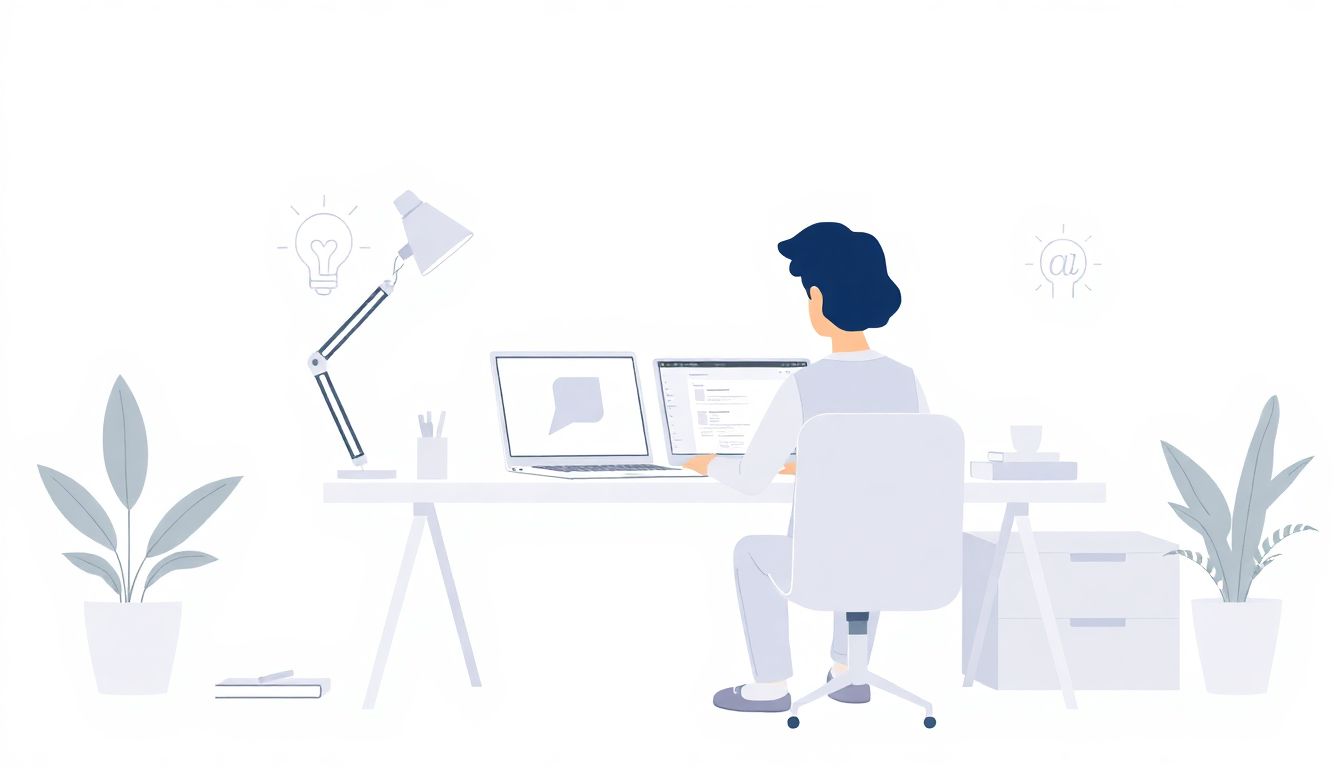
Best ChatGPT Prompts for Rapid Prototyping
Finding the right ChatGPT prompts can significantly enhance your rapid prototyping process.
Here are some effective prompts you can use:
- “Generate a list of 5 innovative product ideas for a sustainable kitchen tool.”
- “Create a user journey map for a mobile app aimed at helping users track their expenses.”
- “List potential features for a fitness app that focuses on community and support.”
- “What are some unique ways to validate user feedback for a new website?”
- “Outline a basic prototype for a travel planning app.”
These prompts guide ChatGPT to deliver actionable insights tailored to your prototyping needs.
How to Use ChatGPT for Efficient Prototyping
Efficient prototyping using ChatGPT involves leveraging the AI as a brainstorming partner.
Here’s how to optimize your workflow:
- Define Your Goals: Clarify what you want to achieve with your prototype.
- Craft Specific Prompts: Use direct commands like “Help me brainstorm features for a meal prep app.”
- Iterate on Ideas: Ask follow-up questions to refine concepts based on initial responses.
- Gather User Insights: Use prompts like “What questions should I ask users for feedback on my prototype?”
- Streamline Designs: Inquire about design tools and techniques by saying, “Suggest tools for creating wireframes quickly.”
By following these steps, you can maximize both speed and creativity in your prototyping processes.
10 Effective ChatGPT Prompts for Rapid Prototyping
Here’s a curated list of 10 practical prompts for rapid prototyping:
- “List potential user personas for an online learning platform.”
- “Generate a feature set for a mental health app that incorporates gamification.”
- “What are five key elements to include in a concept testing session?”
- “How might I prioritize features for a new eCommerce website?”
- “Create an outline for user interviews focused on a new productivity tool.”
- “Draft a marketing strategy for launching a prototype to test the market.”
- “What user feedback techniques should I consider for my app design process?”
- “Suggest methods for engaging potential users in the prototype testing phase.”
- “Outline questions to evaluate the usability of my prototype.”
- “Identify three ways to improve user engagement with my prototype based on user feedback.”
These prompts cater to diverse prototyping scenarios and can help optimize your approach.
Getting Started with Rapid Prototyping Using ChatGPT
If you’re new to rapid prototyping, getting started can feel overwhelming, but ChatGPT makes it easier.
Follow these steps to establish your process:
- Set Up a Prototyping Environment: Choose tools like Figma or Adobe XD based on your comfort level.
- Understand ChatGPT’s Capabilities: Familiarize yourself with how ChatGPT can assist in brainstorming and troubleshooting.
- Choose a Prototyping Method: Decide whether you will use low-fidelity or high-fidelity prototypes based on your goals.
- Create Your First Prototype: Start with quick sketches or wireframes using prompts like “Suggest layout ideas for my landing page.”
- Iterate Based on Feedback: After testing your prototype, ask ChatGPT for advice on improvements by saying, “What changes would enhance user experience?”
Remember, the key is to start small and build on your ideas gradually.

Common Challenges in Prototyping and How ChatGPT Can Help
Prototyping isn’t always smooth sailing; you’ll likely encounter various challenges along the way.
One major issue is time management. Often, design iterations can stretch timelines, impacting your overall project.
Try this prompt for solutions: “What strategies can I use to minimize time spent on design iterations?”
Communication with stakeholders can also pose a challenge. Misalignment on goals or expectations leads to confusion.
Ask ChatGPT: “How can I present my prototype effectively to stakeholders?”
Another common obstacle is gathering user feedback. It’s crucial to engage users early and often.
Use this prompt: “What questions should I ask potential users to gather insightful feedback?”
By utilizing ChatGPT to tackle these common challenges, you’ll streamline your process and enhance your final product.
Creating User-Centric Prototypes with ChatGPT Prompts
User-centric design is at the heart of effective prototyping. It ensures that the end product meets real user needs.
Start by defining your user personas. This helps inform your design decisions significantly.
Prompt ChatGPT with: “Generate three user personas for a wellness app.”
Gathering user insights is also crucial, and ChatGPT can assist in formulating questions.
Try asking: “What should I include in user interviews for my new app?”
Feedback loops during prototyping allow for continuous improvement. Use this prompt: “Outline steps for creating effective feedback loops in user testing.”
To ensure usability, implement specific testing prompts like: “List key usability testing techniques for mobile applications.”
By placing users at the center of your design process with these prompts, your prototypes will become stronger and more effective.
Integrating ChatGPT into Your Prototyping Workflow
Integration of ChatGPT into your existing workflow can boost collaboration and efficiency significantly.
Start by assessing your current prototyping processes. Identify where AI can fit in to streamline tasks.
Try asking ChatGPT: “Suggest ways to integrate AI into my prototyping workflow.”
Real-time feedback is essential in any design process. Use prompts like: “How can I set up a system for real-time feedback during testing?”
Collaboration tools play a crucial role as well. Explore options through prompts such as: “What are the best collaboration tools for a remote design team?”
Consider automating repetitive tasks using AI to free up more time for creativity.
Ask: “How can I automate parts of my prototyping workflow with ChatGPT?”
By aligning ChatGPT with your specific needs, you’ll create a more dynamic and efficient prototyping environment.

Real-Life Examples of ChatGPT in Prototyping Projects
Seeing how ChatGPT has been applied in real-life projects can spark inspiration for your own prototyping efforts.
For instance, a startup recently used ChatGPT to generate initial ideas for a home automation app.
They prompted with: “List innovative features for a smart home app aimed at eco-conscious users.”
This led them to explore energy-saving functionalities that resonated with their target audience.
Another example is a digital marketing agency that utilized ChatGPT for creating user journey maps for their clients.
They asked: “Create a user journey map for a website redesign aimed at increasing conversion rates.”
This helped them pinpoint essential touchpoints for further development.
By examining how different industries leverage this AI tool, you can uncover fresh ideas for your prototypes.
Prompt ChatGPT with: “Provide examples of businesses that improved their prototyping using AI.”
Tips for Crafting Your Own Prototyping Prompts for ChatGPT
Creating effective prompts for ChatGPT is key to getting the insights you need for your prototyping projects.
Start by being clear and specific in your requests. Instead of vague prompts, go for something like: “Suggest 5 features for a travel app focused on budget-conscious users.”
Use context within your prompts to give ChatGPT a better understanding of your goals.
For example, ask: “What questions should I pose during user interviews for a productivity app aimed at remote workers?”
Iterate on your prompts based on the responses you receive. If you want deeper insights, refine your request to focus on a particular aspect.
For instance: “What challenges do users face with existing productivity tools?”
Finally, consider testing various prompt styles. Play around with how you phrase things to see what yields the best results.
Ask ChatGPT: “What are effective styles for writing prompts related to user experience design?”
Conclusion: Enhancing Your Prototyping Process with ChatGPT
Incorporating ChatGPT into your prototyping workflow can significantly boost creativity and efficiency.
By utilizing well-crafted prompts, you can overcome common design challenges and gather valuable user insights.
As you explore different ways to integrate AI into your approach, remember that the key is to keep experimenting.
The potential for rapid prototyping with ChatGPT is vast, making it an essential asset in your toolkit.
As you continue your prototyping journey, leverage the power of this tool to foster innovation and user-centric design.
So go ahead, start crafting those prompts, and watch your prototyping process improve tremendously!
FAQs
ChatGPT accelerates the prototyping process by generating ideas quickly, suggesting design features, and enhancing communication among team members. It helps teams iterate faster and create user-centric prototypes efficiently.
To craft effective prompts, be clear and specific about your needs. Include context, desired output format, and key characteristics you want in the prototype to guide ChatGPT effectively.
ChatGPT can assist with unclear requirements, lack of creative ideas, and communication issues within teams. It offers suggestions and clarifies concepts, promoting a more collaborative prototyping environment.
Examples include generating user personas, developing user journey maps, creating wireframes, and crafting user feedback surveys. These applications streamline workflow and foster innovation in design processes.
