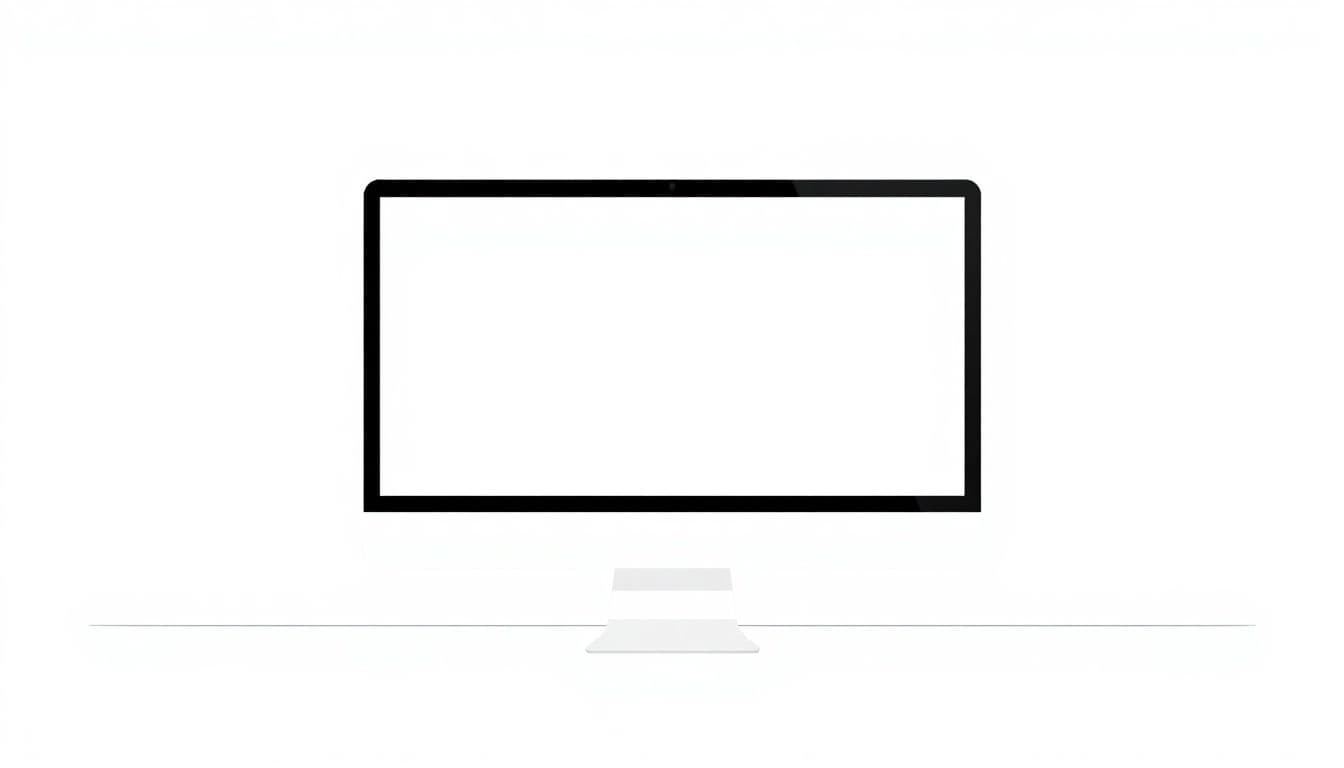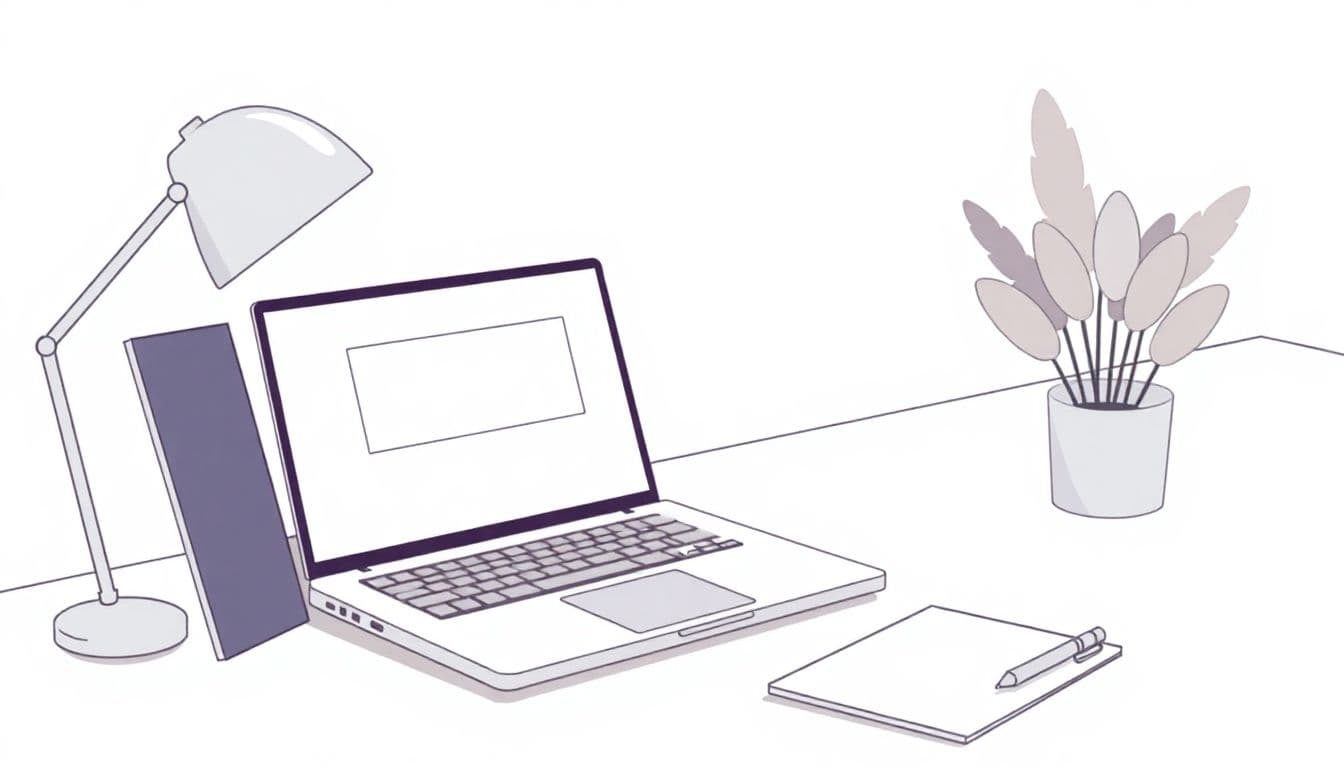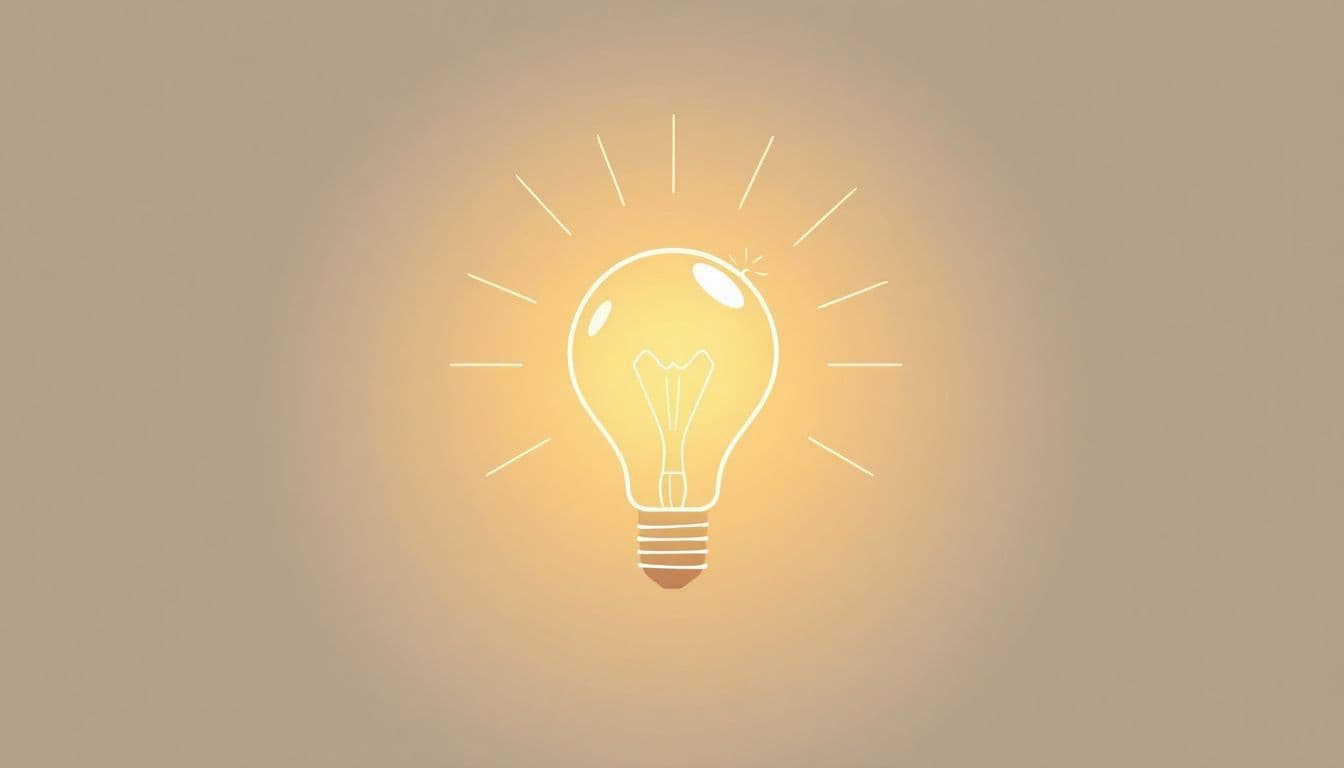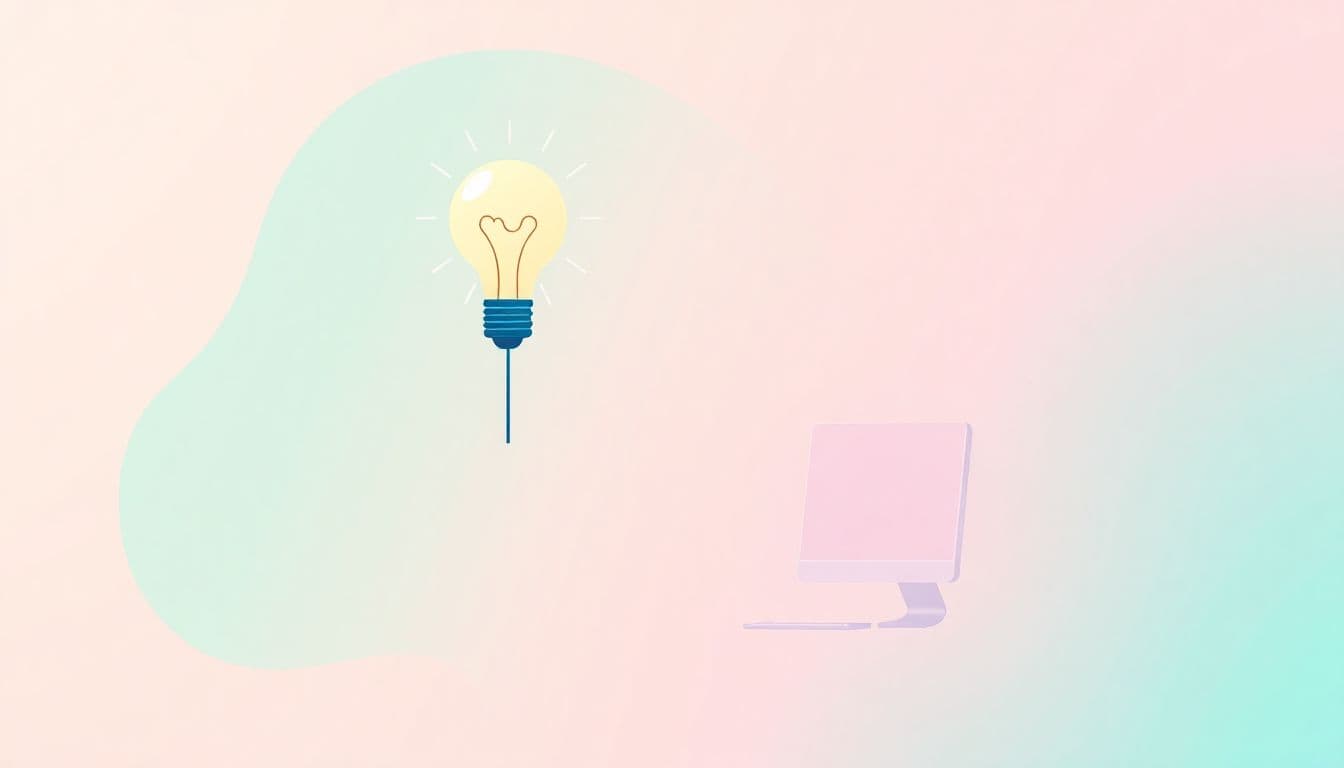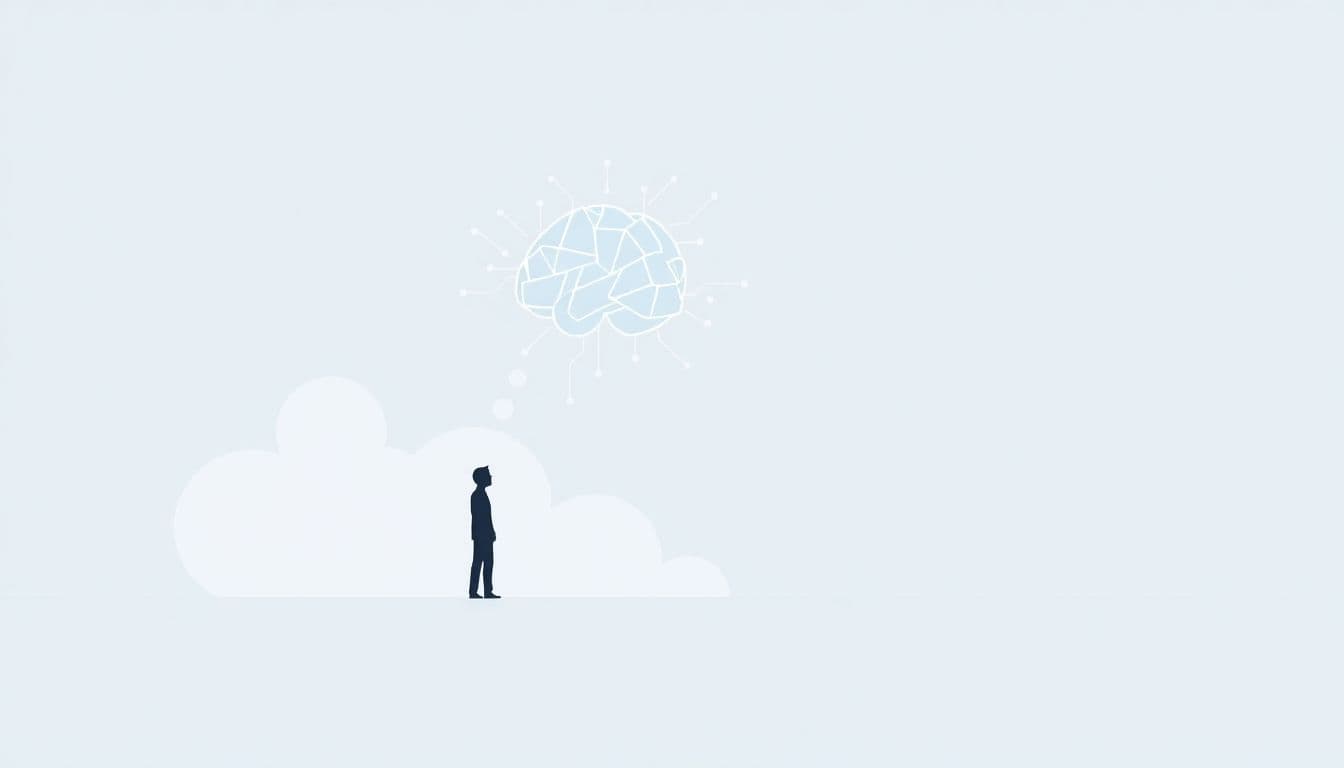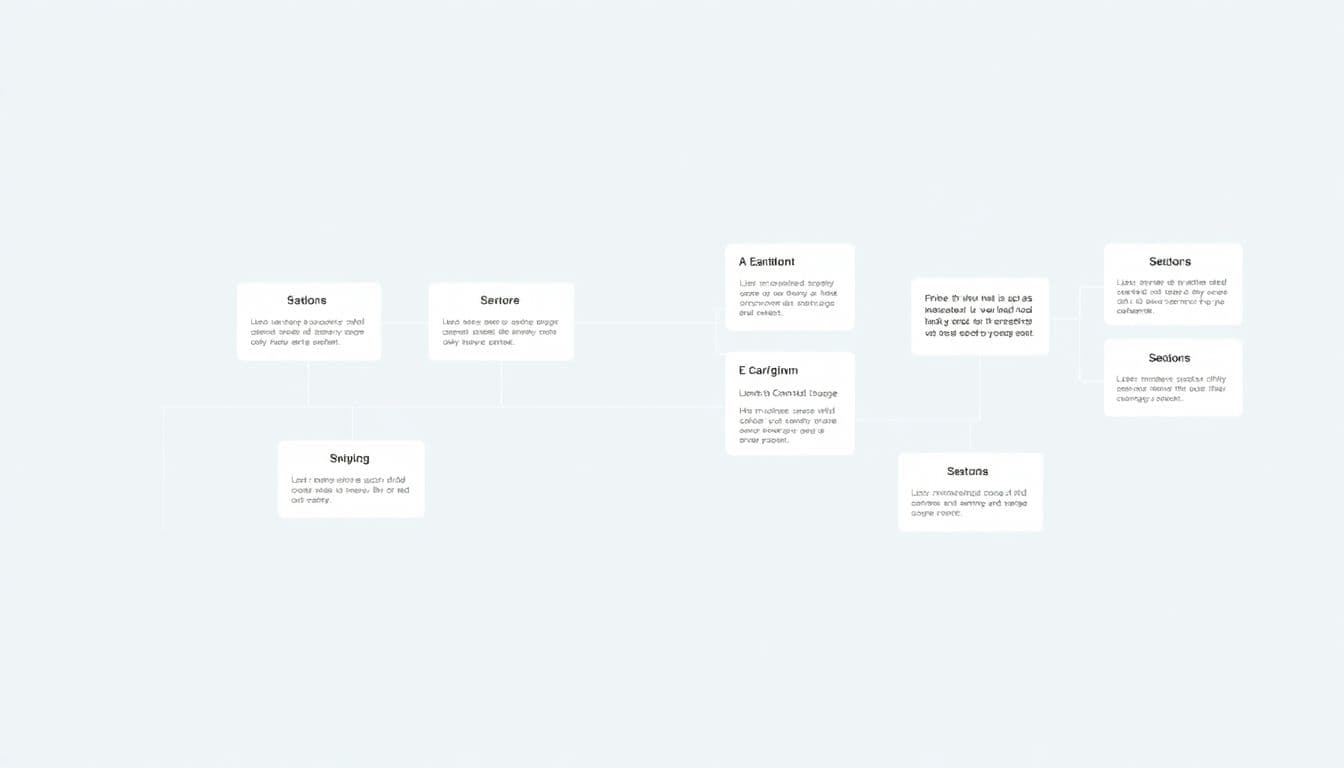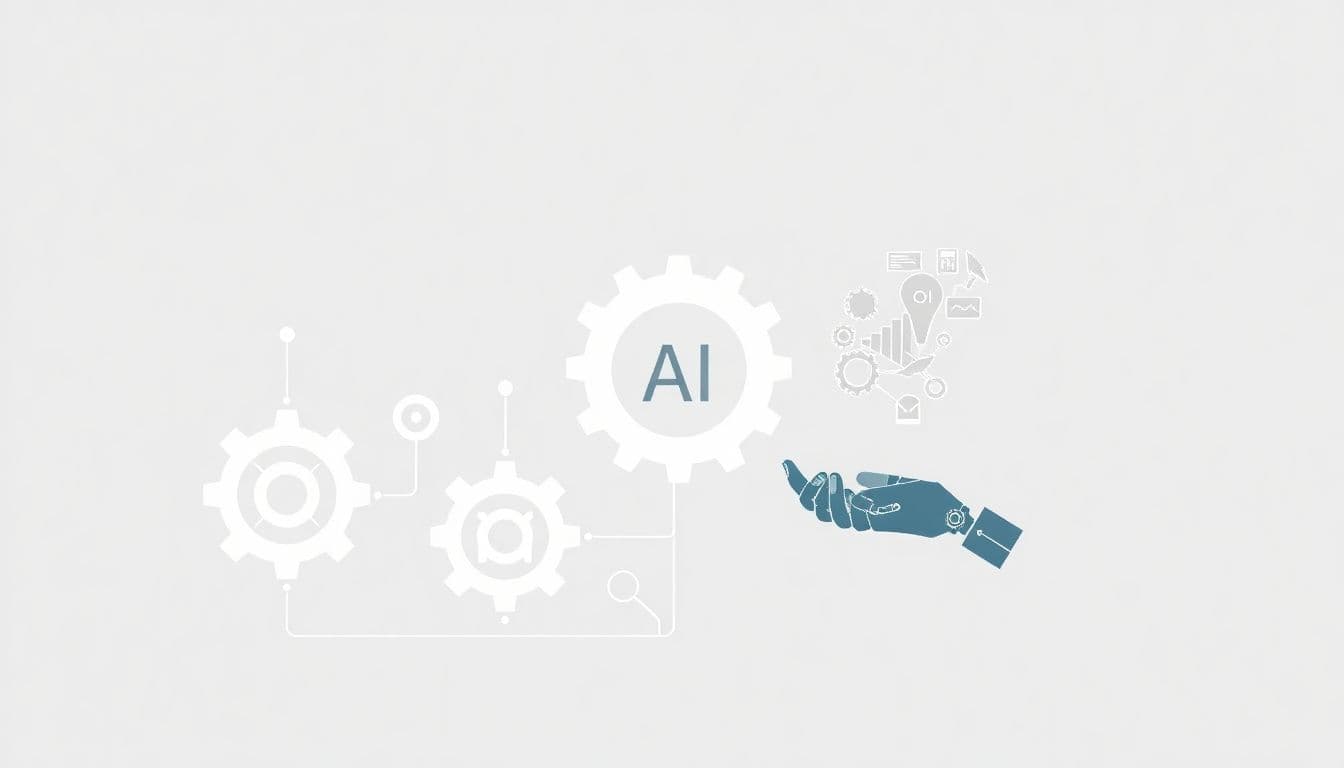Are you feeling a bit lost when it comes to crafting the perfect prompts for stable diffusion? You’re not alone! Many people struggle with finding the right words to unlock their creative potential, and it can be frustrating to see others create amazing visuals while you’re stuck in a prompt rut.
But don’t worry! If you stick with me, I promise you’ll discover a treasure trove of ideas and techniques that turn your prompt struggles into a breeze. With some guidance, you’ll soon be crafting impressive prompts that breathe life into your artistic visions and projects.
In this guide, we’ll explore the best prompts, tips for effective usage, and some advanced techniques, not to mention real-world applications that’ll inspire you. Get ready to unleash your creativity!
Key Takeaways
Key Takeaways
Start with simple prompts to get comfortable with Stable Diffusion, like serene landscapes or colorful flower gardens.
For artists, use imaginative prompts that spark creativity, such as designing mythical creatures or futuristic cities.
Professionals should use detailed prompts for high-quality outputs, focusing on specific elements and requirements.
Be specific, use descriptive language, and experiment with different prompts to yield better results.
Combine multiple prompts for richer imagery and adjust style modifiers to give your images a unique flair.
Fine-tune parameters for better quality outputs, adjusting resolution, aspect ratio, and creativity levels according to need.
Want tested copy & paste prompts now?
Get the best prompts and stay ahead!
Get Started Now
Best Prompts for Stable Diffusion
Simple Prompts for Beginners
If you’re new to using Stable Diffusion, starting with simple prompts can help you get comfortable with the technology.
Begin with prompts that are straightforward and easy to understand.
Here’s a list of beginner-friendly prompts you can use straight away:
Create a serene landscape at sunset.
Generate a bright and colorful flower garden.
Visualize a cozy cabin in the woods during winter.
Imagine a bustling city street during the day.
Produce an abstract pattern using warm colors.
These basic prompt structures focus on clear and concise elements, making them perfect for newbies.
Creative Prompts for Artists
For artists looking to fuel their imagination, creative prompts can open up new avenues for inspiration.
Try using imaginative prompts that encourage you to think outside the box.
Here are some artistic prompt ideas you can play with:
Design a mythical creature that blends elements of a lion and an eagle.
Create a surreal landscape combining both ocean and desert elements.
Visualize a futuristic city powered by renewable energy.
Illustrate a scene from your favorite fairy tale in a modern setting.
Imagine a character who is part human, part machine, with unique features.
Using such creativity-boosting prompts can help you explore diverse artistic directions.
Detailed Prompts for Professionals
For professionals, crafting complex prompts can lead to high-quality results tailored to specific needs.
This involves using detailed specifications that guide the AI in generating precise outputs.
Here are some expert prompts for advanced generation:
Create a 4K resolution image of a bustling market scene in an exotic location, focusing on vibrant colors and intricate details.
Generate a vintage-style portrait of a woman wearing an elaborate 19th-century dress, paying attention to texture and lighting.
Produce an architectural design for a sustainable eco-friendly house with large windows and natural materials.
Visualize a dense, foggy forest with high-resolution detail on trees and undergrowth.
Imagine a digital painting of a historical event, emphasizing emotions and dramatic lighting.
These complex prompt crafting techniques help produce professional-grade outputs suitable for various projects.
How to Use Prompts Effectively
Understanding Stable Diffusion
To use prompts effectively, it’s important to first understand what Stable Diffusion is.
Essentially, Stable Diffusion is a state-of-the-art AI image generation model that creates images from textual descriptions.
It leverages diffusion models to gradually improve an initial random image based on the given prompt.
This means the clearer and more specific your prompt, the better the generated image will be.
Consider diving deeper into the fundamentals of Stable Diffusion to fully capitalize on its capabilities.
Tips for Crafting Your Own Prompts
Writing compelling prompts is crucial for optimal results.
Here are some tips to help you craft effective prompts:
Be specific: The more detail you provide in your prompt, the better the output will be.
Use descriptive language: Adjectives and adverbs enhance the richness of your prompts.
Experiment: Don’t be afraid to play around with different types of prompts.
Limit the scope: Focus on one idea or theme to avoid confusion in the generated content.
Observe and refine: Take note of the outputs and adjust your prompts accordingly for better results.
These strategies can greatly improve your prompt-writing skills and make your outputs more rewarding.
Want tested copy & paste prompts now?
Get the best prompts and stay ahead!
Get Started Now
Prompts by Category
Nature and Landscape Prompts
Nature and landscape prompts can transport your imagination to serene or wild settings, showcasing the beauty of the environment.
Here are some captivating prompts you can use to generate stunning visuals:
Paint a tranquil forest at dawn with mist hovering over the ground.
Visualize a vibrant coral reef teeming with colorful fish and marine life.
Create a dramatic mountain range under a starry night sky.
Imagine a rolling hill covered in lavender fields during golden hour.
Produce a lush tropical rainforest with cascading waterfalls and exotic plants.
These prompts can inspire breathtaking imagery and highlight the diversity found in nature and landscapes.
Character and Portrait Prompts
Character and portrait prompts help you dive deep into the world of personalities and emotions, allowing for rich storytelling.
Use these prompts to craft engaging character visuals:
Design a steampunk inventor with intricate mechanical gadgets and a curious expression.
Create a wise old wizard surrounded by ancient tomes and mystical artifacts.
Visualize a fierce warrior princess standing tall on a battlefield.
Imagine a cheerful barista in a cozy café, with a latte art masterpiece in hand.
Generate a futuristic cyborg with both human and robotic features.
These character prompts offer a gateway to developing unique personalities and emotional depth in your artwork.
Fantasy and Sci-Fi Prompts
Fantasy and sci-fi prompts allow you to explore otherworldly realms filled with imagination and innovation.
These prompts can spark your creativity and lead to extraordinary visuals:
Create a breathtaking dragon soaring above a fantastical kingdom.
Visualize a space station orbiting a celestial object, bustling with intergalactic life.
Illustrate a dystopian city where nature is reclaiming its territory.
Imagine a magical forest inhabited by fairies and mythical creatures.
Produce a scene from a future utopia where technology and nature coexist harmoniously.
Through these prompts, you can build entire worlds that captivate and engage your audience.
Advanced Techniques with Stable Diffusion
Combining Multiple Prompts
Combining multiple prompts can lead to richer, more nuanced imagery that captures various elements in one output.
To effectively merge prompts, follow these steps:
Choose distinct themes for each prompt you want to combine.
Identify a central element to weave the themes together, such as a character, location, or color palette.
Construct a new prompt that includes elements from each of your chosen prompts, ensuring clarity and coherence.
Experiment with different combinations to see how they interact, and refine your prompts based on the outputs.
This technique allows for more complex creations and storytelling in your generated images.
Using Style Modifiers in Prompts
Style modifiers can add character and uniqueness to your images, helping to achieve specific artistic looks.
To effectively incorporate style modifiers, try the following:
Identify the art style you want to emulate, such as impressionism, pixel art, or hyper-realism.
Incorporate descriptive adjectives that invoke the desired style, such as “soft brush strokes” or “bold colors.”
Combine style elements, like “a serene landscape in the style of Claude Monet” or “a sci-fi scene with a retro aesthetic.”
Adjust your modifiers based on the output you receive, as tweaking language can significantly alter the results.
Utilizing style modifiers can enhance your images, providing them with a distinct and recognizable flair.
Adjusting Parameters for Better Results
Fine-tuning parameters can significantly improve the quality of generated outputs from Stable Diffusion.
Here’s how to adjust parameters effectively:
Start by familiarizing yourself with the available settings, such as resolution, aspect ratio, and creativity levels.
Experiment with the resolution; higher settings yield more detail but may require more processing power.
Tweak the aspect ratio to fit the format you need, whether for social media, print, or presentations.
Adjust the creativity level—lower settings yield more fidelity to the prompt, while higher settings allow for more artistic freedom.
Review the outputs and make incremental adjustments to ensure optimal results tailored to your project.
By understanding and adjusting these parameters, you can significantly enhance the quality of your generated images.
Common Mistakes to Avoid
Avoiding common mistakes can drastically improve your experience with Stable Diffusion and the quality of your outputs.
One major pitfall is being too vague in your prompts.
If your command lacks clarity, the AI might generate something entirely different from what you envisioned.
Another mistake is overloading your prompt with too many themes or ideas.
Keep it focused so the AI can clearly understand the core concept you want to represent.
Additionally, neglecting the structure of your language can lead to confusion.
Avoid overly complex sentences; simplicity often yields the best results.
Also, don’t forget to experiment with your prompts; getting stuck in a rut can stifle creativity.
Lastly, take note of what works and what doesn’t.
Learning from past attempts will help refine your prompting skills and minimize future mistakes.
Real-World Applications of Stable Diffusion
How Artists Use Prompts for Inspiration
Artists harness prompts as a source of inspiration to spark creativity and overcome blocks.
When feeling uninspired, consider using commands like:
“Generate an artwork inspired by the four seasons, merging elements from each.”
“Create a character based on a childhood dream you once had.”
“Visualize a scene that embodies the concept of time travel.”
These types of prompts guide artists to visualize concepts that may lay dormant in their minds.
Utilizing Prompts in Design Projects
Designers can effectively integrate prompts into their workflow to generate visuals quickly.
By issuing clear commands such as:
“Design a minimalist poster for a vintage film festival.”
“Create a logo for a tech startup focusing on AI solutions.”
“Visualize a product advertisement for an eco-friendly cleaning solution.”
These examples allow for quick iterations and foster innovative ideas for various projects.
Enhancing Storytelling with Visual Prompts
Visual prompts play a significant role in developing narratives by providing imagery often lacking in words.
To enhance storytelling, you can employ prompts like:
“Illustrate the climax of a mystery novel set in a dark forest.”
“Generate a cover for a fantasy book featuring a dragon and a hero.”
“Create a scene depicting a significant plot twist in a romance story.”
Using these suggestions can help visualize key moments, enriching the narrative experience.
Community and Resources
Online Groups for Sharing Prompts
Connecting with like-minded individuals can greatly enhance your experience with prompt creation.
Consider joining online groups where you can share and exchange prompts.
Communities like:
Reddit’s r/StableDiffusion
Facebook groups dedicated to AI Art and Stable Diffusion.
Discord servers focused on AI projects.
These platforms provide spaces to learn from others and spark collaborative creativity.
Recommended Tools and Software
Several tools can assist you in generating better prompts and streamlining your process.
Some recommended software includes:
Artbreeder for visualizing concepts before prompting.
Photoshop or GIMP for post-processing generated images.
Notion or Trello for organizing your prompt ideas and project timelines.
These resources will open new possibilities within your creative projects.
Where to Find More Prompt Ideas
Finding inspiration for prompts doesn’t have to be a challenge.
Several online resources provide endless ideas, including:
ArtStation galleries for visual themes and styles.
Prompt generators like PromptBase to spark random ideas.
Creative writing websites offering descriptive writing prompts.
Exploring these avenues can provide a treasure trove of inspiration for your next creation.
FAQs
What are the best prompts for Stable Diffusion?
The best prompts vary by user skill level: simple prompts for beginners, creative ideas for artists, and detailed descriptions for professionals can all yield high-quality results in Stable Diffusion.
How can I effectively use prompts in Stable Diffusion?
Effectively using prompts involves understanding Stable Diffusion’s mechanics, crafting clear and specific prompts, and avoiding common mistakes like vagueness or overly complex descriptions.
What types of prompts can I use for different categories?
You can use prompts based on categories like nature for landscapes, character-focused prompts for portraits, and imaginative prompts for fantasy or sci-fi themes to guide your creations effectively.
Where can I find more resources and community support for prompts?
Explore online groups, forums, and social media platforms dedicated to Stable Diffusion. Many communities actively share prompts and resources, enhancing your inspiration and creativity.
Want tested copy & paste prompts now?
Get the best prompts and stay ahead!
Get Started Now