You’re probably tired of guessing whether your content marketing is really hitting the mark or just floating around aimlessly. Relying on gut feelings and vague analytics can feel like throwing darts blindfolded—you might get lucky, but it’s far from reliable or satisfying.
Here’s the good news: ChatGPT isn’t just your chatbot buddy—it’s your secret analytics partner too. Stick around, and you’ll discover how easy it can be to pinpoint exactly what content metrics matter, track your ROI, and clearly see what’s working and what’s not.
Ready? Let’s jump right in.
Key Takeaways
- Use ChatGPT to define what metrics are important for measuring the success of your content marketing.
- Implement specific ChatGPT prompts to evaluate traffic, engagement, and ROI to make informed decisions.
- Regularly analyze website and social media data to identify trends and improve content strategies.
- Track audience growth and retention using targeted prompts to refine your outreach and engagement strategies.
- Make your reporting easier by utilizing ChatGPT for structured summaries and insights into your content performance.
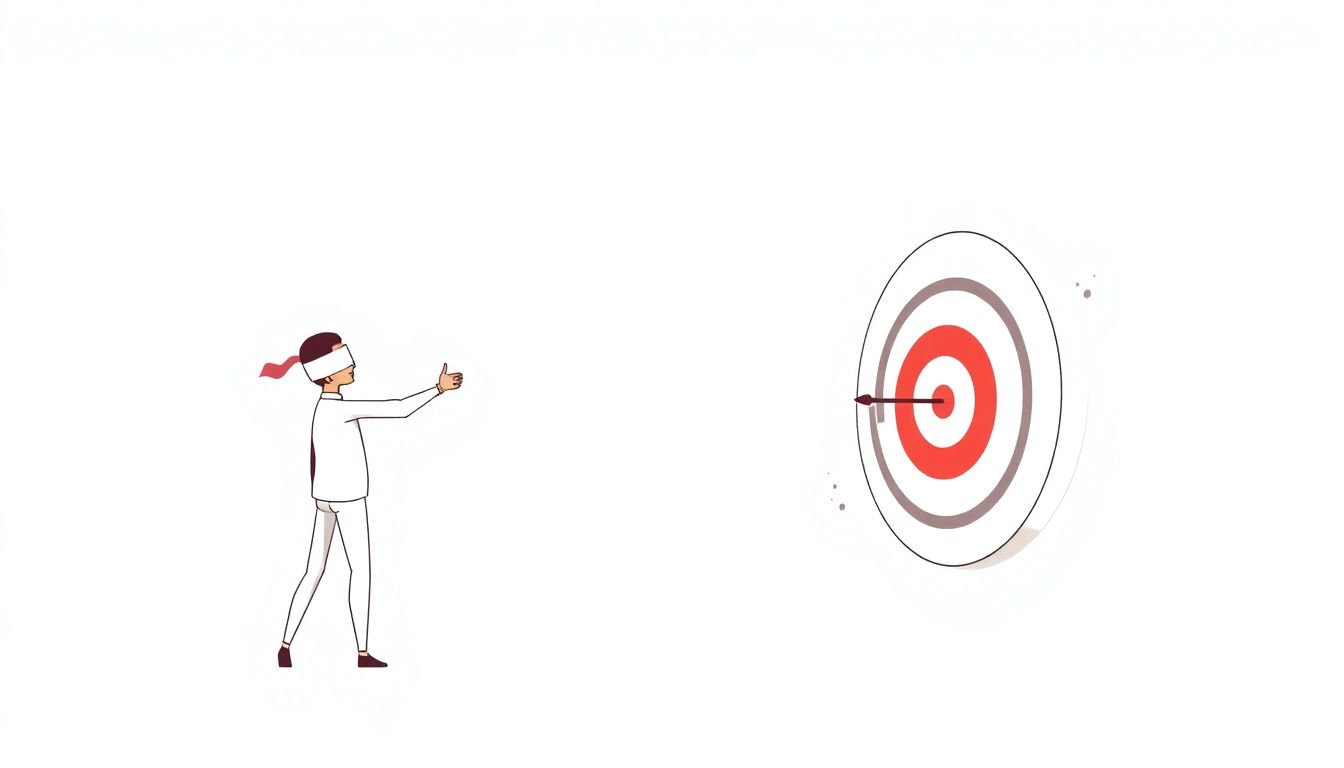
ChatGPT Prompt for Measuring Content Marketing Success
If you’re running content marketing campaigns, measuring content marketing success is non-negotiable.
ChatGPT analytics can help you pinpoint how effective your content strategy really is.
Here are some actionable ChatGPT prompts you can copy and paste right now to assess your content performance metrics and track effectiveness:
- “List key metrics I should focus on to measure my blog post success in driving conversions.”
- “Analyze whether increasing organic traffic has had a meaningful impact on my revenue based on conversion rates and user engagement.”
- “Identify top-performing content pieces over the last three months based on user interaction, and suggest why these particular items succeeded.”
- “Create a simple content marketing evaluation checklist that measures social shares, engagement time, and lead generation effectiveness.”
- “Generate a summary of content types (blogs, videos, infographics) that achieved highest audience engagement and explain possible reasons why.”
Using prompts like these can quickly help you evaluate your content impact and understand whether your efforts are paying off in real business terms.
How to Use ChatGPT to Identify Content Marketing Metrics
When you’re unclear on how to measure your content marketing effectiveness, ChatGPT can steer you toward the perfect metrics to track.
Here are practical steps and ChatGPT prompts to identify the right content KPIs:
- First, clearly specify the goal behind your content—is it driving traffic, getting sign-ups, or improving brand awareness?
- Next, paste these prompts into ChatGPT for targeted recommendations:
- “Provide the most relevant KPIs to measure content performance for lead generation campaigns.”
- “Suggest effective metrics to measure success of my SEO-focused blog posts beyond keyword rankings.”
- “List metrics for evaluating brand awareness and customer trust built via my social media content.”
- “Recommend metrics specifically for tracking subscriber growth resulting from content upgrades.”
Don’t overcomplicate it.
Narrowing down these content marketing metrics with ChatGPT can simplify your entire measurement strategy and save you tons of guesswork.
ChatGPT Prompts for Analyzing Website Traffic and Engagement
Keeping an eye on your website traffic gives clear insights into how your content is performing.
Website engagement metrics like sessions, bounce rates, and click-through rates (CTR) point directly to what’s working and what’s falling flat.
Here are some easy-to-use ChatGPT prompts to analyze your website traffic and user engagement:
- “Review my analytics data and summarize main reasons visitors leave my site early according to bounce rate data.”
- “Identify trends in page views and session duration that may indicate successful content format or topics.”
- “Suggest possible reasons why certain blog posts have higher dwell time and audience engagement compared to others.”
- “Provide recommendations on optimizations based on pages with higher bounce rates and low session duration.”
- “List ways to measure audience interaction on my landing pages beyond simply tracking views.”
If you’re focused on improving website performance, engaging with these prompts regularly can reveal issues and opportunities you may otherwise miss.
ChatGPT Prompts for Measuring Content ROI (Return on Investment)
Content ROI boils down to this: is your content profitable, and is it worth the investment you’re making?
To ensure your content marketing strategy isn’t just money thrown out the window, use these ChatGPT prompts to calculate your exact content ROI metrics:
- “Explain the simplest way to calculate ROI for recent blog content focused on driving sales.”
- “Help me identify specific ROI metrics for measuring effectiveness of my email newsletters in driving purchase decisions.”
- “Determine if social media content investments are cost-effective based on follower growth and overall engagement.”
- “Provide steps to measure profitability of video content by considering production costs against lead generation and conversions.”
- “Suggest how to interpret and compare ROI from different marketing channels like blogs, video, and social media.”
Tracking content ROI regularly keeps your budget spent wisely and spots successful content patterns you can replicate.
For more ideas on ChatGPT-generated prompts, check out how to craft attention-grabbing email subject lines, or improve your reach with effective social media content prompts.

Using ChatGPT to Analyze Social Media Content Performance
Social media is great for brand visibility, but analyzing how your posts perform gives you a clear look at your success.
ChatGPT can become your quick analytics assistant, helping you decode what your likes, shares, comments, and impressions truly indicate.
Here are some ready-to-use prompts you can copy and paste into ChatGPT to analyze your social media content in no time:
- “Identify common traits among my best-performing social media posts based on likes, shares, comments, and overall engagement.”
- “List insights from audience comments to understand overall sentiment around my recent product launch.”
- “Summarize engagement rate trends across Facebook and Instagram to indicate what type of content creates highest interaction.”
- “Suggest potential reasons for decline in social media reach based on analyzing recent posting frequency and topics.”
- “Create recommendations to boost shareability of my social media content based on historical analytics.”
These ChatGPT prompts turn your raw social media analytics data into practical advice to make your upcoming content more targeted and engaging.
ChatGPT Prompts for Monitoring Audience Growth and Retention
If you’re focused on growing and keeping your audience, regular monitoring is the smartest thing you can do.
With ChatGPT prompts, tracking subscriber or follower growth, churn rates, and content-based retention strategies gets easier.
Here are prompts you can paste directly into ChatGPT to analyze audience growth and retention in detail:
- “Generate a month-by-month report summarizing subscriber growth from my email campaigns and recommend ways to improve it.”
- “Identify main reasons behind follower growth on my social media channels over the past quarter based on content topics and engagement.”
- “Suggest actionable strategies I can use to reduce subscriber churn from my newsletter based on engagement patterns.”
- “Analyze audience retention data on my YouTube channel and explain patterns or behaviors leading to higher subscriber retention rates.”
- “Provide tips to consistently enhance customer lifetime value (CLV) based on patterns of subscriber growth and retention.”
Consistently using these prompts will let you adjust your content strategy based on real trends rather than just making guesses.
Evaluating SEO Success with ChatGPT-Generated Insights
SEO isn’t mysterious—it’s measurable.
With ChatGPT, you can cut through the confusion and clearly see how your content marketing is affecting your SEO.
Copy and paste any (or all) of these prompts to accurately evaluate your SEO efforts:
- “Analyze reasons behind improvements or drops in my keyword rankings over last month based on recent content changes.”
- “Suggest how I can effectively track the relationship between domain authority increases and my content marketing strategy.”
- “Summarize trends in my organic search traffic data and connect these insights to specific content performance.”
- “Provide insights into competitors’ SEO strategies based on their ranking positions compared to mine in recent SERP reports.”
- “Recommend specific actions to improve page visibility and ranking for articles showing consistently low organic performance.”
Evaluating SEO regularly with these ChatGPT prompts not only shows what’s successful, it helps pinpoint exactly where to improve next.
Creating Reports of Content Marketing Performance Using ChatGPT
No one actually likes manually creating marketing reports—luckily, ChatGPT can help speed things up for you.
With just a few prompts, you’ll get summaries and even structured outlines to make your reporting quicker and easier.
Here are some prompts you can immediately use:
- “Provide a quick summary of my blogs’ performance this month including traffic sources, highest performing topics, and engagement rates.”
- “Create a report outline specifically for evaluating my content campaign’s effectiveness in driving leads and conversions over the past quarter.”
- “Generate bullet points summarizing my social media marketing performance including audience growth, standout posts, and content engagement rates.”
- “Prepare a concise summary highlighting key SEO improvements and challenges identified in the last month to include in my marketing performance report.”
- “List key factors to include in a monthly marketing performance report to clearly measure ROI, engagement, and audience growth.”
Using these prompts regularly will save you tons of time (and headaches) and leave you extra minutes to actually produce more engaging, results-driven content.

Common Mistakes to Avoid When Using ChatGPT for Content Analytics
Using ChatGPT to analyze your content analytics is handy, but you can still make mistakes if you’re not careful.
Avoid these common pitfalls to get accurate insights that actually help your strategy:
- Not being clear about your goal: Always clearly define what you want before using prompts; otherwise, you’ll get vague answers.
- Ignoring context: Don’t expect ChatGPT to know the context behind your data automatically; always provide clear details or context in the prompt.
- Using complicated instructions: Keep prompts short, clear, and simple; complex requests can lead to less accurate results.
- Relying solely on ChatGPT: Double-check ChatGPT insights with actual analytics to validate before making big decisions.
Here’s how you can avoid these pitfalls with practical ChatGPT prompts to copy-paste:
- “Summarize top mistakes people commonly make with content analytics prompts and how specifically to prevent each.”
- “Generate a quick checklist to verify that my ChatGPT analytics prompts are clear, contextually detailed, and straightforward.”
- “Identify reasons why recent ChatGPT analytics results differed from actual data, highlighting possible errors in my prompt phrasing.”
Avoiding these mistakes means getting helpful output from ChatGPT, making your content marketing decisions easier and smarter.
Best Practices for Accurate Results from ChatGPT Analytics Prompts
You want accurate, actionable insights from ChatGPT every single time—right?
Follow these best practices to make your analytics prompts as effective as possible:
- Clearly state your objectives: Always let ChatGPT know exactly what you need; clarity is key.
- Provide relevant information: Include context or details such as campaign type, timelines, or data points for more precise answers.
- Use direct instructions: Be straightforward; simple commands help generate concise, immediately usable output.
- Cross-reference results: Always verify ChatGPT results with real data; treat the output as a valuable second opinion rather than gospel.
Here are some effective ChatGPT analytics prompts you can copy now for accurate and clear results:
- “Analyze my recent content strategy by listing precise reasons our traffic increased or decreased based on provided analytics.”
- “Create a straightforward summary explaining the direct impact our last email campaign had on website conversions and user engagement.”
- “Use provided data points to specifically explain shifts in audience retention patterns over the last three months.”
- “Suggest exactly how I could phrase this analytics prompt better to clearly define my content evaluation goals.”
Stick to these best practices, and you’ll boost the value ChatGPT adds to your content marketing and analytics process.
FAQs
Key metrics include website traffic, engagement rates, conversion rates, SEO ranking, and social media performance. These indicators provide insights into the effectiveness of your content and its impact on business goals.
ChatGPT can generate prompts to analyze engagement metrics like likes, shares, and comments. It can also help identify trends in audience interactions, enabling you to refine your social media strategy for better results.
Common mistakes include neglecting to set clear objectives, failing to validate data, and over-relying on AI-generated insights without human analysis. Ensure a comprehensive approach by combining qualitative insights with quantitative data.
Utilize ChatGPT to structure your reports by highlighting key metrics, insights, and actionable recommendations. Combining visual data representation with concise narratives enhances clarity and engagement for stakeholders.
