Let’s face it—planning content can feel like a chore. Figuring out what to post, when, and where is enough to make anyone’s head spin.
But here’s some good news: using ChatGPT can help you streamline your scheduling, spark fresh ideas, and even help you automate your content games.
Stick around—I’ll walk you through generating calendars, social posts, blogs, emails, and more, all with simple prompts anyone can use.
Key Takeaways
- Use ChatGPT prompts to create tailored digital content schedules across platforms like social media, blogs, and emails.
- Specify your target audience and posting frequency to get the most relevant content ideas from ChatGPT.
- Automate content planning with reusable templates for consistent and efficient scheduling.
- Mix content formats and plan for seasonal trends to keep your schedule fresh and engaging.
- Utilize ChatGPT to generate backup content ideas to quickly replace any gaps in your planned schedule.
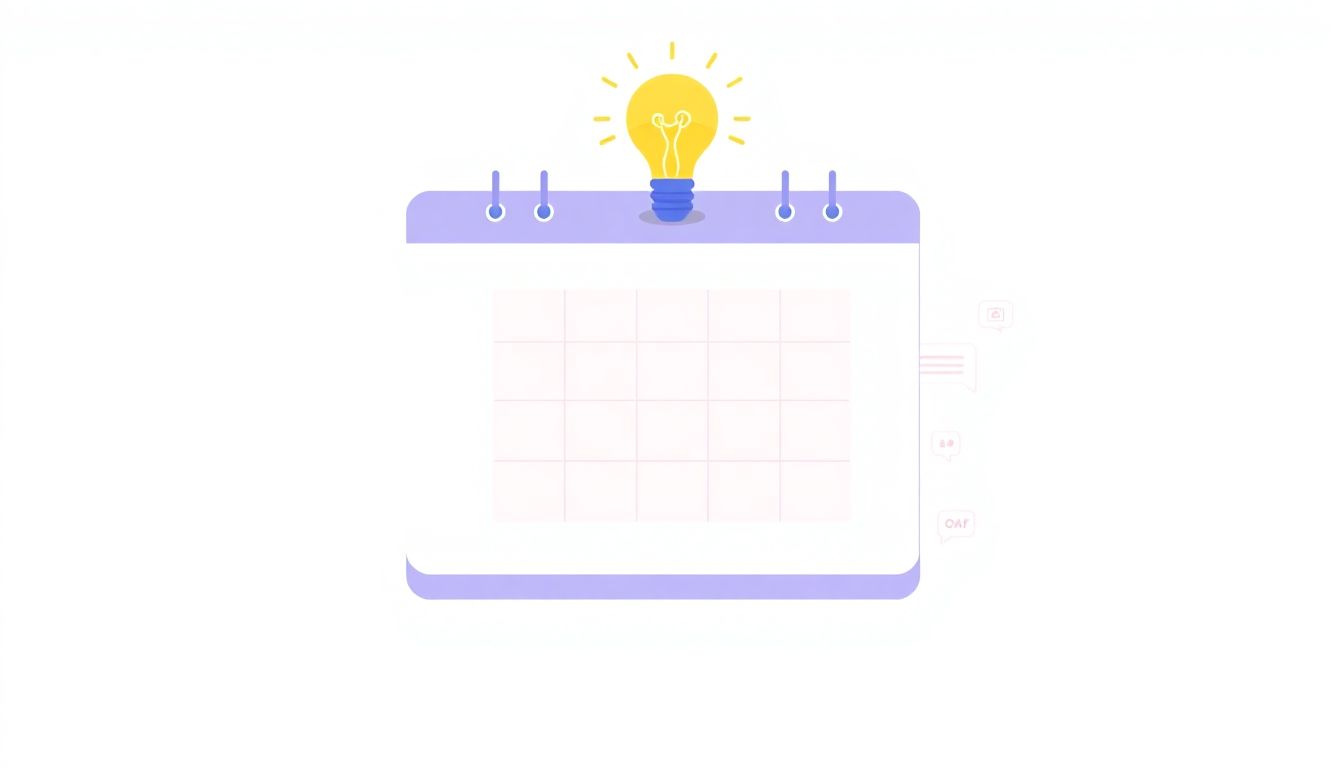
ChatGPT Prompts for Scheduling Digital Content
Making your digital content scheduling simpler starts with the right prompts. ChatGPT can help you automate your content management tasks just by using these straightforward commands. Remember, shorter, more detailed commands get better results.
Simply copy-paste these prompts directly into ChatGPT:
- “Create a detailed weekly digital content schedule for Instagram covering posts, stories, reels, and live sessions tailored for a tech-focused audience.”
- “Provide a content calendar plan for my YouTube channel, recommending the video frequency and suggested posting times for U.S. viewers interested in financial tips.”
- “Develop a 30-day AI-assisted content planning template for LinkedIn targeting small business owners, including daily post themes.”
- “Organize a weekly email newsletter schedule outlining the best days and times to send promotional, informational, and engaging content.”
- “Suggest a monthly automated editorial calendar for my travel website, highlighting seasonal trends and popular destinations.”
Using natural language prompts with ChatGPT empowers you to get quick, automated, and tailor-made ideas for scheduling your digital marketing content effortlessly.
How to Use ChatGPT to Create Content Calendars
Creating a content calendar with ChatGPT doesn’t have to be complicated. Here are actionable steps to guide you through the process smoothly:
- Choose your target channel or platform first (e.g., social media, blogging, email marketing).
- Define your audience clearly in your prompt so ChatGPT knows exactly who you’re targeting.
- Specify how often you want to share content (daily, weekly, monthly).
- Mention themes, special events, or promotions clearly in your request.
- Copy your detailed prompt into ChatGPT and let it generate your calendar.
Here’s an example prompt for a quick content calendar setup:
- “Create a two-week AI-generated planning framework for Instagram posts aimed at fitness enthusiasts; plan daily posts covering workout tips, nutrition advice, motivational quotes, and success stories.”
A good idea when building your content calendar is linking to relevant articles you’ve produced earlier. For instance, you can link a fitness motivation post to a previous blog like these mental health writing prompts or get content ideas from ChatGPT for small businesses to improve targeted engagement.
Prompts to Generate Social Media Posts with ChatGPT
Creating posts for social media takes time, but ChatGPT makes it much quicker. Check out these practical prompts you can use immediately:
- “Generate 5 engaging Twitter post captions about eco-friendly products, designed to encourage retweets and comments.”
- “Create 3 LinkedIn post ideas for a business consultant offering productivity coaching, including recommended industry hashtags.”
- “Write four high-engagement Facebook post scripts to promote an upcoming local fundraising event, with emotional storytelling elements.”
- “Suggest Instagram caption ideas for showcasing handmade jewelry products, optimizing for higher comments and saves.”
- “List 5 TikTok video content concepts focused on quick and easy recipes for busy students, designed for maximum shares.”
Don’t forget to refine the outputs by adding your personal touch or branding style, but ChatGPT gives you a strong starting point to get things moving.
ChatGPT Prompts to Plan Blog Post Schedules
Consistency in posting blog content is key, and ChatGPT can simplify your blog post planning. Below are ready-to-use prompts to keep your blog schedule in check:
- “Draft a blog content roadmap for weekly posts over the next 8 weeks aimed at novice gardeners including suggested topics and keyword suggestions for SEO.”
- “Prepare an editorial scheduling strategy for a food blog seasonal series, focusing on upcoming holidays and meal preparation ideas.”
- “Outline a detailed monthly blog scheduling plan targeting remote-workers; include content themes like productivity hacks, work-life balance, and tech gadget reviews.”
- “Provide a keyword-driven blog planning calendar to publish twice-weekly articles focused on mental health awareness and mindfulness practices.”
- “Create an AI-generated blog workflow for educational content aimed at high-school students, including suggested posting timing and SEO keywords.”
Always pair your content ideas with popular relevant keywords to drive more traffic organically—ChatGPT can assist you with that too.
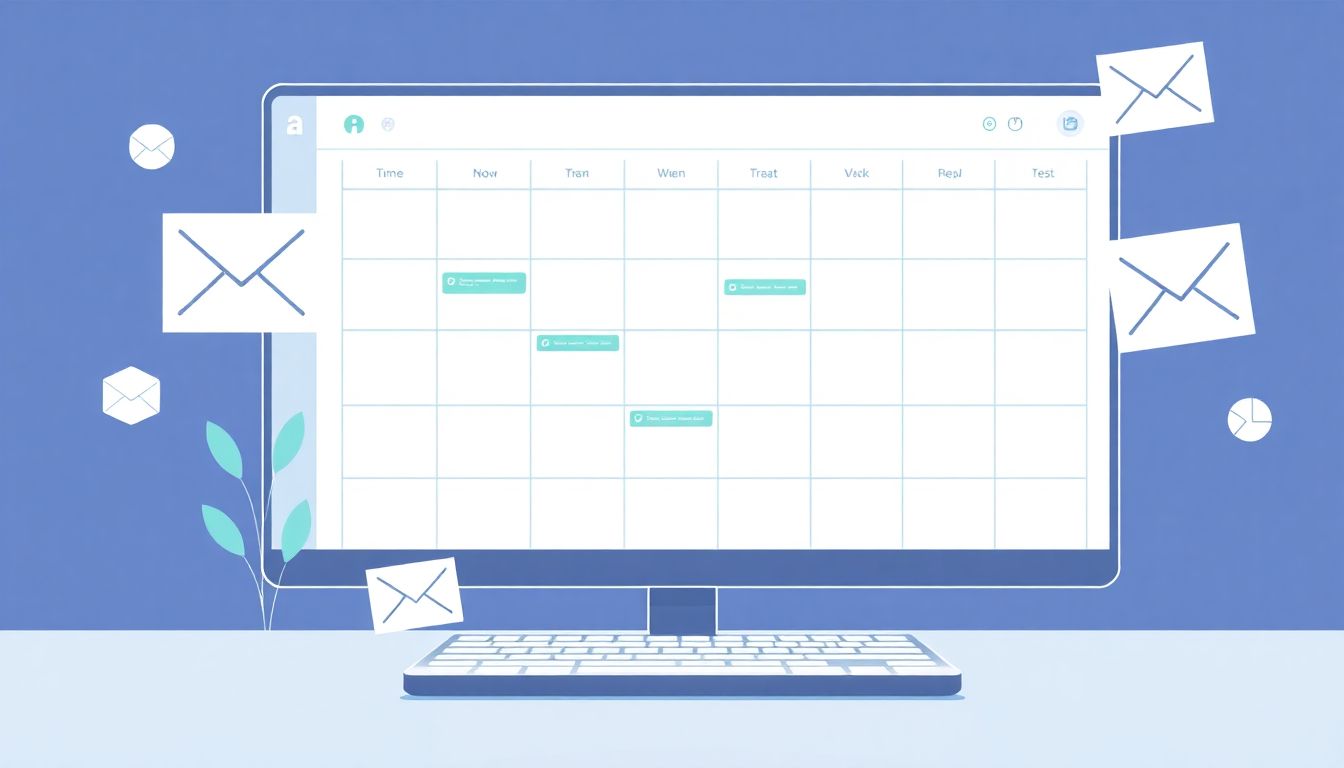
Using ChatGPT to Organize Email Marketing Schedules
Want to make your email marketing less stressful and more effective? ChatGPT helps you create smart schedules to keep your subscribers engaged without feeling overwhelmed.
Here are a few quick tips to get you started:
- Select your goals clearly in the prompt, like increasing opens, clicks, or sales.
- Pick your audience niche (for example, busy parents, remote workers, or pet lovers), to make your schedule targeted.
- Include key email types, like welcome emails, promotional offers, newsletters, and product updates.
- Mention your desired frequency—weekly, biweekly, monthly—to set clear expectations.
- Stay consistent with sending days and times to build reader habits.
Try these ready-to-use prompts to quickly organize your email marketing with ChatGPT:
- “Plan a monthly email schedule for our online yoga membership, detailing optimal sending days for newsletters, class reminders, wellness tips, and promo codes.”
- “Create a detailed weekly email campaign schedule for a kids clothing brand targeting parents; include email suggestions like seasonal sales, styling tips, product launches, and parenting advice.”
- “Suggest an effective biweekly email schedule for an authors’ newsletter aimed at sci-fi readers, highlighting sneak peeks, book reviews, exclusive short stories, and reader engagement questions.”
- “Develop a monthly newsletter planner for an online bakery that outlines email types such as new offerings, customer testimonies, baking tutorials, and limited-time coupon codes.”
- “Prepare a weekly automated email plan for a financial advisor, specifying optimal sending times for investment updates, case studies, client success stories, and educational finance tips.”
Making your email calendar manageable and effective becomes simple when you use ChatGPT prompts.
Prompts for Finding Ideas for Digital Content Scheduling
Running low on fresh ideas to fill your content schedule? Use ChatGPT as your virtual brainstorming assistant to effortlessly generate new and interesting topics tailored to your audience.
Try out these specific prompts next time you need inspiration:
- “Brainstorm 10 creative blog topic ideas aimed at freelance graphic designers; include trends, client communication tips, productivity hacks, and useful tools.”
- “Suggest 7 engaging monthly Instagram reel ideas for an online language course focusing on travel phrases, cultural facts, language learning humor, and student testimonials.”
- “Provide a list of 12 weekly LinkedIn post themes aimed at HR professionals, covering employee engagement, talent acquisition, remote work tips, and useful HR tools.”
- “Generate 5 creative podcast episode ideas for a tech podcast that appeals to non-tech-savvy entrepreneurs, covering topics like cybersecurity basics, affordable business software, and tech news explanations.”
- “List 10 unique email newsletter topics for an eco-friendly skincare brand targeting wellness-focused consumers, emphasizing sustainability tips, DIY skincare ideas, testimonials, and product highlights.”
Keep your content calendar fresh with tailored ideas—it’s as simple as feeding ChatGPT the right prompt.
Tips for Improving Your Content Scheduling Using ChatGPT
Want to stop scrambling at the last minute to fill your content schedule? Here are practical tips to upgrade your scheduling skills with help from ChatGPT:
- Always specify clearly who your content is targeting and how frequent your posts should be, so ChatGPT understands exactly what you need.
- Request seasonal or trend-focused ideas ahead of time—this keeps your schedule timely and relevant.
- Mix up content formats (videos, blogs, infographics, posts)—just ask clearly in your prompts.
- Use ChatGPT to generate backup content ideas you can quickly slot in when your planned content doesn’t pan out.
- Create longer-term schedules (quarterly or monthly) with ChatGPT in advance to avoid rushing and missing opportunities.
Here are prompt examples to boost your scheduling system:
- “Generate a quarterly content schedule focused on pet care for Instagram, recommending frequency and covering posts, reels, live videos, and stories tailored for pet parents.”
- “List week-by-week blog article themes for three months addressing career advancement tips aimed at millennials; include SEO keywords.”
- “Prepare a detailed monthly video content plan for YouTube aimed at beginner photographers; include equipment reviews, shooting tutorials, and editing tips.”
- “Create a 30-day Facebook posting guide targeting new moms, outlining daily topic suggestions, best posting times for engagement, and recommended post formats.”
- “Suggest a set of emergency backup posts for a fitness brand, suitable for Instagram and Facebook, that can be adapted quickly when scheduled content falls through.”
Use ChatGPT consistently, and your content scheduling will become predictable, manageable, and frustration-free.
ChatGPT Prompts for Automating Digital Content Planning
Automation makes everything easier—especially when you’re planning digital content.
Here’s how ChatGPT can simplify your planning automation:
- Clearly identify your target platforms—like Instagram, LinkedIn, or email marketing.
- Choose a consistent posting schedule: daily, weekly, or monthly automation.
- Request evergreen content ideas in advance that can be reused or adapted easily.
- Ask ChatGPT for auto-publishing and pre-scheduling reminders or alerts details.
- Define your main promotional events or seasonal campaigns clearly.
Try these quick and clear automation prompts to streamline digital content tasks:
- “Develop a reusable template for monthly LinkedIn content aimed at cybersecurity experts, including weekly posts on industry trends, quick tips, relevant news articles, and engagement questions.”
- “Create a quarterly automated Facebook schedule for a local coffee shop featuring weekly content about special offers, behind-the-scenes posts, product highlights, and community events.”
- “Produce an evergreen, repeatable weekly content template for Instagram, suitable for a home decor boutique, covering styling ideas, featured products, preparation tips, and customer testimonials.”
- “Generate an automated, reusable blog schedule for weekly posts targeting small business owners; include how-to guides, customer success stories, trending business software, and management tips.”
- “Outline a simple automated monthly email marketing plan for a personal finance consultant, specifying email categories like budgeting advice, investment tips, monthly bill reminders, and motivational quotes.”
Automating your digital content process with ChatGPT gives you more room to breathe—and plenty of fresh content without the headache.
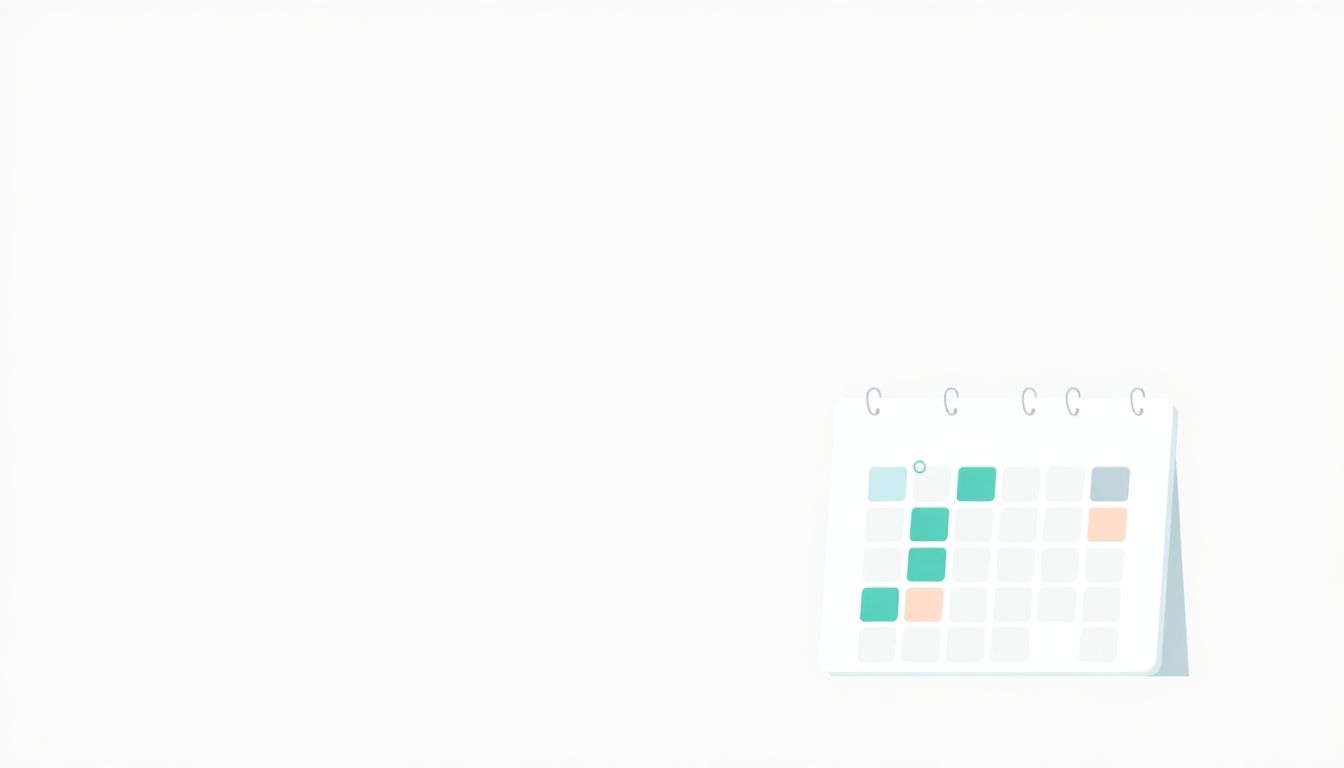
Benefits of Scheduling Digital Content with ChatGPT
Wondering if scheduling digital content using ChatGPT is worth it? Well, it totally is.
First, it helps you consistently deliver content to your followers without missing a beat.
This makes your brand look reliable and professional—pretty cool, right?
Plus, you’ll save tons of time since you won’t be sitting around wondering what to post next.
And since ChatGPT gives tailored content ideas based on your specified niche and goals, you’ll always have relevant stuff your audience will actually want to read or watch.
Here are some key benefits you’ll instantly notice when scheduling content using ChatGPT:
- You’ll always post consistently, boosting trust and loyalty with your audience.
- You’ll save hours each week on planning and brainstorming, so you’ll have more time for other tasks.
- Your content becomes more relevant and engaging since ChatGPT generates ideas tailored specifically for your audience.
- You’ll stress less about last-minute posting because you’ll already have content planned weeks ahead.
- Automated schedules help you stay proactive with seasonal promotions and timely trends, instead of reactive.
- You can easily tweak content ideas from ChatGPT to reflect your brand’s unique style, making customization quick and easy.
Bottom line: Scheduling your digital content with ChatGPT means smoother workflow, higher engagement, happier followers, and less stress for you.
FAQs
Using ChatGPT for content scheduling streamlines the planning process, saves time, and enhances creativity. It helps automate tasks, generate ideas quickly, and ensures a consistent content flow across multiple platforms.
To create a content calendar, provide ChatGPT with your content themes, dates, and frequency. It will generate a structured calendar outlining what content to post and when, tailored to your specific needs.
Use prompts like “Create five engaging posts about [topic],” or “Suggest visuals and captions for a campaign focused on [theme].” These prompts encourage ChatGPT to generate tailored and effective social media content.
ChatGPT can help by suggesting timelines, generating email content ideas, and identifying optimal sending times based on audience engagement. This ensures your email marketing is timely and effective.
