Collaborating on content projects can feel like herding cats—we’ve all been there. Keeping everyone on the same page, avoiding crossed wires, and getting things done without constant back-and-forth is tough.
The good news? ChatGPT can actually help your content team tackle these headaches. With the right prompts, your team can brainstorm, edit, schedule, and communicate better than ever before.
Let’s jump straight into how easy prompts can boost your teamwork and make content projects fun again.
Key Takeaways
- ChatGPT prompts can greatly enhance collaboration within content teams, simplifying communication and workflow.
- Use targeted prompts to brainstorm fresh ideas, streamline content outlining, and generate clear guidelines for your team.
- Editing and reviewing can be made quicker with prompts that highlight areas for improvement or suggest revisions.
- Maintain a consistent voice across projects with ChatGPT’s guidance on style and formatting.
- Efficient scheduling and content inventory management can also be achieved through the right prompts.

ChatGPT Prompts to Improve Team Collaboration on Content Projects
If you’ve ever wished for clearer communication, less confusion, and more cooperation on content projects — you’re not alone.
Using the right ChatGPT team prompts can streamline your workflow and bring clarity to collaborative content creation.
Let’s get right to the prompts you can start using immediately:
- “List specific ways our content team could communicate better on writing tasks and deadlines.”
- “Suggest clear ground rules to improve collaboration within our content team.”
- “Provide guidelines we can follow as a team to avoid duplicate work on content projects.”
- “Give a list of actionable steps to keep all team members in sync for content creation deadlines.”
- “Suggest best practices for keeping track of progress when our team creates multiple pieces of content simultaneously.”
With prompts like these, you can enhance team collaboration using AI, leading to better coordination and less confusion.
Content Ideation and Brainstorming Prompts
Struggling to come up with fresh ideas can be frustrating — even more so when you’re working with a team.
Here are helpful ChatGPT prompts to kickstart your next brainstorming session:
- “Generate ten unique blog post topics around the benefits of remote work.”
- “Give our team original ideas for a video series about common misconceptions in our industry.”
- “Come up with five catchy titles for articles about sustainability in everyday life.”
- “Make a list of innovative podcast episode themes discussing how AI impacts creative industries.”
- “Suggest interesting angles or perspectives for content focused on employee mental health.”
Check out our post on creative writing prompts as well, if your team needs to stretch the imagination even further.
Prompts to Help Teams Outline Content Ideas Quickly
Outlining content can be a tedious, drawn-out process—that is, unless you’re using ChatGPT to get your outlines done quickly.
Use these prompts for rapid idea structuring to accelerate your planning:
- “Create a detailed content outline for an article explaining how small businesses can benefit from ChatGPT.”
- “Draft a structured outline for a guide about effective communication tips for remote teams.”
- “Provide a step-by-step outline for a blog post discussing common mistakes made in email marketing.”
- “Give us an organized outline for a video script on ways startups can reduce business expenses.”
- “Build a clear outline for an eBook explaining how businesses can improve customer support using ChatGPT.”
For more great examples, you might explore our article about using ChatGPT for small businesses.
Prompts for Editing and Reviewing Content Efficiently
Reviewing and editing content can slow your content production down—but with ChatGPT prompts, revisions don’t have to be painful or slow.
Here are essential editing prompts to make reviews efficient and productive:
- “Summarize the key ideas of this article clearly in under 150 words.”
- “Identify and suggest improvements for unclear or confusing sentences in this blog post.”
- “List any grammatical, spelling, or punctuation mistakes in this text.”
- “Critique this introduction paragraph for clarity and audience engagement, offering practical suggestions.”
- “Suggest ways to shorten and simplify sentences throughout this content piece.”
Using these prompts can speed up your editing stage, letting your team focus on finishing more content on time.

Prompts to Streamline Feedback and Revisions Among Team Members
Getting feedback from your teammates is essential—but keeping revisions organized and efficient can get tricky.
Make your reviewing process easy and fast with these clear, actionable ChatGPT prompts:
- “Highlight specific areas where this article needs more examples or supporting data.”
- “List three concrete suggestions for improving readability and clarity in this blog post.”
- “Identify sections of this text that seem repetitive or unnecessary and suggest ways to compress them.”
- “Give practical recommendations to ensure the conclusion paragraph is effective and engaging.”
- “Suggest alternative ways to phrase sentences in this article that feel vague or overly complicated.”
Try using these prompts regularly in team meetings or shared documents to keep your content feedback direct and practical.
Useful ChatGPT Prompts for Writing Consistently Across Multiple Team Members
When multiple people write for the same project, keeping a consistent voice and style becomes difficult pretty fast.
Use ChatGPT to clearly define directions and standards so everyone stays aligned with these consistency-boosting prompts:
- “Provide a concise writing style guide we can follow as a team to maintain content consistency.”
- “List clear guidelines to keep tone and voice uniform across different blog posts.”
- “Suggest rules to standardize our team’s use of headings, bullet points, and formatting in content.”
- “Give our team practical advice on avoiding jargon and maintaining simplicity and clarity in our articles.”
- “Create examples for ideal introductions that fit our brand voice and can be consistently adapted by all team writers.”
Having these guidelines handy can save your editors headaches later—and your readers will appreciate the cohesive experience.
ChatGPT Prompts to Simplify Content Scheduling and Coordination
Keeping track of deadlines and coordinating schedules across teams can get messy quickly.
Keep your calendar tidy and your team on track by leveraging ChatGPT for quick scheduling solutions:
- “Give our team recommendations on setting clear timelines for different content formats like blogs, videos, and podcasts.”
- “Outline best practices to coordinate content publishing schedules effectively across departments.”
- “List important steps we should include to organize content planning meetings for maximum productivity.”
- “Suggest quick and practical strategies to keep our content calendar updated and visible to the entire team.”
- “Provide reasons and actionable tips for scheduling content projects ahead to ensure smooth team collaboration.”
With these easy-to-follow prompts, your content schedules stay clear, and last-minute surprises should become far less common.
Helpful Prompts for Managing and Organizing Content Inventory
Content piles up fast—articles, videos, graphics—and sorting through it later can feel overwhelming.
Use ChatGPT prompts to simplify your team’s content inventory management and save valuable time:
- “List clear steps to set up an easy-to-navigate, organized folder system for various content types.”
- “Suggest practical ways to consistently label and tag content files for easier retrieval.”
- “Identify common content inventory problems for teams and recommend actionable solutions.”
- “Provide a short checklist to regularly audit and ensure our content inventory stays effective and uncluttered.”
- “Suggest how often our team should review content inventory and give recommendations to streamline the process.”
Implement these prompt strategies, and your team will thank you every time they effortlessly locate the exact content they need.
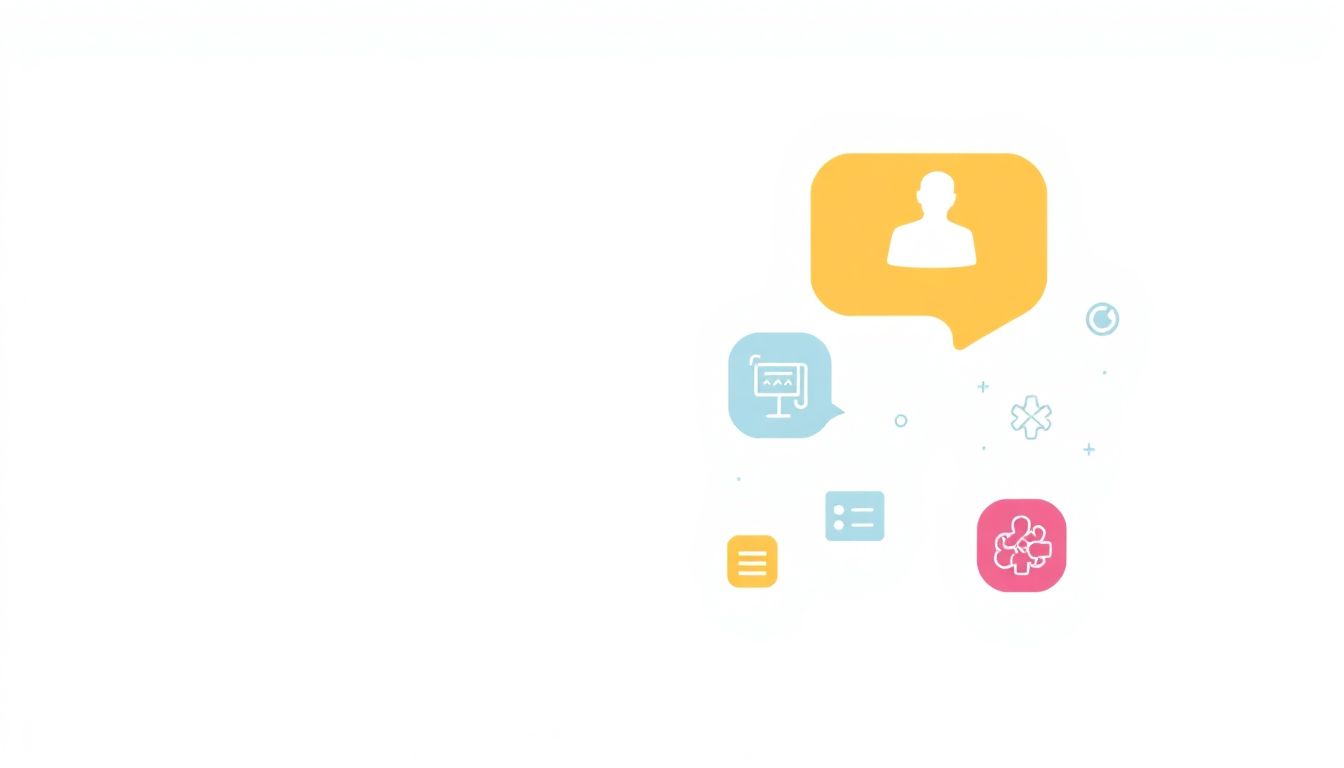
Best Practices for Integrating ChatGPT into Your Content Team Workflow
Integrating ChatGPT into your team’s workflow doesn’t have to be complicated or time-consuming.
Follow these straightforward best practices to smoothly include ChatGPT into your everyday processes:
- Set Clear Objectives: Before using ChatGPT, define exactly what tasks your team wants help with—such as idea generation, content outlining, or editing support.
- Introduce Your Team: Familiarize all members with ChatGPT’s capabilities by running quick demo sessions—or assign someone to be the go-to expert.
- Create a Prompt Library: Save commonly-used team prompts in one central document accessible by all—this speeds up the process significantly.
- Incorporate Process Documentation: Clearly document how and when to use ChatGPT within existing workflows, outlining easy steps your team can follow.
- Regularly Check Progress: Schedule quick weekly check-ins to chat about what’s working well with ChatGPT and what might still need adjustment.
- Celebrate Successes: Highlight examples where ChatGPT made a positive difference—this encourages team members to engage and keeps morale high.
By following these practices, your team can comfortably include ChatGPT without unnecessary stress or confusion, improving everyday productivity.
Examples of Successful Content Teams Using ChatGPT Prompts
Want proof that ChatGPT works wonderfully for content collaboration?
Let’s look at a few quick, relatable examples from successful content teams currently using ChatGPT prompts:
- Marketing Team at Dove: They regularly use prompts like “Generate appealing topics for a campaign focusing on self-care routines for busy professionals,” regularly cutting down idea-gen times by half.
- Startup Blog Writers at Blinkist: Their team quickly structures content outlines using prompts like “Provide an outline for an engaging article about why lifelong learning is beneficial.”
- Tech YouTubers Team: Regular prompts such as “Summarize key points in this script clearly in under 100 words” helps team members sync their messaging and stay consistent across videos.
Real-world results like these show clearly that ChatGPT isn’t just a novelty—it’s already helping teams speed up processes and genuinely saving time.
Tips and Tricks for Effective Team Communication through ChatGPT Prompts
Good team communication isn’t just nice to have—it’s essential for staying productive and getting things done.
Use these practical tips to leverage ChatGPT prompts effectively within team communication:
- Be Clear and Direct: Avoid vagueness and always write specific, direct instructions—think “Provide easy-to-implement tips for writing clear headlines” rather than “give me some ideas.”
- Encourage Team Input: Let teammates regularly share their prompts, creating a library of team-tested ways to quickly communicate.
- Always Clarify Scope: Clearly state expectations right in the prompt—for example: “List five actionable tips for teams struggling with deadline management.”
- Test Variations: Don’t be afraid to experiment—try rephrasing questions or instructions slightly if you’re not getting the desired response the first time.
- Keep Prompts Handy: Create a shared “prompt cheatsheet” your team can pull from during brainstorming sessions or content meetings, saving everyone valuable minutes.
Applying these simple strategies in your daily team interactions helps everyone stay on the same page, improving project outcomes and making your teamwork stronger overall.
FAQs
Effective prompts include asking ChatGPT to generate a list of trending topics in your niche, create variations of a central theme, or suggest audience pain points that could be addressed through content.
ChatGPT can provide structured prompts for team members to express feedback succinctly, suggest specific changes, and summarize discussions to ensure everyone is on the same page during the revision process.
Best practices include defining clear roles for ChatGPT in the workflow, customizing prompts specific to team needs, and regularly evaluating the effectiveness of generated content and collaboration assistance
Yes, by using prompts that ask ChatGPT to categorize and label content, track publishing schedules, and generate summaries, teams can maintain a well-organized content inventory for easy access and management.
