Coming up with fresh, original ideas for visual stories can be pretty tough sometimes, right? Staring at a blank screen, trying to imagine exciting scenes or cleverly-written dialogues isn’t exactly anyone’s definition of fun.
Here’s the good news: ChatGPT can help you kickstart your creativity, build engaging storylines and characters, and easily sketch out awesome scenes and dialogues. No more struggling alone in front of a blinking cursor.
Let’s get started—I’ll show you exactly how.
Key Takeaways
- Use specific prompts with ChatGPT to generate ideas, character details, scene descriptions, and plot twists for your visual stories.
- Mix and match concepts from provided prompts to create unique story elements and characters.
- Being clear about tone, mood, and visual style in prompts helps improve the quality and relevance of generated content.
- Experiment with different viewpoints and narrative styles to enhance engagement and creativity in storytelling.
- Regularly track and clarify narrative elements to maintain consistency across your visual projects.

ChatGPT Prompts for Creating Visual Story Ideas
If you’re stuck coming up with visual story ideas, let ChatGPT do the heavy lifting. Try these copy-and-paste prompts:
- “Give me five visual storytelling ideas that combine historical events with futuristic technology.”
- “List three creative visual story concepts that feature magical realism in an everyday urban setting.”
- “Suggest four visual story prompts involving unusual animal friendships in unexpected scenarios.”
- “Provide three visual story ideas inspired by modern environmental themes, including clear character motivations.”
- “Give me five AI-generated visual prompts for a short animated film aimed at kids aged 6-8.”
These prompts are designed to help you break past creative blocks and get sparks flying at a quick pace. If you’re a fan of experimenting, mix-and-match concepts ChatGPT provides to land on something entirely unique.
If you’re looking to inspire creativity for your kids’ writing projects, check out these handy ChatGPT prompts for kids writing.
How to Use ChatGPT to Describe Scenes for Your Visual Story
You can quickly generate vivid, detailed scene descriptions for your visual story using ChatGPT. Here’s how to get great results every single time:
- Be clear and detailed in the prompt: “Describe a bustling city market scene at sunset, including specific sensory details such as sounds, colors, and movement.”
- Specify the mood you need: “Write a scene description of an abandoned Victorian mansion interior, creating a mysterious, eerie atmosphere suitable for a Gothic visual story.”
- Mention your visual format: “Provide an engaging and brief description for a cinematic opening shot of a fantasy forest.”
With each prompt you give ChatGPT, clarify the tone, visual setting, and any details or elements you specifically want included. Doing so makes the generated descriptions easy to visualize and suitable for storyboarding purposes.
If scene setting inspires you to extend your skills to journal writing, take a look at these creative journal prompts on different themes.
ChatGPT Prompts for Generating Engaging Characters
Good characters pull your audience into your visual stories—no wonder everyone needs engaging personalities and intriguing backgrounds. Here are some handy prompts you can copy and paste into ChatGPT for character creation:
- “Describe a visually unique protagonist for a sci-fi visual story, including distinct personality traits, background, and motivation.”
- “Create an antagonist who isn’t traditionally evil but believes strongly in a conflicting ideology. Include appearance and a brief backstory.”
- “Give me three vivid character concepts, each suited to a different genre (fantasy, mystery, modern thriller) with clear visual attributes and motivations.”
- “Build a humorous sidekick character intended for a family-friendly visual series, specifying quirky traits, appearance, and a memorable catchphrase.”
- “Generate a character profile for a reluctant hero in a dystopian visual story, including inner struggles, visual characteristics, and role within the story.”
Try to always include prompts that clearly request visual details, behaviors, goals, or struggles—this helps ensure the AI-generated characters are instantly useful for creating visuals or storyboards.
Crafting Storyboards with ChatGPT Prompts
Believe it or not, ChatGPT can help structure your storyboards clearly and efficiently. Here are some ready-to-use prompts that’ll streamline your process:
- “Provide a detailed storyboard outline for a dramatic confrontation between two visual-story characters in a rainy street setting.”
- “Create a six-panel storyboard sequence detailing the visual progression of a tense action scene involving an escape.”
- “Suggest the visual storytelling sequence frame-by-frame for an opening montage showcasing a futuristic cityscape.”
- “Give me a clear visual storyboard concept in five frames for a comedic misunderstanding between characters in a cafe setting.”
- “Outline a dynamic, seven-panel visual storyboard for a silent, emotionally charged reunion from a romance story.”
Just ask ChatGPT to structure your scene in specific panels or frames, and soon you’ll have a clear direction ready for sketching or digitizing. Always specify the type of emotional tone, visuals required, and basic narrative structure to achieve precise, visually coherent storyboards.
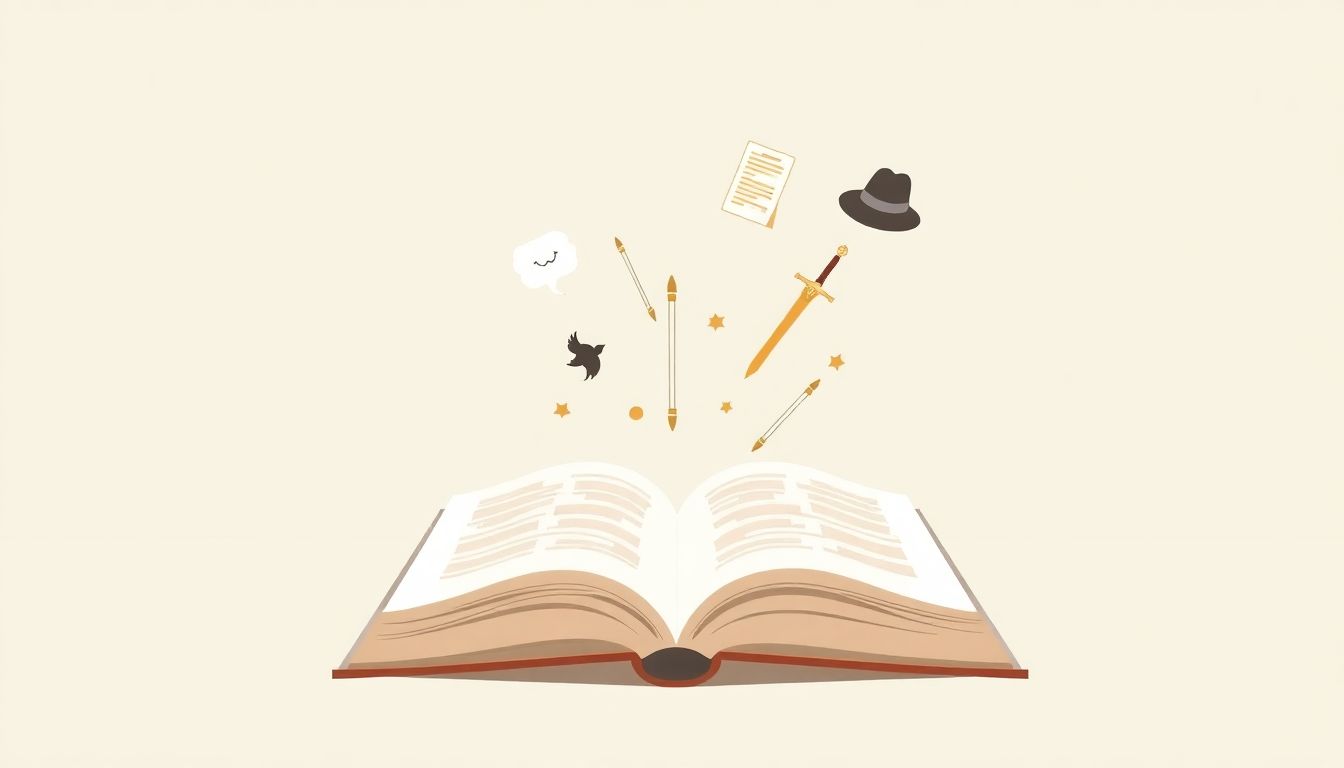
ChatGPT Prompts for Drafting Story Dialogues and Narratives
Good dialogue and captivating narrative scenes are the lifeblood of any compelling visual story. To make that part easier, here are some copy-and-paste prompts you can put right into ChatGPT to generate dialogue and narrative:
- “Write a short, emotional dialogue exchange between two best friends reuniting after years, set in a snowy mountain cabin.”
- “Provide engaging narrative text describing a suspenseful chase through dark city streets from the perspective of a frightened protagonist.”
- “Craft humorous dialogue between two quirky characters arguing over directions during a chaotic road trip scene.”
- “Create a gripping narration to introduce a fantasy kingdom on the brink of war, highlighting the tension and stakes clearly.”
- “Describe a heartfelt goodbye scene narrative between two characters, clearly capturing the underlying emotions through the visual elements.”
When feeding these prompts into ChatGPT, specify the kind of emotional tone, the personalities involved, and what’s visually happening in the scene. The more details you add, the easier it becomes to visualize the outcome and use it directly in your storytelling.
Using ChatGPT Prompts for Coming Up With Creative Plot Twists
Every visual story thrives on unexpected turns, so when you’re out of fresh plot twist ideas, these detailed prompts can quickly give you something to run with:
- “Suggest a surprising yet believable plot twist for a detective mystery, where the detective secretly has a hidden connection to the criminal.”
- “Generate three shocking plot reveals that seamlessly change the hero into the villain—without losing audience empathy.”
- “Craft two plot twists involving a trusted ally secretly working against the protagonist, including clues to hint at this twist visually.”
- “Provide a mind-bending, visually powerful twist for a sci-fi adventure that changes the entire meaning of the protagonist’s journey.”
- “Produce a dramatic scene outline revealing an unexpected character betrayal, clearly showing visual cues and emotional impact.”
Remember, clear context will always make plot twists smoother and more credible on screen. Provide information on genre, character details, and imagery to receive twists that genuinely resonate with your audience.
Tips for Improving Your Visual Storytelling with ChatGPT
If you’re already using ChatGPT for your visual storytelling but think your results aren’t quite up to scratch, these practical tips will help you get the most out of it:
- Be very specific in your prompts. Clearly list visual details, emotional undertones, and narrative purpose to get detailed outputs right off the bat.
- Use follow-up prompts for clarity. If an initial response feels too general, prompt ChatGPT to expand by asking something like, “Add more visual description of characters’ facial expressions and surroundings.”
- Experiment with viewpoint and tense. Asking for first-person narration (“describe this chase scene from the protagonist’s viewpoint”) or present tense (“write a scene as it happens right now”) can bring fresh immediacy and visuals to the storytelling.
- Cross genres for fresh ideas. Ask ChatGPT to mix visual details from completely unrelated genres, like a “fantasy scene combined with film noir styles,” for innovative visuals.
- Maintain narrative consistency. Keep track of previously generated ChatGPT content so future prompts align seamlessly, preserving continuity in visual storytelling.
Using these tips will help you squeeze more value and visual depth out of ChatGPT, improving your storytelling and making your visuals that much stronger.
Best Practices When Using ChatGPT Prompts for Visual Stories
To get consistently great visual storytelling outcomes from ChatGPT, it’s good to keep certain best practices in mind:
- Always mention your visual style clearly. Whether it’s anime, live-action cinema, or comic-style visuals, specify it upfront in your prompts.
- Be concise but detailed about characters. Include personality types, visual appearances, and motivations right away to keep ChatGPT outputs useful and focused.
- Provide a mood or emotional angle. Defining your storytelling goal, whether drama, comedy, or suspense, ensures the AI-generated results fit naturally into your scenes.
- Request step-by-step visual breakdowns. Especially for complex scenes, prompts like “break down this fight scene visually in five clear steps” make outputs structured and easy to storyboard.
- Clarify your target audience. Include if it’s geared toward children, teenagers, or adults, so visual descriptions and narrative tones fit audience expectations.
Following these best practices consistently ensures ChatGPT becomes your go-to visual storytelling partner. And let’s be real, a reliable storytelling partner makes your creative process way less stressful.
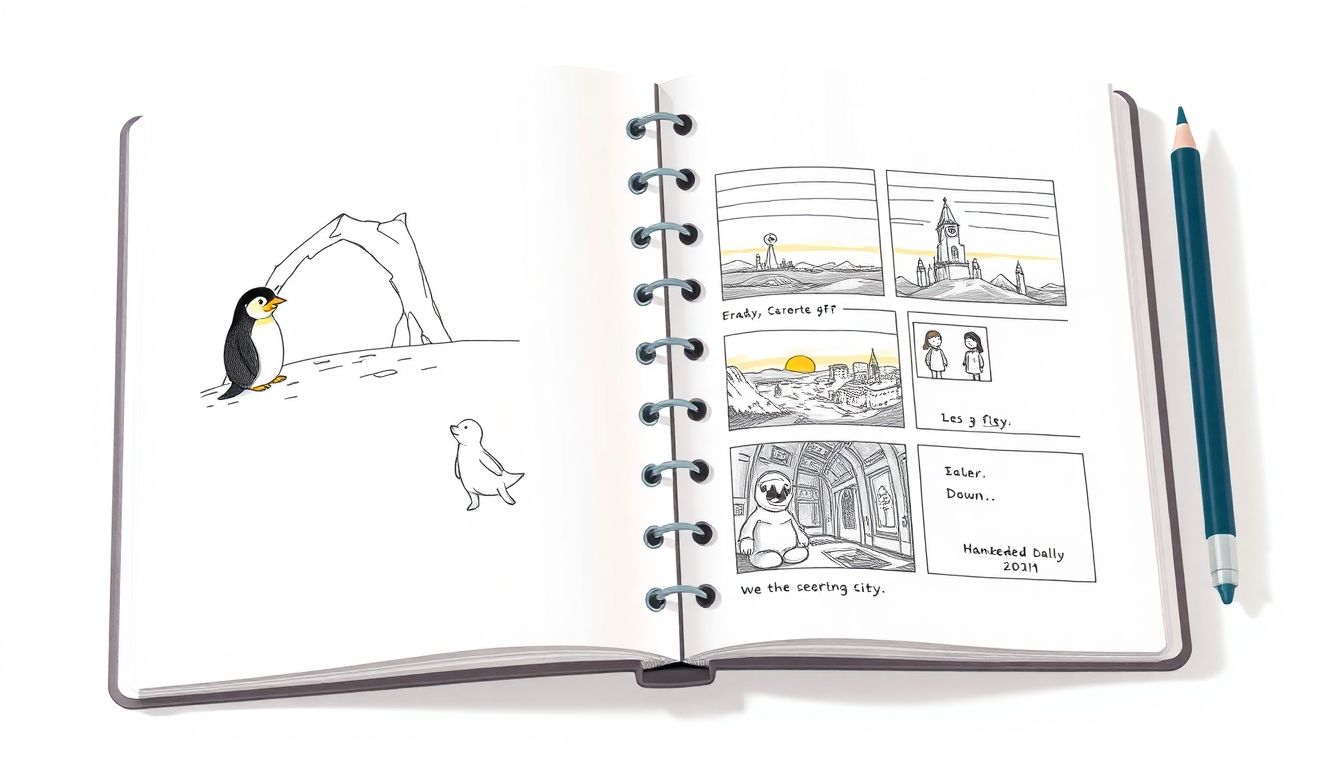
Examples of Visual Stories Enhanced by ChatGPT Prompts
If you’re wondering how ChatGPT prompts can actually improve visual storytelling, looking into real examples can spark useful ideas and clarify expectations. Here are a few examples you might find inspiring:
- Animated Short for Kids: A children’s short film used ChatGPT prompts to create engaging animal characters and playful, age-appropriate dialogues: “Write a funny, short dialogue between a clumsy penguin and a curious baby seal about discovering a hidden ice cave.”
- Graphic Novel Scene: A graphic novel artist used the prompt, “Craft a gripping narration describing the visual elements of an abandoned, post-apocalyptic city at dawn,” to get visually descriptive narration that informs panels and page layouts.
- Advertising Campaign Storyboard: An advertising storyboard for a wellness drink brand leveraged “Provide a seven-frame storyboard detailing a morning routine that visually emphasizes freshness and energy” to outline concise, visually coherent ad sequences.
- Short Horror Film Plot Twist: A filmmaker used a ChatGPT prompt: “Suggest a believable plot twist for a horror short story involving a haunted doll, including subtle visual clues leading up to the reveal,” resulting in a compelling twist with visual indicators throughout the film.
- Game Cutscene Dialogues: Game developers directly copied and pasted prompts like “Write emotional and realistic dialogues between two war-torn characters meeting unexpectedly,” creating immersive, cutscene-ready interactions.
By using targeted ChatGPT prompts, creators from varied backgrounds have crafted cohesive, evocative, and visually appealing stories. Give these examples a try in your next project to see their impact firsthand.
Common Mistakes to Avoid with ChatGPT for Visual Storytelling
When using ChatGPT prompts for visual storytelling, some common pitfalls can hold you back. Here’s how to dodge them and keep things running smoothly:
- Avoid overly vague prompts: Instead of asking for “some story idea,” specify things clearly like: “List three visual story concepts for a thriller set in an isolated mountain cabin.”
- Don’t rely too heavily on initial responses alone: Always refine your prompt. For instance: if a response lacks visuals, clarify by saying “Include detailed visual descriptions of characters’ expressions and surroundings.”
- Skipping continuity checks: Keep story continuity clear by referencing previous outputs. Prepare prompts like, “Considering the protagonist’s previous action (and briefly summarize), describe what happens visually next.”
- Ignoring emotional context: Visual storytelling strongly depends on emotional depth, so always provide the emotional context clearly: “Write a detailed dialogue exchange showing growing mistrust between the hero and his mentor, visually highlighting tension.”
- Forgetting your target visuals: If you have a specific visual style—say animation, a noir aesthetic, or comic style—mention it explicitly in the prompt: “Describe this chase scene visually in a stylized detective comic art style.”
Steer clear of these common missteps, and you’ll find yourself getting consistently helpful ChatGPT outputs, making your visual storytelling quicker, clearer, and more engaging.
FAQs
Effective prompts include asking for traits of a hero, villains, or side characters. You can also specify the setting or role to guide ChatGPT in creating diverse and believable characters suited for your visual story.
Provide context on your story’s tone and character backgrounds within your prompts. Specify whether the dialogue should be humorous, serious, or dramatic, which will help tailor the responses to match your narrative style.
Avoid vague prompts and unrealistic expectations. Ensure you refine your prompts and provide sufficient context. Additionally, don’t rely solely on ChatGPT’s ideas; mix them with your creativity for the best results.
Use specific prompts detailing the setting, mood, and character actions. For instance, describe the emotions you’d like to convey and any specific elements to include, which will help generate vivid and relevant scene descriptions.
