E-learning can sometimes feel overwhelming, right? With so many options and methods out there, it’s tough to know where to start or how to keep things interesting for your learners. You’re not alone if you’ve found yourself stuck looking for the right prompts to ignite that creative spark!
But here’s the good news: if you stick around, I’ll share some fantastic prompts that can transform your e-learning experience. These tips will help you create engaging content, develop quizzes that challenge your students, and even gamify your lessons for an interactive twist!
Get ready to explore a treasure trove of ideas—from crafting captivating course materials to providing personalized learning experiences and everything in between. Let’s turn that e-learning stress into excitement!
Key Takeaways
- Use tailored prompts with ChatGPT to enhance e-learning content and engage learners.
- Create interactive course materials by incorporating multimedia elements and discussion questions.
- Develop quizzes and assessments that not only test knowledge but encourage deeper understanding.
- Personalize learning experiences based on individual student needs to boost engagement.
- Facilitate online discussions with prompts that encourage collaboration and critical thinking.
- Introduce gamification to make learning fun, motivate students, and create a positive atmosphere.
- Gather constructive feedback to continuously refine and improve course quality.

Best Prompts for E-Learning with ChatGPT
When it comes to enhancing e-learning experiences, leveraging ChatGPT can significantly elevate the quality of content delivery and learner interactions. By using tailored prompts, you can create a more engaging and personalized learning atmosphere. Here are some effective prompts to get you started:
- “Generate an overview of key concepts for a beginner’s course on [subject].”
- “List five critical learning objectives for a module on [topic].”
- “Create a summary of the latest advancements in [field] suitable for an online course.”
- “Provide suggestions for interactive activities that can be integrated into a lesson about [subject].”
Creating Engaging Course Content Prompts
Creating engaging course content is crucial for keeping learners interested and invested in their education. You can use ChatGPT to generate creative ideas and prompts that make your course materials more interactive and appealing. Here are some ideas you can use:
- “Draft a captivating introduction for a course on [topic].”
- “Propose three multimedia elements that could enhance a lesson about [subject].”
- “Suggest five discussion questions for a group on [theme] that encourage critical thinking.”
- “Create a story-based example to illustrate a complex concept in [topic].”
By employing these prompts, you can transform dull materials into engaging content that serves diverse learning styles and keeps learners invested.
Prompts for Developing Quizzes and Assessments
Assessing learner understanding through quizzes and assessments is a vital part of the educational process. ChatGPT can help you develop effective questions that not only evaluate knowledge but also encourage deeper engagement. Here’s how you can approach it:
- “Create a multiple-choice question to test knowledge on [specific topic].”
- “Draft a short-answer question that assesses learners’ understanding of [concept].”
- “Provide five true/false questions related to [subject] for a quick knowledge check.”
- “Design a self-reflection prompt that encourages students to evaluate their learning progress in [course].”
Using these prompts for developing quizzes can give learners a chance to reinforce their knowledge and for educators to gather insights into learners’ grasp of the material.
Using ChatGPT for Personalized Learning Experiences
Personalized learning experiences can significantly improve student engagement and knowledge retention. With ChatGPT, you can create customized content tailored to individual learner needs. Here are some prompts to help you deliver that personalized approach:
- “Generate a personalized study plan for a student struggling with [subject].”
- “Provide tailored feedback on a hypothetical student’s performance in [topic].”
- “Suggest additional resources for a learner interested in diving deeper into [subject area].”
- “Create a scenario-based activity that adapts to the skill level of [learner’s profile].”
By implementing these prompts, you can foster a more individualized learning journey that resonates with each student, catering directly to their unique preferences and learning styles.
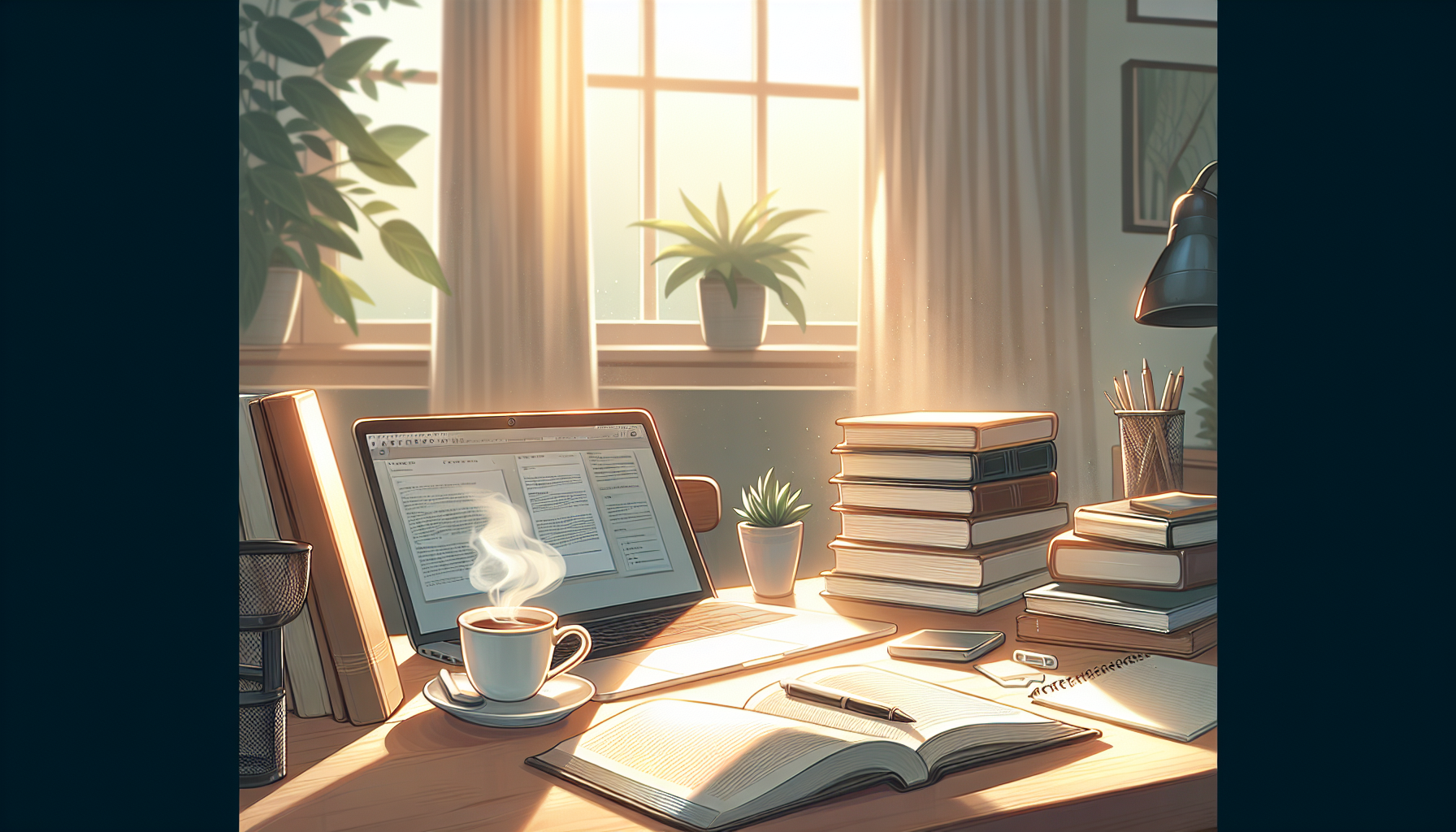
Prompts for Generating Study Guides and Summaries
Creating study guides and summaries can help learners consolidate their knowledge and prepare effectively for exams or assessments. ChatGPT can be an invaluable tool for generating concise and helpful study materials quickly. Here are some prompts to jumpstart your study guide creation:
- “Create a one-page summary of the key concepts from [chapter or topic].”
- “Outline the main ideas and themes of [subject] in a bullet-point format.”
- “Generate a list of essential terms and definitions related to [topic].”
- “Draft a study guide that includes ten questions and answers on [specific chapter or theme].”
By using these prompts, you can produce clear study guides that facilitate active learning, helping students to efficiently review material just before an exam.
Facilitating Interactive Discussions with Prompts
Online discussions can significantly enhance the e-learning experience by fostering collaboration and communication among learners. To facilitate engaging and interactive discussions, consider using these prompts:
- “Pose a controversial question related to [topic] and ask learners to share their opinions.”
- “Create a scenario based on [real-world issue], and ask students to discuss possible solutions.”
- “Invite participants to reflect on their experiences with [subject] and share insights in the discussion.”
- “Ask students to critique a current event related to [topic] and provide their perspectives.”
Using these prompts can encourage learners to actively participate, thus adding depth to online discussions and enhancing their overall learning experience.
Prompts for Gamifying E-Learning Content
Gamification is a powerful strategy to make e-learning more engaging and enjoyable. By introducing game elements into your courses, you can motivate learners and promote a positive learning environment. Here’s how to leverage ChatGPT for gamification:
- “Suggest three game-based learning activities that could be used to teach [subject].”
- “Create a point system for students that rewards them for completing assignments related to [topic].”
- “Draft rules for a classroom challenge based on [subject area] that encourages competition and teamwork.”
- “Generate brainstorming ideas for a virtual escape room activity centered around [learning objectives].”
By incorporating these prompts into your teaching strategy, you can turn traditional learning into an interactive game, making education a lot more fun for students!
Feedback and Improvement: Prompting for Course Enhancement
Constructive feedback is essential for any educational program, as it helps identify areas for improvement. Using ChatGPT, educators can create effective feedback mechanisms to boost course quality. Here are some prompts to assist with this process:
- “Create a survey form for students to evaluate the strengths and weaknesses of [course/module].”
- “Draft an open-ended question that encourages students to provide specific feedback on their learning experience in [subject].”
- “Generate a checklist for instructors to assess the effectiveness of their teaching methods in [topic].”
- “Suggest follow-up questions based on students’ feedback regarding their understanding of [concept].”
Utilizing these prompts allows educators to gather meaningful feedback, enabling them to refine their courses and better meet the needs of their learners.

Industry-Specific E-Learning Prompts for Professionals
Using ChatGPT to create industry-specific e-learning content can cater to professionals looking to enhance their skills or knowledge in a specific field.
Tailored prompts can help generate relevant materials that align with industry standards and expectations.
- “Generate a training module outline for sales professionals focused on effective negotiations.”
- “Create a case study prompt for healthcare professionals to analyze a patient care scenario.”
- “List three key performance indicators (KPIs) for measuring success in [specific industry].”
- “Draft a professional development plan incorporating competencies required for [job role].”
These prompts will guide you in creating engaging and applicable content that meets the needs of adult learners in various sectors.
Prompt Ideas for Teaching Soft Skills and Critical Thinking
Teaching soft skills and critical thinking can set learners up for success in both personal and professional realms.
Using ChatGPT to create targeted prompts can help you design impactful activities and discussions around these essential abilities.
- “Draft a scenario that requires team collaboration to solve a complex problem related to [topic].”
- “Create a role-play activity that encourages students to practice conflict resolution skills in [situation].”
- “Provide a prompt that asks learners to evaluate the effectiveness of a historical decision and its impacts.”
- “Generate discussion questions that stimulate critical thinking on the ethical implications of [controversial issue].”
By incorporating these prompts into your curriculum, you can foster a classroom environment that values soft skills and enhances critical thinking.
Helpful Prompts for Learner Support and FAQs
Providing learner support and addressing frequently asked questions can greatly enhance the learning experience in online education.
Implementing ChatGPT to generate useful prompts will help you create a supportive environment for your students.
- “List the most common challenges faced by learners in [subject] and provide solutions to overcome them.”
- “Create a prompt that answers how students can manage their time effectively during online courses.”
- “Draft a guide that outlines the steps for accessing additional resources in [subject area].”
- “Generate answers to frequently asked questions about course requirements and assessments in [program].”
Using these prompts, you can equip your learners with the support they need to thrive in their educational journeys.
FAQs
To create engaging course content, prompts should focus on real-world applications, incite curiosity, and encourage critical thinking. Ask ChatGPT to explore concepts, develop scenarios, or create interactive elements related to your course topic.
ChatGPT can tailor learning experiences by generating personalized study plans, suggesting resources based on student interests or needs, and providing instant feedback on student progress, thus enhancing the overall learning journey.
Effective prompts include asking for multiple-choice questions, fill-in-the-blank exercises, or scenario-based questions. Specify the topic and difficulty level to ensure the generated assessments are relevant and appropriate for learners.
Prompts that pose open-ended questions, scenarios, or case studies can stimulate discussions. Encourage learners to share experiences and perspectives, fostering a collaborative learning environment that enhances critical thinking and engagement.
