If you’re diving into the world of UX/UI design, you might feel overwhelmed by the endless challenges of creating an engaging user experience. It’s totally normal to wonder how to gather user insights, generate great design ideas, and keep up with the latest trends. We’ve all been there!
But what if I told you that there’s a way to simplify this process? By using effective prompts with ChatGPT, you can unlock a treasure trove of ideas and strategies to enhance your design projects. Stick with me, and you’ll discover how to leverage this powerful tool to level up your design game.
From generating user personas to crafting user journey maps, we’ll explore prompts that can help you streamline your UX/UI design process. Get ready to unleash your creativity and build designs that truly resonate with users!
Key Takeaways
- Using prompts with ChatGPT can simplify the UX/UI design process and improve creativity.
- Generate detailed user personas by specifying demographics, needs, and goals.
- Create wireframes and mockups quickly with targeted prompts to visualize design ideas.
- Gather effective user feedback using structured survey questions and interview prompts.
- Draft inclusive design guidelines to enhance user accessibility and experience.
- Utilize ChatGPT to create test plans and identify user pain points effectively.
- Craft user journey maps to understand interactions and optimize user experiences.
- Spark design innovation by brainstorming unique concepts and identifying UI elements.

Best ChatGPT Prompts for UX/UI Design
When it comes to UX/UI design, having the right prompts can significantly enhance your creative process.
Here are some effective prompts you can use directly in ChatGPT:
- “Generate 10 innovative ideas for improving the user experience of a banking app.”
- “Provide a list of best practices for designing a user-friendly e-commerce website.”
- “Create a mood board concept for a minimalist travel app interface.”
- “Suggest ways to incorporate accessibility features into a social media platform.”
Using these prompts can spark new ideas and streamline your design workflow.
How to Generate User Personas Using ChatGPT
Generating user personas is key to understanding your target audience. You can use ChatGPT to create detailed personas based on demographics, goals, and behaviors.
Follow these steps for effective persona generation:
- Start by gathering basic demographic information. Use the prompt:
- “Create a user persona for a young professional interested in fitness and wellness.”
- Next, define their needs and challenges. Ask:
- “What are the primary challenges faced by an individual trying to maintain a healthy lifestyle?”
- Finally, emphasize user goals and tech affinity with:
- “Outline the goals of a tech-savvy college student using an educational app.”
This structured approach will give you a well-rounded view of your users.
Creating Wireframes and Mockups with ChatGPT Prompts
Wireframing is a crucial step in the UX/UI design process. ChatGPT can help you streamline this phase with focused prompts.
Here are some prompts to generate design ideas:
- “Draft a wireframe layout for a recipe-sharing app focusing on user engagement.”
- “Generate mockup ideas for a home service platform targeting homeowners.”
- “Create a simple wireframe for an educational app aimed at young children.”
- “Suggest UI elements that would suit a modern photography portfolio website.”
Implementing these prompts can help visualize your ideas more clearly and get quick feedback.
Gathering User Feedback: Effective Prompts for Diverse Insights
User feedback is vital for design iteration. You can employ ChatGPT to craft targeted prompts for collecting feedback effectively.
Here’s how to gather insightful feedback:
- Start by forming survey questions with:
- “Generate five survey questions to assess the usability of a new mobile app.”
- Conduct interviews using prompts like:
- “List 10 open-ended questions to ask users about their experience with an online grocery service.”
- Finally, analyze the feedback by asking ChatGPT:
- “Summarize the key points from user feedback on a website redesign.”
This method provides both qualitative and quantitative insights, essential for enhancing your designs.

Writing Inclusive Design Guidelines with ChatGPT
Writing inclusive design guidelines is essential for creating a user-friendly experience for everyone.
ChatGPT can help generate comprehensive and actionable guidelines.
Here are some effective prompts you can use:
- “Draft an inclusive design guideline for a mobile app focusing on users with different abilities.”
- “List five key principles of universal design that should be included in a web development project.”
- “Generate an accessibility checklist for an e-commerce website.”
- “Provide examples of color contrasts that are accessible for users with color blindness.”
These guidelines will not only promote usability but also enhance the overall experience for diverse users.
Using ChatGPT to Improve User Experience Testing
User experience testing is a valuable step in refining your design based on real user interactions.
ChatGPT can help you draft structured test plans and identify pain points through targeted prompts.
Consider these prompts for effective user experience testing:
- “Create a usability testing script for a subscription-based music app.”
- “List potential user pain points in a newly launched travel booking website.”
- “Suggest A/B testing variables for a landing page aiming to increase user sign-ups.”
- “Generate post-test survey questions to gather user feedback on an online learning platform.”
By using these prompts, you can enhance the feedback loop, ensuring your product meets user needs more effectively.
Crafting User Journey Maps through ChatGPT
User journey mapping is crucial for understanding how users interact with your product.
ChatGPT can assist you in visualizing these journeys and identifying key touchpoints.
Here are some useful prompts to help in crafting user journey maps:
- “Outline the user journey for a fitness app from onboarding to regular usage.”
- “Identify key touchpoints for users interacting with a food delivery service.”
- “Create an emotional journey map showing user feelings at each stage of an online purchasing process.”
- “Suggest improvements for a user journey of a health insurance website.”
With these prompts, you can optimize user paths, ensuring a smoother and more enjoyable experience.
Generating Design Concepts and Ideas with ChatGPT
Generating creative design concepts can sometimes feel daunting, but ChatGPT is here to help.
Using targeted prompts can drive innovation and spark new ideas during the design phase.
Try these prompts to ignite your creativity:
- “Brainstorm five unique design concepts for a mobile fitness tracking app.”
- “Generate a list of UI elements that would enhance a virtual reality shopping experience.”
- “Create a mood board concept for a sustainable fashion e-commerce site.”
- “Suggest innovative features for a personal finance management application.”
Implementing these prompts can help bring fresh ideas to your design process and ensure you’re ahead of the curve.
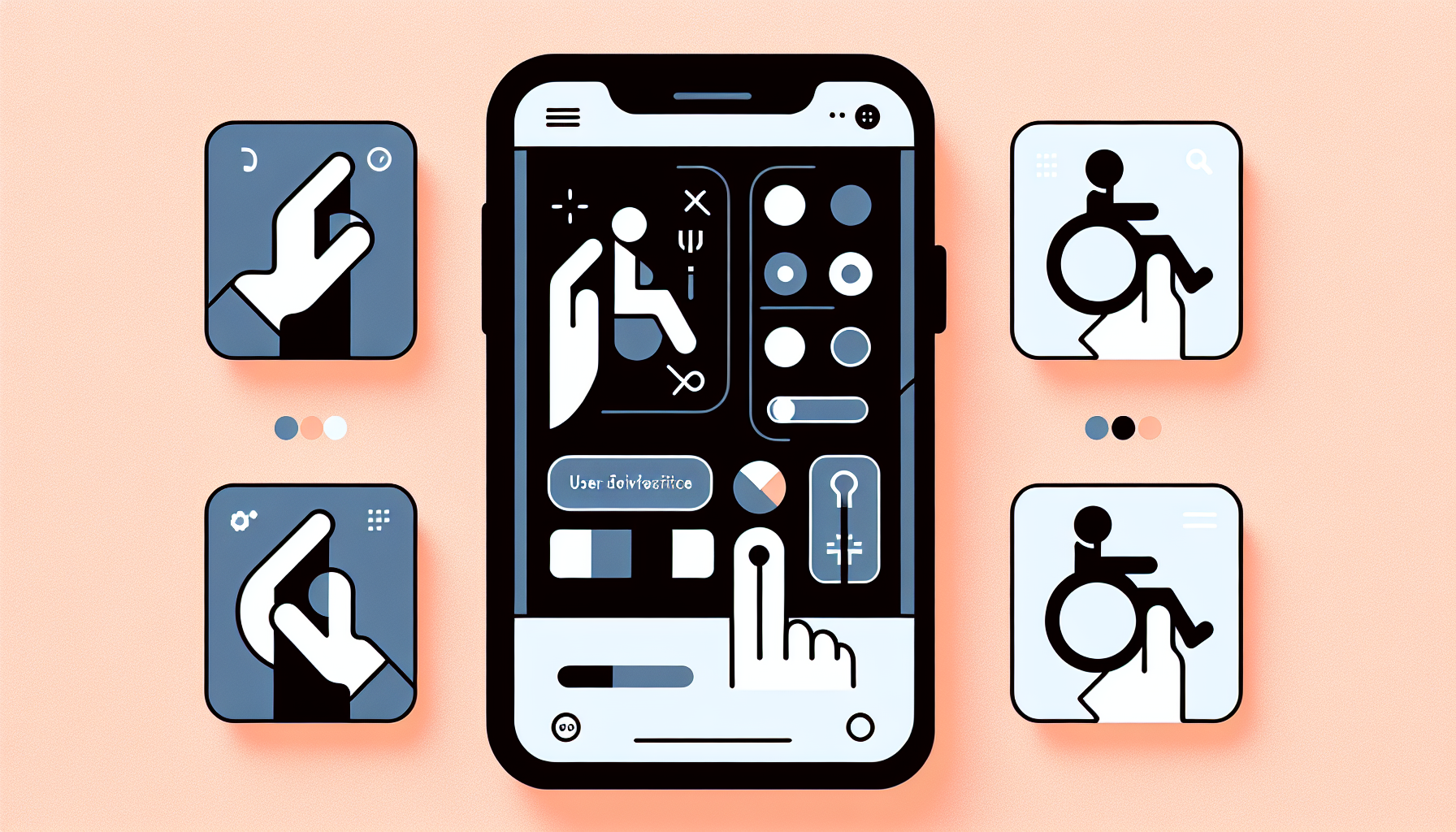
Finding Accessibility Solutions in UX/UI with ChatGPT Prompts
Accessibility is a fundamental aspect of UX/UI design that ensures everyone, regardless of ability, can use your product.
ChatGPT can help you brainstorm accessibility solutions effectively.
Here are some practical prompts you can adopt:
- “List 10 accessibility features that should be integrated into a mobile app for seniors.”
- “Generate an accessibility audit checklist for a corporate website.”
- “Describe how to make an online form more accessible for users with disabilities.”
- “Identify common accessibility issues in e-commerce sites and propose solutions.”
These prompts will guide you in creating inclusive digital experiences that cater to a wider audience.
Using ChatGPT to Stay Updated on UX/UI Trends
Staying current with UX/UI trends is crucial for maintaining a competitive edge in design.
ChatGPT can help you keep track of the latest developments in the field.
Here are some useful prompts to extract valuable insights:
- “What are the top UX/UI design trends for this year?”
- “Summarize the impact of AI on UX/UI design in 2023.”
- “List emerging technologies that influence user experience design.”
- “Describe how to incorporate sustainable design principles into a digital product.”
These prompts can help you gather information and adapt your designs to meet contemporary demands.
FAQs
ChatGPT can assist in creating user personas by analyzing demographic data and user behavior trends. By inputting specific attributes, you can generate detailed personas that reflect distinct user needs and preferences.
You can use prompts that ask users specific questions about their experience, such as “What features do you find most useful?” or “How can we improve your experience?” to elicit comprehensive feedback.
ChatGPT can generate suggestions for making designs more accessible by analyzing compliance standards. Input specific accessibility challenges, and it will provide solutions tailored to your design needs.
By regularly prompting ChatGPT for the latest UX/UI trends, you can receive summaries and insights into emerging practices, design aesthetics, and user preferences, helping you stay informed in the field.
