Are you struggling to find the right prompts to guide your web development projects? You’re definitely not alone! Many developers, whether beginners or seasoned pros, often find themselves stuck when trying to communicate complex coding needs or troubleshoot issues.
But don’t worry! If you stick around, I’ll share some fantastic prompts that can help you navigate the world of HTML, CSS, and JavaScript with ease. These tips will save you time and help turn those headaches into high-fives!
From tackling responsive design to debugging code, you’ll discover an array of useful prompts. Let’s dive in and empower your web development journey together!
Key Takeaways
- Use targeted prompts for specific coding challenges to boost your web development workflow.
- Incorporate prompts for HTML and CSS to clarify structures and styles easily.
- Utilize JavaScript prompts to troubleshoot common errors and improve debugging skills.
- Learn responsive web design techniques through prompts that enhance usability across devices.
- Employ SEO-focused prompts to optimize your website for better visibility and performance.
- Create engaging tutorials with structured prompts that resonate with various audiences.

Best ChatGPT Prompts for Web Development Projects
Looking for ways to make your web development projects smoother and more efficient? ChatGPT can lend a helping hand with creative prompts specifically tailored for coding tasks.
Here are some effective prompts you can use to spark your brainstorming or to get guidance on specific coding challenges:
- “List some innovative web project ideas for an e-commerce website.”
- “Generate a checklist for setting up a web development project from scratch.”
- “What are some essential tools I should use for web development?”
- “Suggest best practices for optimizing website performance.”
- “Explain how to implement a secure user login system in my web app.”
These prompts can guide you through the essentials and enhance your web development experience.
Simple Prompts for HTML and CSS Guidance
When working with HTML and CSS, it’s vital to get quick and clear guidance. Here’s a set of simple yet effective ChatGPT prompts to ease your coding process.
- “Provide a basic HTML structure for a landing page.”
- “What are effective CSS techniques for creating a flexible grid layout?”
- “Suggest styles for a responsive navigation bar.”
- “Show me how to implement a CSS transition effect for buttons.”
- “Explain the differences between inline, internal, and external CSS.”
These prompts will help clarify HTML and CSS concepts to elevate your web design skills.
JavaScript Prompts to Fix Common Issues
JavaScript can be tricky, especially when you run into common errors. Don’t fret; a little help from ChatGPT can go a long way.
Here are some prompts you can use to troubleshoot and fix your JavaScript issues:
- “List common JavaScript errors and their fixes.”
- “Help me troubleshoot a ‘TypeError: Cannot read property’ error I’m encountering.”
- “Generate a solution for fixing asynchronous code issues.”
- “What are best practices for handling errors in JavaScript?”
- “Provide an example to illustrate how to use ‘try…catch’ for error handling.”
Using these prompts, you can quickly get answers to some of the most frustrating JavaScript dilemmas.
Prompts for Responsive Web Design Techniques
In today’s mobile-first world, responsive web design is essential. Luckily, ChatGPT can help you enhance your design skills.
Try these prompts to learn and apply responsive techniques effectively:
- “Explain how to use media queries for responsive design.”
- “Provide examples of fluid grid layouts in CSS.”
- “What techniques can I use to ensure text is legible on all devices?”
- “Suggest best practices for creating mobile-friendly images.”
- “How can I test my website’s responsiveness on different devices?”
With these tailored prompts, you can refine your approach to responsive designs and create user-friendly websites.
For more inspiration and strategies, check out our post on ChatGPT for Mobile Apps and discover how ChatGPT can streamline your app development process.
Additionally, you can explore ChatGPT for Website Chatbots to see how AI can enhance user interactions on your website.
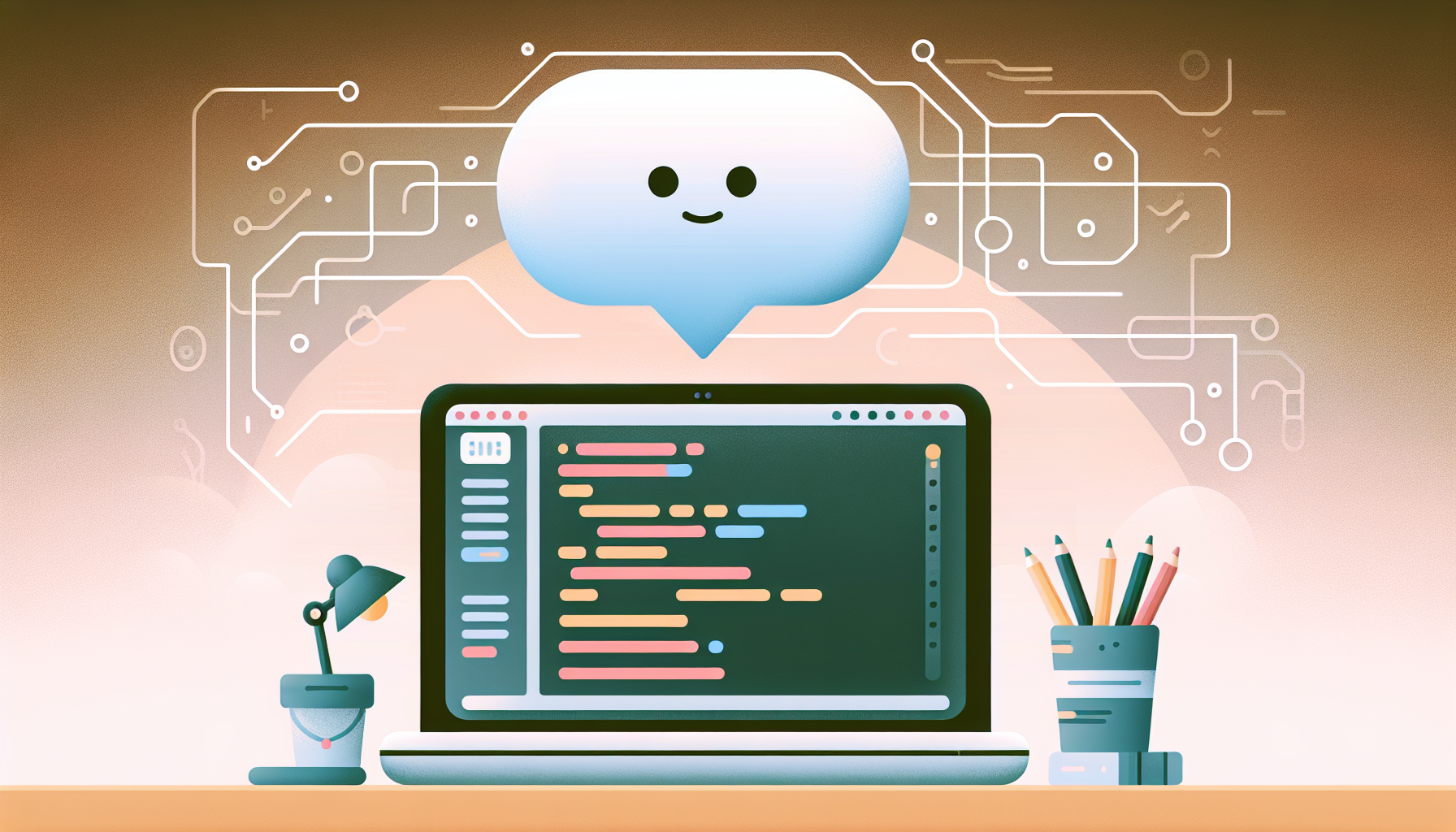
Useful ChatGPT Prompts for Debugging Code
Debugging code can be a daunting task, but with the right prompts, ChatGPT can help make the process much easier.
Here are some prompts to quickly identify and resolve coding errors:
- “List common debugging strategies for JavaScript.”
- “Help me debug this piece of code: [insert code here].”
- “Explain how to effectively use console.log for debugging.”
- “What steps can I take to find memory leaks in my code?”
- “Suggest tools for debugging front-end code.”
These prompts can lead to quicker troubleshooting and help you gain a better understanding of your code’s behavior.
Prompts for Learning and Understanding Web Frameworks
Familiarizing yourself with web frameworks like React, Angular, or Vue can be tough, but ChatGPT can simplify learning.
Check out these prompts to deepen your framework knowledge:
- “Explain the differences between React and Angular.”
- “Generate a step-by-step guide to get started with Vue.js.”
- “What are some common use cases for Express.js?”
- “Help me understand state management in Redux.”
- “Provide examples of component-based architecture in web frameworks.”
Using these prompts will enhance your grasp of web frameworks and empower you to build better applications.
SEO-Friendly Prompts for Web Development
SEO is crucial for any web project, and using ChatGPT can help you optimize your site effectively.
Here are prompts you can use to improve your site’s SEO:
- “List on-page SEO techniques suitable for a blog website.”
- “Help me create a keyword strategy for my e-commerce site.”
- “Explain how to use meta tags for better SEO.”
- “Suggest tools for analyzing my website’s SEO performance.”
- “What are common SEO mistakes to avoid during web development?”
With these SEO prompts, you can ensure your content gets the visibility it deserves and reaches a larger audience.
Prompts for Creating Web Development Tutorials
Crafting engaging tutorials is a great way to share knowledge, and ChatGPT can assist you in structuring those tutorials beautifully.
Here are some prompts to consider while creating your web development tutorials:
- “Provide an outline for a beginner’s tutorial on HTML.”
- “What are some engaging topics for advanced JavaScript tutorials?”
- “Help me design an interactive coding tutorial for kids.”
- “Suggest methods to make my tutorials more visually appealing.”
- “List tips for maintaining reader interest in coding tutorials.”
These prompts will guide you in delivering valuable content that resonates with your audience and enhances their learning experience.

Tips for Writing Effective ChatGPT Prompts in Web Development
Crafting effective prompts for ChatGPT can significantly enhance your web development experience.
Here are some insightful tips to keep in mind when writing your prompts:
- “Be specific: Ask focused questions to get precise answers, like ‘What are the best practices for structuring an HTML document?’”
- “Include context: Provide background information to help ChatGPT understand your needs, such as ‘I’m building a blog; suggest SEO techniques to improve my content visibility.’”
- “Use examples: When applicable, give examples for clarity, like ‘Explain how to implement lazy loading, similar to this code: [insert code here].’”
- “Ask for step-by-step guidance: For complex tasks, prompt ChatGPT to lay out the process, such as ‘Outline the steps to integrate a payment gateway in a web application.’”
- “Iterate your questions: Don’t hesitate to refine your prompts based on previous responses, like ‘Can you explain that further with examples?’”
Implementing these strategies will ensure you get the most out of your interactions with ChatGPT, paving the way for more efficient web development.
FAQs
Effective prompts include questions like, “How do I center a div in CSS?” or “What are semantic elements in HTML?” These can guide learning and provide focused solutions for specific issues.
To debug JavaScript, prompts like “What could be the reason for this error?” or “How do I fix an undefined variable?” can help identify issues and provide troubleshooting strategies.
Prompts like “Explain the core concepts of React” or “How does Vue.js handle data binding?” can effectively facilitate understanding of various web frameworks and their functionalities.
Effective prompts should be clear and specific. Use phrases like “How do I…” or “Explain the difference between…” to ensure focused and relevant responses from ChatGPT.
