Comprehensive ChatGPT
Cheatsheet for Digital Marketers
Stop wasting hours crafting the perfect prompt. Get expert-level results in seconds.
Frustrated with ChatGPT giving you generic, unhelpful responses?
Spending hours tweaking prompts instead of getting results?
⚡ Instant access • 💳 Secure checkout • 🔒 30-day money-back guarantee
Trusted by Marketers Worldwide
Join thousands of professionals who've transformed their workflow
Real Results from Real Users
$50K+ Revenue
Generated by users using our prompts
10x Faster
Content creation speed on average
300% ROI
Average return on investment
Start getting expert results in minutes
👆 This is how much time you are wasting weekly by using ChatGPT improperly.
There is a better way.
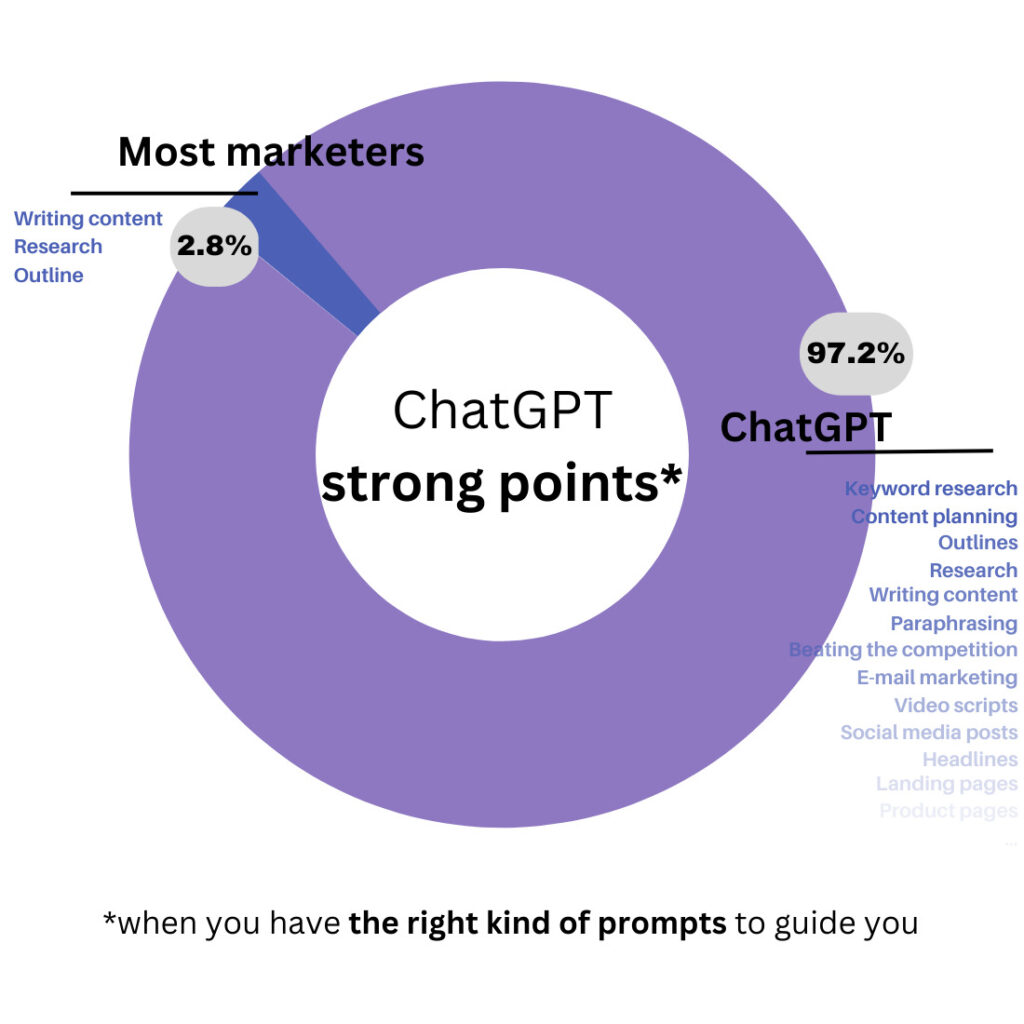
Marketers comparison chart
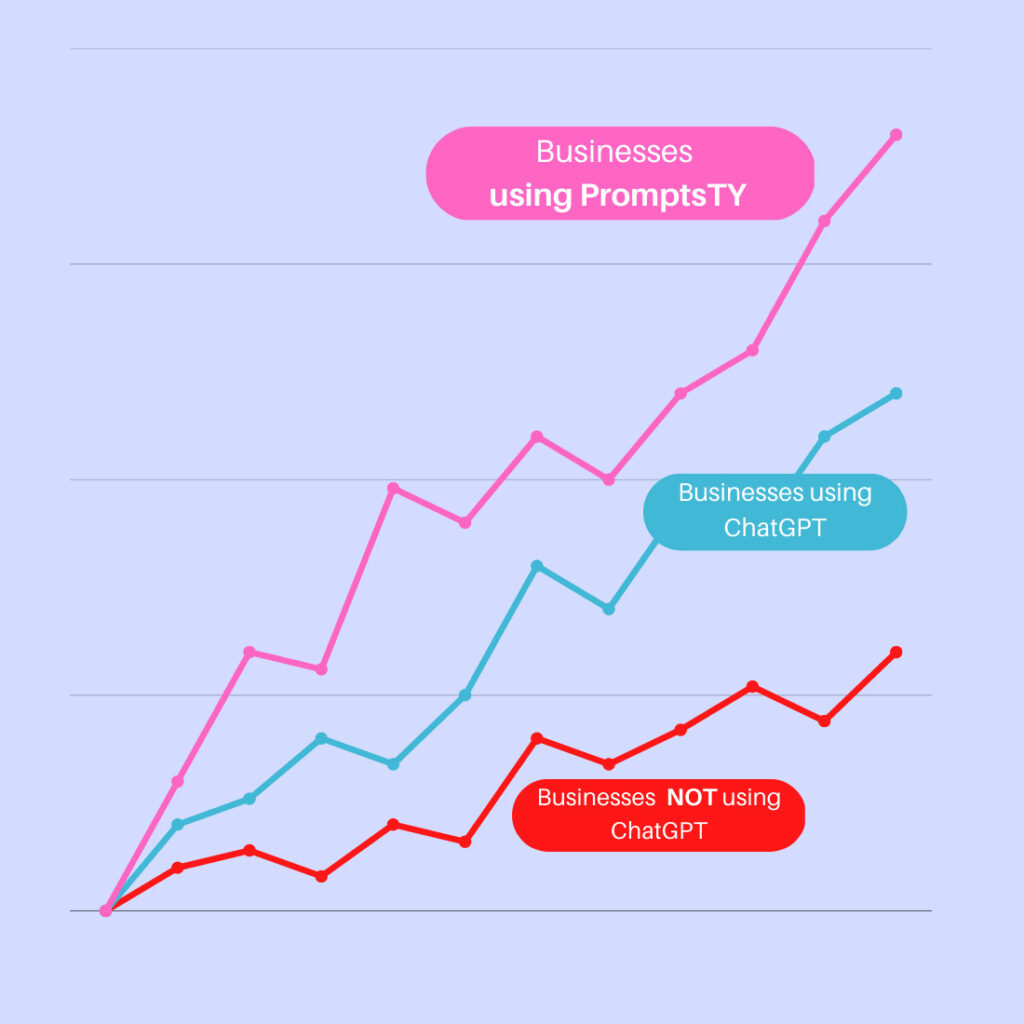
Business that use promptsty
ChatGPT 4 will not replace you. 👎
Marketers that use it properly will. 👍
A reality check: on average, if you are using ChatGPT, you are using only 2.8% of its full potential.👇
☝️You get mediocre and repetitive results, but it's not your fault. You simply don't know how ChatGPT works. Yet.
That's why you have to use the correct prompts to unleash 100% of ChatGPT's potential.👇
Let's compare bare prompts with our advanced prompts
Bare prompt
Write me a Facebook ad for my new coffee shop❌ Generic, boring copy
❌ No targeting or strategy
❌ Looks like everyone else's ads
❌ Zero conversion optimization
Our prompt
Act as an expert Facebook ads copywriter with 10+ years experience. Write 5 high-converting ad variations for a specialty coffee shop targeting busy professionals aged 25-45 in urban areas. Each ad should: Use the AIDA framework (Attention, Interest, Desire, Action), Include specific benefit-driven headlines, Create urgency without being pushy, End with a clear CTA, Be under 125 characters for primary text. Target pain points: morning routine stress, need for quality coffee, desire for a productive workspace. Unique selling points: artisan single-origin beans, fast service, cozy work environment, free high-speed WiFi. Tone: friendly, energetic, professional. Include emoji suggestions for each variation.👍 5 conversion-optimized variations
👍 Targeted to specific audience
👍 Uses proven frameworks (AIDA)
👍 Ready to launch ads instantly
See the Difference in Real Results
Watch how ChatGPT responds to each prompt 👇
Bare Prompt Result
Generic Output:
"Come visit our coffee shop! We have great coffee and a nice atmosphere. Open daily from 7am-7pm. Stop by today!"
❌Bland, forgettable copy that won't stop scrollers
❌No emotional connection or unique value
❌Missing targeting, framework, and strategy
❌Would need hours of editing to be usable
Our Prompt Result
Ad Variation #1:
☕ "Tired of mediocre coffee killing your morning vibe?
Discover artisan single-origin beans brewed to perfection in under 3 minutes. Our specialty coffee shop isn't just caffeine—it's your productivity boost.
✨ Premium beans + Fast service + Cozy WiFi workspace
👉 First coffee on us! Claim your welcome offer today."
✅Hooks attention with relatable pain point
✅Specific benefits that create desire
✅Clear CTA with urgency and value
✅Copy & paste ready - launches in 30 seconds!
🚀 The Difference? 10x Better Results in 1/10th the Time
Our prompts give you campaign-ready content that converts. No editing. No guesswork. Just results.
Join smart marketers using ChatGPT the right way
Over 200 Tasks to Automate Your Work
Save countless hours with exact copy&paste prompts for ChatGPT
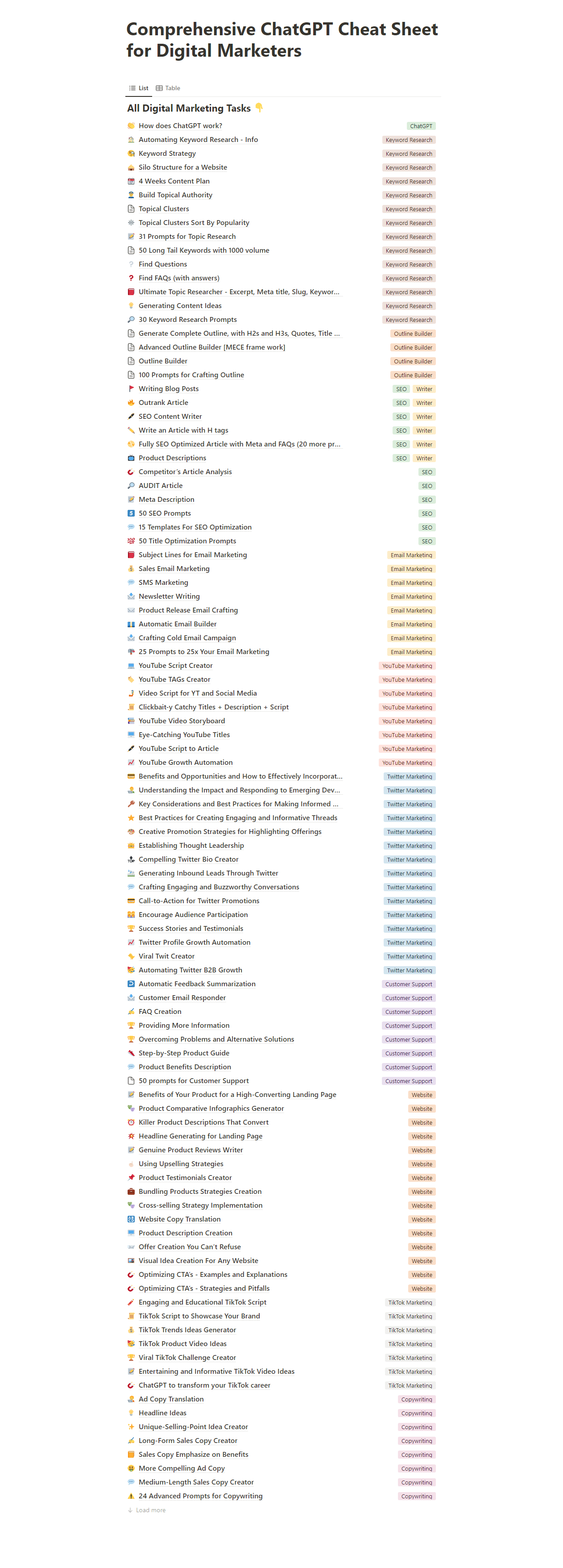
…and a lot more!
Tool Mastery
- ✓Becoming An Expert In ChatGPT
- ✓Top 5 ChatGPT Extensions
- ✓General ChatGPT Tips
- ✓How ChatGPT Actually Works
- ✓Advanced Tricks
Facebook Ads
- ✓Rewriting A/B Version Of Winning Creative
- ✓Writing A Brief For Video Editor
- ✓Brainstorming Unique Marketing Angles
- ✓Generating Images That Grab Attention
- ✓Research Pains and Desires Of A Buyer Persona
SEO
- ✓Writing Blog Posts
- ✓Generating Content Ideas
- ✓Automating Keyword Research
- ✓Outranking Articles
- ✓Writing blogs with H tags
YouTube Marketing
- ✓Creating YouTube Video Scripts
- ✓Automating Growth on YouTube
- ✓Writing Video Descriptions
- ✓Generating Tags
- ✓Generating Titles
Twitter Marketing
- ✓Going Viral On Twitter
- ✓Writing Twitter Content
- ✓Automating Twitter Growth
- ✓Writing Twitter Threads
Email Marketing
- ✓Writing Email Subject Lines
- ✓Writing Sales Emails
- ✓Writing Email Newsletters
- ✓Building Email Automations
Everything you need in one comprehensive pack
This is how TOP class marketers manage with AI.👇
Great marketing minds value time over money.
They let AI do the heavy lifting so they can focus on what really matters – quality work. 💰
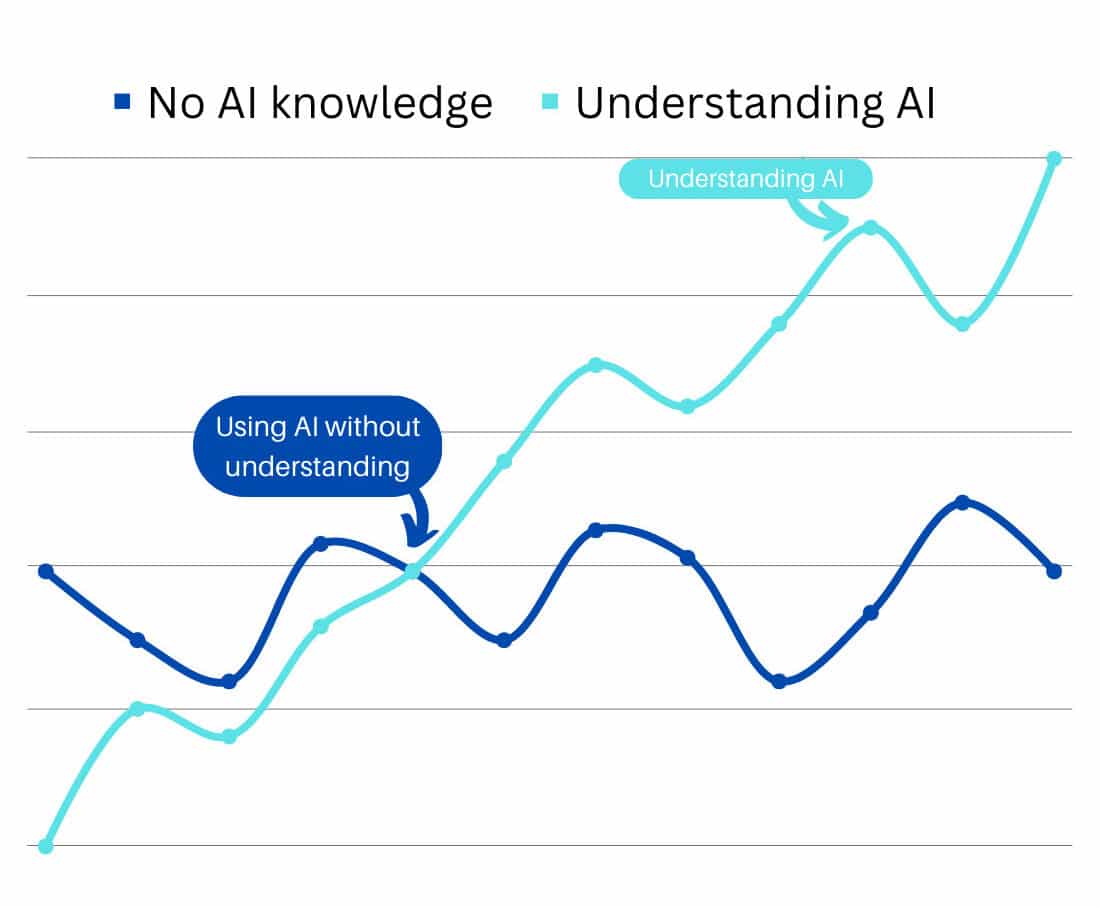
Understanding AI – Performance ratio
☝️This is why using AI means nothing. Everyone is already using it to get AVERAGE results.
To get ahead, you need to get good and manipulate AI to give you better results than it gives to average marketers…
The only way you get ahead, save time & money 👇
Master AI with expert-level prompts
What Our Users Say ❤️
Real reviews from real marketers
Trausti Sigurdson
Digital Marketer
Dawson Charles
Content Creator
Kofey Ababio
Social Media Manager
4.9/5 rating from 15,000+ marketers
+ Bonus Midjourney Prompt Pack to generate images like these👇
🎁 1000+ Midjourney prompts ($49 value) included

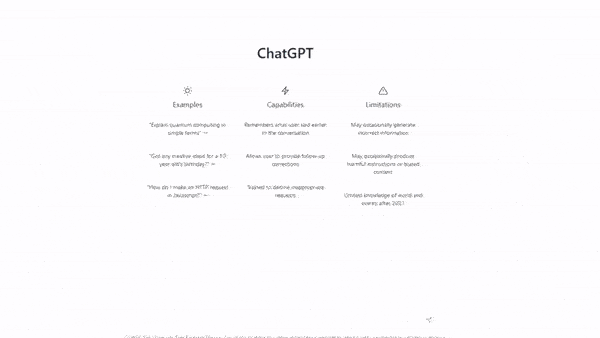
Copy and Paste prompts. Unleash 100% of ChatGPT
It is pretty simple. Just copy and paste our prompts and get what you couldn't with yours.
📝100+ Tasks to Save you time
🕸️1000+ tested prompts for ChatGPT
💬Copy & Paste + Tips
Included with every purchase • $49 value
Get These Premium Bonuses 100% FREE
When you order today, you'll also get instant access to these valuable bonuses worth $1,069
1,000+ Midjourney Prompts
Create stunning AI art and images for your marketing campaigns
200 AI Business Ideas
Profitable business ideas you can start with AI today
ChatGPT Mastery Guide
Complete guide to becoming a ChatGPT power user
Lifetime Updates
Get every new prompt pack we release - forever
Priority Support
Email support with 24-hour response time
Private Community Access
Join 15,000+ marketers sharing strategies and wins
Total Package Value
$1,326
Your Price Today
$77
💰 You Save $1,249 Today (95% OFF)
🔥 Get the Biggest Library of Prompts Now 🔥
⚠️ Only 47 Spots Left at This Price!
Price increases by $20 after next 50 sales. Lock in your discount now!
⏰ BLACK FRIDAY SALE ENDS IN:
Don't miss out on 70% OFF - This offer expires at midnight!
Here's what's inside! 👇
Starter: Ultimate ChatGPT
Marketing Pack
+ Midjourney prompt pack
No.2. prompts pack for marketers
Checklist last updated: Yesterday
🎁 ADD: Blogging Workflow Pack
LIMITED200+ expert prompts for blog titles, SEO, content structure, and more
1,000 prompts.
✅Access over 1000 pre-made digital marketing prompts - Copy & Paste!
✅Automate email marketing, SEO, YouTube marketing, and more
✅Over 100 tasks and 14 fields covered
✅200+ tips on getting better outputs
🎁1000+ Midjourney prompts
🎁200 AI Business Ideas
🏆 Promptsty Plus Pack
(9 in 1)
No.1. prompts pack for marketers
💰 Save $180 Today!
Checklist last updated: Today
🎁 ADD: Blogging Workflow Pack
LIMITED200+ expert prompts for blog titles, SEO, content structure, and more
10,000 prompts.
All from Ultimate ChatGPT Marketing Pack +
✅Social Media PromptTY Pack (1000+ prompts)
✅Virtual Assistant PromptsTY Pack (1000+ prompts)
✅Agency Owners PromptsTY Pack (1000+ prompts)
✅Sales PromptsTY Pack (1100+ Prompts)
✅Productivity PromptsTY Pack (1000+ Prompts)
✅Pack for Startups (1000+ Prompts)
✅Midjourney Prompts Pack (1000+ Prompts)
Lifetime access & Updates daily
30-Day Money Back
100% Satisfaction Guaranteed
Zero Risk, 100% Satisfaction
We're so confident you'll love our prompts that we offer a 30-day money-back guarantee. No questions asked.
Try It Risk-Free
Purchase today and use the prompts for 30 days. If you're not satisfied, we'll refund every penny.
Instant Refund
Simple one-click refund process. No hoops to jump through, no hassle.
Keep Everything
Even if you request a refund, you can keep the prompts as our gift to you.
"I've helped over 15,000+ marketers save hundreds of hours with these prompts. If they don't work for you, I don't deserve your money."
- Stefan, Founder of PromptsTY
Don't Let This Opportunity Slip Away
The price increases by $20 after the next 50 sales. Lock in your discount now!
⏰ Sale Ends In:
After this timer hits zero, the price goes back to $257
47 Spots Left
At current sale price
Save $180
70% OFF - Today only
Instant Access
Start using in 2 minutes
Join 15,000+ marketers who've already transformed their workflow
More questions? 🤔
Why use pre-made prompts from promptsTY instead of manually typing questions into ChatGPT?
With promptsTY, you can tap into the full potential of ChatGPT and achieve better results. Our prompts have been carefully crafted to produce optimized output, and even the smallest change in wording can greatly affect the outcome.
What can I automate with ChatGPT using promptsTY?
Anything from analyzing your competition, to creating goals & OKRs, to writing blog posts, and generating content ideas. Our promptsTY ChatGPT Marketing Pack offers over 99+ actionable tasks and 1000+ prompts for all your digital marketing needs.
Who is the promptsTY ChatGPT Marketing Prompt Pack for?
This pack is designed for all digital marketers looking to maximize their impact with AI tools like ChatGPT.
What sets the promptsTY ChatGPT Marketing Prompt Pack apart from other resources available?
Our pack is unique in that it includes 1000+ prompts and 99+ actionable tasks across 14 different disciplines, making it one of the most comprehensive ChatGPT prompt packs for marketers. Plus, with lifetime updates, we're constantly improving and adding new value to the pack.
Still have questions?
Don't hesitate to reach out to us at stefan@promptsty.com if you have any further questions – we're here to help!