Planning lessons can feel like herding cats; it’s chaotic, time-consuming, and sometimes downright overwhelming. You want to create engaging and effective lessons, but the pressure can be intense, especially with all the different subjects and age groups to consider.
But what if I told you there’s a way to streamline the process? By using ChatGPT, you can generate tailored lesson prompts that save you time and spark creativity. Stick around, and you’ll discover some fantastic tips, examples, and common pitfalls to avoid—all designed to make your lesson planning a breeze.
We’ll dive into the best prompts for various subjects, how to adapt them for all ages, and the benefits of using ChatGPT in your planning journey. Trust me, it’s going to be a game-changer!
Key Takeaways
- Using ChatGPT for lesson planning can save you time and boost creativity.
- Start with clear objectives and use specific prompts for effective results.
- Adapt your prompts based on the age group for better engagement.
- Common mistakes include over-relying on AI and ignoring student needs.
- Benefits of ChatGPT include enhanced creativity, personalized content, and quick adjustments to lessons.
- Always verify the accuracy of AI-generated lesson plans before use.

Best ChatGPT Prompts for Lesson Planning
Using ChatGPT for lesson planning can save you time and spark creativity in your teaching approach.
Here are some effective lesson prompts you can copy and paste directly into ChatGPT:
- “Generate a week-long lesson plan for a high school biology class focusing on cell biology.”
- “Create a creative writing prompt for a middle school English class about adventure.”
- “Suggest three engaging activities for teaching fractions to 4th graders.”
- “List five questions for a class discussion on the impact of climate change in a high school social studies course.”
- “Provide a detailed lesson structure for introducing ecosystems in a 5th-grade science class.”
These prompts will help you craft lessons that resonate with your students and make the planning process smoother.
How to Use ChatGPT for Creating Lesson Plans
To effectively use ChatGPT for creating lesson plans, follow these steps:
- Define your objectives: Start by clearly outlining what you want your students to learn.
- Choose your subject and grade level: Tailor your prompts based on the subject matter and the age group of your students.
- Input a specific prompt: Use targeted prompts that include details about the lesson focus, desired outcomes, and any specific activities.
- Review and adjust: Once ChatGPT generates responses, review the content and tweak it to better fit your style and classroom environment.
- Iterate and personalize: Don’t hesitate to refine the prompts or ask for different perspectives if you’re not satisfied with the initial output.
Integrating ChatGPT into your teaching process not only enhances the lesson creation experience but also engages students with tailored content.
Examples of ChatGPT Prompts for Different Subjects
Different subjects call for prompts tailored to their unique content. Here are some subject-specific prompts:
Science
“Outline a hands-on project for a 6th-grade classroom to demonstrate the water cycle.”
Math
“Suggest five math games to help 3rd graders master addition and subtraction.”
History
“Create an interactive lesson plan for teaching the American Revolution to high school students.”
Language Arts
“Draft a comprehensive reading comprehension exercise for a middle school novel study.”
Creative Arts
“Propose a series of lessons around visual arts techniques for elementary school students.”
These examples showcase how you can maximize ChatGPT’s capabilities to craft lessons that are engaging and educational across various subjects.
Adjusting ChatGPT Prompts for Various Age Groups
Adapting your ChatGPT prompts based on the age group of your students is crucial for effective lesson planning.
Here’s how to tailor prompts for different educational levels:
Elementary Students
“Create a fun and simple science experiment for 2nd graders.”
Middle School Students
“Develop a debate structure on renewable energy topics for 7th-grade students.”
High School Students
“Design a critical thinking workshop exploring modern ethical issues for 10th graders.”
When crafting prompts for special education, be sure to include specific adaptations, such as:
“Generate lesson ideas focusing on sensory activities for young learners with autism.”
By adjusting your prompts, you can ensure that lessons are age-appropriate and effectively engage students at their respective learning levels.

Tips for Effective Lesson Planning with ChatGPT
To get the most out of ChatGPT for lesson planning, consider these actionable tips.
First, be clear about your learning objectives when crafting your prompts.
This clarity will help ChatGPT generate more targeted content.
Next, use follow-up prompts to refine the results.
For example, if the initial lesson plan is too broad, ask ChatGPT to make it more focused.
Additionally, always prioritize engagement by asking for interactive activities.
A prompt like, “Suggest hands-on activities to complement a lesson on the solar system for 4th graders” can yield great results.
Lastly, encourage feedback from your students about the lesson structure.
This information can guide future prompts and lesson adjustments.
Common Mistakes to Avoid When Using ChatGPT for Lesson Planning
When using ChatGPT, there are several common pitfalls to be aware of.
One major mistake is misunderstanding the AI’s limitations.
Although ChatGPT is powerful, it’s not infallible—double-checking facts and relevance is essential.
Another mistake is over-reliance on the AI.
Use ChatGPT as a tool, not a replacement for your professional judgment and experience.
Additionally, ignoring your students’ needs can lead to ineffective lesson plans.
Customize prompts by considering their interests and learning styles.
It’s also crucial to avoid being overly complex in your lesson plans.
Oftentimes, simple, clear prompts yield better outputs.
Finally, don’t forget to include assessments in your plans.
For instance, prompt ChatGPT with, “Create a quiz to assess understanding of basic geometry concepts.”
Benefits of Using ChatGPT in Lesson Planning
Incorporating ChatGPT into your lesson planning can bring several advantages.
First and foremost, it enhances creativity in lesson design.
With diverse prompts, the AI can suggest innovative approaches you might not have considered.
Second, it saves time.
Generating a week-long lesson theme can take minutes instead of hours.
ChatGPT also provides personalized education.
Simply specify the learning objectives or student profiles, and the AI can generate tailored content.
The plethora of diverse resources ChatGPT produces can also enrich your curriculum.
Moreover, it allows for real-time lesson adjustments.
If a lesson isn’t resonating, you can modify prompts on the fly to better engage your students.
Last but not least, ChatGPT offers scalable solutions.
This means you can create numerous layouts without starting from scratch each time.
Frequently Asked Questions About ChatGPT Prompts for Lessons
Curious about using ChatGPT for lesson planning? Here are some frequently asked questions.
What exactly is ChatGPT?
It’s an AI developed to understand and generate human-like text, perfect for creating lesson plans.
How can you get started with ChatGPT in an educational setting?
Just sign up for an account, craft your initial prompts, and watch the magic happen.
Can ChatGPT truly replace teachers?
No, it’s a support tool to enhance educational experiences, not a substitute for teachers’ expertise.
What are the best practices for using ChatGPT in lessons?
Always personalize your prompts and provide context for better relevance.
How accurate are the AI-generated lesson plans?
Generally accurate, but it’s wise to verify facts and adapt as needed.
What subjects can ChatGPT assist with?
It can assist across a wide range of subjects including STEM, humanities, and creative arts.
Lastly, how should you evaluate AI-generated content?
Check for alignment with curriculum standards and ensure it meets your students’ learning objectives.
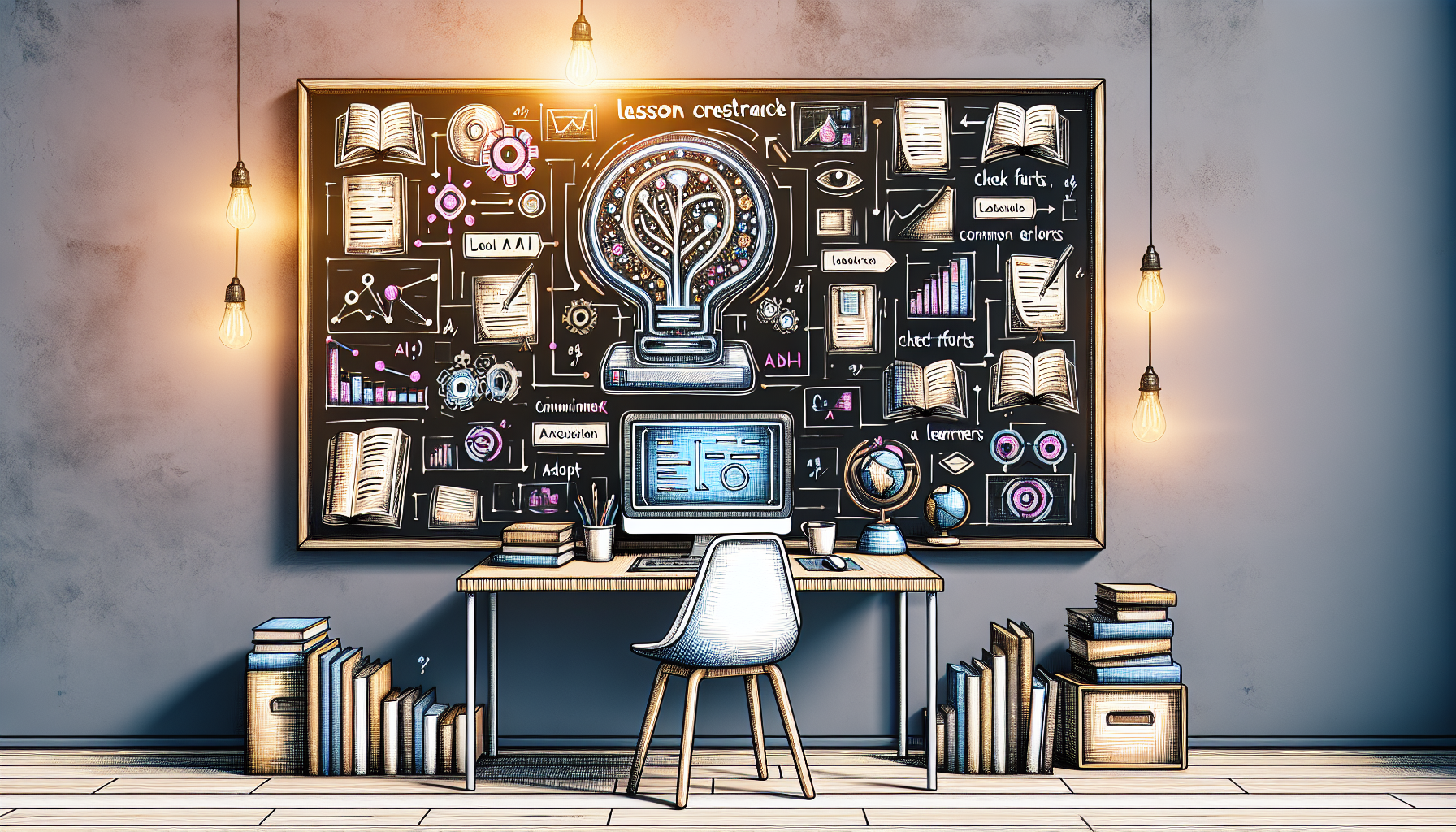
Common Mistakes to Avoid When Using ChatGPT for Lesson Planning
When using ChatGPT for lesson planning, it’s important to steer clear of common mistakes that can hinder your effectiveness.
One significant mistake is misunderstanding the limitations of AI.
ChatGPT can produce valuable content, but it isn’t perfect; always verify facts.
Over-reliance on AI is another pitfall.
While it can assist in generating ideas, trust your own expertise and judgment as a teacher.
Ignoring your students’ needs can lead to a disconnect in your lessons.
Customize your prompts to consider their interests, learning styles, and abilities.
Avoid making your lesson plans overly complex.
KISS—Keep It Simple, Silly! Clear prompts often produce the best results.
And don’t forget about assessments.
For example, prompt ChatGPT with, “Create a quiz on basic multiplication for 3rd graders.”
This ensures your lessons have built-in evaluation to gauge understanding.
Benefits of Using ChatGPT in Lesson Planning
There are numerous benefits to incorporating ChatGPT into your lesson planning process.
First of all, it boosts creativity in lesson design.
You might discover new ideas and approaches that enrich your teaching strategy.
It also saves you a lot of time.
Generating comprehensive lesson plans can be done in minutes rather than hours.
Personalization is another strong point.
By feeding specific student profiles or goals into ChatGPT, you can receive tailored content.
The variety of resources generated can greatly enhance your curriculum.
Plus, you can make real-time adjustments to your lesson plans.
If something isn’t resonating with your class, tweak your prompts on the spot.
Lastly, ChatGPT helps with scalable solutions.
You can create numerous lesson variations without having to start from scratch each time.
Frequently Asked Questions About ChatGPT Prompts for Lessons
If you’re new to using ChatGPT for lesson planning, you might have some questions.
What exactly is ChatGPT? It’s an AI tool that can understand and generate human-like text, making it great for creating lesson plans.
How do you get started in an educational setting? Just create an account, draft your prompts, and start generating content.
Can ChatGPT truly replace teachers? No, it’s meant to complement teacher expertise and foster creative lesson planning.
What are effective practices for using ChatGPT? Always customize your prompts for better alignment with curriculum goals.
How accurate are AI-generated lesson plans? They’re generally reliable, but it’s wise to fact-check and adjust them as necessary.
What subjects can ChatGPT assist you with? It covers a wide array, including STEM, social studies, language arts, and more.
And how should you evaluate AI-generated content? Make sure it aligns with curriculum standards and meets your students’ learning needs.
FAQs
Begin by defining your lesson objectives and target age group. Then, use specific prompts to ask ChatGPT for topic ideas, activities, or assessment methods that align with your goals.
For example, ask for “fun science experiments for middle school” or “creative writing prompts for high schoolers.” Tailor your prompts to the subject matter and grade level for best results.
Avoid vague prompts and be specific about your needs. Make sure to review and adjust the generated content to ensure it fits your curriculum standards and student levels.
ChatGPT can save time, provide diverse ideas, and enhance creativity in lesson planning. It can also help with personalized learning strategies and adapting lessons for different age groups and learning styles.
