Setting the scene in your writing can often feel like a daunting task. We’ve all been there, staring at a blank page, wishing for the perfect words to bring our imagined worlds to life. Crafting immersive settings can be tricky, and it’s easy to feel overwhelmed by the pressure to make every detail count.
But don’t worry! If you stick around, you’ll discover simple prompts and tips that can turn your setting descriptions into vibrant landscapes. With just a little guidance, you can transform your writing into an engaging experience that pulls readers right into the heart of your story.
From personalized prompts to common pitfalls, we’ve got everything you need to elevate your setting descriptions. Let’s dive in and make your creative writing soar!
Key Takeaways
- Use specific sensory details to create vibrant setting descriptions—sight, sound, touch, taste, and smell.
- Leverage prompts to kickstart your imagination, like describing a bustling market or a serene forest.
- Avoid excessive details; keep descriptions concise and focused to enhance rather than distract from the story.
- Write from character perspectives to add depth to your settings and show their impact on the narrative.
- Collab with ChatGPT for idea generation, feedback, and overcoming writer’s block in your descriptive writing.

Best ChatGPT Prompts for Writing Setting Descriptions
Creating vivid and engaging settings is crucial for any story.
ChatGPT can assist you in generating imaginative and detailed descriptions.
Here’s a list of prompts to get you started:
- “Describe a bustling market square in a medieval town filled with sounds, smells, and colors.”
- “Paint a picture of a serene forest at dawn, focusing on the light filtering through the leaves.”
- “Illustrate a futuristic city skyline with advanced technology and its impact on daily life.”
- “Describe an abandoned mansion, including its history, atmosphere, and any signs of life.”
- “Write about a cozy coffee shop on a rainy day, detailing the ambiance and the patrons.”
How to Create Immersive Setting Descriptions Using ChatGPT
To craft immersive setting descriptions, you should start by defining the atmosphere you want to convey.
Use sensory details—sight, sound, touch, taste, and smell—to make your settings come alive.
Ask ChatGPT to generate descriptive passages with specific sensory elements.
For example, use the prompt: “Generate a description of a beach at sunset, incorporating the sounds of waves and the smell of saltwater.”
This not only builds a more vivid scene, but it also engages the reader’s emotions.
Think about how each setting influences the characters’ experiences and decisions.
By integrating world-building techniques, you can make your descriptions an integral part of the narrative.
Example Prompts for Different Types of Settings
Different types of settings can evoke distinct feelings and guide your story’s direction.
Here are targeted prompts for various settings:
- Urban: “Describe a busy city street at night, highlighting the neon lights and the rhythm of life.”
- Fantasy: “Create a magical kingdom with enchanted forests and mythical creatures.”
- Historical: “Illustrate a Victorian-era parlor, focusing on furniture, decor, and social customs.”
- Nature: “Detail a tranquil mountain lake at sunrise, capturing the calm of the water and the surrounding flora.”
- Cozy: “Describe the inside of a rustic cabin during winter, emphasizing warmth and comfort.”
Tips for Customizing Your Setting Description Prompts
Personalizing your prompts can lead to more meaningful and unique descriptions.
Start by thinking about the specific details that make your setting unique.
For example, instead of a generic description, use: “Describe a supermarket in a small town during the annual harvest festival.”
This prompt incorporates context that adds depth to the scene.
Additionally, consider using character perspectives to enrich the narrative.
Ask ChatGPT to write from the viewpoint of a character experiencing the setting, like: “Write about an explorer’s first impression of a hidden temple in the jungle.”
Adapting prompts to fit different genres can also enhance their effectiveness.
For example, a horror setting may use prompts like: “Describe a foggy graveyard at midnight, focusing on the chilling atmosphere.”
Iterative refinement of your prompts will help you achieve the specifics necessary for your narrative.

Common Mistakes to Avoid When Writing Setting Descriptions
Writing setting descriptions can be tricky, and there are common pitfalls to steer clear of.
One big mistake is overloading your descriptions with excessive details.
Keeping it concise while still painting a vivid picture is key.
Another error is lacking focus—make sure your description serves the story rather than distracting from it.
Don’t ignore the senses; try to incorporate sight, sound, and smell for deeper immersion.
Avoid using inconsistent tone; this can confuse readers and diminish the setting’s impact.
Remember that the setting should contribute to the narrative, shaping character experiences.
Also, be cautious of forcing descriptions; let them flow naturally within your writing.
Steer clear of clichés—fresh, original descriptions will captivate your readers.
Finally, don’t underestimate the potential of ChatGPT; it’s a powerful ally in generating unique settings.
How ChatGPT Can Enhance Your Creative Writing Process
ChatGPT can make brainstorming and writing more efficient, especially for setting descriptions.
Start by using it for rapid idea generation with prompts like: “List five unique settings for a romance novel.”
Whenever you hit a creative wall, ask ChatGPT for suggestions to get your ideas flowing again.
For example, prompt it with: “Provide a detailed description of a mysterious tavern in a fantasy world.”
Collaborative writing with ChatGPT can also lead to unexpected yet delightful twists.
Use prompts like: “Expand on a dilapidated lighthouse and the secrets it holds.”
You can seek feedback from ChatGPT on your own descriptions, asking for improvements or additional sensory details.
It can also assist in enhancing the narrative flow; for instance, ask: “How does the setting affect the protagonist’s journey?”
With ChatGPT, overcoming writer’s block becomes easier; simply type, “Suggest ways to enrich a desert setting in a thriller.”
Ultimately, it boosts creativity by pushing you to explore concepts and settings you might not have considered.
Resources for Further Improvement in Setting Descriptions
Improving your setting descriptions is an ongoing journey, and many resources can help.
Consider joining writing workshops for hands-on practice and feedback from peers.
Books on creative writing can provide in-depth insights; titles like “The Art of Fiction” are classics.
Online courses offer structured learning; look for courses focusing on descriptive writing techniques.
Participate in writing communities where you can share your work and gain new perspectives.
Blogs focused on setting descriptions can provide tips, techniques, and inspiration; one popular choice is “Writer’s Digest.”
Don’t underestimate videos and tutorials—visual learning can make complex concepts clearer.
Reference materials for world-building and setting creation are invaluable; consider using guidelines or templates for consistency.
Lastly, explore tools designed for writers, like Scrivener or even specialized prompt generators, to enhance your writing process.
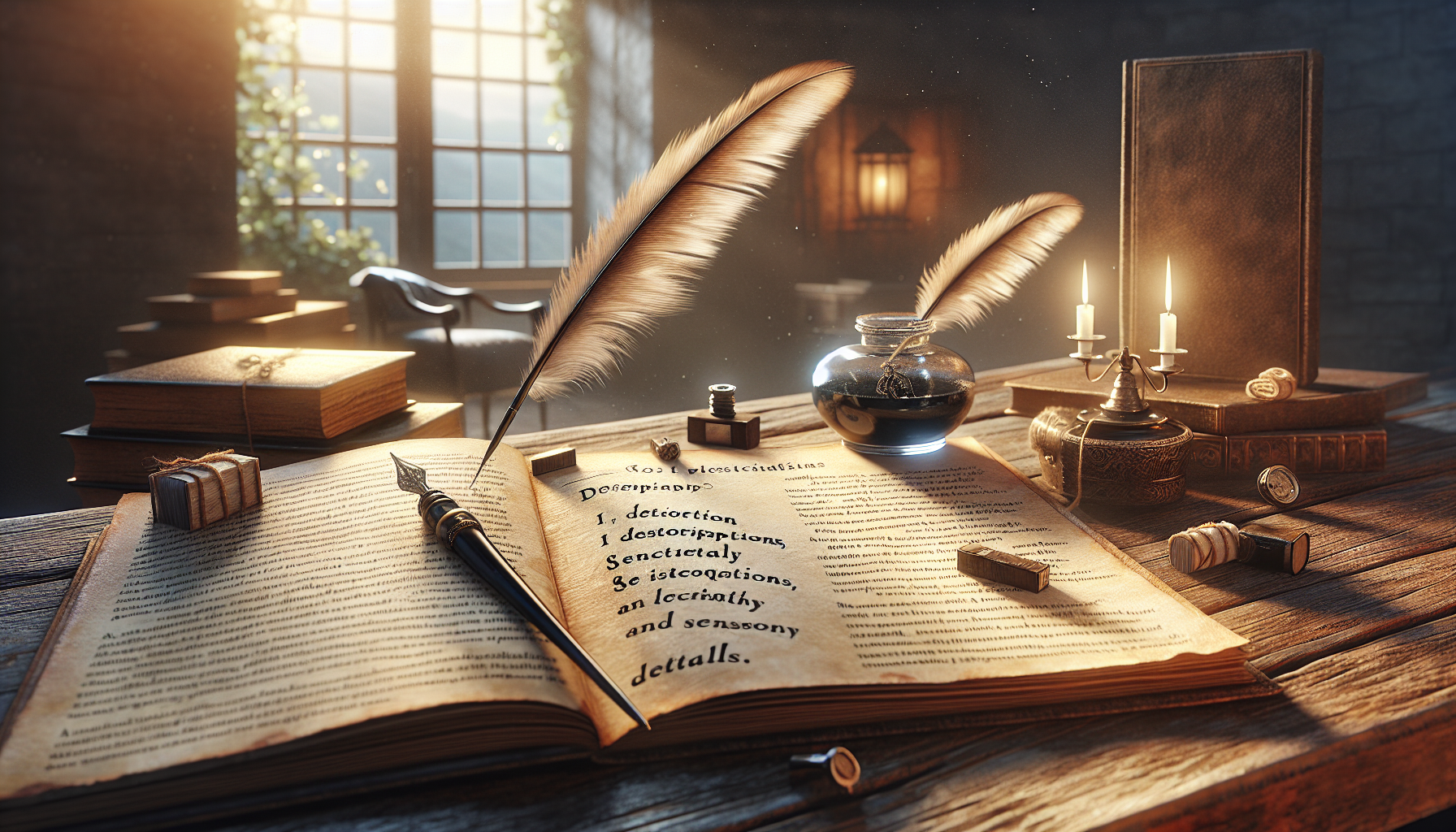
Resources for Further Improvement in Setting Descriptions
Improving your setting descriptions is key to advancing your writing skills, and there are plenty of resources available.
First, consider joining local or online writing workshops where you can practice and receive constructive feedback.
Books on creative writing, such as “The Emotion Thesaurus” or “Bird by Bird,” offer great insight into descriptive techniques.
Online courses can provide structured lessons; look for those that specifically focus on descriptive writing or world-building.
Engage with writing communities on platforms like Reddit or Facebook, where you can share your work and learn from others.
Blogs dedicated to writing, like “Writer’s Digest” or “The Write Practice,” frequently publish tips related to setting descriptions.
Video tutorials can clarify complex concepts, especially if you’re a visual learner searching for quick tips.
Utilize reference materials on setting creation; ensure you gather resources that include different sensory prompts.
Finally, take advantage of writing software tools such as Scrivener or MindMeister that streamline your creative process.
FAQs
You can describe a variety of settings, including urban landscapes, rural environments, fantasy realms, and historical backdrops. ChatGPT is versatile in generating detailed descriptions for any thematic or stylistic approach you choose.
To customize prompts, focus on specific sensory details such as sights, sounds, and smells. Additionally, incorporate mood and atmosphere keywords to guide ChatGPT in generating more relevant and immersive descriptions.
Common mistakes include using vague language, focusing too much on one detail while neglecting others, and failing to convey the setting’s impact on characters. Aim for balance and clarity to enhance reader immersion.
ChatGPT can generate diverse setting descriptions, quick ideas, and creative prompts, saving time and enhancing inspiration. It helps you refine your style by presenting new angles and perspectives for your writing projects.
