Managing knowledge can feel like herding cats—messy and chaotic! You might be wondering how to keep everything organized, especially with all the information buzzing around. Whether you’ve got team insights scattered in emails or documents piling up, it’s frustrating when knowledge is hard to find.
Stick with me, and I’ll share some handy prompts that can turn your knowledge management into a breeze. Imagine having your information organized, easy to access, and your team collaborating like a well-oiled machine—it’s all possible with just a little help from ChatGPT!
From enhancing collaboration to simplifying project documentation, we’ll explore prompts that tackle every challenge. Let’s dive into these gems that will transform how you manage knowledge.
Key Takeaways
- Knowledge management is essential for team efficiency and collaboration.
- Utilize ChatGPT prompts to improve knowledge sharing and organization.
- Engage in team collaboration by using brainstorming and communication strategies.
- Create a knowledge repository to retain and easily access critical information.
- Prompt ChatGPT for insights to streamline project documentation and SOPs.
- Track learning and development using specific prompts for ongoing improvement.

Best ChatGPT Prompts for Knowledge Management
Knowledge management is crucial for efficient workflow and effective collaboration within teams. To facilitate this, using ChatGPT can streamline information sharing and enhance retention.
Here are some effective prompts you can use:
- “Generate a list of best practices for knowledge management in my team.”
- “List effective strategies for sharing knowledge among team members.”
- “Provide insights on how to enhance collaboration using AI tools.”
- “Suggest prompts for improving information retention during training sessions.”
How to Use ChatGPT for Organizing Information
Organizing information efficiently can be a game-changer for any team. ChatGPT can assist you in categorizing and structuring data effectively.
To get started, follow these steps:
- Assess your data: Determine what type of information you have and how it should be structured.
- Identify categories: Use ChatGPT to outline potential categories based on your data.
- Input data: Use commands like “Organize the following data into a table format” to structure information.
- Refine: Ask ChatGPT to suggest improvements for your organization structure.
Here are a few prompts to help you organize your information:
- “Help me categorize this information into key themes: [insert data].”
- “Suggest a table format for organizing project documentation.”
- “How can I streamline data flow in my team’s communication?”
Prompts to Enhance Team Collaboration
Collaboration is key to any successful team, and ChatGPT can aid in improving communication and brainstorming sessions.
Consider using these prompts to foster better teamwork:
- “Generate ideas for a successful team brainstorming session.”
- “What strategies can help improve communication within my team?”
- “Outline steps to facilitate knowledge sharing during team meetings.”
- “Suggest collaborative tools that can enhance teamwork.”
Using ChatGPT to Create Knowledge Repositories
A knowledge repository is essential for retaining organizational knowledge and ensuring easy access to information.
You can utilize ChatGPT to kickstart your knowledge base in a few simple steps:
- Identify key topics: Determine the core areas your repository will cover.
- Gather existing resources: Use prompts to compile relevant documents and materials.
- Create structured entries: Ask ChatGPT to help format the information for easy retrieval.
- Constantly update: Encourage team members to add new insights using prompts like “Add the following information to the knowledge base.”
Here are some prompts that can help you build your knowledge repository:
- “Create a summary of key topics for our knowledge repository.”
- “Organize this content into a structured knowledge base: [insert content].”
- “List categories for a centralized information system for my team.”
By using these methods and prompts, you can leverage ChatGPT to substantially improve your knowledge management processes. For more insights on utilizing creative writing prompts, check out our post on Creative Writing Prompts or learn more about ChatGPT in Education.
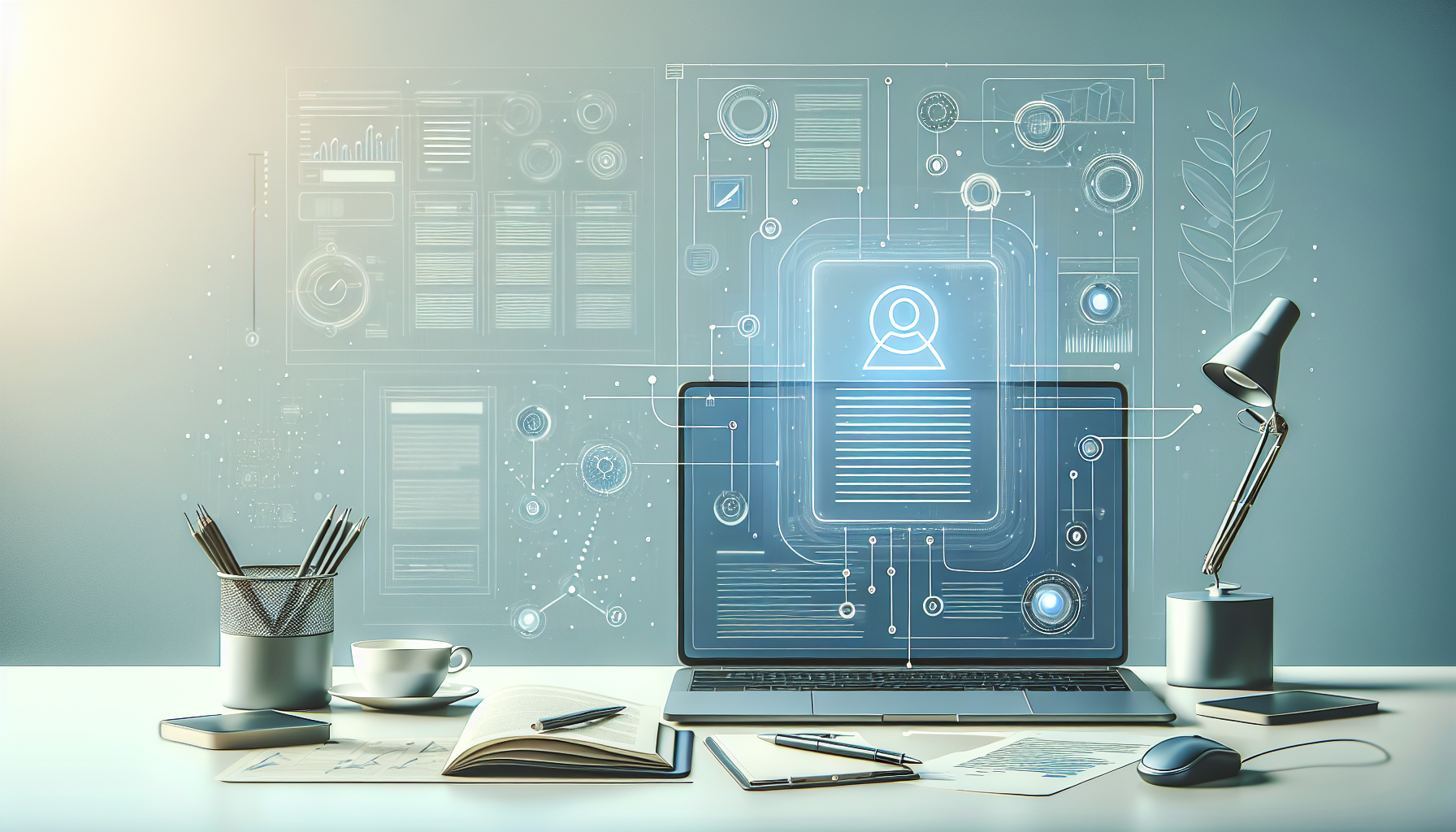
Prompts for Gathering Insights from Documents
Gathering insights from documents can be a tedious task, but ChatGPT simplifies it significantly.
By using specific prompts, you can extract key information quickly and efficiently.
Here are some actionable prompts you can use:
- “Summarize the main points from this document: [insert document text].”
- “Extract the key insights regarding [specific topic] from the following text: [insert document].”
- “Identify the pros and cons mentioned in this report: [insert report].”
- “List actionable recommendations made in the following document: [insert document].”
- “Provide a concise overview of the findings in this research paper: [insert paper text].”
These prompts ensure that you can quickly sift through large volumes of information and gather what’s most relevant.
How to Develop Standard Operating Procedures with ChatGPT
Creating Standard Operating Procedures (SOPs) is essential for consistency and effectiveness in any team.
With ChatGPT, you can generate clear and comprehensive SOPs in just a few steps.
- Identify the tasks: List down the processes that require documentation.
- Draft the outline: Use prompts to help structure the SOP. For example: “Outline an SOP for [specific task].”
- Detail the steps: Use ChatGPT to expand on each step. A prompt could be “Explain the process of [specific process] in detail.”
- Include visuals: Request suggestions for diagrams or charts. Use: “What visual aids can be included in the SOP for [specific topic]?”
- Review and finalize: Ask ChatGPT for revisions with prompts like “Can you suggest improvements for this SOP draft?”
Using these methods helps streamline your SOP development and ensures clarity in your documentation.
Prompts for Tracking Learning and Development
Keeping track of learning and development is crucial to employee growth and organizational performance.
By leveraging ChatGPT, you can generate insightful tracking prompts that measure progress effectively.
Here are some prompts tailored for tracking learning initiatives:
- “Create a checklist for evaluating employee competencies in [specific skill].”
- “Summarize the training outcomes from the following reports: [insert reports].”
- “Generate a skills assessment survey for our team: [insert team details].”
- “List the key performance indicators (KPIs) for measuring learning success in [specific area].”
- “Outline a feedback loop process to enhance our learning programs.”
These prompts will help you maintain an ongoing record of your team’s development and adapt strategies as needed.
Using ChatGPT to Simplify Project Documentation
Project documentation can often become overwhelming, but using ChatGPT makes it straightforward.
To ensure clarity and simplicity, here’s how you can leverage it effectively.
- Define project goals: Begin with prompts like “Outline the primary objectives for our project [insert project name].”
- Organize meeting notes: Use: “Summarize the key points discussed in our last meeting about [topic].”
- Draft reports: ChatGPT can help here. Prompt: “Create a progress report based on the following updates: [insert updates].”
- Compile feedback effectively: Use: “Gather feedback from the team on [specific project aspect].”
- Structure documentation: Prompt it with: “Suggest a format for documenting project milestones.”
These steps help keep your project documentation clear and accessible for all team members.

Prompts for Conducting Knowledge Gaps Analysis
Conducting a knowledge gaps analysis helps you identify areas where your team may lack essential skills or information.
Using ChatGPT for this can make the task quicker and more efficient.
Here are some prompts that you can use to analyze knowledge gaps effectively:
- “List the essential skills required for [specific role] in our team.”
- “Identify areas where our team struggles with [specific task or project].”
- “Generate a survey to assess knowledge levels on [specific topic].”
- “What training programs can we implement to address the gaps in [specific area]?”
- “Outline a strategy for filling knowledge gaps identified in our recent review.”
By applying these prompts, you can pinpoint skill deficiencies and take informed steps to address them.
How to Implement a Feedback Loop with ChatGPT
Implementing a feedback loop is essential for continuous improvement in your team.
ChatGPT can facilitate the collection and analysis of feedback in a streamlined manner.
Follow these actionable steps to create a feedback loop:
- Define feedback objectives: Start by asking, “What specific areas need feedback?”
- Design feedback forms: Use prompts like “Create a feedback questionnaire for our recent project.”
- Collect responses: Ask ChatGPT how to effectively compile the feedback received.
- Analyze the feedback: Request insights using “Summarize the key points from the feedback we collected.”
- Implement changes: Use prompts like “Based on the feedback, what actionable steps should we take next?”
Through these steps, you can establish a robust feedback loop that drives engagement and improvement.
Prompts for Managing Remote Team Knowledge Sharing
In a remote work setup, knowledge sharing can become challenging but it’s crucial for team success.
ChatGPT can help facilitate effective sharing of insights and expertise among your remote team members.
Here are some practical prompts to encourage knowledge sharing:
- “Draft guidelines for sharing insights in our remote team meetings.”
- “Create a virtual knowledge sharing session outline.”
- “List the best tools for remote collaboration and knowledge sharing.”
- “How can we encourage team members to document and share their learnings?”
- “Generate ideas for a monthly knowledge sharing platform within our team.”
These prompts will empower your remote team to share valuable information and create a culture of collaboration.
FAQs
Utilize ChatGPT to categorize your data by providing prompts that specify topics or themes. This can streamline information retrieval and make it easier to access relevant content when needed.
Prompts that encourage sharing insights, brainstorming ideas, and discussing challenges can enhance team collaboration. Ask for suggestions on collaboration tools or methods to facilitate better teamwork and communication.
To create knowledge repositories, use ChatGPT to gather, summarize, and categorize essential information. Store these summaries in a centralized location for easy access and retrieval by team members.
Effective prompts for knowledge gap analysis include asking for missing information on specific topics, identifying weaknesses in existing knowledge, or suggesting areas for further research and development.
