Creating captivating captions for social media can feel like trying to find a needle in a haystack. We all know how important those little snippets of text are to grab attention, spark engagement, and convey our brand message, but coming up with fresh ideas is tough!
But don’t worry! If you stick around, I promise you’ll discover a treasure trove of ChatGPT prompts that will help you craft the perfect captions. No more staring blankly at your screen wondering what to say—I’ve got you covered!
From playful Instagram ideas to engaging Facebook content, and even tips for business captions, you’ll find everything you need to elevate your social media game. Let’s dive in and unleash your creativity!
Key Takeaways
- Creating engaging social media captions is crucial for boosting interaction and conveying your brand message.
- Use specific ChatGPT prompts to generate unique captions for Instagram, Facebook, Twitter, and business posts.
- Incorporate community engagement by using prompts for user-generated content, like encouraging followers to share their experiences.
- Seasonal and holiday captions can resonate well with your audience and enhance engagement.
- Effective hashtags increase your post visibility; use prompts to find relevant and trending options for your content.

Best ChatGPT Prompts for Social Media Captions
Crafting the perfect social media caption can be a game-changer for your online presence.
Using ChatGPT, you can generate engaging captions tailored to your message.
Here are some top prompts to get you started:
- “Create a catchy caption for a photo of a sunset at the beach.”
- “Write an engaging caption that encourages followers to share their favorite travel destination.”
- “Generate a playful caption for a picture of a cute puppy.”
- “Craft a motivational caption to inspire my audience on a Monday morning.”
- “Suggest a humorous caption for a blooper reel video.”
These prompts will resonate with your audience and make your posts stand out.
Creative Ideas for Instagram Captions
Instagram is all about visuals, but the right caption can amplify the impact of your photos.
To create captions that truly grab attention, try these ideas:
- “Write a poetic caption that captures the essence of summer.”
- “Generate a clever pun related to a recent meal I posted.”
- “Suggest a series of engaging questions that encourage audience interaction.”
- “Create a short story inspired by my latest travel photo.”
- “Draft a caption that reflects my personal growth journey with a positive tone.”
These prompts can help you come up with unique caption ideas that align with your brand voice.
Engaging Facebook Captions: 10 ChatGPT Prompts
Facebook is all about connecting with your audience, and captivating captions can help you do just that.
Here are 10 prompts tailored for Facebook posts that foster engagement:
- “Write a question-based caption that sparks conversation about a current event.”
- “Generate a caption that encourages followers to share their opinions on a hot topic.”
- “Craft an inspiring quote caption to uplift my followers.”
- “Create a caption that invites my audience to tag a friend in a fun memory.”
- “Draft a caption that highlights a user-generated content post.”
- “Suggest a caption that promotes my upcoming event and includes a call-to-action.”
- “Write a witty caption about a common life struggle.”
- “Generate a caption that shares a behind-the-scenes look at my business.”
- “Create a caption that highlights the most liked comment on my last post.”
- “Draft a funny caption relating to a recent trending meme.”
Utilizing these prompts can increase interactions and foster community on your Facebook page.
Fun Twitter Caption Ideas Using ChatGPT
Twitter is the home of quick wit and short bursts of creativity.
Here are some fun prompt ideas to make your tweets pop:
- “Write a humorous caption that sums up the experience of Monday.”
- “Create a snappy caption for sharing a recent news article.”
- “Generate a witty one-liner about coffee addiction.”
- “Craft a playful caption that engages followers to share their weekend plans.”
- “Suggest a punchy caption that highlights a favorite book or movie quote.”
Using the right prompts can help you make your tweets more engaging and shareable.
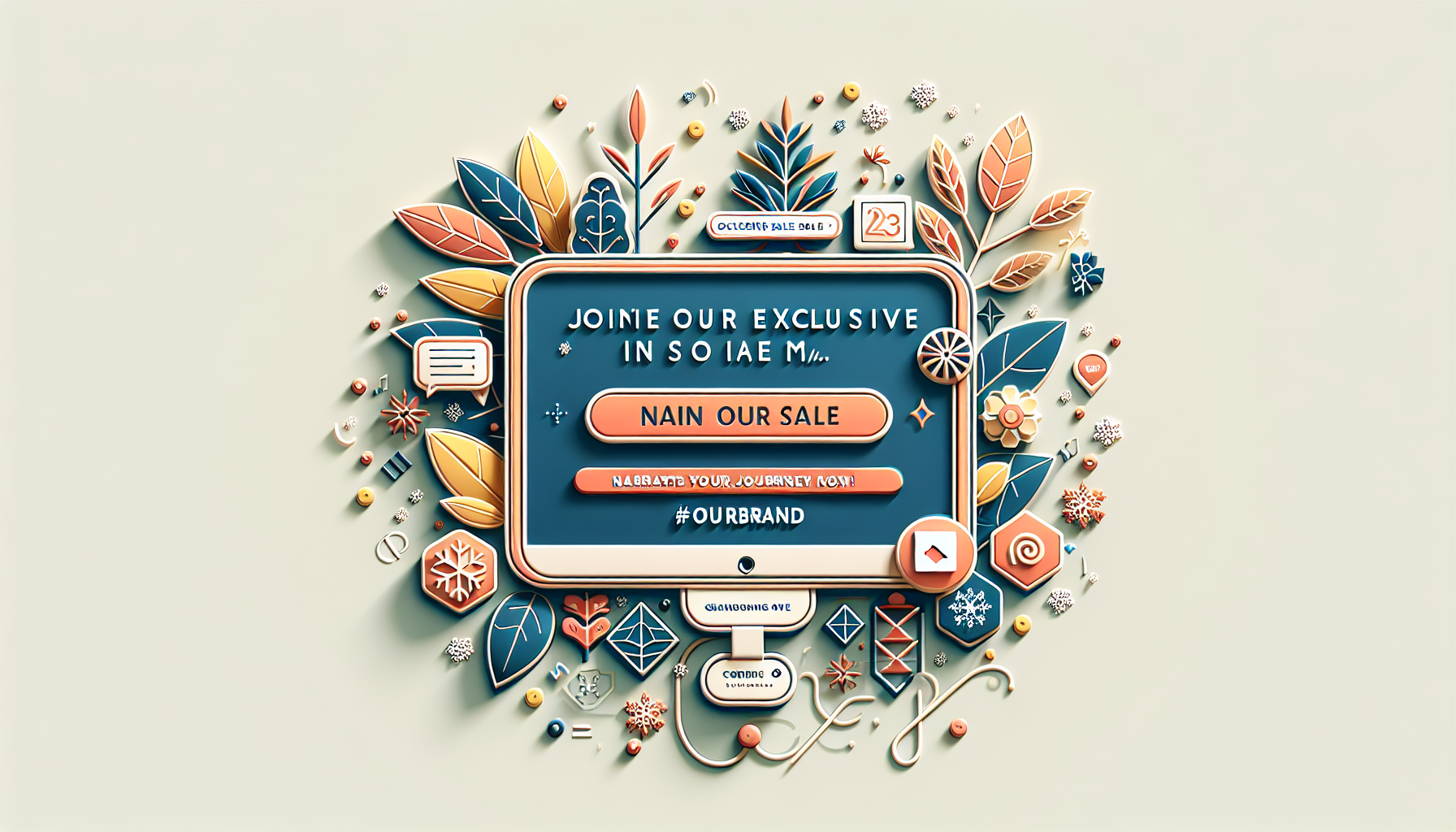
How to Generate Captions for Business Posts
Creating effective captions for your business posts is essential for connecting with your audience and driving engagement.
Start by using the following prompts to tailor captions that elevate your brand’s message:
- “Craft a concise caption for our product launch that highlights the unique features.”
- “Generate a caption that shares customer testimonials to build trust.”
- “Write a call-to-action caption inviting followers to a limited-time sale or promotion.”
- “Create a caption that explains our company values and mission statement.”
- “Suggest a cheeky caption for a behind-the-scenes look at our team.”
These prompts can help foster brand loyalty and maintain a consistent social media presence.
Seasonal and Holiday Caption Prompts
Seasonal and holiday posts can excite your followers and make your content more relatable.
Try these prompts to generate captivating captions that celebrate different times of the year:
- “Create a festive caption for a winter holiday greeting.”
- “Write an exciting caption for a summer sale that taps into seasonal activities.”
- “Generate a Halloween-themed caption that incorporates spooky humor.”
- “Draft a heartfelt Thanksgiving caption expressing gratitude to our customers.”
- “Suggest a New Year’s resolution caption that encourages followers to set goals.”
Utilizing these prompts will help your posts resonate during special occasions, leading to increased engagement.
User-Generated Content: Prompt Ideas for Captions
User-generated content (UGC) is a great way to build community and showcase your brand’s impact.
Here are prompts to help create captions that highlight your followers’ experiences:
- “Write a caption that encourages users to share their purchases with a unique hashtag.”
- “Generate a caption that highlights our favorite customer photo of the week.”
- “Draft a caption that invites customers to share their stories related to our products.”
- “Suggest a caption that thanks users for their contributions and experiences with us.”
- “Create a caption that promotes a contest encouraging customers to submit UGC.”
These prompts can transform your followers into brand advocates, creating a sense of community around your business.
Hashtag Suggestions for Your Captions
Using the right hashtags increases your posts’ visibility and helps you reach a wider audience.
Here are some prompt ideas to discover effective hashtags for your brand:
- “Generate a list of relevant hashtags for our latest product in [specific niche].”
- “Suggest trending hashtags that align with our brand values.”
- “Write hashtags that can boost engagement for our seasonal campaign.”
- “Create a list of community-focused hashtags we can use to connect with our audience.”
- “Draft a mix of popular and niche hashtags that target our ideal customer demographic.”
Implementing these hashtag strategies can enhance your content’s reach, inviting more interaction and visibility to your posts.
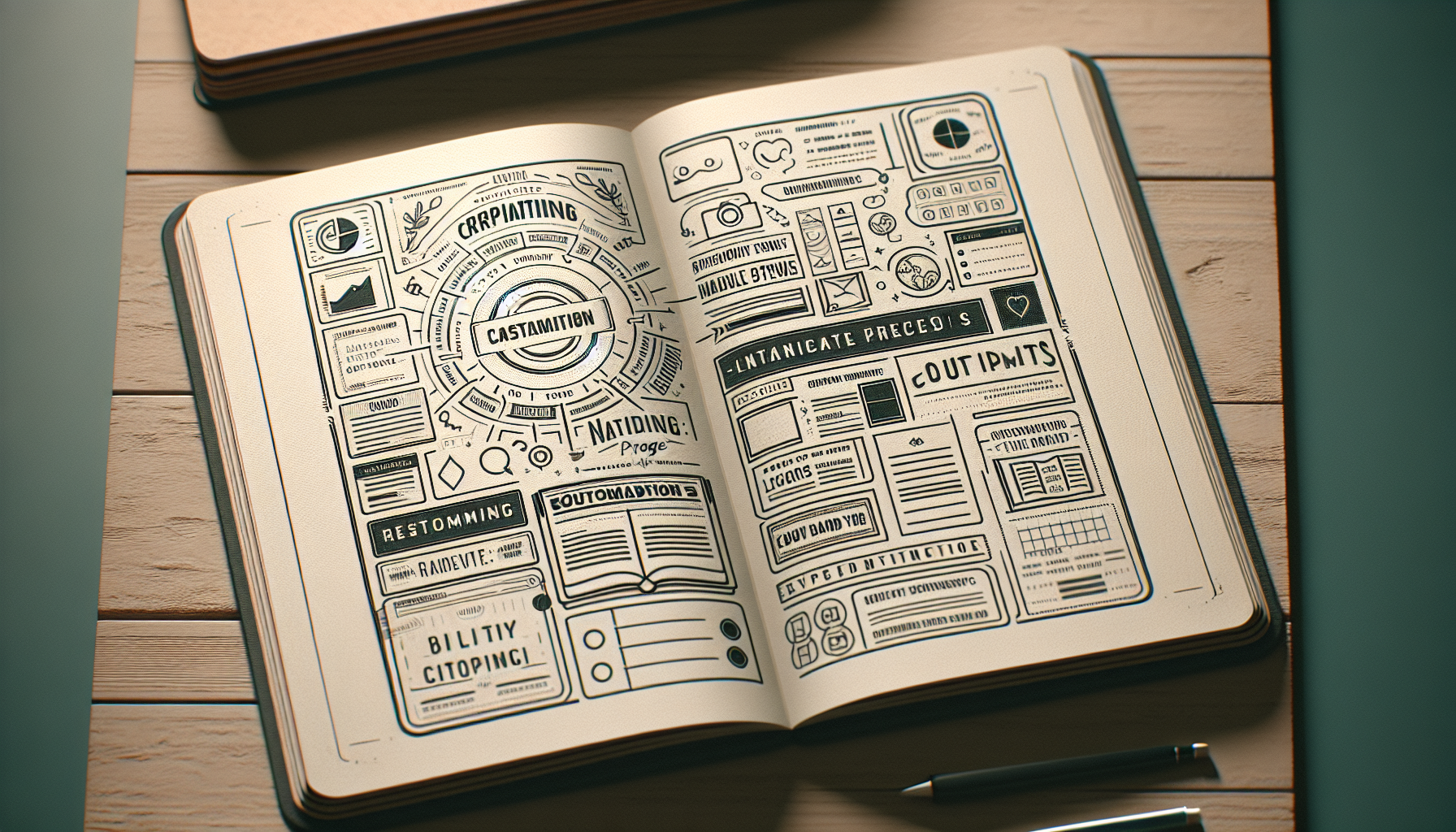
Tips to Customize ChatGPT Captions for Your Brand
Customizing your captions is key to ensuring they reflect your brand’s unique voice.
Start by defining your brand’s tone—are you formal, casual, fun, or inspiring?
Next, use the following prompts to create captions that speak directly to your audience:
- “Rewrite this caption to sound more friendly and relatable: [insert original caption].”
- “Adjust this caption to include our brand’s core values: [insert original caption].”
- “Create a caption with an engaging call-to-action that represents our brand voice.”
- “Draft a caption that matches the tone of our latest campaign theme of [insert theme].”
- “Generate a caption that incorporates our company’s slogan effectively.”
Incorporating brand-specific phrases can also resonate more with your audience, creating a clear connection.
How to Use Captions to Boost Engagement
Using captions strategically can significantly boost your engagement levels.
Start with a question to prompt responses; people love to share their thoughts.
Try these actionable prompts to boost engagement:
- “Ask followers to share their favorite way to use our product with a caption: [insert product].”
- “Create a caption that encourages followers to comment on their personal experiences.”
- “Draft a caption that features a poll asking followers to choose between two options.”
- “Write a caption that encourages users to tag a friend who would enjoy our content.”
- “Generate a caption that includes a fun challenge related to our brand.”
Encouraging interaction not only sparks conversation but also boosts your post’s visibility.
FAQs
Focus on your audience’s interests, maintain brand voice, use relatable language, and incorporate questions or call-to-actions to encourage interaction. Additionally, keep captions concise and visually appealing.
Seasonal events provide timely and relevant content opportunities, making your posts relatable. Incorporating themes and references from seasons or holidays can boost user engagement and foster a sense of community.
User-generated content caption prompts encourage followers to share their experiences with your brand. Ask them to post photos with a specific hashtag or share stories related to your products to boost engagement.
