Managing access control can feel like being a bouncer at an exclusive club—juggling who gets in and who doesn’t can be overwhelming. You want to keep your information safe while ensuring the right people have access. I get it; it’s a tough balancing act!
But don’t worry! If you stick with me, I promise to unveil ChatGPT prompts that will simplify your access control management. These prompts will streamline user authentication, set up role-based controls, and even help with troubleshooting.
Ready to dive into a treasure trove of prompts? We’ll cover everything from compliance policies to educating users on best practices. Let’s get started on making your access control smoother than a well-mixed cocktail!
Key Takeaways
- Use prompts to enhance access control management, focusing on best practices and user convenience.
- Implement strong user authentication methods, including multi-factor and biometric options, to safeguard data.
- Establish role-based access control (RBAC) to manage permissions effectively based on employee roles.
- Create a permission matrix to streamline managing user access levels across departments.
- Ensure compliance with security policies and legal regulations through clear guidelines and audits.
- Have prompts ready for troubleshooting access issues to maintain productivity and user satisfaction.
- Generate access control audit reports for insights on access behavior and compliance compliance.
- Educate users on best practices in access control to foster a security-conscious culture.

Essential ChatGPT Prompts for Access Control Management
Access control management is crucial for securing sensitive information within any organization. It’s about ensuring that the right individuals have the right access to the right resources. Here are some essential prompts you can use with ChatGPT to enhance your access control management strategies:
- “What are the best practices for implementing access control management in my organization?”
- “How can I ensure effective access control while maintaining user convenience?”
- “What are the latest trends in access control technologies that I should be aware of?”
- “Can you provide a checklist for evaluating my organization’s current access control policies?”
These prompts can guide you in structuring a robust access control management framework that aligns with today’s security protocols.
Key Prompts for User Authentication Scenarios
User authentication is the first line of defense against unauthorized access. Implementing strong authentication methods is vital for protecting sensitive data. Here are some useful prompts to explore user authentication scenarios:
- “What are some effective user authentication methods I can implement?”
- “How do I set up multi-factor authentication for my application?”
- “What are the advantages of using biometric authentication over traditional methods?”
- “Can you explain the differences between single sign-on (SSO) and multi-factor authentication?”
Using these prompts will let you dive deeper into the nuances of user authentication, helping you to implement the best practices for your organization.
Prompts for Setting Up Role-Based Access Control
Role-Based Access Control (RBAC) is an effective way to manage user permissions based on their roles within an organization. Implementing RBAC can minimize the risk of unauthorized access. Here are some prompts you can use to establish RBAC:
- “How do I set up role-based access control in my organization effectively?”
- “What are the key components of an effective RBAC policy I should include?”
- “Can you provide examples of user roles and associated permissions for common job functions?”
- “How can I ensure the least privilege principle is followed in my RBAC system?”
These prompts will assist you in developing a robust RBAC framework, ensuring each user has access appropriate to their role.
Prompts for Managing Permissions and Access Levels
Managing permissions and access levels is a critical aspect of access control management. A well-defined permission matrix can streamline this process. Here are some prompts to help you manage permissions effectively:
- “What is the best way to manage user permissions across different departments?”
- “How do I create a permission matrix for my team that outlines access levels?”
- “What are the common pitfalls in managing access levels that I should avoid?”
- “Can you provide a template for a permission matrix that I can customize for my organization?”
These prompts can help clarify your approach to managing permissions and access levels, ensuring security and efficiency in your organization.
If you’re looking to enhance your knowledge on managing user roles and permissions further, check out my posts about ChatGPT for Education and ChatGPT for Small Businesses. These resources provide additional context on implementing AI-driven solutions in user management and business processes.

ChatGPT Prompts for Compliance and Security Policies
Compliance and security policies are essential to mitigate risks and align your access control strategies with legal regulations. Developing clear policies ensures that your organization adheres to best practices and compliance standards. Here are some effective prompts to guide your exploration of compliance and security policies:
- “What security policies should every organization have for access control?”
- “How can I ensure compliance with GDPR in my access control strategy?”
- “What are the key elements of an access control audit?”
- “Can you provide examples of security policies tailored for different industries?”
These prompts will help you design robust compliance strategies that protect your organization and meet regulatory requirements.
Prompts for Troubleshooting Access Issues
Troubleshooting access issues is vital for maintaining productivity and user satisfaction. Access problems can arise from a variety of factors, and resolving them quickly enhances the overall user experience. Use these prompts to tackle common access issues effectively:
- “What are the common access issues users face and how can I fix them?”
- “How do I troubleshoot access control errors step-by-step?”
- “What should I do if a user reports they cannot access their account?”
- “Can you help me draft a troubleshooting guide for user access issues?”
These prompts provide actionable steps for identifying and resolving access issues, minimizing downtime for your users.
Prompts for Generating Access Control Audit Reports
Access control audit reports provide valuable insights into user access behavior, compliance, and security postures. Creating detailed audit reports is crucial for maintaining an effective access control system. Here are some prompts that can assist in generating comprehensive audit reports:
- “What should be included in an access control audit report?”
- “How can I automate the generation of access audit reports?”
- “What tools are best for tracking access control activity in my organization?”
- “Can you suggest a format for presenting access control audit findings effectively?”
These prompts will ensure that your audit reports are thorough and useful for both compliance and internal reviews.
Prompts to Educate Users on Access Control Best Practices
Educating users on access control best practices is essential for fostering a security-conscious culture within your organization. A well-informed workforce can significantly reduce the risk of security breaches. Here are some effective prompts to educate users:
- “What are the top access control best practices everyone should follow?”
- “How can I train my employees on access control security effectively?”
- “What resources can help users understand access management better?”
- “Can you create an engaging presentation on access control for training sessions?”
By utilizing these prompts, you can create a comprehensive user education program that empowers employees to uphold security measures.
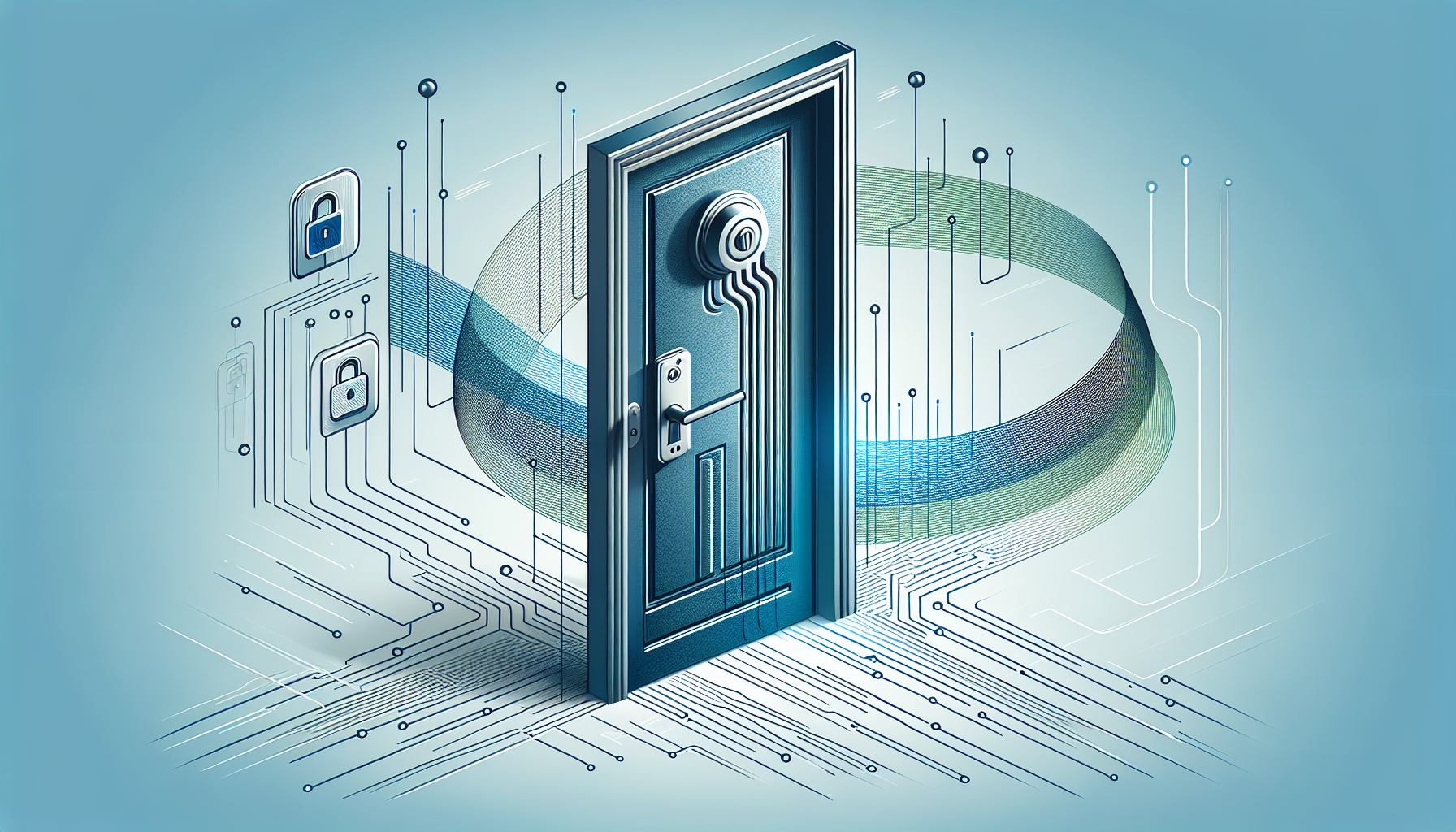
Prompts for Creative Designing of Access Control Systems
Designing an effective access control system requires creativity and a keen understanding of security needs.
Start by defining your core requirements to align your system with both user needs and security goals.
Use the following prompts to guide your design process:
- “What are some innovative ideas for designing access control systems?”
- “How do I ensure usability in my access control design?”
- “What technologies can enhance security and integration in access control systems?”
- “Can you outline a step-by-step process for designing a scalable access control solution?”
These prompts will encourage you to think outside the box while ensuring your design remains effective and user-friendly.
For example, consider using integration tools that streamline workflows to avoid bottlenecks while enhancing security.
Incorporate feedback from users and stakeholders throughout the design process to create an access control system that is both secure and intuitive.
Testing your system in real-world scenarios can also provide valuable insights for iterative improvements.
By focusing on usability and security, you can create an access control system that meets the needs of your organization while keeping data secure.
FAQs
RBAC streamlines user permissions by aligning access rights with roles rather than individuals. This enhances security, simplifies management, and reduces the risk of unauthorized access, ensuring users have the appropriate access needed for their tasks.
To troubleshoot access issues, start by verifying user credentials, checking role assignments, and ensuring there are no network problems. Reviewing logs and error messages can also help identify the root cause of the access problem.
Users should always use strong, unique passwords, enable multi-factor authentication when available, and regularly review their access rights. Additionally, reporting suspicious activities and understanding company policies are crucial for maintaining security.
To ensure compliance, regularly audit access control policies and user permissions, implement automated monitoring tools, and conduct staff training sessions. Establishing clear guidelines and maintaining records of access rights are also essential for compliance verification.
