Creating a user-friendly intranet can feel like navigating a labyrinth—confusing and overwhelming. You might be scratching your head, wondering how to get started or how to keep your team engaged with the platform. Don’t worry; you’re not alone in this.
What if I told you that the solution might just be a few clever prompts away? Stick around, and I’ll share some fantastic ideas on how to utilize ChatGPT for intranet development, making the process smoother and more enjoyable.
From crafting user-friendly interfaces to gathering feedback for improvements, we’ll dive into eight key areas where ChatGPT can lend a helping hand. Let’s transform that tricky intranet into a breeze!
Key Takeaways
- Use ChatGPT to generate features, project plans, and best practices for an effective intranet.
- Improve user engagement by incorporating interactive features, updates, and feedback mechanisms.
- Create user-friendly interfaces by enhancing navigation and accessibility through targeted prompts.
- Utilize templates to streamline intranet structure and content organization, ensuring easy access to information.
- Gather regular feedback from users to continuously improve your intranet experience.
- Maintain fresh content by scheduling updates and automating reminders with ChatGPT’s assistance.

Top ChatGPT Prompts for Intranet Development
Using ChatGPT for intranet development can significantly enhance productivity and streamline processes.
Here are some innovative prompts to get you started:
- “Generate a list of features that should be included in an effective intranet platform.”
- “Create a project plan for developing an intranet, including key milestones and deliverables.”
- “Suggest innovative ways to boost user adoption of the new intranet system.”
- “List the best practices for designing user-friendly intranet layouts.”
- “What are the common pitfalls in intranet development and how can they be avoided?”
Creating User-Friendly Intranet Interfaces with ChatGPT
To create user-friendly intranet interfaces, focus on intuitive design and seamless navigation.
Start by clearly defining the needs and expectations of your users.
Here’s a list of prompts to enhance your user interface (UI) and user experience (UX):
- “Describe the characteristics of an intuitive intranet interface.”
- “Generate tips for enhancing navigation in an intranet portal.”
- “List elements that contribute to a positive user experience in an intranet.”
- “Suggest color schemes and layouts that make an intranet visually appealing.”
- “How can we implement accessibility features in our intranet design?”
Building an Effective Intranet Structure: Templates and Tips
An effective intranet structure helps users find information quickly and fosters efficient communication.
Utilizing templates can simplify the organization of content and user hierarchy.
Here are some prompts that can assist in structuring your intranet:
- “What should be included in a template for departmental pages on an intranet?”
- “Create an outline for the hierarchy of an intranet content management system.”
- “List best practices for organizing content on the main intranet page.”
- “Suggest frameworks for integrating social features into an intranet structure.”
- “Generate a checklist to ensure comprehensive content organization on the intranet.”
Improving Intranet User Engagement Using ChatGPT
Improving user engagement on your intranet can lead to higher productivity and better collaboration.
Incorporating interactive features, timely updates, and opportunities for feedback are vital to this.
Consider these prompts to engage users effectively:
- “What features can enhance user interaction on our intranet?”
- “Generate ideas to create engaging content for our intranet homepage.”
- “How can we use gamification to boost intranet participation?”
- “Suggest strategies for regularly collecting user feedback on the intranet.”
- “Create a plan for monthly intranet engagement initiatives.”
For more insights on improving communication and engagement, check out our post on ChatGPT for HR and explore how AI can enhance workplace dynamics.
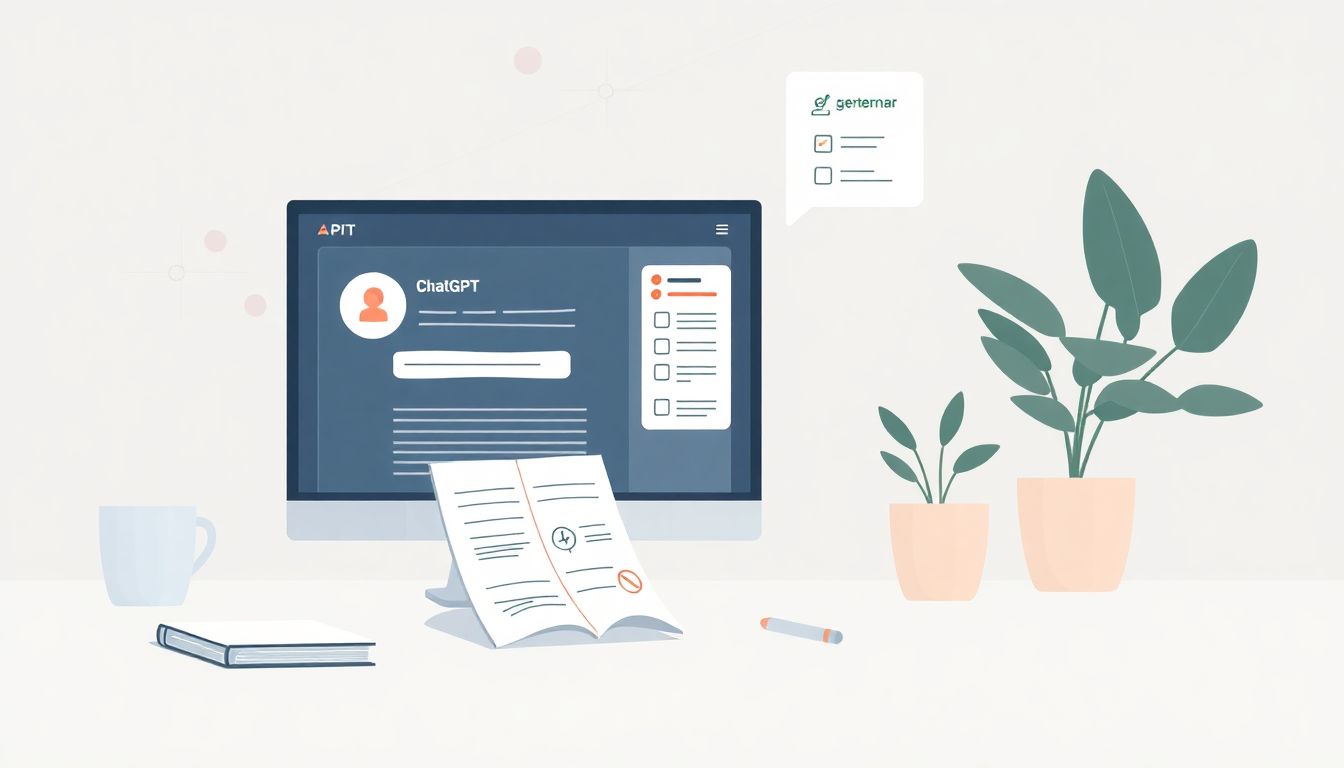
Leveraging ChatGPT for Intranet Content Creation
ChatGPT can simplify your intranet content creation, making it faster and more efficient.
From policies to announcements, it helps generate accurate and engaging material to keep your users informed.
Here are some practical prompts to utilize ChatGPT for content creation:
- “Draft a comprehensive employee handbook for our intranet including sections on company culture and policies.”
- “Create a list of FAQs for the HR department’s intranet section.”
- “Generate a welcoming message for new employees to be featured on the intranet home page.”
- “Outline the latest project updates to be posted on the intranet news section.”
- “Help me write a clear and engaging announcement for an upcoming company event.”
Streamlining Intranet Maintenance and Updates with ChatGPT
Keeping your intranet fresh and relevant is crucial for user engagement.
ChatGPT can assist in scheduling and generating updates, making maintenance a lot easier.
Here are several robust prompts to help with intranet upkeep:
- “Create a maintenance checklist for the intranet to ensure content is current and accurate.”
- “Generate automated reminders for upcoming content updates or reviews on the intranet.”
- “Suggest a monthly schedule for reviewing and refreshing intranet content.”
- “Draft a brief reminding employees to check the intranet for updates and contributions.”
- “Help me create a risk assessment for outdated content that affects user engagement.”
Gathering User Feedback for Intranet Improvement via ChatGPT
Regular user feedback is essential for continuous improvement of your intranet.
ChatGPT can aid in drafting surveys and analyzing responses to make informed decisions.
Consider these prompts for effectively gathering feedback:
- “Compose a user feedback survey to evaluate the functionality of the intranet.”
- “Generate a list of questions to ask users about their experience with the intranet navigation.”
- “Draft an email inviting users to participate in a feedback session about the intranet.”
- “Create a summary report template for analyzing user feedback gathered from our intranet.”
- “Help me design a short questionnaire to assess the most useful features on our intranet.”
Best Practices for Using ChatGPT in Intranet Development Projects
Implementing best practices ensures you get the most out of ChatGPT during intranet projects.
Being organized and clear in your prompts significantly improves the quality of the responses.
Here are some essential practices to consider:
- “Maintain a list of key terms and jargon unique to our organization for ChatGPT to reference.”
- “Use iterative prompting: ask for revisions on the first draft to refine outputs.”
- “Set specific parameters to guide ChatGPT, such as tone and length for generated content.”
- “Encourage team collaboration by sharing prompts that yield effective results within your department.”
- “Create a feedback loop where team members can share their experience with ChatGPT outputs.”

ChatGPT Prompts for Troubleshooting Intranet Issues
Troubleshooting intranet issues can be a hassle, but with ChatGPT, you can make the process smoother and quicker.
By using specific prompts, you can get instant insights and solutions for common problems.
Here are some helpful prompts to copy and use for troubleshooting:
- “List common intranet issues and their potential solutions.”
- “Help me identify user connectivity problems and suggest ways to resolve them.”
- “Draft troubleshooting steps for slow-loading intranet pages.”
- “Create a guide for users on how to report intranet issues effectively.”
- “What are the best practices for resolving access permission issues on the intranet?”
FAQs
Effective prompts include asking ChatGPT for design tips, content ideas, user interface suggestions, troubleshooting methods, and gathering user feedback strategies. Tailoring prompts to specific intranet goals enhances the quality of generated responses.
To improve engagement, use ChatGPT for creating interactive content, conducting surveys, and generating personalized recommendations. Encourage user interaction by integrating chat features and timely updates, making the intranet more responsive to user needs.
Best practices include regularly prompt ChatGPT for updates, content refreshes, and user feedback templates. Utilize AI for monitoring discussions and trends, ensuring the intranet remains relevant and user-friendly through regular maintenance.
Utilize ChatGPT to identify common issues by describing the problem in detail. It can suggest troubleshooting steps, guide you through error resolution, and recommend modifications to improve functionality and user experience.
