Managing documents can feel like herding cats—chaotic and overwhelming. With so many files and formats, it’s easy to get lost in the digital mess. Trust me, you’re not alone if you find yourself drowning in paperwork!
But what if I told you that there’s a simpler way to handle it all? By using ChatGPT and its creative prompts, you can transform your document management struggles into a streamlined process. Stick around, and you’ll learn some nifty tips that might just change your workflow for the better.
From organizing and summarizing documents to creating helpful templates and checklists, we’ve got a treasure trove of practical prompts lined up for you. So let’s dive in and make your document management a breeze!
Key Takeaways
- Managing documents is simpler with ChatGPT’s creative prompts.
- Utilize prompts to create checklists, templates, and summaries for better organization.
- Implement a structured filing system with defined categories like Invoices and Reports.
- Use ChatGPT to generate efficient document templates for proposals and contracts.
- Summarizing documents quickly helps teams stay informed without overwhelming details.
- Checklists can enhance productivity and ensure all steps in document management are completed.
- Automate document updates and track revisions to save time and minimize errors.
- Improve collaboration with guidelines and methods for effective team document editing.

Best ChatGPT Prompts for Document Management
In the age of digital information, effective document management is crucial for productivity and organization.
ChatGPT can enhance your document processes through targeted prompts that help streamline workflows.
Here are some of the best prompts to get you started:
- “Create a checklist for managing file organization and retrieval.”
- “Suggest methods to categorize and label digital documents according to their type.”
- “Outline best practices for maintaining version control in document management.”
- “Generate a summary of effective document workflow tools for businesses.”
Organizing Documents with ChatGPT
Organizing documents can be daunting, but ChatGPT can help you create a streamlined filing system.
To begin, establish categories like ‘Invoices’, ‘Contracts’, and ‘Reports’ to simplify retrieval.
You might use prompts such as:
- “List the top five strategies for effective document organization.”
- “Recommend applications for creating digital filing systems.”
- “Explain how to implement a color-coded system for document management.”
- “Provide tips for regularly cleaning up and archiving old files.”
By asking these questions, you can gain insights on creating a more efficient document organization strategy.
Using ChatGPT to Create Document Templates
Document templates are great for consistency and saving time, and ChatGPT can simplify creating them.
Start by identifying the types of documents you frequently use, such as reports or proposals.
Then, use these prompts:
- “Create a template for a project proposal, including sections for objectives and deliverables.”
- “Design a standard operating procedure template for onboarding new employees.”
- “Generate a meeting agenda template for efficient team discussions.”
- “Provide a checklist for key elements to include in a client contract template.”
With these templates, you can ensure that your documents maintain a professional look and feel, while also speeding up the drafting process.
Summarizing Documents with ChatGPT
Summarizing documents is essential for distilling key information quickly, and ChatGPT can help with this task.
To create concise and effective summaries, provide ChatGPT with clear instructions on what to focus on.
Try out these prompts:
- “Summarize the key points from the attached document in bullet form.”
- “Extract the main ideas from this meeting transcript.”
- “Condense this research paper into a one-paragraph overview.”
- “Provide a summary of this article’s conclusions and recommendations.”
By using these prompts, you can save time while still keeping your teams informed and engaged without bombarding them with lengthy texts.
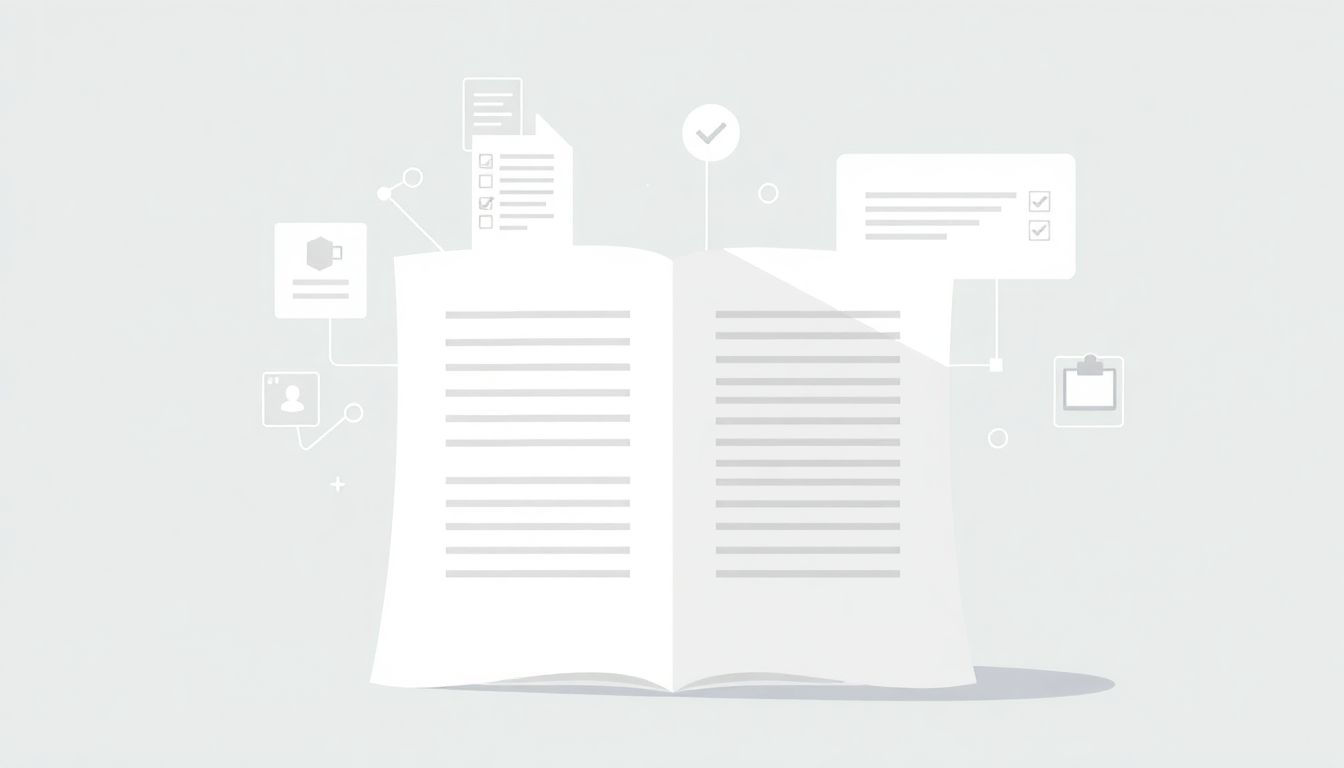
Generating Document Overviews and Summaries
Generating document overviews is key for getting a quick understanding of lengthy files.
ChatGPT can help synthesize the essential points into digestible information.
Use these prompts to create effective overviews:
- “Generate a three-sentence overview of this project report to highlight its main findings.”
- “Create an executive summary of this document, focusing on crucial data and conclusions.”
- “Synthesize the key arguments from this article into a concise bullet-point list.”
- “Provide a brief summary of this contract, emphasizing major clauses and obligations.”
These prompts help in quickly grasping what a document contains, saving time and effort while ensuring clarity for your team.
Creating Checklists for Document Management
Checklists are powerful tools for ensuring that all necessary steps in document management are followed.
ChatGPT can assist in creating comprehensive checklists that enhance productivity.
To generate useful checklists, try using these prompts:
- “Create a checklist for reviewing essential document elements before submission.”
- “List the steps required for successfully archiving digital files to ensure compliance.”
- “Generate a to-do list for preparing documents for an upcoming audit.”
- “Outline a checklist for updating internal policies and procedures documents.”
By implementing these checklists, you can maintain structure and accountability in your document management tasks.
Automating Document Updates with ChatGPT
Automating document updates can save both time and reduce errors in your workflow.
ChatGPT can facilitate this by helping set up processes for automatic revisions and version control.
Consider these prompts to improve your document update efficiency:
- “Outline steps to set up an automated system for tracking document revisions.”
- “Describe how to implement reminders for periodic document updates.”
- “Generate a process for auto-updating templates whenever key data changes.”
- “Suggest tools that can assist in automating version control for collaborative documents.”
These suggestions not only streamline your operations but also help maintain the accuracy of your documentation.
Collaborating on Documents using ChatGPT Prompts
Collaboration is essential for producing high-quality documents as a team.
Using ChatGPT can enhance your collaborative efforts by improving communication and feedback.
Here are some prompts to foster effective teamwork:
- “Create guidelines for using shared documents effectively within a team.”
- “Suggest methods for providing constructive feedback on group documents.”
- “Explain how to set up real-time editing sessions and brainstorm ideas collaboratively.”
- “Outline a framework for tracking contributions from multiple team members on a project.”
Leveraging these prompts can create a more cohesive environment, ensuring that everyone stays on the same page and contributes meaningfully.
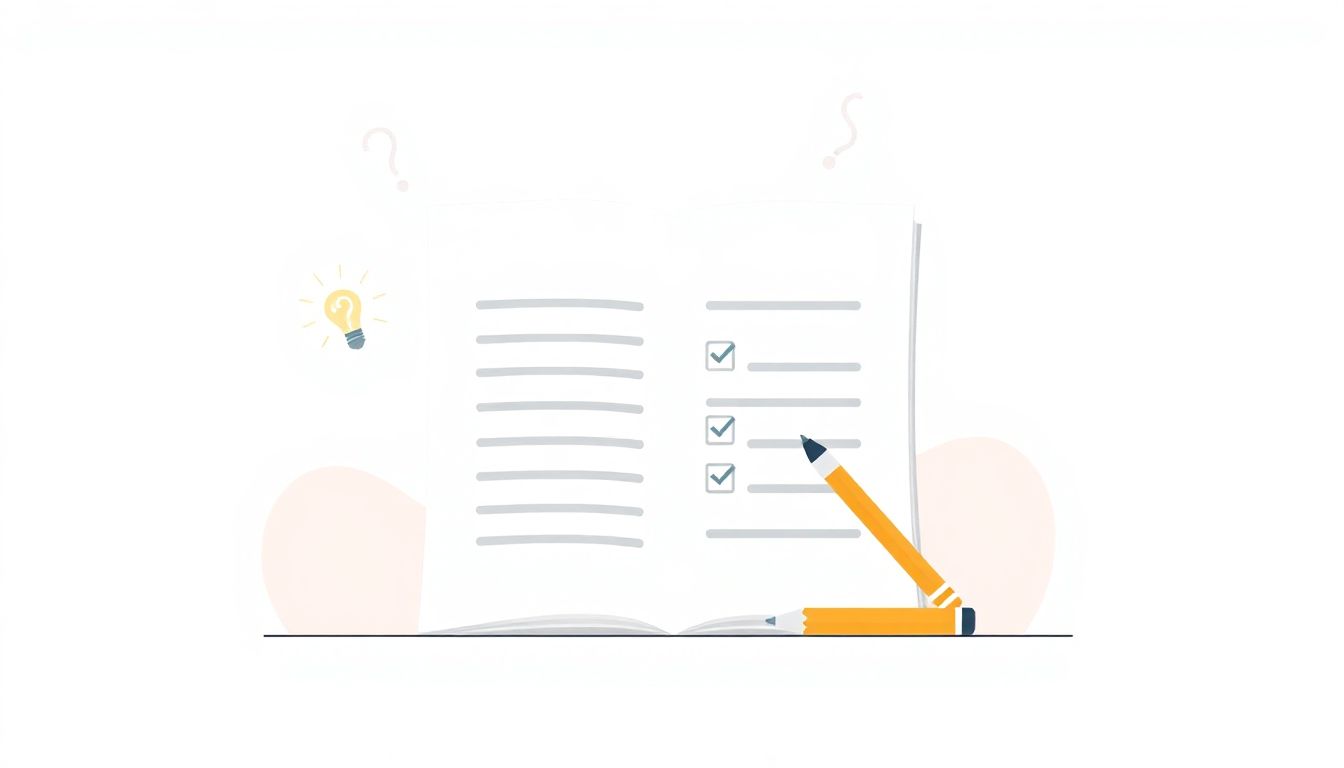
ChatGPT Prompts for Document Review and Feedback
Getting constructive feedback on documents is essential for improving quality, and ChatGPT can streamline this process.
By using tailored prompts, you can facilitate thorough reviews and insightful suggestions.
Here are some prompts to kickstart your document review process:
- “Review the attached document and provide feedback on clarity and flow.”
- “Highlight areas in this report that may require more detail or evidence.”
- “Suggest improvements for the argument structure in this proposal.”
- “What are the key strengths of this document, and what can be improved?”
By employing these prompts, you can gather meaningful insights that enhance the overall quality of your documents.
Efficiently Finding Information in Documents with ChatGPT
Finding specific information in documents can sometimes feel like searching for a needle in a haystack.
ChatGPT can help you quickly locate relevant content through context-driven requests.
Utilize these prompts to enhance your information retrieval:
- “Search for key statistics related to sales performance in this document.”
- “Identify and list all action items mentioned in the meeting notes.”
- “Find the section that discusses project timelines in this report.”
- “Extract all references to budget allocations from the provided document.”
With these queries, you’ll be able to cut through the clutter and get straight to the information you need.
Setting Up Reminders for Document Management Tasks
Staying on top of document management tasks can be overwhelming, but setting reminders can help.
ChatGPT can assist you in creating reminders that keep your workflow on track.
Here are some prompts to streamline your task management:
- “Create a reminder for reviewing contracts every quarter.”
- “Set up a task notification for updating the employee handbook by the end of the month.”
- “Suggest a timeline for conducting a document audit and provide a reminder schedule.”
- “Outline essential deadlines for submitting financial reports and set reminders.”
Using these prompts ensures that you never miss a crucial deadline and that your document management tasks stay organized.
FAQs
You can organize your documents by asking ChatGPT to categorize them by type, tag them with relevant keywords, or create a structured folder system for easy access and retrieval.
Yes, you can request ChatGPT to generate specific document templates according to your needs, such as reports, meeting agendas, or project plans, saving you time and effort.
Simply provide the text of the document, and ask ChatGPT to summarize it for you, highlighting key points and essential information, thus making it easier to grasp the main ideas.
Absolutely! You can use ChatGPT to facilitate collaboration by generating discussion points, drafting suggestions, or even compiling feedback from team members on shared documents.
