We all know that juggling multiple tasks can make process optimization feel like trying to solve a Rubik’s Cube blindfolded, right? It’s a common struggle—finding the right ways to streamline workflows and boost efficiency is no small feat. If you’ve been feeling stuck in the endless loop of inefficiency, you’re not alone!
But don’t worry! If you stick around, I’ll share some fantastic ChatGPT prompts that can help you uncover solutions and breathe new life into your processes. Consider this your roadmap to smoother operations and happier teams!
From identifying bottlenecks to enhancing productivity tracking, we’ll cover a range of prompts designed to make your life easier. So grab your favorite drink, and let’s dive into the world of ChatGPT for process optimization!
Key Takeaways
- Use specific ChatGPT prompts to improve workflow efficiency and identify bottlenecks.
- Effective prompts include requests for automation ideas and productivity tracking metrics.
- Regularly analyze workflows for slow points and seek AI suggestions for improvement.
- Encourage team collaboration by asking for tools and strategies to enhance communication.
- Utilize data analysis prompts to gather insights on performance and process efficiency.

Best ChatGPT Prompts for Process Optimization
ChatGPT can be your best friend when it comes to process optimization.
Here are some of the best prompts you can use to streamline your operations:
- “List five ways to improve efficiency in my current workflow.”
- “Provide a step-by-step plan to automate repetitive tasks in my daily operations.”
- “Suggest strategies to reduce time wastage in our team meetings.”
- “What metrics should I track for ongoing process optimization?”
- “Generate ideas for tools and software that can enhance workflow efficiency.”
Using these prompts effectively can lead to significant improvements in your processes, helping you save time and resources.
How to Use ChatGPT for Improving Workflow Efficiency
To improve workflow efficiency with ChatGPT, start by identifying bottlenecks in your current processes.
Here’s a simple strategy to leverage its capabilities:
- Analyze your existing workflow and pinpoint areas that feel slow or cumbersome.
- Use prompts like “What’s the least efficient part of my workflow?” to get insights from ChatGPT.
- Ask ChatGPT for suggestions on tools and methods to streamline those areas.
- Implement the advice given and monitor effectiveness over a specific period.
- Refine the process further by iterating on the feedback ChatGPT provides.
By actively involving ChatGPT in your workflow discussions, you can enhance team efficiency and productivity over time.
Creating Effective Prompts for Process Improvement
Crafting effective prompts is key to getting the most out of ChatGPT for process improvement.
Here are some tips to create impactful prompts:
- Be specific about the issue you’re addressing: “How can I reduce onboarding time for new employees?”
- Ask for examples: “Give me three examples of successful project management tools.”
- Frame it as a challenge: “What steps can I take to align my team better?”
- Request actionable advice: “What can I do today to make my workflow smoother?”
These types of prompts ensure you’re guiding ChatGPT toward providing useful and relevant responses tailored to your needs.
ChatGPT Prompts to Identify Workflow Bottlenecks
Identifying workflow bottlenecks is crucial to process optimization, and ChatGPT can assist with that.
Try these prompts to analyze and uncover issues in your processes:
- “What common bottlenecks do teams face during project execution?”
- “Evaluate my workflow: What steps seem to slow down progress?”
- “List strategies to diagnose process inefficiencies.”
- “What signs indicate that a part of my workflow is bottlenecked?”
- “Suggest tools or methods for monitoring workflow performance.”
Using these prompts can help you effectively pinpoint areas that need improvement and develop actionable strategies for resolution.

Using ChatGPT to Streamline Team Collaboration
ChatGPT can play a significant role in enhancing team collaboration.
By utilizing targeted prompts, you can foster better communication and project management.
- “Suggest ways for improving communication within my remote team.”
- “What tools do you recommend for managing collaborative projects efficiently?”
- “List techniques for holding more productive virtual meetings.”
- “How can I encourage team members to share ideas more openly?”
- “Identify strategies to resolve common conflicts in team collaboration.”
These prompts allow you to tap into ChatGPT’s capabilities for creating a cohesive team environment and optimizing teamwork dynamics.
Prompts for Generating Ideas on Process Automation
When it comes to process automation, creativity can drive significant improvements.
ChatGPT can help by generating innovative ideas tailored to your specific needs.
- “Brainstorm ten tasks in my workflow that can be automated.”
- “What are some innovative automation tools for email management?”
- “Develop a plan for automating my customer follow-up process.”
- “Suggest ideas for utilizing AI chatbots in customer service operations.”
- “List ways to use automation for inventory management efficiency.”
Using these prompts will spark fresh concepts that can lead to effective automation strategies, ultimately saving you time and resources.
ChatGPT Prompts for Enhancing Productivity Tracking
Monitoring productivity is essential for any efficient workflow.
ChatGPT can assist in identifying performance metrics to track progress effectively.
- “What key performance indicators (KPIs) should I focus on for my team?”
- “Create a weekly productivity report template for my team’s activities.”
- “Suggest methods for analyzing employee performance data.”
- “How can I track project milestones and their impact on productivity?”
- “List tools for visualizing productivity trends over time.”
These prompts can guide your productivity tracking efforts, enabling you to make data-driven decisions that enhance overall efficiency.
Using ChatGPT to Analyze Process Data for Insights
Data analysis can reveal important insights into your processes.
ChatGPT can help you interpret this data and discover actionable strategies.
- “What insights can I gain from my sales data in terms of process efficiency?”
- “Analyze recent customer feedback and suggest improvements based on trends.”
- “Identify common patterns in my project completion times and their implications.”
- “How can I use data to inform my decision-making process?”
- “List strategies for visualizing data to improve understanding and communication.”
These prompts equip you with the analytical tools necessary to derive valuable insights from your process data and enhance performance outcomes.
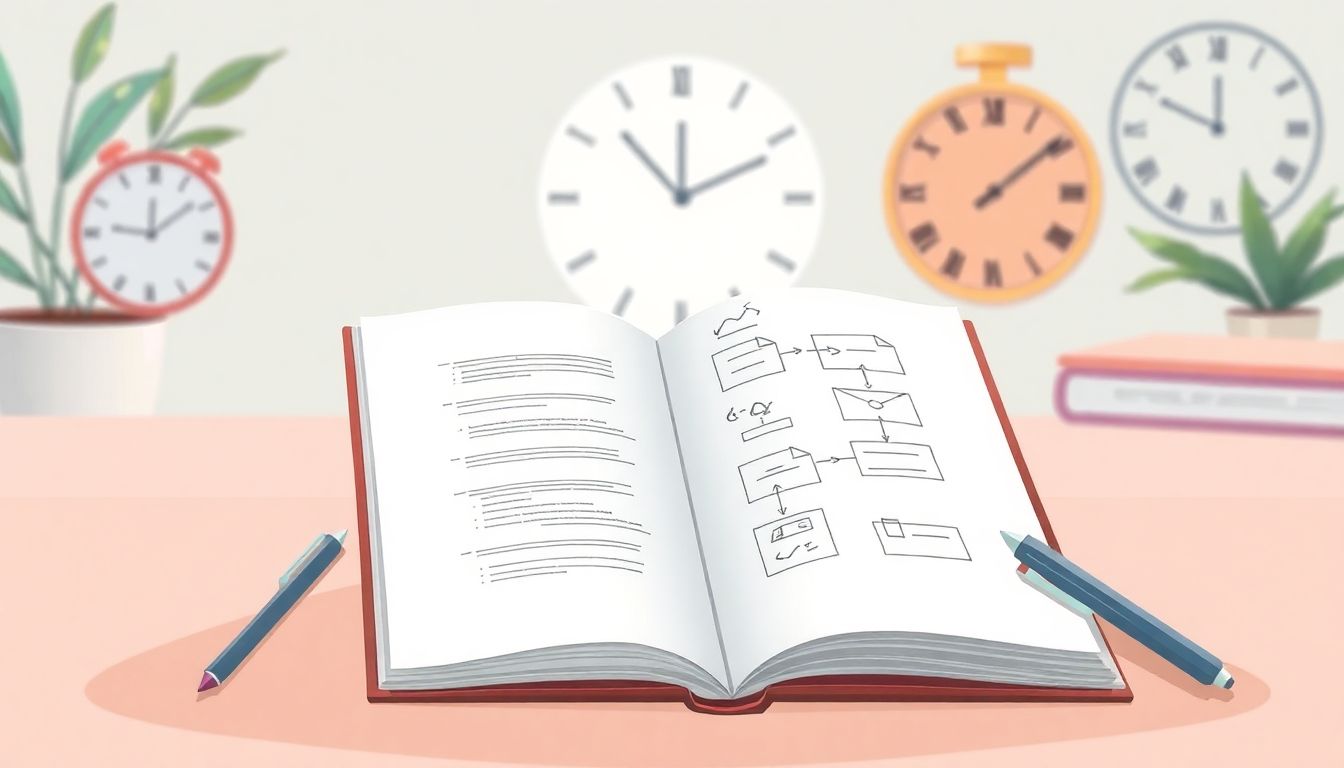
Prompts for Documenting and Standardizing Processes
Documenting and standardizing processes is vital for consistency and efficiency.
Here are some prompts you can use to get started with creating effective documentation:
- “Create a template for documenting standard operating procedures (SOPs) in my organization.”
- “What are key components to include in a process mapping document?”
- “List best practices for maintaining accurate and up-to-date workflows.”
- “How can I ensure team members follow standardized processes consistently?”
- “Generate tips for reviewing and updating existing documentation regularly.”
Using these prompts helps you create robust documentation that can be easily followed and referenced by your team.
Best Practices for Crafting Your Own Prompts
Crafting your own prompts can significantly enhance the responses from ChatGPT.
Here are some best practices to follow when creating prompts:
- Keep it clear and concise: “Suggest improvements for my inventory management process.”
- Use open-ended questions: “What are innovative ways to reduce operational costs?”
- Encourage creativity: “Propose unique strategies for enhancing customer engagement.”
- Be specific about outputs: “List five actionable steps to improve team productivity.”
- Experiment with variations: “How can I make my onboarding process more efficient?” versus “What obstacles exist in my current onboarding process?”
These tips ensure ChatGPT provides relevant, actionable, and insightful responses tailored to your needs.
FAQs
Effective prompts include questions like “What tasks are frequently delayed?” or “Which processes involve redundant steps?” These prompts will help uncover bottlenecks and inefficiencies in your workflow.
ChatGPT can facilitate communication by generating prompts for team discussions, summarizing meeting notes, and suggesting collaborative tools to enhance coordination and collective efforts.
Strategies include being specific about the desired outcome, using open-ended questions, and focusing on particular aspects of the process. This clarity will lead to more useful and actionable insights.
By asking specific prompts like “What repetitive tasks can be automated?” or “How can technology simplify this process?” you can explore numerous automation opportunities to increase efficiency.
