User testing can feel like a daunting task, right? Juggling questions and insights while trying to improve user experience often leaves us scrambling for the right prompts. You’re definitely not alone in feeling overwhelmed by the pressure to gather useful feedback.
But what if I told you that there’s a way to simplify this process? If you stick around, I’ll share some invaluable ChatGPT prompts tailored for user testing that can help you gather and analyze feedback like a pro.
From crafting user scenarios to analyzing outcomes, we’ve got a lot to cover. So, grab a cup of coffee, and let’s dive into these game-changing prompts together!
Key Takeaways
- Effective user testing hinges on well-crafted prompts that elicit meaningful feedback.
- Use specific, open-ended questions to gather detailed insights from users.
- ChatGPT can simplify generating prompts and analyzing user feedback trends.
- Avoid leading questions to prevent bias in responses and ensure clarity in your prompts.
- Create realistic user scenarios to help testers relate their experiences to real-world use.
- Compile user feedback and identify common themes to guide product improvements.

Top ChatGPT Prompts for User Testing
Looking for effective ChatGPT prompts to enhance your user testing process? Here are some ideas you can immediately implement.
1. “Generate a list of five key questions to ask participants about their experience using [Your Product].”
2. “Create a conversational scenario to guide users in testing [specific feature or functionality].”
3. “Draft a feedback survey that includes open-ended questions for users after trying [feature].”
4. “What common obstacles might users face when interacting with [Your Product]? List them with potential solutions.”
5. “Provide an engaging prompt to encourage users to share their first impressions of [Your App/Website].”
How to Use ChatGPT for Effective User Testing
Using ChatGPT for user testing can streamline feedback collection and analysis.
Start by identifying the specific areas of your product that you want to test.
Next, generate tailored prompts to engage users effectively.
For example, “What was your initial reaction to the layout of our homepage?” can kick off a discussion.
Then, compile the responses and look for patterns or trends in user feedback.
Finally, assess the data collected and adjust your design or features accordingly.
Sample Prompts to Gather User Feedback
Here are some detailed sample prompts designed to elicit comprehensive user feedback:
1. “Describe your experience when using [Feature] for the first time. What worked well, and what could be improved?”
2. “After using our service for a week, what features do you find most valuable? Why?”
3. “What was the most confusing part about using [Your App]? Please explain.”
4. “Rate your overall satisfaction with our product on a scale from 1 to 10, and share why you chose that rating.”
5. “If you could change one thing about [Your Product], what would it be, and why?”
Creating User Scenarios with ChatGPT Prompts
User scenarios help testers simulate real-world interactions with your product. Here’s how to create them using ChatGPT.
Begin by outlining the typical user persona you want to test.
For example, “Imagine a busy professional who needs to quickly access information on [Your Site]. How would they navigate?”
Next, ask ChatGPT to provide possible user journeys: “Sketch out a typical workflow for a user handling [specific task].”
Then, use those scenarios to guide your testing sessions, prompting users to reflect on their experiences.
Finally, evaluate how well users complete tasks in these scenarios to identify areas for improvement.
If you’re interested in more prompt samples, check out our posts on prompts for customer service and ChatGPT for marketing. They offer insights into crafting effective interactions, tailored to specific needs.

Using ChatGPT to Analyze User Testing Outcomes
Analyzing user testing outcomes with ChatGPT can simplify your data interpretation process.
Start by gathering all user feedback from your testing sessions.
Use prompts like, “Summarize the common themes in user feedback regarding [specific feature].”
For a deeper analysis, you might ask, “What trends can you identify in the ratings of [product feature]?”
This will help you understand which aspects resonate well with users and which don’t.
To pinpoint user concerns, try a prompt like, “List the most mentioned pain points in the feedback.”
Finally, synthesize these insights into actionable strategies for improving your product.
Tips for Crafting Your Own User Testing Prompts
Crafting effective user testing prompts is all about clarity and purpose.
Start with a clear objective for each prompt. For example, if you want feedback on usability, try, “What difficulties, if any, did you encounter while using [Feature]?”
Make prompts specific to guide users toward valuable insights.
Using open-ended questions can also encourage more detailed responses, like, “What did you like most about the app?”
Consider the user’s perspective: “How effective do you find the instructions provided on the homepage?”
Lastly, avoid leading questions that might bias user responses.
Instead of asking, “Did you find our interface simple?” say, “Describe your experience with our interface.”
Common Pitfalls to Avoid During User Testing with ChatGPT
Avoiding pitfalls in user testing will help ensure quality feedback.
One common mistake is not defining the purpose of your prompts clearly.
Ensure each prompt addresses a specific area of interest.
Another issue is over-relying on ChatGPT without human oversight. Use its outputs as a guide, not the final word.
Bias can also creep in through poorly crafted questions. For instance, avoid phrases that imply a right or wrong answer.
Lastly, ensure clarity in your prompts to prevent misinterpretation.
For example, instead of saying, “What do you think?” try, “Share your thoughts on the checkout process.”
Real-Life Examples of User Testing Prompts in Action
Here are some real-life examples of how effective prompts can enhance user testing.
Example 1: “After navigating our app for 10 minutes, what are your initial thoughts on its usability?”
This prompt sets a clear timeframe for feedback and focuses on usability.
Example 2: “Describe a scenario where you would use [Feature]. How well does it meet your needs?”
This encourages users to think about practical applications of the feature.
Example 3: “What did you expect from [Your Product], and did our service meet those expectations?”
This assists in understanding user expectations against actual experience.
Lastly, try, “If you were to recommend our app to a friend, what key features would you highlight?”
It stimulates users to think about the strengths of your product from an advocate’s perspective.
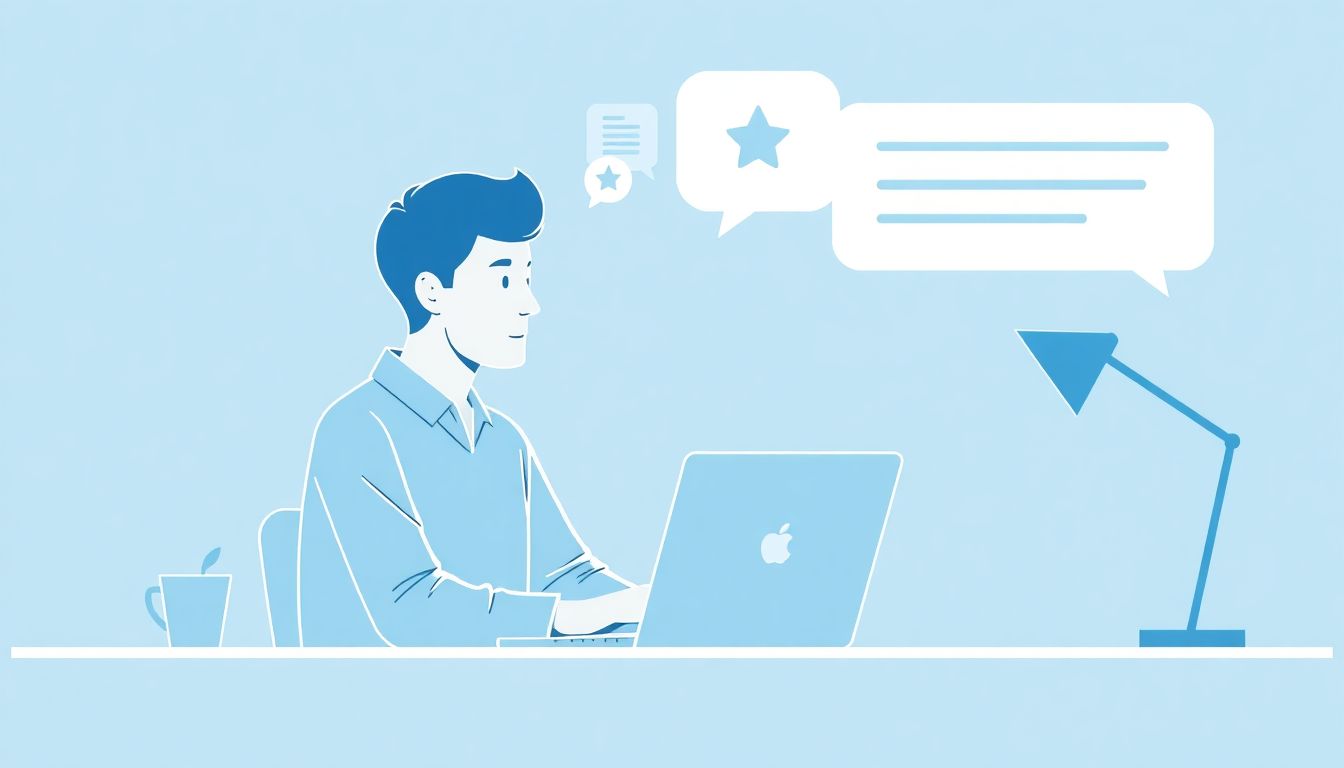
Common Pitfalls to Avoid During User Testing with ChatGPT
There are several common mistakes that can derail your user testing efforts with ChatGPT.
First off, be sure to clearly define the purpose of your prompts.
Without a focused objective, user responses can become vague and unhelpful.
An issue some may encounter is over-relying on ChatGPT without adding a human touch.
Use the tool to assist but remember to apply your judgment when analyzing user responses.
Also, beware of bias sneaking in through leading questions.
Avoid asking questions that suggest a right answer; for instance, instead of saying, “Did you find our app easy to use?” ask, “How would you describe your experience using our app?”
Finally, clarity is crucial.
If your prompt is confusing, users may misinterpret it.
For example, instead of asking, “What improvements did you think of?” try, “What features or changes do you think would enhance your experience?”
Real-Life Examples of User Testing Prompts in Action
Let’s check out some real-world prompts that have effectively gathered user feedback.
Example 1: “After exploring our website for 15 minutes, what features stood out to you the most, and why?”
This focuses on immediate reactions and key functionalities.
Example 2: “Narrate a situation where our product helped you solve a problem. How did that impact your experience?”
This encourages users to connect with the product on a personal level.
Example 3: “Rate your experience on a scale from 1 to 10 after using our app. What drove you to give that rating?”
This prompts users to think critically about their overall experience.
Lastly, try using: “If you could give one piece of advice to improve our app, what would it be?”
It helps to uncover valuable insights from user perspectives.
FAQs
To use ChatGPT effectively in user testing, define clear objectives, create well-structured prompts, simulate user interactions, and analyze the generated responses to gather insights on user behavior and preferences.
Effective prompts for gathering user feedback should be open-ended, specific, and clearly worded. Ask users about their experiences, preferences, and suggestions while encouraging them to express their thoughts freely.
Avoid vague or overly complex prompts, assuming user knowledge, and neglecting to iterate on feedback. Also, be cautious of bias in responses and ensure a diverse range of user perspectives.
A real-life prompt could be: “Describe your experience with our website’s navigation. What did you find intuitive, and what areas could be improved?” This encourages detailed feedback on specific elements.
