Creating effective prompts for Kanban boards can feel a bit overwhelming, right? You might find yourself stuck wondering how to set up your board or how to manage tasks efficiently. It’s totally normal to struggle with knowing where to start!
But don’t worry—if you keep reading, I promise you’ll discover some handy prompts that’ll make your Kanban board not just functional but a breeze to use. You’ll be able to enhance team collaboration and track progress like a pro!
We’ll cover everything from basic setups and task management to customizing your prompts for that perfect fit. Together, we’ll turn that Kanban board into your new favorite productivity tool!
Key Takeaways
- Creating prompts for Kanban boards helps streamline task management and enhance collaboration.
- Use prompts like “Create a Kanban board for a software development project” to kickstart your setup.
- Basic prompts can help visualize tasks, such as “Explain how to set up a Kanban board for my home renovation.”
- Effective task management prompts include prioritization and tracking techniques for better productivity.
- Enhance teamwork with prompts focused on collaboration features and team meeting updates.
- Use prompts to track project progress and evaluate performance metrics with your Kanban board.
- Customize your board for better interaction, including color coding and integrating digital tools.
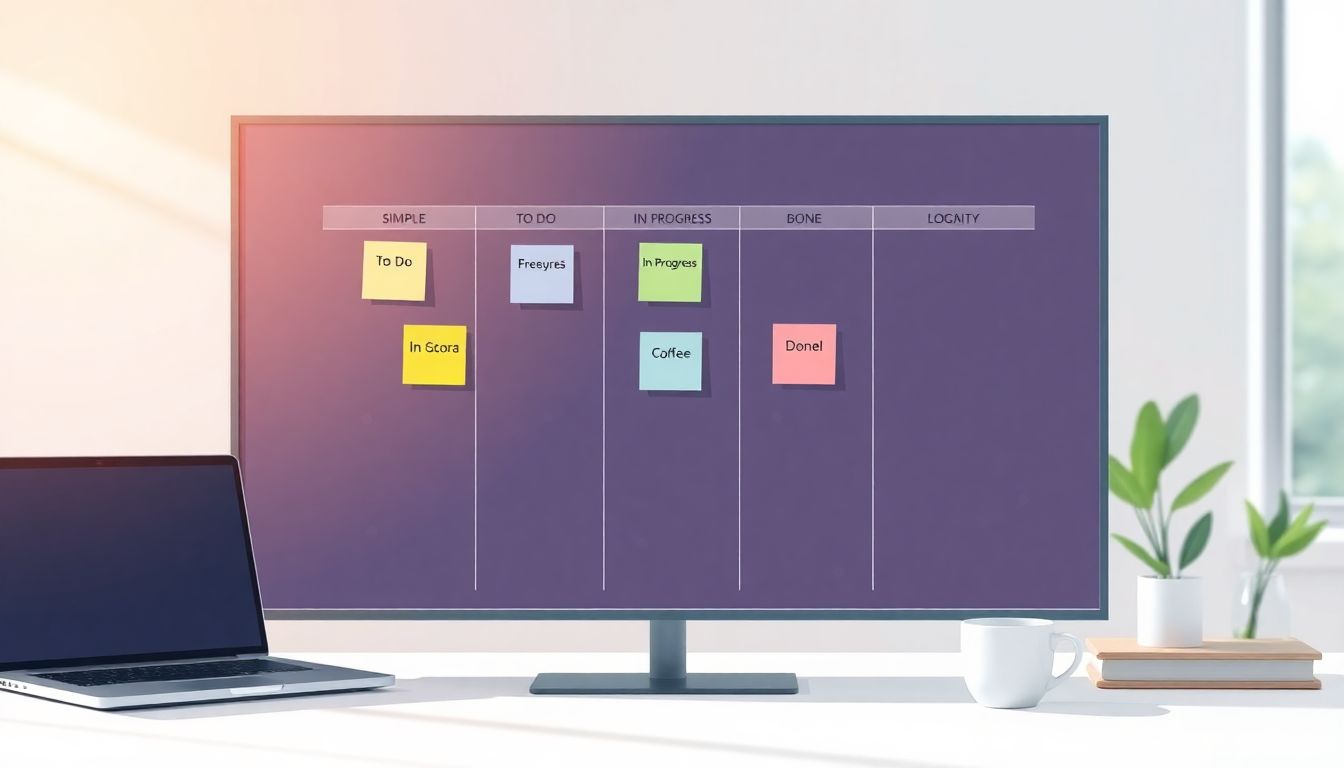
Effective Prompts for Creating Kanban Boards with ChatGPT
Creating a Kanban board with ChatGPT can streamline your project management process and enhance workflow optimization.
Use the following prompts to get started:
- “Create a Kanban board for a software development project, including columns for ‘To Do’, ‘In Progress’, and ‘Done’.”
- “List the essential elements to include in a Kanban board for a marketing campaign.”
- “Guide me through setting up a Kanban board for my small business to manage customer inquiries.”
- “What are 5 best practices for using Kanban boards effectively in a team environment?”
Basic Kanban Board Setup Prompts
Setting up your first Kanban board doesn’t have to be daunting; it’s all about organizing tasks visually.
Here are some prompts to help you set up a basic Kanban board:
- “Explain the step-by-step process to set up a Kanban board for my home renovation project.”
- “What are the fundamental principles of organizing tasks on a Kanban board?”
- “Provide a checklist of items needed to create an effective Kanban board.”
- “Generate a simple layout for a Kanban board aimed at managing daily tasks.”
Prompts for Task Management on Kanban Boards
Using Kanban boards for task management can dramatically enhance productivity.
Try these prompts to manage tasks more effectively:
- “How can I prioritize tasks on a Kanban board for a product launch?”
- “Give me an example of task assignment for a project using Kanban principles.”
- “Suggest effective techniques for managing ongoing tasks on my Kanban board.”
- “What are the best ways to track task progress on a Kanban board?”
Using Kanban Board Prompts for Team Collaboration
Kanban boards are not just for individual use; they can significantly improve team collaboration.
Use these prompts to enhance teamwork with Kanban boards:
- “What features should a collaborative Kanban board include to boost team communication?”
- “Describe how to effectively use Kanban boards during team meetings for task updates.”
- “List the benefits of using a shared Kanban board for a remote team.”
- “Guide me on creating a Kanban board that promotes collaboration in an Agile environment.”
If you’re interested in more prompts for brainstorming, check out our post on Creative Writing Prompts for inspiration.
Additionally, if mental well-being is your focus, you can explore tips in our Mental Health Prompts article.
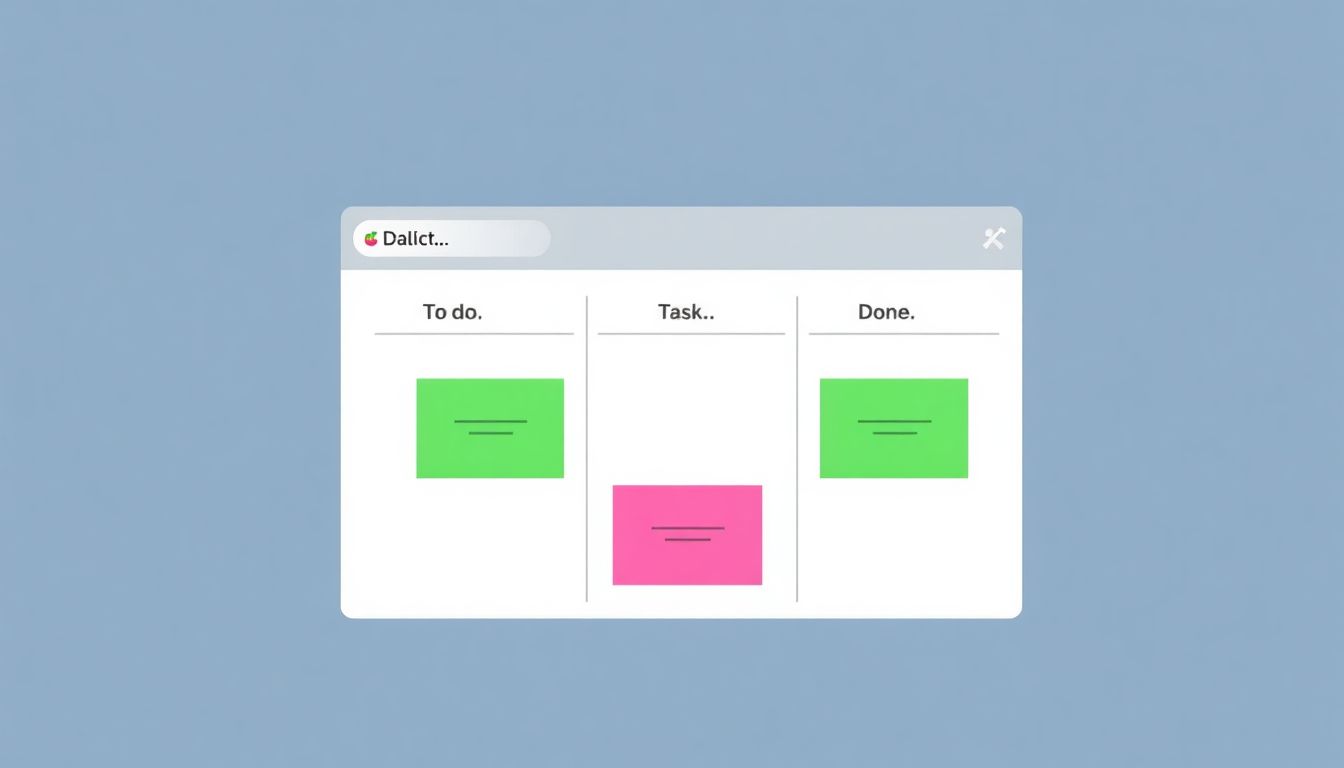
Kanban Board Prompts for Tracking Progress
Tracking progress on a Kanban board is crucial for understanding how projects are advancing.
Start by using these prompts designed to help you monitor and visualize project milestones:
- “Create a Kanban board that highlights key performance indicators for my project.”
- “How can I visually represent project milestones on my Kanban board?”
- “Outline a method for evaluating task completion rates on my Kanban board.”
- “Give me a step-by-step process to assess overall project progress using Kanban principles.”
Implementing these prompts can lead to better insights into the project’s status, helping you identify bottlenecks sooner.
Tips for Customizing Kanban Board Prompts
Customizing your Kanban board can make a world of difference in how you and your team interact with it.
Here are some actionable tips that ensure your Kanban prompts suit your specific working style:
- “List the essential features to include when customizing my Kanban board for personal use.”
- “Suggest color coding strategies for various task categories on my Kanban board.”
- “Provide examples of how to integrate digital tools with my Kanban board for enhanced efficiency.”
- “Explain how to set up customized prompts that align with my team’s workflow.”
Adjusting the layout and functionality based on your unique requirements creates a more effective and engaging workspace.
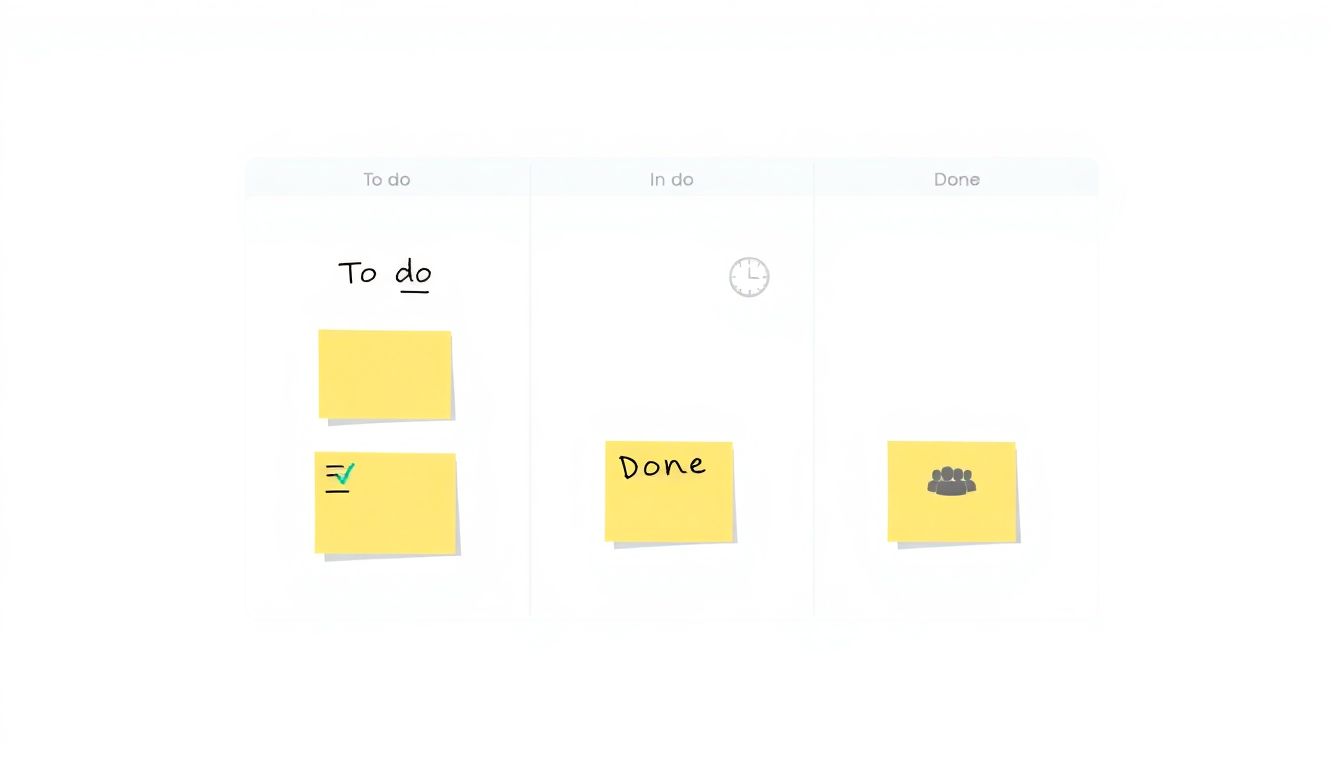
Kanban Board Prompts for Tracking Progress
Tracking progress on your Kanban board is essential for staying on top of project deadlines and evaluating performance.
Use these prompts to help visualize and monitor your project’s milestones:
- “Outline a system for categorizing completed tasks on my Kanban board to measure productivity.”
- “Create a Kanban board template that allows me to display deadlines for ongoing tasks.”
- “Suggest methods to represent team contributions visually on my Kanban board.”
- “Describe how to integrate feedback loops on my Kanban board for continuous improvement.”
Incorporating these prompts can aid in clarity, enabling you to identify both accomplishments and areas needing attention.
Tips for Customizing Kanban Board Prompts
Personalizing your Kanban board can enhance your productivity in ways you might not expect.
Here are some helpful tips for customizing your Kanban board prompts:
- “List the categories that matter most for my tasks and how to best represent them on a Kanban board.”
- “Describe ways to use stickers or symbols that resonate with my team for better visual task identification.”
- “Explain how to set desired outcomes for each column in my Kanban board for clearer objectives.”
- “Share ideas on creating mobile-friendly Kanban boards that I can manage on the go.”
By tailoring your Kanban board’s features and appearance, you can create an environment that promotes efficiency and engagement.
FAQs
Effective prompts include specifying task categories like “To Do,” “In Progress,” and “Done,” as well as including details for each task. Clear descriptions help streamline setup and initial organization.
Utilize prompts that prioritize tasks, set deadlines, and set specific criteria for moving tasks between stages. This promotes organization and encourages timely completion of priorities.
Prompts that encourage team input, role assignments, and shared objectives can significantly enhance collaboration. Regular updates and discussion prompts can facilitate open communication and collective problem-solving.
Customize prompts by tailoring them to your project’s unique aspects, such as defining specific statuses, using consistent terminology, and incorporating team feedback to enhance relevance and usability.
