Creating educational games can feel daunting, right? With so much to consider—like mechanics, storylines, and interactive activities—you might find yourself lost in a sea of ideas. It’s natural to hit a creative wall when designing something that must be both fun and educational.
But don’t worry! If you keep reading, you’ll discover tailored prompts and tips using ChatGPT that can spark your creativity and help you craft engaging educational games. Imagine having a brainstorming buddy right at your fingertips!
From brainstorming game mechanics to developing captivating storylines, we’ll explore various prompts that make game design less of a headache and more of an exciting adventure. Let’s dive in and turn your ideas into reality!
Key Takeaways
- Creating educational games can be simplified with the right prompts and ChatGPT as a brainstorming partner.
- Use specific prompts to develop unique game themes, mechanics, storylines, and interactive activities for different age groups.
- Incorporate feedback systems to enhance player engagement and facilitate real-time learning adjustments.
- Integrate assessment tools within games to evaluate learning without traditional tests, ensuring players receive constructive feedback.
- Design game levels that progressively challenge players and reinforce learned materials while keeping them engaged.
- Create relatable character personas to foster engagement and connect players to educational content effectively.

Top ChatGPT Prompts for Creating Educational Game Designs
Creating educational games can be a fun process, and ChatGPT is your reliable brainstorming partner.
Here are some effective prompts to kickstart your game design process.
- “Generate ten unique themes for an educational game aimed at high school students that focus on math concepts.”
- “List five interactive gameplay mechanics that can help reinforce vocabulary learning in younger kids.”
- “Suggest three collaborative game ideas that encourage teamwork in a classroom setting.”
- “Provide a detailed concept for an interactive history game that immerses players in significant historical events.”
- “Create a list of character traits suitable for avatars in a science-based educational game.”
Using these prompts can help you build a solid foundation for engaging gameplay mechanics and ensure your educational objectives are met.
How to Use ChatGPT for Game Mechanics Ideas
To make your educational game engaging, you need innovative and effective game mechanics that balance fun with learning.
Start by asking ChatGPT for specific gameplay elements that foster an educational experience.
- “Provide five mechanics for a game that enhances retention of historical facts through interactive storytelling.”
- “List three game rules that encourage problem-solving skills in a collaborative environment.”
- “Generate two innovative gameplay mechanics that can teach basic programming concepts to kids aged 10-12.”
- “Suggest a set of scoring systems that reward both learning progression and game performance.”
Experimenting with these mechanics can lead to more engaging gameplay, ultimately fostering a better learning environment.
Prompts to Develop Engaging Educational Storylines
Storytelling is a powerful tool in game design, especially for educational games, where narrative can drive engagement.
To develop compelling storylines that weave educational themes into the gameplay, consider using these prompts.
- “Draft a narrative arc for a game aimed at teaching environmental science through the story of a young hero saving the planet.”
- “Create character backstories for three protagonists in an adventure game designed to teach financial literacy.”
- “Generate potential setbacks and challenges for a storyline centered around a historical event, encouraging critical thinking.”
- “Suggest ways to incorporate real-world decision-making dilemmas into the plot of an educational game for high school ethics classes.”
These prompts can help you craft relatable characters and immersive narratives that keep players engaged while they learn.
ChatGPT Prompts for Designing Interactive Learning Activities
Interactive learning activities are crucial for keeping students engaged and encouraging hands-on participation.
Here are some prompts to help you create unique and interactive learning experiences:
- “Propose five collaborative activities that reinforce language skills for middle school students.”
- “Design a fun learning exercise that promotes teamwork while teaching geological concepts.”
- “List interactive game ideas that can help primary school students practice math in a real-world context.”
- “Suggest methods for integrating physical activity into a science game to teach about ecosystems.”
These prompts will enable you to design hands-on learning activities that promote both engagement and skill development.
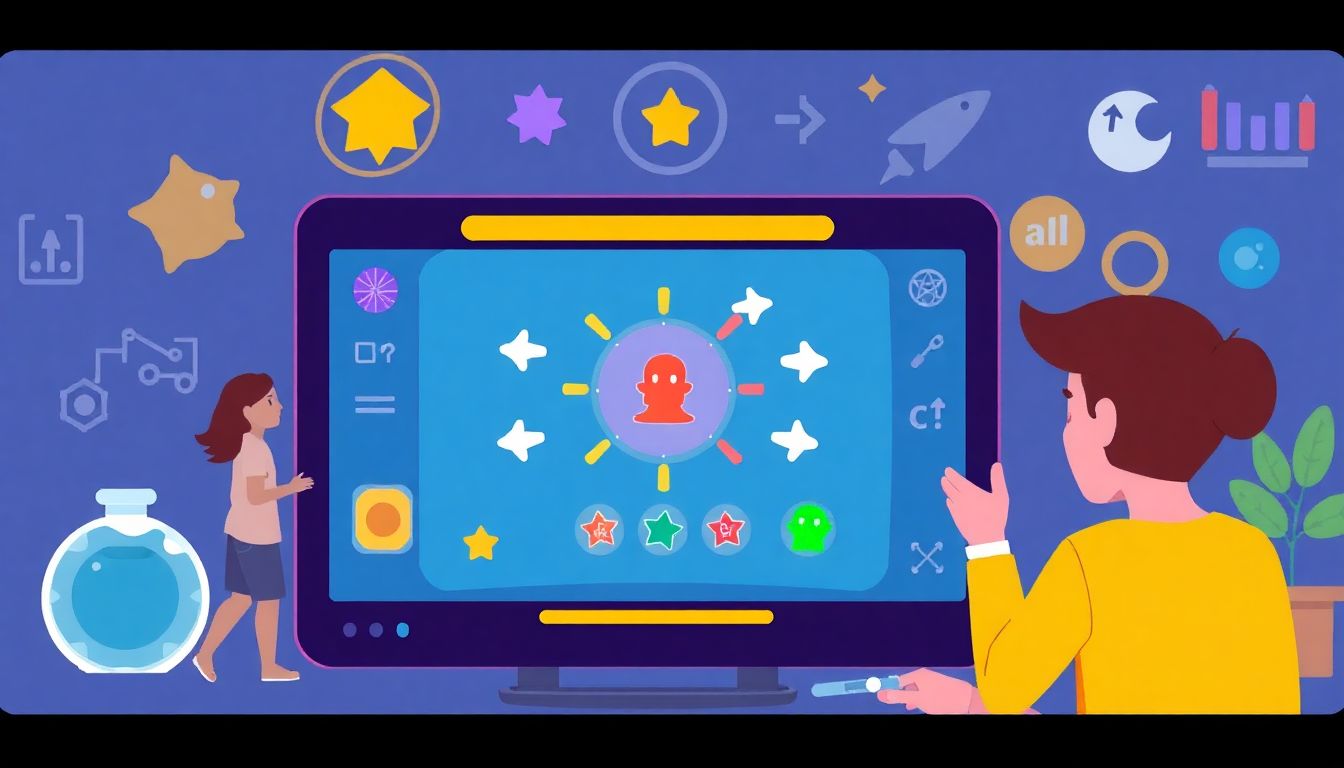
Ideas for Incorporating Feedback Systems in Games
Incorporating feedback systems into educational games can significantly enhance the learning experience.
These systems provide real-time insights into player performance, enabling adjustments that support learning outcomes.
- “Outline three methods to implement real-time feedback in a quiz-based game for high school students.”
- “Develop a list of metrics to assess player engagement and knowledge retention during gameplay.”
- “Suggest five creative ways to provide formative feedback to players as they progress through different game levels.”
- “Generate ideas for implementing adaptive learning pathways that change based on player feedback within the game.”
Utilizing these feedback strategies can make your educational game more dynamic and responsive to players’ needs, ultimately fostering a better learning environment.
Using ChatGPT to Create Assessment Tools within Games
Integrating assessment tools into educational games allows for effective evaluation of player learning without the stress of traditional tests.
ChatGPT can generate prompts that help you think of ways to seamlessly incorporate assessments into gameplay.
- “Design a quiz format that rewards players based on their in-game performance and knowledge acquisition.”
- “Create five types of challenges that measure players’ understanding of key concepts through gameplay.”
- “Suggest methods for tracking player progress and providing valuable analytics for teachers.”
- “Generate ideas for peer assessment opportunities within collaborative learning games.”
With these tools, you can ensure that players receive constructive feedback while enjoying the learning process as part of the game.
Prompts for Designing Game Levels that Enhance Learning
Game levels play a crucial role in pacing the educational journey within a game.
Levels should progressively challenge players while reinforcing the materials they’ve learned.
- “Create three distinct level concepts that focus on different scientific principles for middle school students.”
- “Outline a level progression system that incorporates increasing difficulty and complexity for math learning.”
- “Suggest a method for layering educational content into each level without overwhelming the player.”
- “Generate examples of checkpoints within levels that provide players with educational tips or hints.”
Thoughtfully designed levels combined with appropriate challenges will enhance player engagement and reinforce educational concepts.
Creating Character Personas with ChatGPT for Educational Games
Character personas can drive player engagement and create relatable experiences in educational games.
Using ChatGPT, you can generate detailed characters that resonate with your audience while enhancing the learning narrative.
- “Generate five unique character profiles representing different learning styles for an educational game.”
- “Create backstories for a diverse set of characters that can teach various social studies topics.”
- “Suggest character traits that encourage empathy and collaboration in multiplayer educational games.”
- “Develop potential dialogue snippets for characters that effectively convey key educational messages.”
By creating compelling character personas, your educational games can promote engagement and foster a deeper connection to the material.
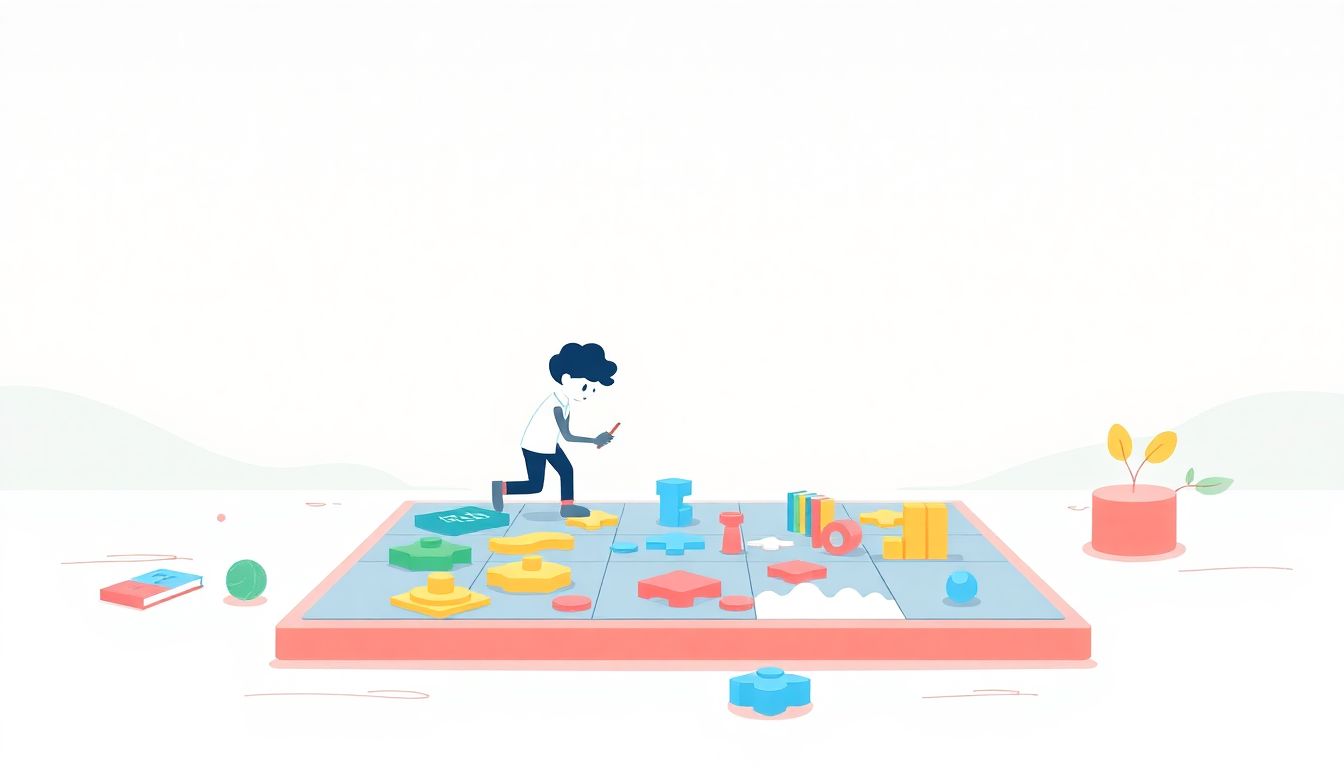
Prompts for Fostering Collaboration through Game Design
Creating games that foster collaboration can enhance teamwork and social interaction among players.
Here are some prompts to jumpstart your collaborative game design process:
- “Design a co-op gameplay feature that requires players to work together to solve educational puzzles.”
- “Generate five group activities that teach social studies topics through role-playing elements in the game.”
- “Suggest ways to incorporate competition among teams to motivate collaborative strategies in gameplay.”
- “List character abilities that enable players to help each other, promoting teamwork and communication.”
Using these prompts helps emphasize the importance of collaboration while promoting valuable skills through your game.
Utilizing ChatGPT to Generate Theme Ideas for Educational Games
Themes set the stage for your educational game and create an immersive backdrop that can engage players.
Consider the following prompts to help you brainstorm theme ideas:
- “Create ten unique themes for an educational game that focuses on improving literacy skills for elementary students.”
- “List five interesting cultural themes that could be incorporated into a history-based educational game.”
- “Generate concepts for a science-themed game that explores the wonders of space and planetary science.”
- “Suggest themes that integrate real-world issues, like climate change, into a game format suited for high school students.”
When you can effectively utilize various themes, your game can communicate educational content in a more engaging and relatable manner.
Best Practices for Testing and Iterating Game Designs with ChatGPT
Testing and iterating on your game design is essential for refining mechanics and improving the player experience.
Here are key practices to consider during your testing phase:
- “Outline a playtest plan involving a diverse group of players to gather varied feedback on game mechanics.”
- “Create survey questions to measure player engagement and educational effectiveness post-playtest.”
- “Generate a checklist for revising game elements based on player feedback and observed challenges during testing.”
- “Suggest methods to create a feedback loop with players for continuous improvement of game features.”
Systematically testing and iterating your game design not only improves gameplay but ensures that it effectively meets educational goals as well.
FAQs
You can design various educational games such as quiz-based games, role-playing adventures, simulation games, and interactive storytelling games using ChatGPT prompts to generate ideas for mechanics, storylines, and levels.
Incorporate clear educational objectives, align game mechanics with learning goals, and use formative feedback systems to assess player performance. Testing with target audiences can also help refine educational effectiveness.
Incorporate various feedback systems such as instant notifications for correct/incorrect answers, progress tracking, adaptive learning paths, and peer reviews to enhance engagement and learning outcomes.
Use ChatGPT to brainstorm character traits, backgrounds, motivations, and learning goals by providing context about your educational game. This can enhance player connection and involvement in the learning process.
