Are you tired of the same old game shows and looking for fresh inspiration? You’re not alone! Many of us dream of creating something that brings fun and excitement, but figuring out where to start can be daunting.
If you stick around, I promise you’ll discover an array of engaging prompts to kickstart your own game show format with ChatGPT. Whether you want to create trivia, quizzes, or challenges, I’ve got you covered with ideas that spark creativity.
From unique prompts to structuring questions and keeping your audience engaged, we’ll explore what it takes to create a captivating game show experience. Let’s dive in and turn your game show dreams into reality!
Key Takeaways
- You can create engaging game shows by using creative prompts with ChatGPT.
- Explore various formats like trivia, reality competitions, and family games for inspiration.
- Structure your questions with multiple choice, open-ended, or timed formats for excitement.
- Encourage audience participation through polls, social media, and interactive scoring systems.
- Adapt popular game show formats to make them unique for your audience’s preferences.
- Customize prompts based on feedback and audience interests to enhance engagement.
- Use ChatGPT to brainstorm fresh and innovative game show ideas for a fun experience.
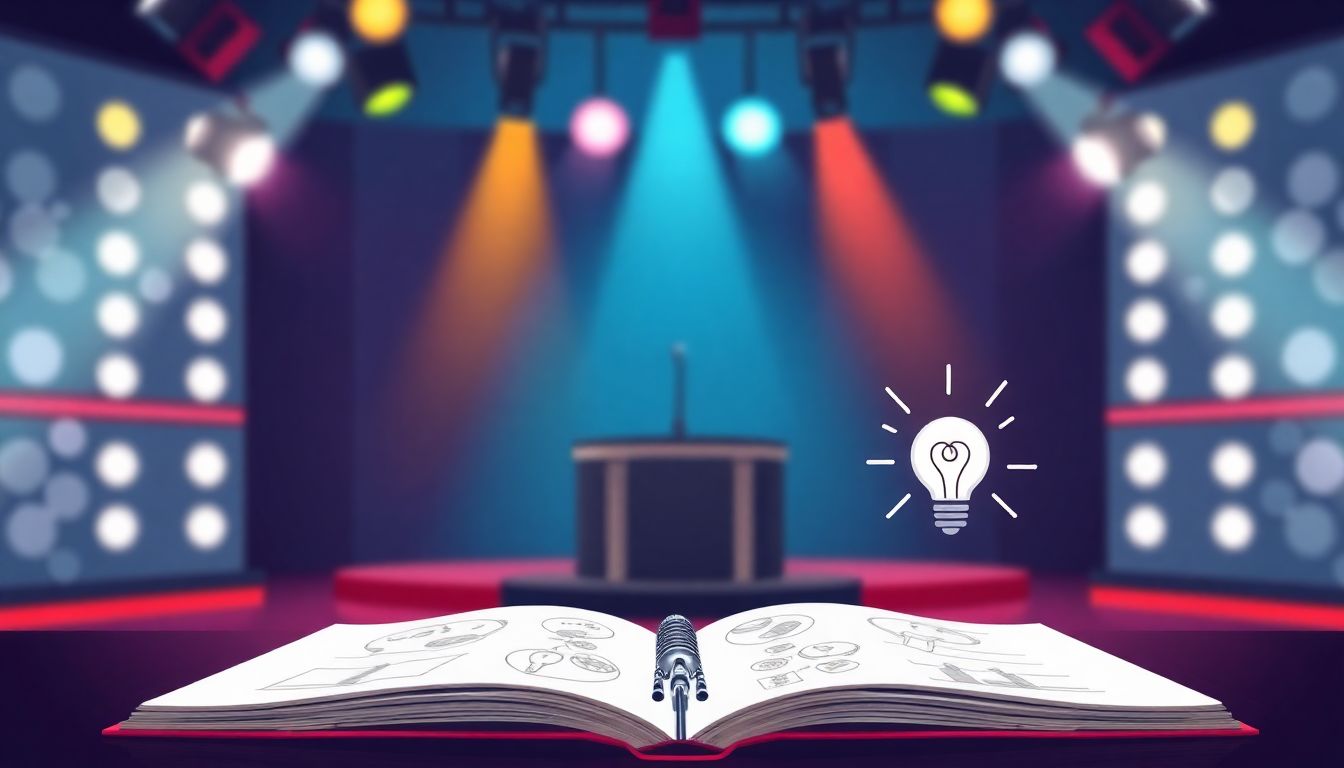
Best ChatGPT Prompts for Game Show Formats
Looking for ways to make your game shows more interactive and fun?
Here’s a list of prompts you can use with ChatGPT to generate engaging quizzes and game scripts.
- Generate a list of creative trivia questions about popular TV shows.
- Come up with a fun game show script that involves audience participation.
- Draft a series of challenges for a virtual reality game show.
- Create a quiz format that combines multiple choice and open-ended questions.
- Develop a unique game show idea that incorporates storytelling elements.
These prompts can help you leverage ChatGPT to create something truly unique and entertaining.
Types of Game Show Formats to Use with ChatGPT
There are several game show formats you can explore using ChatGPT.
Here are some popular types that can inspire your next quiz or interactive session:
- Trivia Game Shows: Ask trivia questions across various categories like history, sports, and pop culture.
- Reality Competition Formats: Create competitive challenges that mimic popular reality shows.
- Quiz Bowl Style Games: Use quick-fire questions where players buzz in for answers.
- Talent Shows: Showcase participant skills with creative performance challenges.
- Family Game Night Ideas: Generate prompts that are suitable for families and include team-based challenges.
With ChatGPT’s help, you can easily customize these formats to fit your audience’s preferences.
Creating Your Own Unique Game Show with ChatGPT Prompts
Want to invent a game show that’s entirely your own?
ChatGPT can assist in brainstorming and building out your concept. Here are some prompts to get started:
- Design a game show where contestants solve riddles related to a specific theme.
- Create an interactive storytelling game that unfolds based on player choices.
- Tailor questions for a specific audience, focusing on their interests and background.
- Develop a scoring system based on player responses to maintain excitement.
- Generate unique game mechanics that make your show stand out from traditional formats.
With these prompts, you can craft a unique experience that keeps viewers engaged.
How to Structure Questions for Different Game Show Styles
Structuring your questions effectively is key to the success of your game show.
Here’s how you can craft questions that fit various styles:
- Multiple Choice Questions: Offer several options to keep answers straightforward.
- Open-Ended Questions: Encourage creativity and discussion with more complex queries.
- Timed Questions: Add excitement by setting a timer for rapid-fire rounds.
- Thematic Questions: Align questions with your game’s theme to enhance immersion.
- Humor in Questions: Use lightheartedness and jokes to entertain your audience.
Experimenting with these strategies can add layers of depth to your game show, increasing engagement.

Engaging Audience Interaction with ChatGPT Prompts
Audience interaction can elevate your game show experience.
Here are some prompts you can use with ChatGPT to foster that engagement:
- Generate a series of real-time polls during the game to get audience opinions.
- Draft questions that the audience can answer in real-time through social media.
- Create an interactive scoring system where audience votes impact the game outcome.
- Ask ChatGPT to draft a suspenseful moment in the game where audience participation is crucial.
- Generate prompts for playful banter between contestants and the audience.
These prompts encourage active participation and keep the audience on the edge of their seats.
Adapting Popular Game Show Formats for ChatGPT
Popular game shows have formats that are well-loved for a reason.
It’s easy to adapt these for your own needs using ChatGPT. Here are some prompts to help:
- Transform “Who Wants to Be a Millionaire?” style questions into a fun quiz for your audience.
- Create a “Wheel of Fortune” type game where participants can guess letters or words based on clues.
- Draft prompts to adapt a “Family Feud” game format, focusing on niche topics your audience enjoys.
- Design a trivia challenge modeled after “Jeopardy!” with categories relevant to recent events.
- Generate variations of a “Survivor” style challenge that fits an indoor or virtual setting.
With these prompts, you can breathe new life into classic formats while putting your spin on them.
Tips for Customizing Game Show Prompts for Your Needs
To make the most out of ChatGPT, customizing your prompts is vital.
Consider these tips as you refine your game show ideas:
- Align prompts with your target audience’s interests for better engagement.
- Test different types of questions to determine what resonates most with your players.
- Utilize feedback from past shows to tweak and improve prompt design.
- Create prompts that allow room for surprises or unexpected turns in the game.
- Draft a list of special considerations for different demographics participating in your game.
Personalized prompts really make a difference in audience enjoyment and participation.
Using ChatGPT to Generate Fun and Creative Game Show Ideas
Generating ideas for your game show can be a breeze with ChatGPT.
Here are some effective prompts to spark creativity:
- Brainstorm innovative game concepts that blend trivia with storytelling elements.
- Ask ChatGPT to provide themed game ideas based on current pop culture trends.
- Create prompts for collaborative games where players must work together to win.
- Explore unusual challenges by using everyday items or situations as game elements.
- Use ChatGPT to generate a list of unexpected twists to traditional game show formats.
Try these prompts to keep your games fresh and exciting.

Examples of Game Show Prompts to Try in ChatGPT
If you’re unsure where to start with ChatGPT, using specific prompts can make the process smoother.
Here’s a collection of game show prompts that you can simply copy and paste:
- Generate 10 trivia questions about 90s pop culture, including answers.
- Create a mystery-themed game where players must solve clues to progress, complete with a storyline.
- Draft a series of physical challenge ideas that can be done at home, for a virtual game show.
- Develop a role-play scenario for a game show where contestants act as characters from famous movies.
- Provide a list of rapid-fire questions that require quick thinking and response.
- Generate a quiz that combines guessing popular songs based on short audio clips.
- Create a game based on the concept of “Two Truths and a Lie” where each round involves three statements to discern.
These prompts can kickstart your creativity and enhance your game show’s appeal.
How to Use Game Show Prompts Effectively in ChatGPT
Using game show prompts effectively in ChatGPT can help streamline your game design.
Here’s a step-by-step guide to maximize your prompts:
- Be specific in your request. Instead of asking for general trivia questions, specify the category and difficulty.
- Iterate on your prompts based on previous responses. If a question doesn’t fit, refine it and ask again.
- Consider timing. Ask for a mix of fast-paced and slower-paced questions to keep the game dynamic.
- Incorporate engagement techniques, like prompting ChatGPT to create questions that lead to audience discussions.
- Facilitate a smooth experience by having a structured outline of your game, using the prompts to fill in the gaps.
- Record and analyze outcomes after each game to gather insights on question effectiveness and player enjoyment.
- Build a community by sharing your game show results with others interested in game design for collaborative ideas.
Following these steps can enhance your game show experience and keep participants engaged throughout.
FAQs
You can create quiz shows, trivia games, talent competitions, and more. Use ChatGPT to tailor prompts based on these formats, engaging your audience in exciting and interactive ways.
To structure questions effectively, consider the format. For trivia, use straightforward questions. In talent shows, create prompts that encourage creativity. Tailor the difficulty level to your target audience for maximum engagement.
To customize prompts, define your theme, audience age range, and desired complexity. Use specific keywords, include fun twists, or integrate topical references, ensuring prompts resonate with participants while remaining clear and engaging.
ChatGPT can generate real-time questions, feedback, and prompts for audience participation, making the experience immersive. This interaction fosters excitement and engagement, transforming passive viewers into active participants.
