Keeping track of your astronomical observations can feel overwhelming, right? With so many stars, planets, and celestial events to document, it’s easy to lose your way amidst all the data. You’re not alone in this; many stargazers struggle with capturing the perfect notes to reflect their cosmic adventures.
But what if I told you that with the right prompts, you could transform your observation logs into an organized and insightful treasure trove? Imagine having tailored questions and guides from ChatGPT that help you document every awe-inspiring moment with ease. Stick around, and I’ll share some fantastic prompts that will make logging your astronomical exploits a breeze.
From tracking planetary movements to analyzing lunar phases, this guide has you covered. Get ready to dive into effective strategies for creating stellar observation logs that truly shine!
Key Takeaways
- Keep track of your astronomical observations easily by using specific ChatGPT prompts for logging.
- Start your logs with key details like the date, time, and weather conditions for better accuracy.
- Use tailored prompts to document planetary movements, lunar phases, and celestial events effectively.
- Customize your observation log templates to suit your personal style and needs.
- Create structured daily logs and checklists to maintain organization in your stargazing activities.

Top ChatGPT Prompts for Creating Astronomical Observation Logs
Creating effective astronomical observation logs can be made simpler with the right ChatGPT prompts.
Here are some top prompts you can copy and paste right away:
- “Generate an astronomical observation log template for stargazing, including sections for date, time, location, objects observed, and notes.”
- “List the essential elements to include in an astronomy log for tracking celestial events like meteor showers.”
- “Create a summary of my star observations from last night, detailing the visible constellations and their positions.”
- “Help me document my observations of the Orion Nebula, including its coordinates and notable details I should include.”
Using these prompts helps ensure you don’t miss crucial details during your observations.
How to Use ChatGPT for Documenting Star Observations
Documenting star observations with ChatGPT is straightforward and efficient.
Start by specifying the time and conditions of your observation.
You can use the following steps for better results:
- State the date and time of your observation, along with weather conditions.
- Ask ChatGPT to help you identify prominent stars or constellations visible at that time.
- Include any unusual occurrences, like variable star brightness or star movement.
- End with a summary of your personal thoughts about the observation.
For example, you could use:
- “Help me document my star observation on October 15, 2023, noting the bright stars and their apparent motion.”
This method ensures that your logs are both comprehensive and easy to reference later.
Best Prompts for Recording Planetary Movements
Recording planetary movements is essential for amateur astronomers looking to deepen their understanding of celestial mechanics.
Here are some effective prompts you can use:
- “List the current positions of the planets in the night sky for October 2023.”
- “Provide a detailed log of the planetary movements visible this month, including notable alignments.”
- “Create a chart to document the changes in position of Jupiter over the course of a week.”
- “Summarize the best times to observe Mars in October 2023, including its positioning against background stars.”
These prompts can help you track and log planetary data effectively, enhancing your astronomical observations.
Generating Sky Event Logs with ChatGPT Prompts
Sky event logs are vital for documenting celestial happenings like meteor showers, comets, and eclipses.
To generate these logs using ChatGPT, you can use the following prompts:
- “Generate a log entry format for documenting a meteor shower event, including date, time, location, and number of meteors observed.”
- “Help me create a checklist for what to observe during a lunar eclipse.”
- “Provide a summary of the significant astronomical events happening this month, including visibility tips.”
- “Compile a brief report on the last solar eclipse I witnessed, detailing what I saw and my overall experience.”
These prompts assist you in creating detailed records that capture the excitement and observations of celestial events.
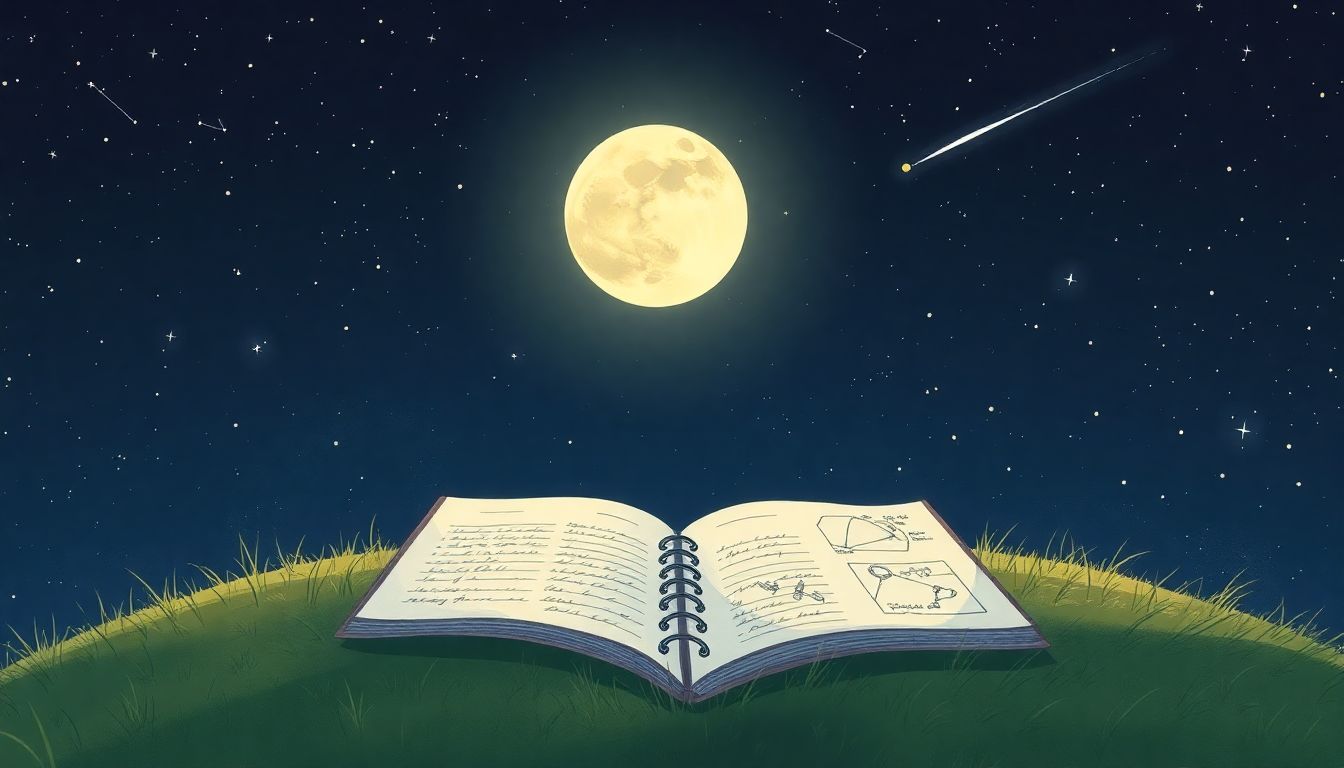
Customizing Your Observation Log Using ChatGPT
Customizing your astronomical observation log is a great way to tailor it to your specific needs and preferences.
With ChatGPT, you can create personalized templates that suit various observation styles.
Start by using these prompts to customize your logs:
- “Create a customizable observation log template for deep-sky objects, including sections for object type, magnitude, and detailed notes.”
- “Generate a personalized log format for tracking variable stars, highlighting their brightness changes over time.”
- “Help me design an observation log layout that includes seasonal constellations and associated myths or stories.”
- “Suggest a template for documenting astrophotography sessions, including camera settings, framing, and results.”
These prompts allow you to create enhanced logs that better reflect your individual observing habits.
Prompts for Analyzing Celestial Phenomena
Analyzing celestial phenomena can deepen your understanding of the night sky and enhance your observatory skills.
Here are some effective prompts to get you started with your analysis:
- “Summarize the common characteristics of supernova events and how to recognize them during observation.”
- “Generate a detailed log entry for my observations of a comet, including its position, motion, and brightness changes.”
- “List the most significant factors affecting the visibility of meteors during a meteor shower.”
- “Provide an analysis of the recent lunar eclipse I observed, focusing on the Moon’s appearance and any color changes.”
These prompts can lead you to gather deeper insights and make meaningful connections with the celestial events you observe.
Using ChatGPT to Track Lunar Phases and Eclipses
Tracking lunar phases and eclipses is crucial for planning your nighttime observations.
Here are some helpful prompts you can use with ChatGPT:
- “List the lunar phases for October 2023 along with visibility tips for each phase.”
- “Help me document my observations of the last eclipse, highlighting the significant phases and timings.”
- “Create a checklist of features to observe during the full moon, including any notable craters and maria.”
- “Summarize the characteristics of a penumbral lunar eclipse versus a total lunar eclipse.”
By using these prompts, you can effectively track and document the various stages of moon cycles and eclipses.
Templates for Daily Astronomical Observation Logs
Having a structured template can streamline your daily astronomical logging process.
Consider using the following templates generated by ChatGPT to keep your records organized:
- “Create a daily astronomical observation log template that includes date, time, weather conditions, and significant celestial objects.”
- “Design a journal entry template for documenting monthly celestial events, featuring sections for observations, sketches, and personal reflections.”
- “Generate an astrophotography log template with spaces for technical details, conditions, and outcome reviews.”
- “Help me create a checklist template for my stargazing sessions, including equipment needed and objects to target.”
These well-structured templates can help you maintain consistency and thoroughness in your observations.

Tips for Effective Astronomical Logging with ChatGPT
To make the most out of your astronomical logs using ChatGPT, it’s essential to adopt a systematic approach.
First, ensure that you’re logging consistently, recording observations every time you stargaze.
Use specific prompts tailored to your observation type.
Here are some practical prompts you can start with:
- “List the key points to consider when logging my updated star chart after an evening observing session.”
- “Provide tips for photographing celestial events that can enhance my observation logging.”
- “Help me understand how weather impacts my observations and suggest ways to log weather conditions effectively.”
- “Create a checklist for my observation equipment to ensure I don’t miss anything during a session.”
Incorporate personal reflections on your observations; it adds depth to your logs.
Finally, reviewing your logs periodically can help you identify patterns and improve your observational skills.
Frequently Asked Questions about ChatGPT and Astronomical Logging
If you’re using ChatGPT for astronomical logging, you might have a few questions.
One common query is, “Can ChatGPT help with real-time observation guidance?” Yes, you can use prompts like:
- “Give me a list of celestial objects visible tonight in my location.”
- “What are the best practices for observing the Andromeda Galaxy?”
Another frequently asked question is, “How accurate is the information ChatGPT provides?” While ChatGPT offers thorough research-based answers, always validate data from trusted astronomical sources.
Also, some users wonder how they can track their progress. You can track improvements by regularly reviewing previous logs, comparing your observations over time.
Lastly, remember that while ChatGPT is a great tool, your personal insights and experiences are invaluable in logging!
FAQs
Using ChatGPT for astronomical observation logs automates documentation, enhances organization, and allows for easy retrieval of information, improving your overall observation experience and data management.
You can customize your observation logs by creating specific prompts related to the celestial objects you’re observing, including details like time, location, and conditions, tailored to your observational focus.
You can log various astronomical events such as planetary movements, lunar phases, eclipses, meteor showers, and other celestial phenomena, ensuring detailed documentation of your observations.
To enhance your use of ChatGPT for logging, keep prompts clear and focused, frequently revisit and adjust them based on your needs, and utilize templates for consistency and efficiency.
