Building a custom chatbot can feel a bit daunting, right? With so many options and technology out there, it’s easy to get lost in the details. You’re definitely not alone if you’ve ever wondered how to bring your chatbot dreams to life, especially using the ChatGPT API.
But stick around! In this guide, we’ll break things down into bite-sized pieces, showing you how to harness the ChatGPT API to create a chatbot that fits your needs. By the end, you’ll be equipped with the knowledge and confidence to get your project off the ground.
Get ready to dive into everything from setting up your API key to designing conversation flows that keep users engaged. Let’s turn that chatbot dream into reality!
Key Takeaways
- Define your chatbot’s purpose clearly to guide its development.
- Familiarize yourself with the ChatGPT API’s features and limitations for effective use.
- Set up your API key on OpenAI’s website and keep it secure for authenticating requests.
- Choose a programming language that fits your skills and project needs; Python is great for beginners.
- Map out conversation flows using diagrams to visualize user interactions and responses.
- Integrate your chatbot into your platform, ensuring it’s accessible and user-friendly.
- Conduct regular testing and gather feedback to continually improve chatbot performance.
- Explore common use cases like customer support, sales assistance, and educational tools to maximize your chatbot’s effectiveness.
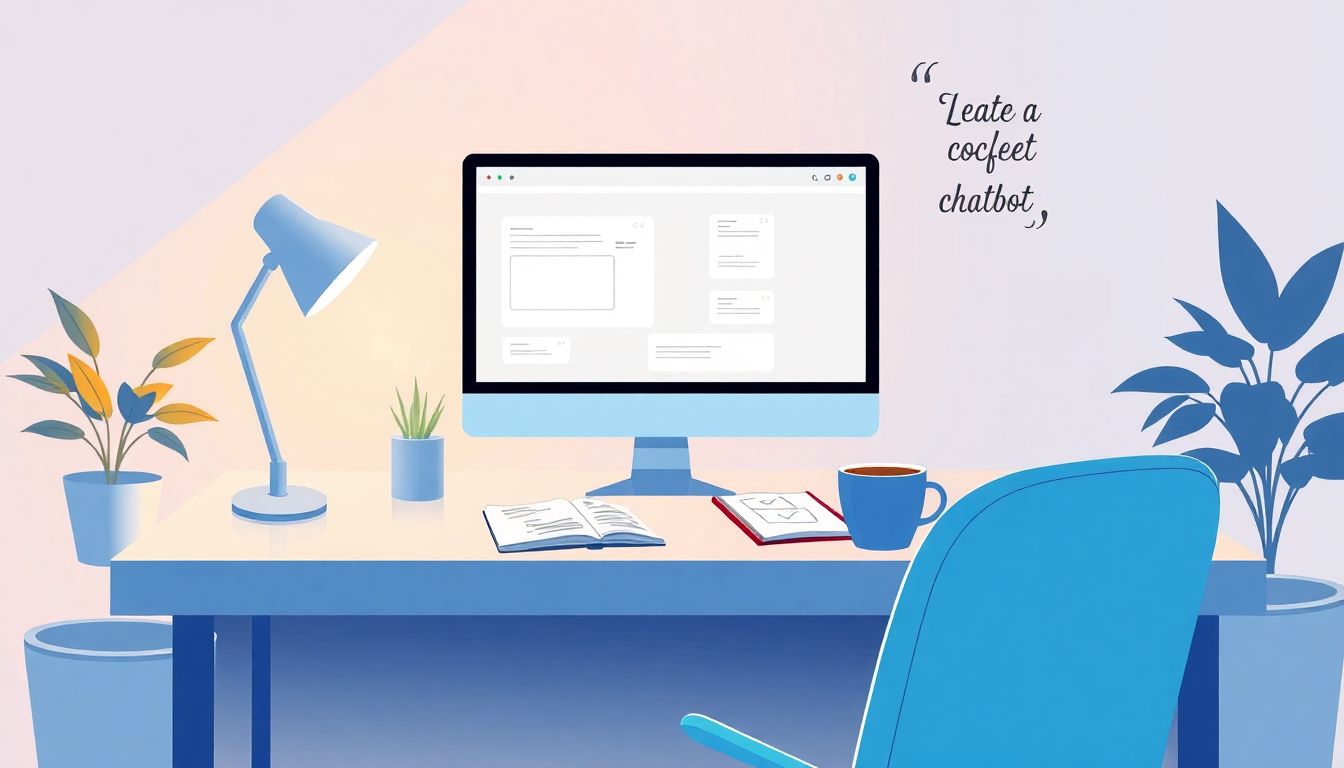
How to Build Custom Chatbots with the ChatGPT API
Building custom chatbots using the ChatGPT API is easier than you might think.
The first step is to clearly define what you want your chatbot to do. This will frame your approach and help guide your development decisions.
Next, you’ll need to get familiar with the capabilities of the ChatGPT API, which includes understanding its strengths and limitations.
Once you have a plan in place, you’ll move on to setting up your API key, choosing your preferred programming language, and creating conversation flows.
By following a structured approach, you can create an efficient and effective chatbot that serves your users well. Let’s dive into what makes the ChatGPT API tick.
Understanding the ChatGPT API and Its Features
The ChatGPT API allows developers to leverage powerful natural language processing capabilities, making it easier to build intelligent chatbots.
Key features of the ChatGPT API include flexibility in response styles, the ability to manage conversation context, and support for a wide range of conversational topics.
You can generate responses that are informative, engaging, or light-hearted, depending on your needs.
Another significant feature is the ability to fine-tune the interaction by providing specific prompts, allowing for personalized user experiences.
Understanding these features will help you deploy the API intelligently to maximize the effectiveness of your chatbot development.
Getting Started: Setting Up Your API Key
To get started with the ChatGPT API, you first need to set up your API key.
Begin by heading over to OpenAI’s official website and creating an account if you don’t already have one.
Once logged in, navigate to the API section to generate your unique API key.
Make sure to keep it secure, as this key is what authenticates your requests to the API.
Here’s a simple step to verify it’s working:
- Use the command
curl https://api.openai.com/v1/chat/completions -H "Authorization: Bearer YOUR_API_KEY"to check your access.
By following these steps, you’ll be ready to start integrating the ChatGPT API into your project.
Choosing the Right Programming Language for Your Chatbot
Selecting the right programming language is crucial for your chatbot’s development efficiency.
Popular options include:
- Python: Known for its simplicity and readability, it’s great for quick development and has extensive libraries for handling requests.
- JavaScript: If you’re building a web-based chatbot, JavaScript, particularly with Node.js, is ideal for seamless integration.
- Java: A robust option for enterprise applications where performance and scalability are priorities.
Pick a language that aligns with your team’s skills and your project’s requirements.
As a tip, if you’re new to programming or want a quicker setup, start with Python. You’ll find plenty of libraries that can help you interact with the ChatGPT API effortlessly.
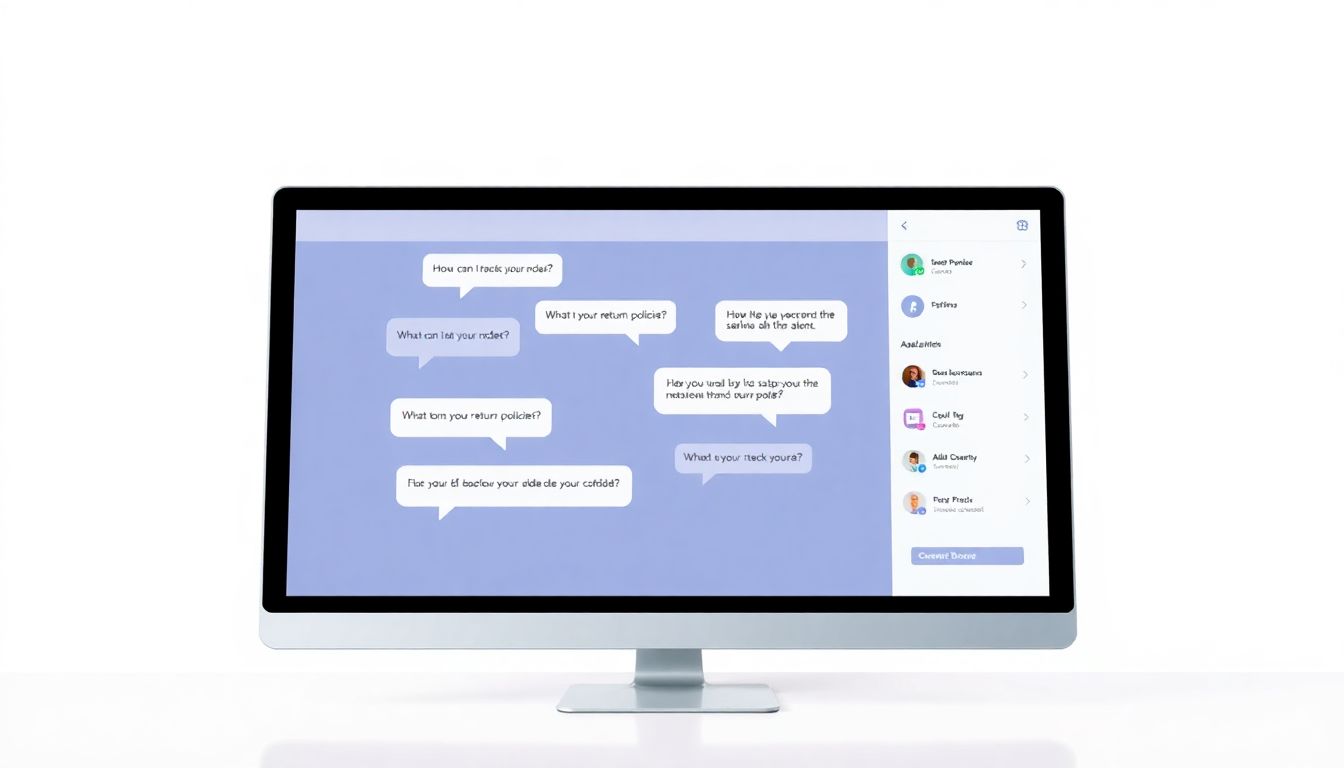
Designing Conversation Flows for Your Chatbot
Designing effective conversation flows is essential for ensuring that users have a smooth and engaging experience with your chatbot.
Start by mapping out your chatbot’s potential interactions using flowcharts or diagrams.
This will help you visualize the paths users can take and the responses the chatbot should provide.
Identify key user intents and possible queries to guide your design.
For instance, if you’re building a customer support bot, some intents might include checking order status, processing returns, and answering frequently asked questions.
To help you get started, here are some prompt ideas for ChatGPT you can use to design conversation flows:
- “Create a conversation flow for a customer support chatbot that helps with order tracking.”
- “Draft a dialogue for a chatbot that can handle product inquiries and provide recommendations.”
- “Outline a conversation for a chatbot assisting users with account issues or password resets.”
Consider incorporating user feedback loops, where the chatbot asks users if they need further assistance after responding.
This can improve interaction quality and ensure users feel supported.
Integrating Your Chatbot into Your Platform
To integrate your chatbot effectively, you’ll need to know where and how it will function.
Decide if it will be part of a website, mobile app, or possibly both.
For web applications, you’ll likely be using JavaScript to handle API calls and rendering responses in real-time.
If you’re targeting mobile apps, consider using libraries suited for your platform, like React Native for cross-platform applications.
Here’s a general approach to integration:
- Set up a front-end interface where users can interact with the chatbot.
- Connect the chatbot interface to your backend, ensuring it can send and receive messages from the ChatGPT API.
- Test the integration thoroughly to ensure it responds as expected and handles errors gracefully.
For your reference, here are some copy-paste-ready prompts for integration:
- “How do I use asyncio in Python to integrate ChatGPT API with my web app?”
- “Show me how to set up a Node.js server that uses the ChatGPT API for messaging.”
- “Provide an example of connecting a ChatGPT-powered chatbot to a React application.”
The goal is to ensure that users can easily access the chatbot, making it feel like a natural part of their experience.
Testing and Iterating on Your Chatbot’s Performance
Testing and iterating on your chatbot should be an ongoing process after its initial launch.
Start by conducting usability tests to gather feedback on the interactions.
Ask users to perform specific tasks and observe where they encounter difficulties.
It’s also beneficial to implement A/B testing by having different versions of your chatbot and comparing their performance.
Key metrics to monitor include user engagement rates, response accuracy, and user satisfaction scores.
Prompts to guide your testing phase might include:
- “Analyze user interactions over the past week to identify areas of confusion in the chatbot conversation flow.”
- “Design a survey to collect feedback from users who interacted with the chatbot.”
- “Compare the performance of two different versions of the chatbot using A/B testing.”
Incorporate updates based on user feedback to create a more refined and responsive chatbot.
Common Use Cases for Custom Chatbots
Custom chatbots can serve a variety of purposes across different industries.
Some common use cases include:
- Customer Support: Automating responses to common inquiries can free up human agents for more complex issues.
- Sales Assistance: Bots can engage users in product recommendations and lead generation by answering queries related to offerings.
- Educational Tools: Use chatbots for tutoring or providing information on various subjects in a conversational manner.
To get the most out of these use cases, here are some focused prompts:
- “Create a support bot that can handle FAQ about shipping and returns for an online store.”
- “Draft a script for a sales chatbot that can assist users with choosing the right products for their needs.”
- “Design an educational chatbot that can provide historical facts and answer questions about world history.”
Understanding the potential applications of your chatbot will guide its design and help fulfill user needs effectively.
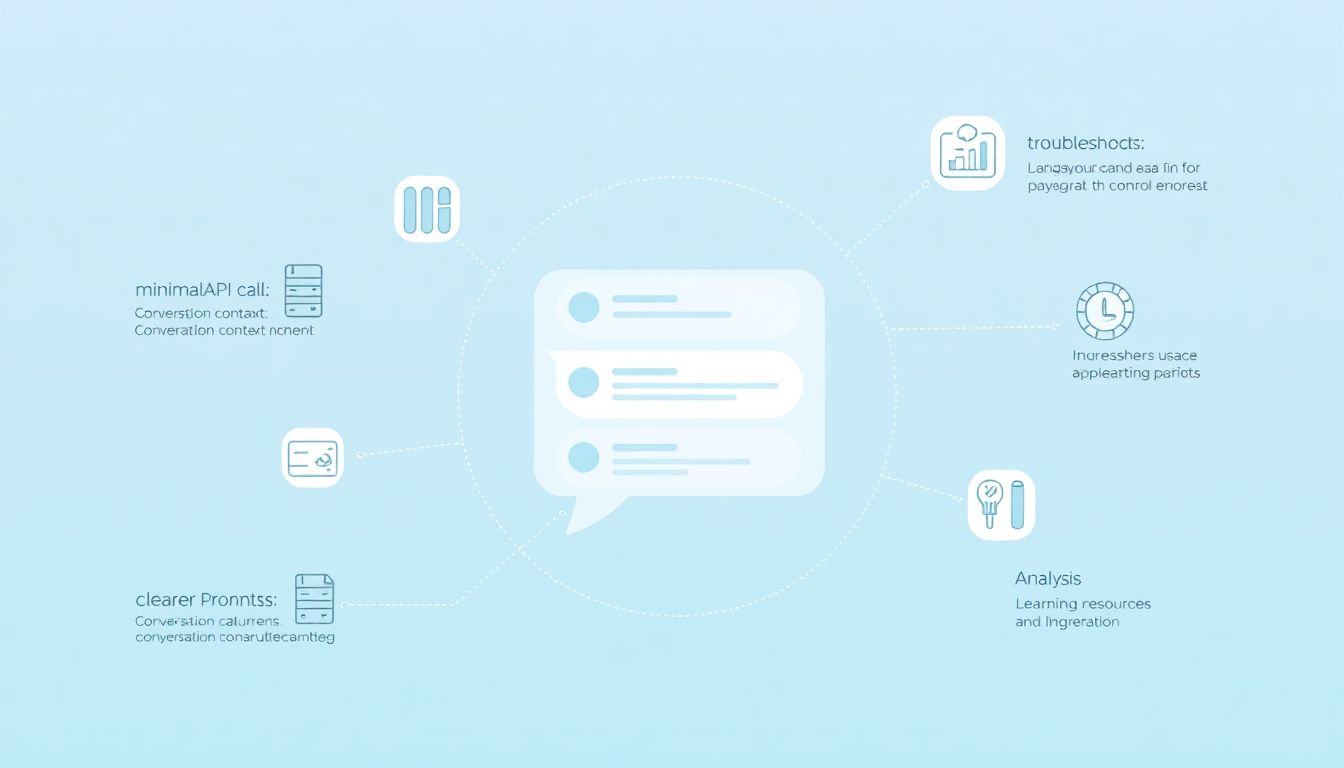
Best Practices for Using the ChatGPT API Effectively
To make the most of the ChatGPT API, follow some best practices that enhance performance and user satisfaction.
Start by minimizing the number of API calls while maximizing the information you gather in each request.
This prevents unnecessary processing time and reduces latency.
Always manage conversation context effectively; keep track of previous messages to make the interaction smoother.
Being clear with prompts can also lead to more relevant responses from the API.
Here are some copy-paste prompts for refining your API usage:
- “List 5 strategies to manage conversation context effectively while using the ChatGPT API.”
- “Provide guidelines for writing clear and concise prompts for the ChatGPT API.”
- “Explain how to handle errors when integrating ChatGPT API into my application.”
Experiment with different response temperatures to control the creativity of the output.
Monitor and analyze usage patterns to adjust your strategies accordingly.
Troubleshooting Common Issues with ChatGPT API
When using the ChatGPT API, you might run into some common issues.
Error messages can be cryptic, so ensure you understand the common ones, like rate limits or invalid API keys.
Check your API key and ensure it’s correctly entered, as this is a frequent pitfall.
If your chatbot is unresponsive, verify that the API endpoint is correct and your server can reach it.
Set up logging to capture error details, making it easier to debug when something goes wrong.
Here are some useful troubleshooting prompts to help you pinpoint problems:
- “What are common causes of rate limit errors while using the ChatGPT API?”
- “How can I effectively debug a chatbot that doesn’t respond to user queries?”
- “List steps to resolve invalid API key errors in OpenAI’s API.”
Regularly check the OpenAI status page for any service disruptions that might affect your operations.
Resources for Further Learning on Chatbots
There’s a treasure trove of resources out there to help you deepen your understanding of chatbots and the ChatGPT API.
Begin with the official OpenAI documentation, which is continuously updated with the latest insights and advice.
Consider enrolling in online courses that focus on chatbot development and AI technologies.
Joining community forums can also be beneficial, as you can learn from others’ experiences and share your own challenges.
Here are some actionable prompts to guide your search for learning materials:
- “Recommend top online courses for learning chatbot development.”
- “Find books on AI and chatbot design that are beginner-friendly.”
- “Suggest community forums where I can ask questions about the ChatGPT API.”
Continuously educating yourself will keep you ahead in the rapidly evolving landscape of AI and chatbots.
FAQs
The ChatGPT API allows developers to integrate advanced conversational AI into their applications. You can use it to create responsive and intelligent chatbots that understand and generate human-like responses in real-time.
To secure your API key, never expose it in client-side code. Store it in environment variables or server-side configurations, and restrict its usage to specific IP addresses or referrer headers whenever possible.
Common use cases include customer support, personal assistants, e-commerce, education, and entertainment. Chatbots can enhance user interaction, automate repetitive tasks, and provide instant responses to inquiries.
To troubleshoot issues, check your API key for validity, ensure proper endpoint usage, review quota limits, and inspect error messages returned by the API. Additional logging can help identify issues in your implementation.
