If you’ve ever struggled to craft the perfect press release, you’re not alone. Many find it challenging to create a compelling narrative that grabs attention and effectively communicates a message. It can feel daunting, especially when you want to make a lasting impact!
But what if I told you that ChatGPT could be your secret weapon? Stick around, and you’ll discover how to leverage this innovative tool to write press releases that stand out from the crowd and resonate with your audience.
In this post, we’ll walk through practical steps for writing effective press releases with ChatGPT, explore essential elements to include, and share tips for avoiding common pitfalls. Let’s dive in and take your press release game to the next level!
Key Takeaways
- ChatGPT can help you write compelling press releases quickly and improve your writing quality.
- Start with a catchy headline, an engaging lead paragraph, and supporting details for effective structure.
- Use clear, concise language and relevant quotes or statistics to enhance credibility.
- Tailor your prompts to be specific and include key information to get better outputs from ChatGPT.
- Avoid common mistakes like using vague prompts or neglecting to fact-check information produced by the AI.
- Edit and refine the draft to match your brand’s voice and ensure clarity before sending it out.
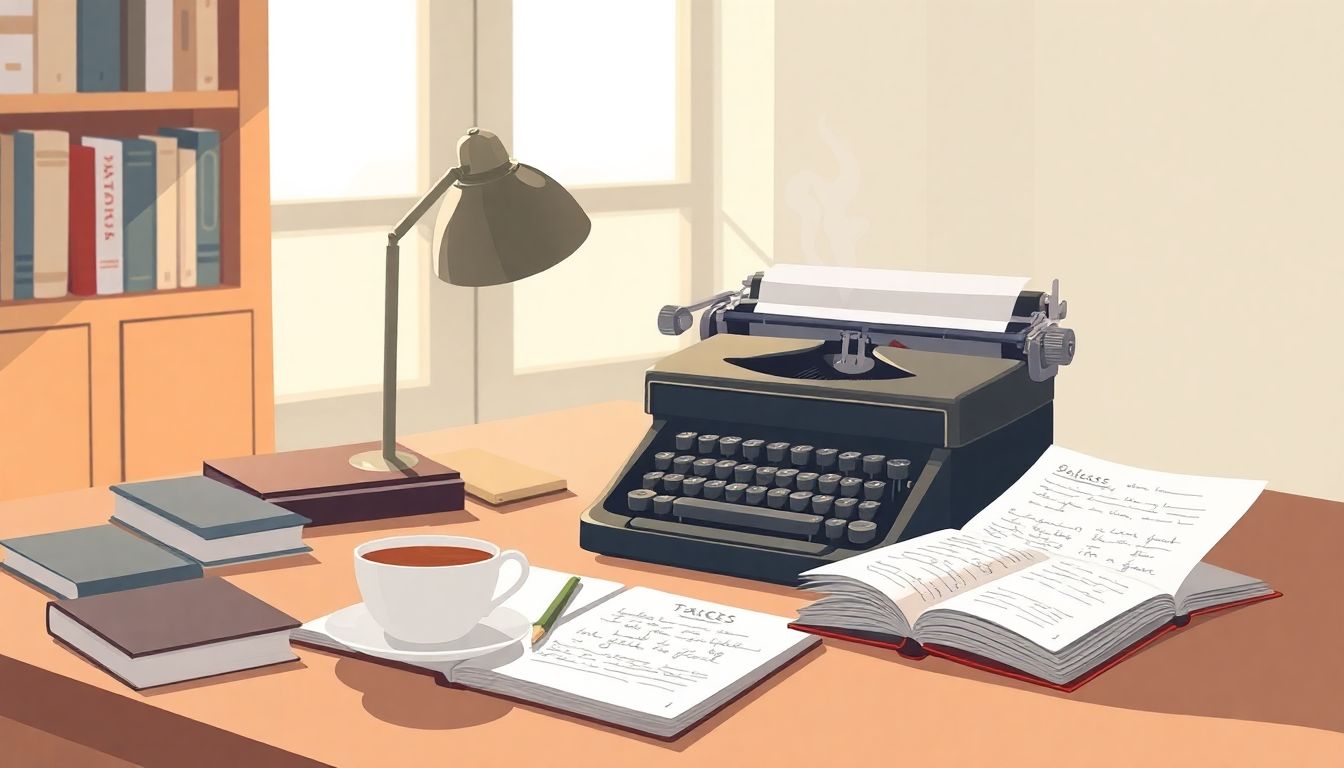
How to Use ChatGPT to Write Effective Press Releases
Writing effective press releases with ChatGPT can save you time and improve your writing quality.
To start, consider the basic structure of a press release: a compelling headline, an engaging lead paragraph, supporting details, and a boilerplate at the end.
Use concise language and focus on newsworthy content that grabs attention.
Remember, ChatGPT can assist with crafting preliminary drafts, brainstorming headlines, and even polishing existing text.
By using ChatGPT, you streamline the writing process while ensuring your press release stands out in crowded inboxes.
Here’s a practical prompt to get you started: “Generate a press release about a new product launch for our eco-friendly cleaning line.”
Step-by-Step Guide to Crafting a Press Release with ChatGPT
Creating a press release using ChatGPT involves several steps for efficient results.
First, define the purpose of your press release. What news are you announcing?
Next, break down the information based on the classic press release format.
1. Start with a catchy headline that summarizes the news.
2. Write an engaging lead paragraph that answers the who, what, when, where, and why.
3. Elaborate on the details in subsequent paragraphs, including quotes and statistics to bolster your claims.
4. Conclude with a boilerplate about the organization, including contact information.
For crafting this step-by-step process, try this prompt: “Outline a press release for our nonprofit’s upcoming community event to engage volunteers.”
Key Elements of a Successful Press Release
Several key elements determine the success of your press release.
First and foremost is a compelling headline that hooks the reader’s attention immediately.
Next, the lead paragraph should provide essential details to entice journalists to continue reading.
Make sure that your press release contains quotes from relevant stakeholders to add credibility and voice.
Additionally, include data or statistics that underscore the importance of the news you’re sharing.
Finally, ensure your press release adheres to a consistent tone and format, making it easier for editors to publish.
Here’s a helpful prompt to ensure you cover these elements: “Generate a press release with a focus on impactful statistics and a strong quote about our recent achievement.”
Tips for Tailoring ChatGPT Prompts for Press Releases
Tailoring your prompts for ChatGPT can lead to better and more relevant outputs.
Start by being specific about the details you want to include in the press release.
Use clear language and ask for particular formats to guide the AI in generating your content.
For instance, if you need a product launch press release, include the product details, launch date, and unique selling points.
Also, consider requesting variations by including different tones or perspectives; you might want a casual tone versus a formal announcement.
Effective prompts could be: “Create a formal press release for our new service launch, including customer testimonials.”
Another could be: “Draft a short, engaging press release for a local event that highlights community involvement.”

Examples of ChatGPT Prompts for Different Types of Press Releases
In this section, you’ll find tailored prompts that you can directly use with ChatGPT to generate specific types of press releases.
For a product launch, use this prompt: “Draft a press release announcing the launch of our innovative smartphone case designed to improve durability and style.”
If you’re announcing a community event, try: “Create a press release for our upcoming charity run that raises funds for local shelters.”
For a company milestone, consider: “Generate a press release celebrating our company’s 10th anniversary and highlighting key achievements.”
If you’re dealing with crisis communication, use: “Write a press release addressing recent product recalls, outlining our commitment to customer safety.”
When announcing a partnership, you might say: “Draft a press release about our collaboration with local schools to promote STEM education.”
These prompts serve as a solid starting point to generate relevant and impactful content for various situations.
Common Mistakes to Avoid When Using ChatGPT for Press Releases
When using ChatGPT for press releases, it’s essential to sidestep some common pitfalls that can weaken your message.
One major mistake is being too vague in your prompts. Always aim for specificity to get the best results.
Avoid relying solely on the AI without your input. It’s crucial to review and refine the output to align it with your brand voice.
Another common error is overlooking the importance of structure. Ensure your press release follows the standard format for clarity.
Don’t forget to fact-check any data or quotes generated by ChatGPT; accuracy is paramount.
Lastly, steer clear of redundancy by ensuring that each piece of information adds value. For example, if a quote is not impactful, consider omitting it.
How to Edit and Revise ChatGPT-Generated Press Releases
Editing is a vital step in transforming ChatGPT output into a polished press release. Here’s how to do it effectively.
First, read through the initial draft carefully to identify any inconsistencies or areas that need clarification.
Next, check for tone and voice. Ensure that the press release reflects your brand’s style; this might require adjusting word choices or sentence structures.
Focus on clarity by cutting any jargon or overly complex sentences. A press release should be easy to understand.
Review the structure; ensure it logically flows from the headline to the boilerplate.
Finally, have a colleague review it. Fresh eyes can catch missteps you might have overlooked.
Remember to iterate on your drafts until you are confident in the message you’re conveying.

Leveraging ChatGPT for Press Release Distribution and Follow-up
Once you have crafted a compelling press release with ChatGPT, the next step is effective distribution.
Using AI tools can help streamline your outreach efforts and ensure your press release reaches the right audiences.
Start by identifying your target media outlets and journalists who cover your industry.
You can use ChatGPT to draft personalized emails for each contact, enhancing the chances of your release being picked up.
For instance, try this prompt: “Create a follow-up email for journalists regarding our recent press release on the local charity event.”
After distributing your press release, keep track of responses and engagement.
Utilize a prompt like: “Write a follow-up message to thank journalists for their coverage of our product launch.”
By continually engaging with your media contacts, you can build relationships that may lead to future coverage.
Don’t forget to measure the success of your distribution efforts; check metrics like open rates and article shares to improve future strategies.
Conclusion: Maximizing the Impact of Your Press Releases with ChatGPT
In conclusion, using ChatGPT for your press releases can save you time and produce high-quality content.
By understanding how to craft effective prompts and structure your message, you can leverage AI to create impactful releases.
Avoid common mistakes and edit diligently to ensure clarity and brand voice.
Finally, engage in proactive distribution and follow-up with your target audiences to enhance your press release’s visibility.
As AI continues to evolve, incorporating tools like ChatGPT will only enhance your public relations efforts and streamline your workflow.
Remember, the goal is to share news that resonates and captures attention with the help of innovation.
FAQs
Key elements include a strong headline, an engaging lead paragraph, essential details (who, what, where, when, why), quotes for credibility, and a clear call to action to guide readers.
Provide specific details about the news, target audience, and desired tone. Use structured prompts, like “Create a press release for [Event] highlighting [Key Points], and ensure a professional tone.
Avoid vague prompts, excessive jargon, and neglecting editing. Also, steer clear of generic content by ensuring your press releases are unique and tailored to the specific news being shared.
Focus on refining the language, ensuring clarity and conciseness. Add specific details like quotes or statistics, and make sure the release adheres to industry-specific formatting and requirements before distribution.
