DevOps practices can sometimes feel overwhelming, right? With the constant need for collaboration, automation, and speedy responses, it’s easy to feel swamped by the loads of tasks on your plate. Many professionals wonder how to streamline these processes and improve efficiency without driving themselves (and their teammates) crazy.
But what if I told you there’s a way to lighten that load? By incorporating ChatGPT into your DevOps workflow, you can optimize communication, accelerate testing, and enhance documentation. Stick around, and you’ll discover practical tips and tricks to seamlessly integrate this AI marvel into your daily grind.
From real-life case studies to best practices, we’ll explore how ChatGPT can revolutionize your DevOps practices and help your team work smarter, not harder. Let’s dive in!
Key Takeaways
- Integrating ChatGPT into your DevOps practices can improve communication, speed up testing, and simplify documentation.
- Identify repetitive tasks in your workflow to determine where ChatGPT can help automate processes.
- Use specific prompts to get the most relevant responses from ChatGPT for tasks like scripting, troubleshooting, and generating documentation.
- Encourage team feedback to continuously improve ChatGPT’s functionality in your DevOps environment.
- ChatGPT can streamline incident response, automate testing, and enhance documentation efforts, saving time and boosting productivity.
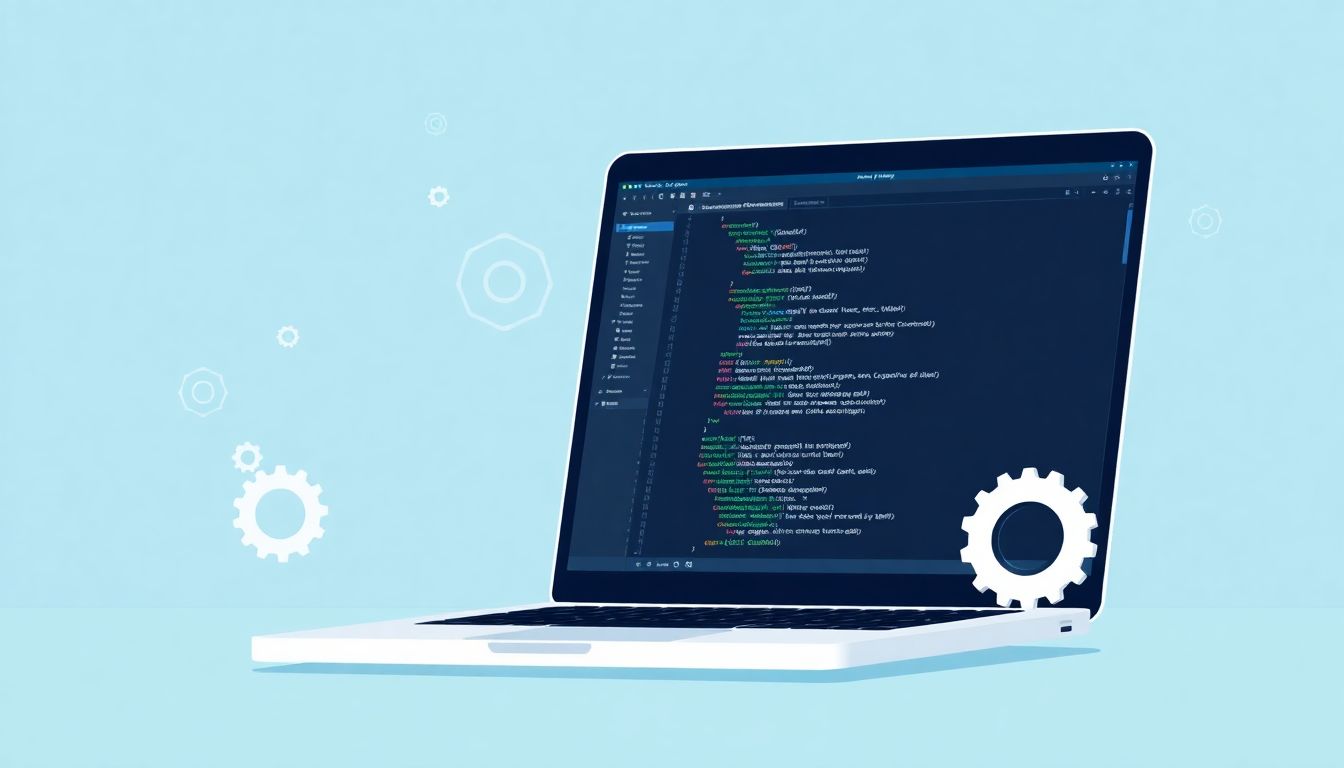
How to Use ChatGPT in DevOps Practices
Integrating ChatGPT into your DevOps practices can streamline processes, enhance productivity, and open up new avenues for automation.
Start by identifying repetitive tasks within your workflow where machine learning can make a significant difference.
Here are actionable steps to leverage ChatGPT effectively:
- Map out your existing DevOps processes to pinpoint areas ripe for automation.
- Create clear objectives for what you want ChatGPT to assist with – whether it’s scripting, troubleshooting, or enhancing documentation.
- Develop and train your ChatGPT model with relevant datasets from your DevOps environment to ensure it understands your specific needs.
- Implement ChatGPT in a test environment first to gauge its efficacy before a full-scale rollout.
- Encourage your team to share feedback on ChatGPT’s performance to iterate and improve its functionality.
Benefits of Integrating ChatGPT into Your DevOps Workflow
The benefits of incorporating ChatGPT into your DevOps workflow are numerous and can significantly enhance your overall efficiency.
One major advantage is the improvement of team collaboration. ChatGPT can serve as a central hub for information, enabling quicker decision-making and information sharing.
ChatGPT also boosts productivity. Automating routine inquiries and tasks lets your team focus on solving more complex issues.
Many have reported enhanced workflow efficiency. By streamlining repetitive tasks, ChatGPT enables smoother transitions throughout the DevOps pipeline.
Additionally, it can provide valuable insights that aid in decision-making, helping teams to identify bottlenecks and areas for improvement.
Examples of ChatGPT Prompts for DevOps Tasks
Using specific, well-defined prompts is key to getting the most out of ChatGPT for DevOps tasks.
Here’s a list of effective prompts you can copy and paste right into ChatGPT:
- “Generate a deployment script for a Node.js application on AWS using Elastic Beanstalk.”
- “Help me troubleshoot the following error: ‘Connection timed out’ during a database migration.”
- “Draft a brief incident report for a server outage that occurred on October 15, 2023.”
- “Outline testing procedures for a new API endpoint and generate sample test cases.”
- “Create documentation for our CI/CD pipeline, emphasizing key integration points.”
Improving Communication with ChatGPT in DevOps Teams
Effective communication is crucial in DevOps, and ChatGPT can serve as a valuable tool to enhance team collaboration.
Start by using ChatGPT as a virtual assistant to manage common inquiries or provide quick access to documentation.
This can help reduce the strain on team members who would otherwise need to answer repetitive questions.
Encourage team members to use ChatGPT for knowledge sharing. Input discussions and key decisions into ChatGPT to maintain a log for future reference.
Using ChatGPT for summarizing meeting notes can also streamline communication, ensuring everyone is on the same page.
For more on effective prompts, check out our article on using ChatGPT in education and applying ChatGPT in customer service.

Enhancing Automated Testing with ChatGPT
Automated testing is crucial for maintaining high-quality software, and ChatGPT can play a key role in enhancing this process.
To get started, use ChatGPT to generate test cases based on user stories or requirements. Here are some effective prompts:
- “Create test cases for a user login feature with the following requirements: [insert requirements].”
- “Generate end-to-end test scenarios for an e-commerce application.”
- “Draft a performance testing plan for our application under high load conditions.”
- “Help me identify edge cases for a payment processing feature.”
Incorporating ChatGPT into your testing suite can also streamline the creation of test scripts, making it faster and less error-prone.
For instance, you can prompt ChatGPT to write scripts for popular testing frameworks like Selenium:
- “Write a Selenium script to test the checkout process of an online store.”
- “Generate a Jest test for a React component that handles user input.”
This way, your testing processes become more efficient, freeing up QA engineers to focus on more complex testing scenarios.
ChatGPT for Incident Response and Troubleshooting
When it comes to incident response, quick action is essential, and ChatGPT can aid in proving fast solutions.
Start by using AI for real-time troubleshooting during incidents. Some valuable prompts include:
- “What steps should I take to resolve a server downtime issue affecting our application?”
- “Help me analyze the logs for error codes related to a recent app crash.”
- “Generate a list of potential causes for slow database performance.”
- “Summarize the recent incidents and resolutions from our incident management tool.”
ChatGPT can also assist in writing incident reviews, helping teams learn from past issues.
Here’s a prompt you can use:
- “Draft an incident report analyzing the cause of an API failure on [date].”
Leveraging ChatGPT for incident management not only speeds up the response process but also ensures lessons learned are documented comprehensively.
Streamlining Documentation Efforts with ChatGPT
Maintaining accurate documentation can be a painstaking task, but ChatGPT can help streamline this effort significantly.
Start by using it to draft user manuals or API documentation by providing clear input on what you need.
Consider these prompts for documentation purposes:
- “Generate API documentation for the following endpoints: [list endpoints and details].”
- “Draft a user manual for a cloud-based project management tool.”
- “Outline best practices for using our software and generate a checklist.”
Additionally, ChatGPT can summarize long documents or technical specifications, making them easier to digest.
Here are prompts for summarization:
- “Summarize the following technical document: [insert text].”
- “Create a brief overview of our DevOps processes based on this documentation.”
Using ChatGPT for documentation not only saves time but also ensures clarity and consistency across all written materials.
Best Practices for Implementing ChatGPT in DevOps
Implementing ChatGPT effectively in your DevOps setting requires thoughtful planning and execution.
First, establish clear objectives for what you want ChatGPT to accomplish in your workflow. This helps in aligning its capabilities with your needs.
It’s crucial to train the model on your specific data for better accuracy and relevance. This ensures that ChatGPT understands your context.
Encourage your teams to experiment with different prompts and adjust their approach based on the results.
Prompts for iteration can include:
- “Suggest improvements for our existing ChatGPT prompts for incident management.”
- “How can we enhance the accuracy of our automated testing using ChatGPT?”
Finally, gather feedback regularly from users to identify areas for improvement and adjust your implementation strategy as needed.
By following these best practices, you’ll ensure that ChatGPT becomes a valuable asset in your DevOps toolkit.

Real-Life Case Studies of ChatGPT in DevOps
Real-life case studies illustrate how organizations have effectively implemented ChatGPT in their DevOps environments.
For instance, a major software company used ChatGPT to automate its code review process, significantly reducing turnaround time.
This automation not only sped up deployment but also enhanced code quality as potential issues were flagged early on.
Another tech startup integrated ChatGPT for incident response, resulting in a 30% decrease in resolution times.
They deployed ChatGPT to analyze logs and suggest quick resolutions during outages, transforming their incident management.
Additionally, a financial services firm leveraged ChatGPT for compliance documentation, improving accuracy and reducing the time required for audits.
Each case shows how tailoring ChatGPT to specific needs can yield impressive results.
Consider these prompts when assessing what you might implement:
- “Share a success story of using AI tools in software development from [industry].”
- “Outline the impact of AI on incident response within my organization.”
- “Provide examples of companies that successfully automated documentation processes using AI.”
Future Trends: ChatGPT and the Evolution of DevOps
The future of DevOps is likely to be heavily influenced by advancements in AI, including ChatGPT.
We can expect increased collaboration between AI tools and human engineers, streamlining workflows even more.
IDevOps processes may evolve to incorporate more predictive analytics powered by AI, leading to smarter decision-making.
ChatGPT can assist in drafting predictive models that analyze trends and suggest improvements in real time.
Additionally, the integration of ChatGPT with other AI tools may become more commonplace, enhancing functionality and providing a holistic approach to DevOps.
To stay ahead, companies should explore these prompts:
- “Predict future developments in AI that could impact DevOps practices.”
- “What innovations can enhance automated workflows in DevOps?”
- “How can I prepare my DevOps team for future AI integrations?”
By embracing these trends, organizations can ensure they remain competitive and agile in the market.
FAQs
Integrating ChatGPT in DevOps can enhance productivity, improve communication among team members, automate routine tasks, and assist with incident responses, leading to faster resolutions and higher software quality.
ChatGPT can generate test cases, write scripts, and propose optimizations for automated testing processes, enabling more thorough coverage and efficiency, thus reducing the time spent on manual testing efforts.
In incident response, ChatGPT assists by analyzing logs, providing troubleshooting suggestions, and generating remediation steps quickly, thereby accelerating the resolution process and reducing downtime for critical services.
Best practices include properly training the model for specific tasks, ensuring effective integration into existing workflows, maintaining clear communication protocols, and continuously evaluating performance and user feedback for improvements.
