Creating visual content can feel overwhelming, right? You’re juggling ideas, formats, and what will actually resonate with your audience. It often seems like there are endless possibilities, but knowing where to start can be tricky.
What if I told you that ChatGPT could be your trusty sidekick in this creative journey? Stick around, and I’ll share how it can help you brainstorm, refine, and enhance your visual content strategy in no time.
From generating ideas to avoiding common pitfalls, we’re about to explore everything you need to know to make the most of your visual content planning with ChatGPT. Let’s dive in!
Key Takeaways
Key Takeaways
- ChatGPT can simplify visual content planning, helping you generate tailored ideas quickly.
- Be specific in your prompts, like asking for infographic ideas or social media concepts, to get better results.
- Iterate on your ideas by asking follow-up questions and tweaking prompts for refinement.
- Use ChatGPT to explore various types of visuals, from infographics to social media graphics and presentations.
- Optimize visual content by considering audience interests and brand alignment.
- Leverage design tools like Canva and Adobe Spark to create polished visuals based on ChatGPT suggestions.
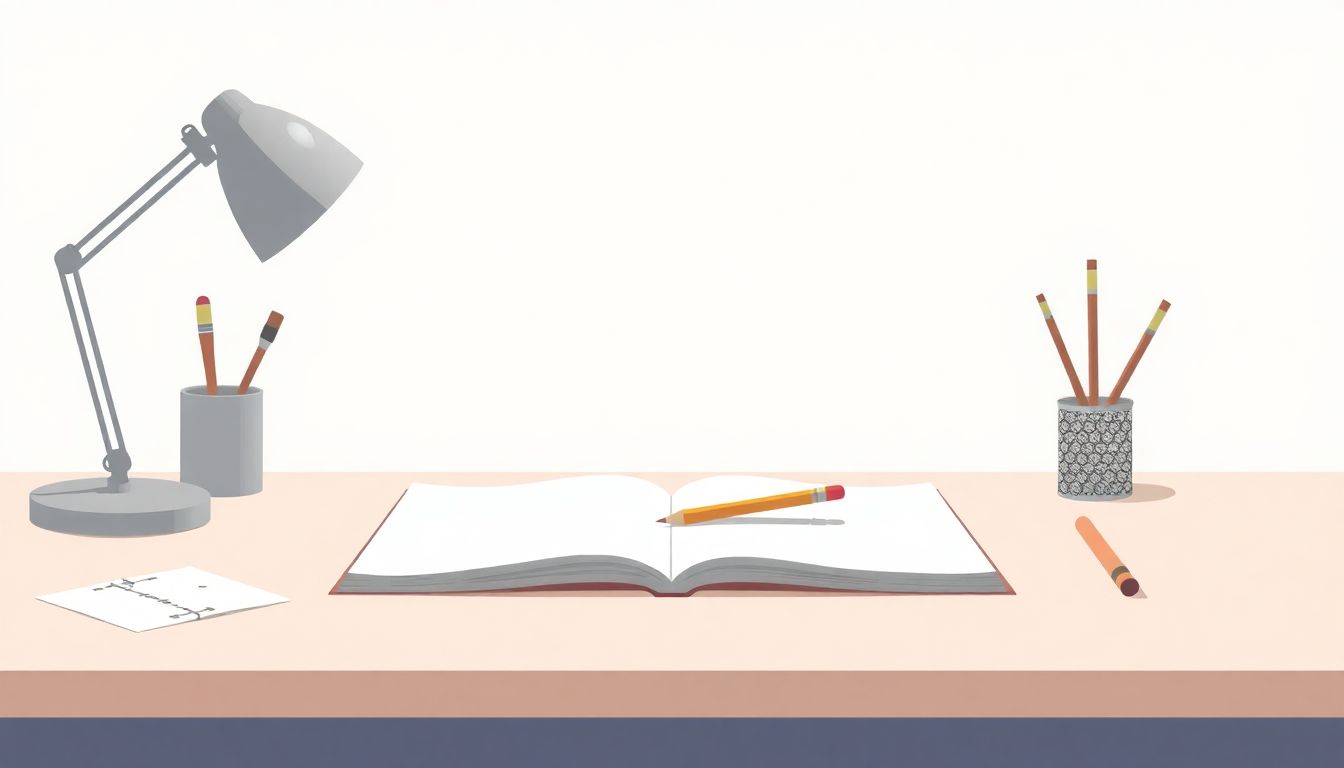
How to Use ChatGPT for Visual Content Creation Planning
Using ChatGPT for visual content creation planning is a straightforward process that can significantly streamline your workflow.
Start by defining the visual content you need, whether it’s infographics, social media graphics, or presentation slides.
Next, set up specific prompts to guide ChatGPT in generating tailored ideas.
For example, try using the command: “Generate 5 infographic ideas about the benefits of remote work.”
This will give you focused suggestions that align closely with your needs.
Remember to encourage iterative dialogue with ChatGPT; ask follow-up questions to refine the ideas further.
You can also utilize prompts like: “List effective visual strategies for enhancing blog engagement” to drive brainstorming sessions.
Finally, keep track of the ideas you generate and evaluate them based on your goals and audience preferences.
Benefits of Using ChatGPT for Visual Content Strategies
The benefits of using ChatGPT for visual content strategies are substantial and can enhance your creative process in various ways.
One significant advantage is efficiency; ChatGPT can help you brainstorm numerous ideas quickly without the usual creative blocks.
This AI tool can also serve as a creativity booster, allowing you to explore concepts you might not have considered on your own.
Moreover, employing ChatGPT can be a cost-effective alternative to hiring a professional designer for every component of your visual content.
You’ll save both time and resources while improving the quality of your visuals.
Another important perk is enhanced brainstorming techniques; the AI can offer diverse viewpoints that spark further creativity.
This approach leads to more comprehensive planning and a broader range of ideas.
Types of Visual Content You Can Create with ChatGPT
ChatGPT is capable of assisting in the creation of various types of visual content tailored to different platforms and needs.
Infographics are a fantastic way to turn complex data into easily digestible visuals.
You could use a prompt such as “Suggest 5 infographic ideas for marketing statistics in 2023.”
Social media graphics are another area where ChatGPT shines; simply ask it to generate post ideas along with visual concepts.
For instance, use “Give me 3 compelling social media post designs for a health and wellness campaign.”
Presentations can be enhanced by visual content suggestions; ask ChatGPT for ideas on slides, visuals, or themes by saying, “What visuals should I include in a presentation about team building?”
Additionally, ChatGPT can help brainstorm videos or animations by suggesting themes, narrative arcs, or visual styles.
Don’t forget about website visuals—engaging headers, banners, or blog post images are all within your reach.
Steps to Generate Visual Content Ideas with ChatGPT
Generating visual content ideas with ChatGPT can be approached in a systematic way for best results.
First, start with brainstorming techniques; write down your core topic and the types of visuals you might need.
The next step is to set up a clear and concise prompt that encourages specific outputs.
You might try “List 10 visual concepts for promoting summer sales in an online store.”
Once you receive your initial ideas, don’t hesitate to iterate; tweak your prompt to refine the results further.
For example, after getting your list, you might ask, “How can I make these summer sales visuals more interactive?”
Review the output; choose a few of the most promising ideas for exploration and sketching out details.
Finally, keep a log of the best visual ideas you generate so you can refer back to them.
This iterative content development process will help you leverage ChatGPT effectively and maximize quality output.

Tips for Optimizing Visual Content Created from ChatGPT Prompts
To get the most out of ChatGPT’s visual content suggestions, you need to optimize your prompts effectively.
Start by being specific in your requests; instead of asking for general ideas, try: “Generate 5 visual concepts for an Instagram campaign aimed at young adults promoting sustainable fashion.”
This clarity helps ChatGPT tailor the output to your needs.
Incorporate keywords relevant to your niche to enhance SEO. For example, you might use prompts like: “Suggest SEO-friendly infographic ideas about climate change.”
Always keep your audience in mind; ask for visual ideas that resonate with their interests: “What types of visuals engage tech-savvy millennials?”
Once you receive the suggestions, don’t hesitate to refine them. Use follow-up prompts like: “How can I make these visuals more interactive?”
Lastly, after generating the content, ensure to edit and polish the visuals according to your brand’s voice and color palette.
This optimization process not only enhances the quality of the visuals but also keeps your content aligned with your overall marketing strategy.
Examples of Effective ChatGPT Prompts for Visual Content
When crafting prompts for ChatGPT, specificity is key to generating effective visual content ideas.
Here are some example prompts you can start using right away:
- “List 5 engaging infographic ideas that illustrate the impact of diet on mental health.”
- “Create 4 visual concepts for a social media campaign focused on remote work productivity.”
- “What visuals would best accompany a blog post on eco-friendly home improvements?”
- “Suggest 3 unique graphic themes for an online course about digital marketing.”
- “Generate ideas for 6 interactive visuals I can use to present data on fitness trends.”
- “Create 5 attention-grabbing thumbnails for a YouTube channel about personal finance tips.”
By using these specific prompts, you can gain valuable insights into different visual formats, styles, and themes that best fit your content goals.
Don’t forget to experiment with variations to see what yields the most compelling ideas!
Reviewing and Refining Visual Content Ideas with ChatGPT
Once you have a list of visual content ideas from ChatGPT, reviewing and refining them is crucial to ensure they align with your goals.
Start by evaluating the initial ideas based on your target audience; ask yourself: “Will this resonate with my readers?”
Introduce feedback loops; for example, run your ideas past colleagues or social media followers to gauge their reactions.
You can also leverage ChatGPT for critiques by providing your rough concepts and asking: “What can be improved in these visual ideas?”
Iterate on the feedback received by tweaking your visuals based on insights, such as adding more data-driven elements if the audience values information.
This iterative process helps enhance clarity and impact, making your visual content more appealing.
Finally, keep a record of all revisions and ideas that were noteworthy; this will inform your future planning sessions and ensure continuous improvement.
Tools to Enhance Visual Content Created with ChatGPT
While ChatGPT provides foundational ideas for your visuals, various tools can help elevate those concepts into polished pieces.
Graphic design platforms like Canva or Adobe Spark allow users to create eye-catching visuals even without design expertise.
For image editing, tools like Photoshop or GIMP can refine images to meet professional standards.
Integrating AI-driven content tools such as Piktochart or Venngage can further simplify the process of creating infographics.
Don’t forget about visualization software like Prezi for impactful presentations, or tools like Animaker for engaging animations.
Analytics tools such as Google Analytics or social media insights can help track how your visuals perform across different platforms.
Lastly, consider using content management systems like WordPress to streamline the integration of these visuals into your blogs or websites, ensuring an organized and appealing presentation of your content.
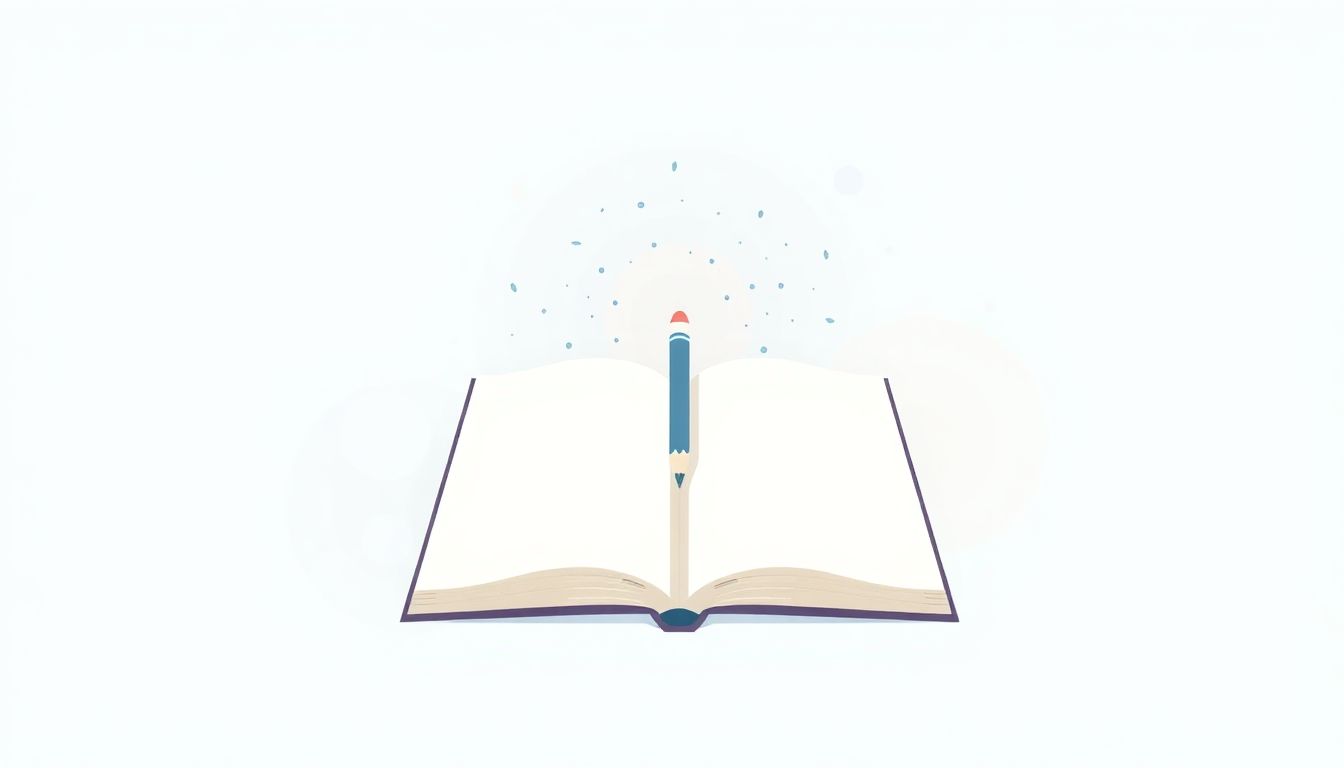
Common Mistakes to Avoid in Visual Content Planning
Avoiding common mistakes in visual content planning is crucial for maximizing your creative efforts.
One of the biggest blunders is overlooking your target audience; always ask yourself if the visuals will resonate with them.
Poor prompt quality is another pitfall; make sure your prompts to ChatGPT are clear and specific to avoid vague results.
Neglecting SEO can harm visibility; incorporate relevant keywords into your prompts like: “Generate 5 SEO-friendly infographic ideas about healthy living.”
Overcomplicating your visuals can confuse rather than engage your audience; simplicity often leads to better comprehension.
Failure to review and edit your content is a trap many fall into; always take time to polish the final output before publication.
Underestimating the importance of branding can weaken your visual identity; ensure consistency in style, font, and colors across all visuals.
Lastly, ignoring data and feedback can prevent growth; keep a close eye on what works and what doesn’t and adjust accordingly.
Conclusion: Making the Most of ChatGPT for Visual Content Creation
In conclusion, leveraging ChatGPT for visual content creation can greatly enhance your workflow and elevate your creative output.
With benefits like efficiency, creativity stimulation, and cost-effectiveness, it empowers you to generate imaginative ideas effortlessly.
As we look to the future, AI’s role in content creation will only grow, encouraging more sophisticated and diverse approaches.
To make the most of your visual strategies, always keep experimenting with prompts and tools.
Integrating ChatGPT into your creative processes can lead to remarkable transformations in the way you produce visual content.
Remember to revisit your planning, apply feedback, and continuously refine your approach for the best results.
Now it’s your turn—start crafting those prompts and see where ChatGPT can take your visual content planning!
FAQs
ChatGPT is an AI language model that generates creative ideas and content. It assists in visual content creation by proposing concepts, themes, and formats tailored to your brand’s needs, streamlining the brainstorming process.
You can create various types of visual content with ChatGPT, including infographics, social media graphics, presentations, videos, and illustrations. It aids in generating ideas and outlines for diverse formats.
To optimize visual content from ChatGPT, ensure it aligns with your brand identity, adjust design specifics, and incorporate feedback loops for refinement. Always tailor content to engage your target audience effectively.
Avoid mistakes like neglecting audience preferences, overcomplicating designs, and skipping content review. Always ensure visual content serves a purpose and conveys the intended message clearly to foster effective communication.
