Crafting the perfect social media caption can feel like a daunting task. You might often find yourself staring at a blank screen, wishing for a spark of creativity to help your posts stand out. Believe me, you’re not alone in this struggle!
But what if I told you that ChatGPT could be your new best friend in writing captivating captions? Stick around, and I’ll show you how leveraging this AI tool can not only save you time but also enhance your engagement.
From tailored prompts that suit different platforms to tips for avoiding common mistakes, we’ll explore everything you need to create social media magic with ChatGPT. Get ready to transform your captions into real conversation starters!
Key Takeaways
- ChatGPT can help you create engaging social media captions quickly and creatively.
- Use tailored prompts for each platform to match their style and audience expectations.
- Encourage interaction by asking questions and using calls to action in your captions.
- Avoid common mistakes, such as neglecting your brand voice or using vague language.
- Knowing your audience helps you craft captions that resonate better and boost engagement.
- Analyze caption performance to refine your future content and strategies based on data.
- Refine your prompts to be specific and context-rich for better results from ChatGPT.

Top ChatGPT Prompts for Crafting Engaging Social Media Captions
Getting started with ChatGPT to create engaging social media captions can be as simple as knowing the right prompts to use.
Here’s a list of effective prompts to inspire your creativity:
- “Generate 5 catchy Instagram captions for a local coffee shop promoting a new seasonal drink.”
- “Create a playful Facebook post announcing an upcoming event at our bookstore.”
- “Draft a series of tweets highlighting the benefits of our fitness program in a fun and relatable way.”
- “Write an engaging caption for a LinkedIn post about our company’s recent achievement.”
- “Suggest three creative ways to promote our product launch on TikTok.”
Using these prompts can help you produce content that resonates with your audience and boosts engagement across various platforms.
How to Use ChatGPT for Different Social Media Platforms
Each social media platform has its own quirks and user expectations, so it’s essential to tailor your approach accordingly.
Here’s how to best utilize ChatGPT for specific platforms:
- Instagram: Use vivid, appealing language. Prompt: “Create a visually descriptive Instagram caption for a sunset photography post.”
- Twitter: Keep it concise and punchy. Prompt: “Draft a series of tweets about the benefits of meditation in under 280 characters.”
- Facebook: Focus on community engagement. Prompt: “Write a friendly Facebook post thanking our followers for their support over the past year.”
- LinkedIn: Be professional and informative. Prompt: “Craft a LinkedIn post sharing insights from our latest industry report.”
By matching your captions with the platform’s style, you increase the chances of user interaction.
Tips for Creating Captions that Boost Engagement with ChatGPT
Boosting engagement through captivating captions requires a mix of creativity and strategy.
Here are some tips to enhance your writing:
- Use questions to encourage interactions. Prompt: “Write a caption that asks followers for their favorite vacation spots.”
- Add calls to action. Prompt: “Create a caption that invites followers to comment on their best book recommendations.”
- Incorporate relevant hashtags. Prompt: “Suggest five trending hashtags for a post about sustainable living.”
- Be authentic and personable. Prompt: “Draft a casual chat-like caption that shares a behind-the-scenes moment from our office.”
These strategies can help tap into what your audience craves, sparking more likes, shares, and comments.
Common Mistakes to Avoid When Using ChatGPT for Captions
Using ChatGPT can simplify your caption creation, but there are pitfalls to avoid to ensure quality.
Here are some common mistakes:
- Overlooking your brand voice. Prompt: “Revise this caption to match our fun and quirky brand personality.”
- Using vague language. Prompt: “Refine this post to include specific details about our upcoming webinar.”
- Ignoring engagement techniques. Prompt: “Enhanced this caption to include a question that prompts comments from followers.”
- Not testing different styles. Prompt: “Generate three variations of a caption promoting our new app to see which resonates best.”
Avoiding these missteps can ensure your captions are not just adequate but truly engaging.
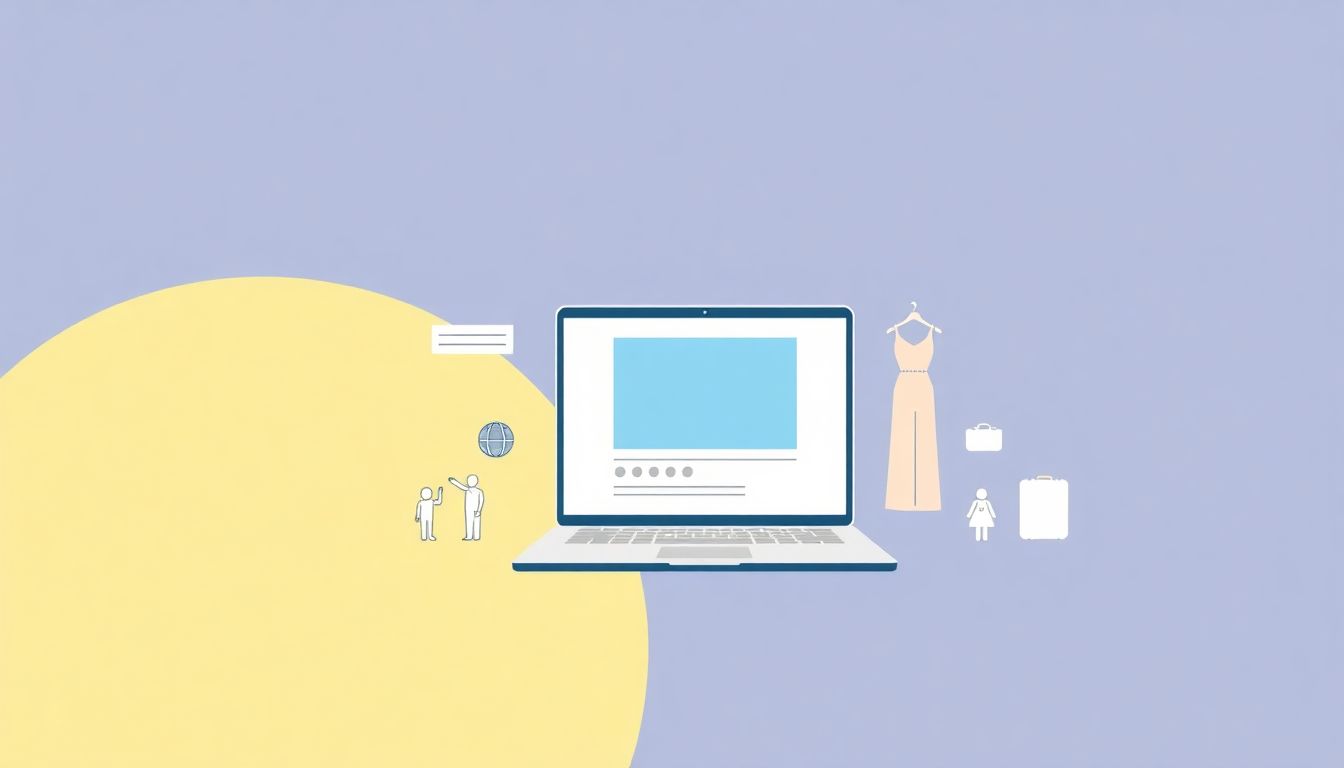
Understanding Your Audience: Tailoring Captions with ChatGPT
Knowing your audience is key to crafting effective social media captions.
ChatGPT can help you tailor your captions to better resonate with your target demographic.
Start by segmenting your audience based on interests, demographics, and behaviors.
Use prompts like: “Generate a caption for a fitness post targeting millennials who love yoga.”
This ensures that the content speaks directly to the people you’re trying to engage.
Another effective prompt is: “Create a humorous caption for a family-oriented event aimed at parents.”
By understanding what your audience values and enjoys, you can create captions that truly connect.
Experiment with language, tone, and style based on audience preferences.
For example, prompt: “Write an inspirational caption to motivate college students during finals week.”
Taking time to analyze your audience not only enhances engagement but helps build a loyal community.
Examples of Successful Social Media Captions Generated by ChatGPT
Real-world examples can inspire you to create your own captivating captions.
Here are some successful captions generated by ChatGPT across different industries:
- Food Industry: “Savor the flavors and let our new Pasta Primavera whisk you away to Italy! 🍝✨ #Foodie #PastaLover”
- Fitness: “Sweat, smile, repeat! Join us for our Weekend Warrior boot camp and see results! 💪🌟 #FitnessGoals #WeekendWarrior”
- Travel: “Adventure awaits! What’s your dream destination? 🌍✈️ Comment below! #TravelGoals #Wanderlust”
- Fashion: “Step into the season with our new collection! What pieces are you excited to wear? 👗✨ #FashionFaves #NewArrivals”
These examples showcase how different tones—from inspiring to playful—can influence audience engagement.
Use these as templates or starting points for your own social media captions.
Prompt suggestion: “Create a caption that encourages followers to share their favorite products from our store.”
By studying what works well, you can refine your style and strategy.
Analyzing the Performance of ChatGPT-Crafted Captions
Once your captions are live, measuring their performance is crucial.
This allows you to understand what resonates and what doesn’t.
Begin by tracking engagement metrics such as likes, shares, comments, and link clicks.
Use prompts like: “List the top 5 metrics I should monitor to evaluate my social media captions.”
Set up regular performance reviews to assess which types of captions perform best.
Consider prompting: “Analyze the engagement statistics from my last five Instagram posts.”
Keep an eye out for common themes or styles that drive interaction.
Using data-driven insights helps you refine future content and strategies.
A simple prompt for improvement might be: “What changes can I make to improve engagement on my latest social media caption?”
With a focus on performance, your captions will continue to evolve and reach more audience members.
How to Refine ChatGPT Prompts for Better Caption Results
Getting the most out of ChatGPT means fine-tuning your prompts for better results.
Start by being specific. Instead of a broad prompt, try: “Generate three engaging Instagram captions for a summer sale at our boutique.”
Provide context and details to guide the AI effectively.
An example prompt could be: “Craft a witty caption highlighting our new eco-friendly product line.”
Don’t hesitate to adjust prompts based on the output you receive.
For instance: “Change the tone of this caption to be more playful and engaging.”
You can also test various styles by using: “Create two variations of this caption, one formal and one casual.”
Iterative prompting helps ensure that your captions align with your brand voice.
Always ask for feedback: “What elements can I add to this caption to make it more compelling?”
Refining your prompts leads to a more dynamic and effective caption creation process.
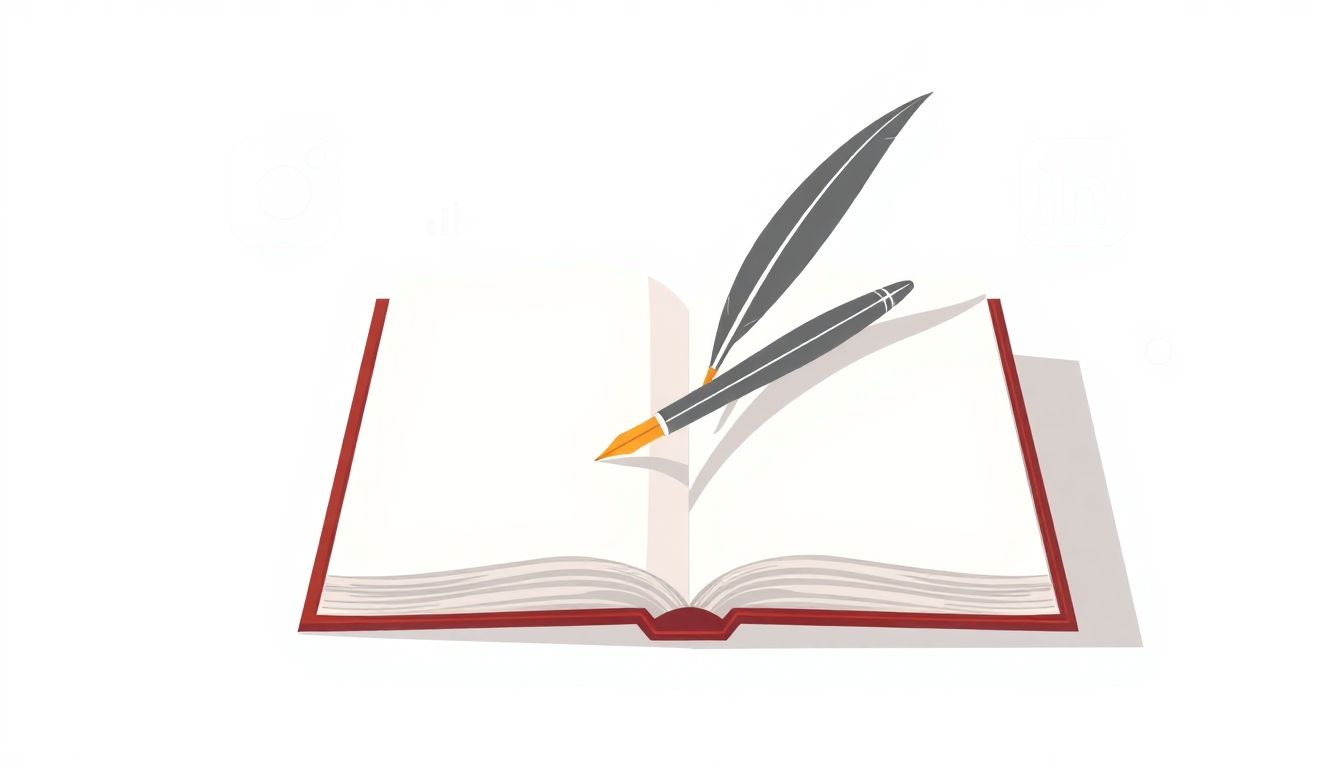
How to Refine ChatGPT Prompts for Better Caption Results
To achieve the best results from ChatGPT when crafting captions, it’s essential to refine your prompts.
Start by being specific about what you want. For example, instead of asking for general captions, try: “Generate three creative Instagram captions for our upcoming summer sale on swimwear.”
This provides context and helps ChatGPT understand your intent better.
Don’t hesitate to include details about your brand or audience. A prompt like: “Write a humorous caption for our pet grooming service targeting dog owners in their 30s” can yield great results.
Vary your prompts to explore different styles and tones. You can request: “Create a formal LinkedIn post announcing our new initiative to support local businesses.”
Moreover, consider asking for variations. Try: “Offer two different versions of this caption; one more casual and the other more professional.”
Also, remember to ask for improvements. Use prompts like: “How can I make this caption more engaging for our followers?”
Iterative prompt refinement not only improves the output but also leads to more tailored, engaging captions.
Advanced Strategies for Maximizing ChatGPT’s Capabilities
If you really want to leverage ChatGPT for your social media captions, consider employing some advanced strategies.
Combine several prompts into one for deeper context. For example: “Generate three captions that promote our new product and include a call to action to visit our website.”
Use role-based instructions to guide the AI. For instance, prompt: “Pretend you are a millennial lifestyle influencer and create a catchy caption for a sustainable fashion post.”
Incorporate storytelling in your prompts. You might say: “Write a captivating story-driven caption for a travel post featuring our recent trip to Bali.”
Don’t shy away from experimenting with emotional tone. Try: “Create an uplifting caption for our nonprofit organization’s campaign to feed the hungry.”
Testing different prompts can shed light on what works best for your brand. For instance: “Generate to two contrasting captions about our coffee shop – one playful and one serious.”
By blending these strategies, you can make ChatGPT an even more powerful ally in your social media marketing efforts.
FAQs
Utilize clear prompts, specify tone and style, and provide context about your audience. Test different variations to see which generates the most engaging captions for your specific audience and platform.
Track metrics such as engagement rates, likes, shares, and comments. Use analytics tools to compare the performance of ChatGPT-generated captions against your traditional captions for insights.
Avoid vague prompts, neglecting your audience’s preferences, and over-relying on AI suggestions without personal touch. Always review and edit generated content to ensure alignment with your brand voice and goals.
Understand your audience’s demographics and interests. Use ChatGPT to generate captions that resonate by incorporating relevant themes, language, and emojis that appeal specifically to your target group.
