Creating engaging podcast show notes can feel like trying to find a needle in a haystack. You might wonder how to condense your rich audio content into something that not only summarizes but also captivates your audience. It’s a challenge many podcasters face, right?
But what if I told you there’s an easy way to make your show notes pop? Stick around, and I’ll share how to harness the power of ChatGPT to craft show notes that not only inform but also entice your listeners to tune in.
From key elements to include, to tips that make your notes stand out, we’ve got a step-by-step guide that’ll transform how you engage with your audience. Let’s dive in!
Key Takeaways
- Use ChatGPT to create concise summaries, highlight key points, and craft engaging headlines for your podcast show notes.
- Effective show notes should include episode highlights, key takeaways, guest bios, timestamps, and links to resources.
- Start show notes with attention-grabbing headlines and use bullet points for easy scanning.
- Avoid jargon, keep the content focused, use good formatting, and include clear calls to action.
- Optimize show notes for SEO by using relevant keywords and adding meta descriptions and internal links.
- Utilize ChatGPT for editing and refining your content for clarity, tone, and grammar checks.

How to Use ChatGPT to Create Engaging Podcast Show Notes
Creating engaging podcast show notes with ChatGPT starts with understanding its capabilities as a content generation tool.
Think of ChatGPT as your writing assistant that can help generate episode summaries, highlight key points, and even craft compelling headlines.
To get the best results, you need to feed it the right prompts.
Here are some effective prompts to get started:
- “Generate a summary for the latest podcast episode on [topic]. Include main themes and key takeaways.”
- “List the top 5 highlights from the podcast episode with [guest name].”
- “Create an engaging introduction for show notes that attracts potential listeners.”
Using these prompts, you can kickstart your content creation process and make your podcast more accessible to your audience.
Key Elements of Effective Podcast Show Notes
Effective podcast show notes should include several key elements that not only summarize the content but also engage listeners.
Start with episode highlights that draw in the audience’s interest right away.
Include key takeaways; bullet points work wonders to make these easy to scan.
Don’t forget to add guest bios; a short introduction can create a personal connection to the episode.
Incorporating timestamps is essential for listeners who want to jump straight to specific segments.
Links to resources mentioned in the episode are also great for value additions.
Lastly, consider audience benefits; how does your episode solve a problem or enhance their knowledge?
Step-by-Step Guide to Generating Show Notes with ChatGPT
Generating show notes with ChatGPT doesn’t have to be complicated.
First, gather the audio or transcript of your podcast episode.
Next, open ChatGPT and formulate your initial prompt.
For example, type: “From this transcript, create a structured set of show notes.”
Once you get the output, review it for accuracy and coherence.
If necessary, prompt for adjustments like: “Please add more detail about [specific topic].”
Continue refining until you’re satisfied with the outcome.
Remember, iterative refinement is key here—don’t hesitate to go back and ask for changes.
Tips for Making Your Podcast Show Notes Stand Out
To make your podcast show notes truly shine, you need to incorporate unique elements.
Start with attention-grabbing headlines that summarise the main point and entice listeners.
User-friendly formatting is a must; use bullet points or short paragraphs for readability.
Incorporate visual elements like images or infographics to break up the text and add intrigue.
Storytelling can also create a deeper connection with your audience; include personal anecdotes from the episode.
Finally, don’t forget about branding; use a consistent tone and style that reflects your podcast’s identity.
By applying these tips, you’ll not only engage your audience but also encourage them to explore your content further.
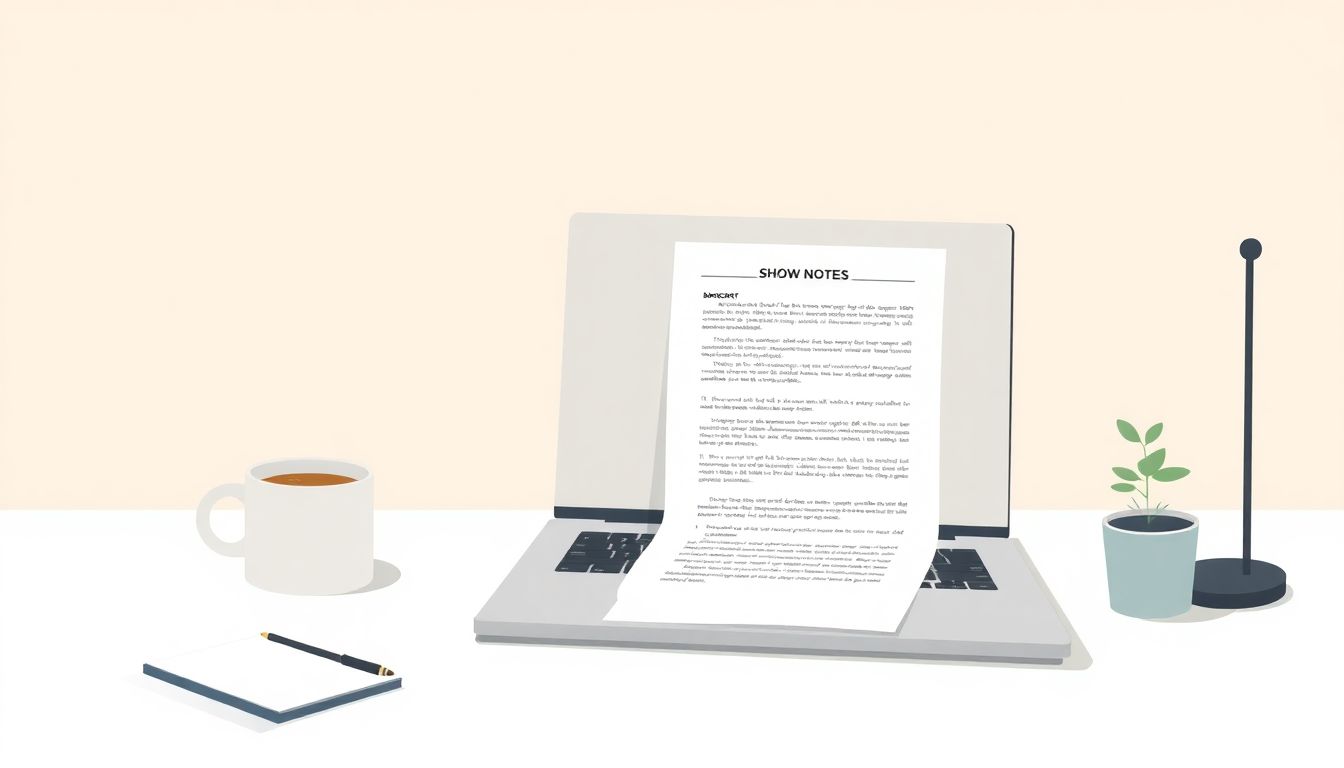
Common Mistakes to Avoid When Writing Show Notes
When crafting podcast show notes, avoiding common mistakes is crucial to ensure clarity and engagement.
A frequent pitfall is overloading with jargon. Use simple language that your listeners understand.
Another mistake is a lack of focus; stay on topic and ensure your show notes summarize the episode effectively.
Formatting is key; poor layout can make your show notes hard to read. Use bullet points, headings, and short paragraphs for improved readability.
Missing call-to-actions (CTAs) can hurt listener engagement. Encourage them to subscribe, visit your website, or follow you on social media.
Avoid keyword stuffing, as this can make your content seem unnatural and disorganized. Instead, use keywords organically in a conversational tone.
Review your notes to check for clarity and coherence, ensuring they genuinely reflect your podcast’s content.
How to Optimize Show Notes for SEO
Optimizing your podcast show notes for SEO can significantly enhance your visibility in search engines.
Start by conducting keyword research related to your episode’s topic, and incorporate those keywords naturally throughout your show notes.
Include a meta description summarizing your episode in one to two sentences; make it catchy to draw clicks.
Utilize internal linking by linking to previous episodes or related content; this helps with navigating your site.
Make sure to include alt text for any images, using relevant keywords that describe the visual content.
Encourage audience engagement by including CTAs directing listeners to engage further with your content.
Finally, monitor your show notes’ performance using analytics to adjust strategies for improved search engine visibility.
Examples of Engaging Podcast Show Notes Created with ChatGPT
Looking at examples can spark creativity and show how effective podcast show notes can be.
For instance, an episode featuring a renowned author could start with a gripping summary like, “In this episode, we dive into the creative process with bestselling author [Name], exploring the inspiration behind their latest work.”
Another example could highlight a tech expert discussing trends: “Join us as we uncover the latest in tech with [Guest Name], touching on AI advancements and what’s next for innovation.”
In both examples, notice how specific details excite interest while also informing the audience about what to expect.
Use timestamps to guide listeners to specific segments, like, “0:15 – Introduction | 1:30 – Key Takeaways | 5:45 – Listener Questions.”
These details not only enrich the content but also enhance the listener experience.
Using ChatGPT for Editing and Refining Show Notes
ChatGPT can be a handy tool for editing and refining your podcast show notes.
After generating your first draft, ask ChatGPT to improve clarity by using a prompt like: “Edit the following show notes for clarity and conciseness.”
You can also refine tone by saying, “Adjust the tone to be more conversational and engaging.”
If something feels off, prompt it with: “Please highlight any vague sections and suggest improvements.”
This step allows you to ensure coherence and flow within your content.
Utilize ChatGPT to check for errors by asking, “Scan for grammar and spelling mistakes.”
Lastly, always review suggested modifications to ensure they align with your audience’s voice.

Integrating Social Media Links and Call-to-Actions in Show Notes
Integrating social media links and calls-to-action (CTAs) in your podcast show notes is essential for driving audience engagement.
Start by including direct links to your podcast’s social media profiles at the end of your show notes.
This makes it easy for listeners to connect with you across platforms.
When you mention specific posts or content during your episode, include links in the show notes to guide listeners directly to that content.
A classic CTA could be, “Follow us on Instagram for behind-the-scenes content and updates!”
Additionally, encourage actions like subscribing to your podcast, leaving a review, or visiting your website.
Here are some prompts to use with ChatGPT:
- “Generate a list of engaging CTAs for my podcast show notes.”
- “Create a brief section for show notes that encourages social media interaction.”
- “Suggest how to effectively promote my latest episode on social media through show notes.”
By making social media integration and CTAs a regular part of your show notes, you prompt listeners to deepen their connection with your content.
FAQs About Using ChatGPT for Podcast Show Notes
Having a set of FAQs can help clarify common questions surrounding the use of ChatGPT for creating podcast show notes.
One frequent question is, “Can ChatGPT really understand the context of my podcast?”
Yes, with the right prompts, ChatGPT can generate coherent and relevant show notes based on your content.
Another common inquiry is, “How do I refine the output from ChatGPT?”
You can iteratively prompt it based on your needs, such as asking for simplification or more detail on specific topics.
People also often wonder, “Are the show notes generated by ChatGPT SEO-friendly?”
They can be, particularly if you incorporate keywords and optimize the text following SEO best practices.
Here’s a few handy prompts for your FAQ section:
- “What are the main benefits of using ChatGPT for podcast show notes?”
- “Highlight common issues when using AI-generated text for content.”
- “List tips for ensuring quality in ChatGPT-generated show notes.”
Creating a FAQ section can help demystify the process and encourage more podcasters to leverage ChatGPT effectively.
FAQs
Podcast show notes summarize episodes, highlight key points, and provide additional resources. They are crucial for listener engagement, SEO optimization, and can enhance discoverability on podcast platforms.
Yes, ChatGPT can generate show notes for any podcast by analyzing transcripts, episode themes, and highlights. It can create engaging content tailored to your specific style and audience.
To optimize show notes for SEO, incorporate relevant keywords, use headings effectively, and link to related content. ChatGPT can help identify these elements during note generation.
Avoid vague language, excessive jargon, and not including a clear call to action. Ensure your show notes are concise, informative, and capture the episode’s essence for better listener engagement.
