You’re probably nodding along thinking how tricky it can be to keep your audience interested. Making content interactive and fun without getting stuck or sounding robotic isn’t easy—trust me, I’ve been there too.
Luckily, this post will show you clear, simple ways ChatGPT prompts can help you create quizzes, games, interactive stories, and even FAQs your readers actually enjoy interacting with. No robot vibes, just genuine audience interaction.
Ready? Let’s jump straight in!
Key Takeaways
- Use clear prompts to design interactive quizzes, surveys, and games with ChatGPT to boost audience engagement.
- For educational activities, create role-playing scenarios, debates, and interactive lesson plans that encourage participation.
- Develop games with varied difficulty and unexpected twists to maintain excitement and interest from players.
- Incorporate branching narratives into storytelling to provide choices that lead to multiple outcomes for readers.
- Create engaging FAQs by structuring answers conversationally, addressing user needs without technical jargon.
- When writing prompts, be specific, use a conversational tone, and anticipate follow-up questions for smoother interactions.
- Draw real-world engagement inspiration by focusing prompts on audience interests and encouraging meaningful participation.
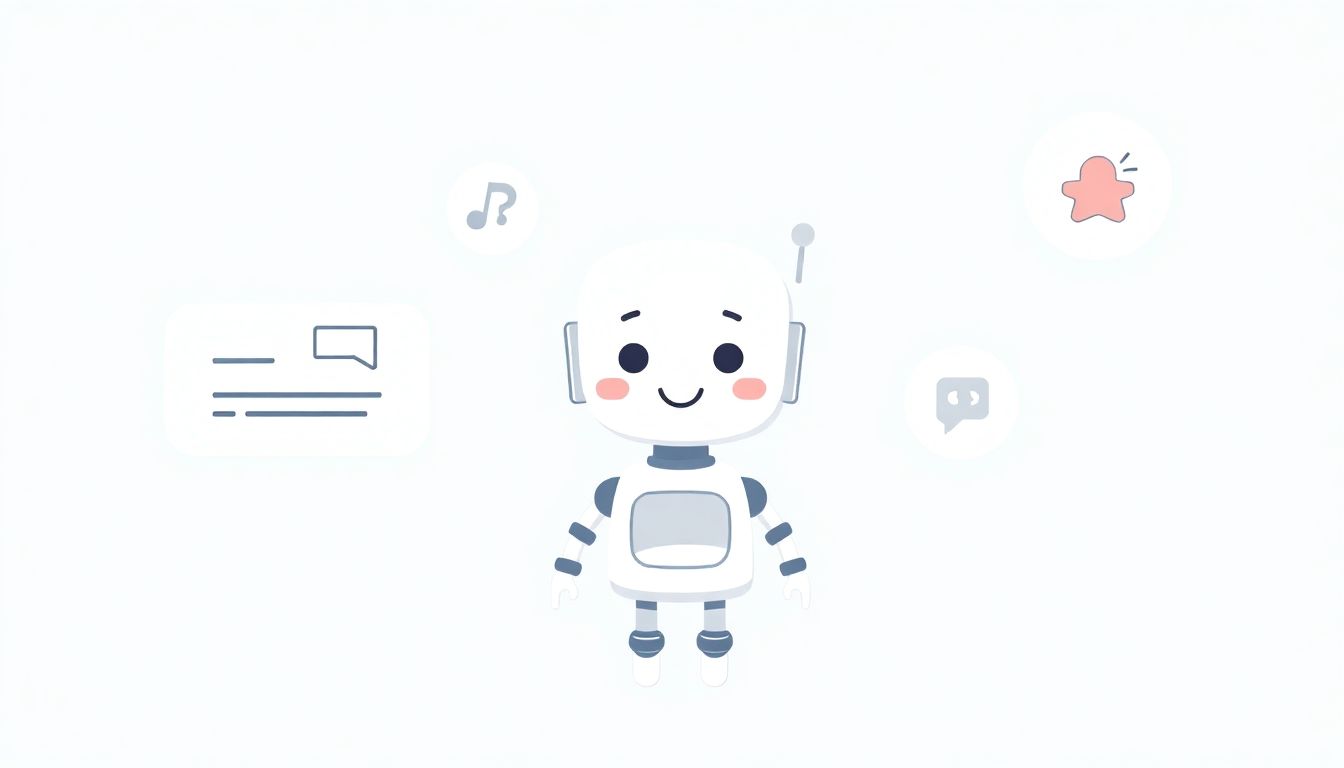
ChatGPT Prompts for Creating Interactive Quizzes and Surveys
Want to create interactive quizzes or surveys quickly with ChatGPT? Easy, here’s a list of actionable prompts you can simply copy-paste:
- “Design a 10-question multiple-choice quiz about world geography, including answer explanations.”
- “Create a survey to gather customer opinions about their recent online shopping experience, including questions about delivery time, packaging, product quality, and customer service.”
- “Generate a fun trivia quiz about popular movies from the last decade, with four possible answers per question.”
- “Make an interactive preference survey to help users choose their next travel destination based on their interests.”
- “Craft a personality-based quiz to indicate what type of entrepreneurial style suits the participant.”
- “Prepare a customer satisfaction questionnaire to measure feedback on a mobile app’s usability and features.”
- “Develop an engaging general knowledge quiz tailored for teenagers, providing short, interesting facts after each answer.”
- “Write a brief, interactive self-assessment quiz on study habits for college students.”
Tips for better engagement: Remember to ask clear and short questions, limit the possible answers to keep things simple, and always provide immediate feedback or small bits of extra information after each answer to keep users interested.
Prompts for Developing Interactive Learning Activities with ChatGPT
If you’re an educator or simply need interactive learning content, ChatGPT has your back. Here are some useful prompts for classroom or online activities:
- “Compose role-playing scenarios for students to practice conversational Spanish in different daily-life situations.”
- “Design an interactive debate framework on climate change for high school students, including structured speaking turns and follow-up questions.”
- “Write a short, interactive lesson plan on basic coding concepts suitable for beginners, including quick exercises and solutions.”
- “Create an interactive group discussion guide for historical events, such as causes and effects of World War II, with discussion prompts.”
- “Develop 5 interactive math problems suitable for elementary kids to solve collaboratively, each explained step-by-step.”
- “Craft an interactive activity for exploring marine life, including trivia, questions, and fun facts to keep young learners engaged.”
- “Provide interactive reflection questions for students after reading a book, encouraging deeper thinking and personal insights.”
Quick trick: Include short challenges, group tasks, or reflections after each activity—students stay interested when they can actively participate.
For more educational prompts, check out our post on effective prompts for college essays.
Creating Interactive Games Using ChatGPT Prompts
Using ChatGPT for games? Absolutely—it can help craft engaging text-based adventures, creative puzzles, and role-playing games. Simply copy these ready-made prompts:
- “Invent a text-based adventure game with a fantasy theme where players choose their character’s path at each stage.”
- “Create an interactive detective mystery scenario where the player must ask questions and solve clues to catch the criminal.”
- “Write prompts for an interactive story-based puzzle game where each choice unlocks another puzzle level.”
- “Develop an interactive survival scenario in a deserted island setting, including challenges players must overcome by making critical decisions.”
- “Compose an interactive role-play for a historical period, allowing players to explore, make choices, and learn historical facts along the way.”
- “Design a conversational guessing game themed on famous cities around the world, providing hints after incorrect answers.”
Game development tip: Keep scenarios exciting by varying the difficulty level, adding unexpected twists, and clearly outlining choices that significantly impact the game’s outcome.
Need creative inspiration? Check our article on creative writing prompts.
Writing ChatGPT Prompts for Interactive Storytelling
Interactive storytelling gets engaging when you use branching narratives and interesting characters. Here are some conversational prompts to get you started:
- “Create a branching story about a space explorer who lands on an unknown planet, giving distinct outcomes based on the player’s decisions.”
- “Write a conversational style ‘choose your adventure’ story based in a mysterious haunted house, with multiple endings.”
- “Prepare an interactive romance story prompt with choices impacting relationship dynamics and character fate.”
- “Generate story prompts where the protagonist is lost in the wilderness and each choice impacts survival or rescue chances.”
- “Craft an interactive historical fiction story involving a significant event, allowing readers to select paths that lead to different outcomes.”
- “Design an interactive fantasy tale where players select magical abilities early on that influence subsequent narrative developments.”
Storytelling tip: Keep your content dynamic by introducing surprising plot twists and meaningful decision points at regular intervals, encouraging readers to replay and experience different outcomes.
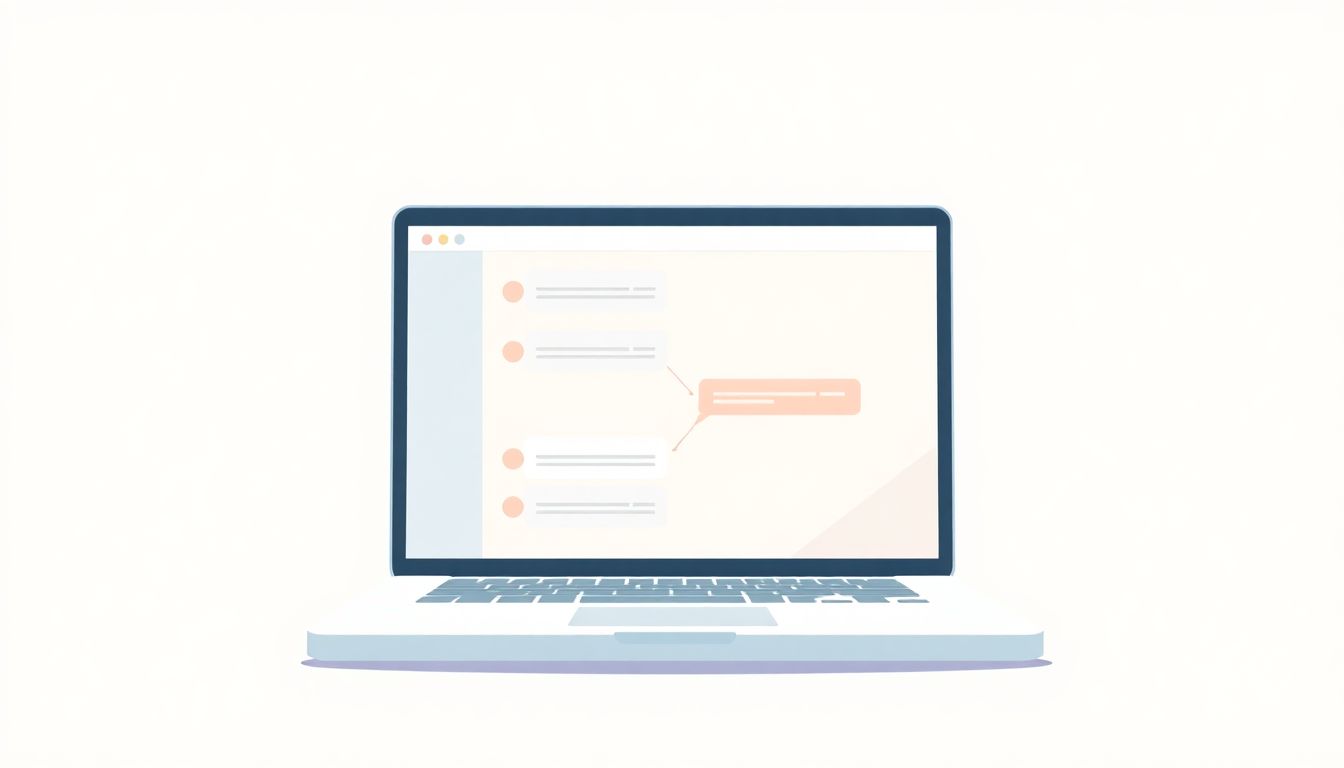
How to Use ChatGPT Prompts for Interactive FAQ Sections
Want to build an FAQ section that’s actually helpful and engaging for your users? It’s pretty simple with ChatGPT—just feed it detailed prompts and it’ll create interactive responses for common user questions right away.
Here are some ready-to-go prompts you can copy-paste:
- “Create an interactive FAQ that comprehensively answers common user questions about our refund and exchange process, with conversationally structured responses.”
- “Generate clear, user-friendly responses for popular troubleshooting queries about our mobile app’s installation and compatibility issues.”
- “Write interactive FAQ responses explaining different subscription plans and benefits for a streaming service, with an approachable and conversational style.”
- “Provide engaging and interactive answers addressing key questions about shipping, tracking, and delivery policies for our online store.”
- “Draft responsive and detailed answers to common product specification questions customers frequently ask when comparing our electronics items.”
- “Create a conversationally-structured FAQ segment to help site visitors navigate account creation, password reset, and account security questions.”
Quick tip: Keep your FAQs conversational, anticipate likely follow-up questions, and avoid overly technical language—your users appreciate clear, human-sounding responses.
ChatGPT Prompts to Develop Interactive Simulations and Scenario-Based Content
Thinking about creating scenario-based content that draws people into an immersive learning experience? ChatGPT can help you set realistic simulations easily with straightforward commands.
Just copy-and-use these ready-to-go simulation prompts:
- “Develop an interactive emergency response training scenario for a workplace, guiding users step-by-step through making critical decisions.”
- “Craft a detailed conversational simulation on customer service interactions, allowing the user to choose different responses and see realistic consequences.”
- “Write an interactive negotiation scenario between employee and employer regarding promotions, salary adjustments, and career goals.”
- “Prepare a scenario-based content about navigating difficult conversations in personal relationships, giving multiple paths and outcomes.”
- “Create an engaging healthcare simulation where participants make critical clinical choices during patient-care scenarios.”
- “Compose a series of realistic business decision-making scenarios focused on handling market competition, product launches, or crisis management.”
Useful trick: Clearly outline the potential outcomes of each choice, giving participants insight into consequences and reinforcing important learning points as they progress through scenarios.
Best Practices for Writing Interactive Content Prompts for ChatGPT
Want tips on writing interactive prompts the right way? Follow these straightforward best practices and you’ll create more engaging interactions every time you use ChatGPT:
- Be Specific: Give clear directions and explicit details to ChatGPT rather than vague statements—for example, “Create a step-by-step interactive cooking guide to make sushi” works better than “Help me learn cooking.”
- Focus on Conversation Style: Always ask ChatGPT to write responses conversationally, in a tone that’s approachable and sounds real.
- Use Action Commands: Utilize actionable verbs like “Create,” “Explain,” or “Provide” to guide ChatGPT toward a helpful and usable response.
- Test and Tweak: Always try your prompts out first and refine them if responses aren’t exactly what you hoped for—adjust your request for better accuracy and results.
- Include Follow-Ups: Ask ChatGPT to anticipate the next likely question your user has, making your interactive prompts feel smoother and more natural.
Pro tip: Keep sentences short and jargon-free—clear, easy-to-understand prompts get the best results every single time.
Examples of Effective ChatGPT Prompts for Audience Engagement
Interested in real-world inspiration for interactive prompts that genuinely connect to your audience? Here are some examples you can immediately incorporate:
- “Write an interactive series of icebreaker questions tailored to remote team-building meetings.”
- “Generate interactive discussion prompts about current social issues to stimulate thoughtful conversation on social media.”
- “Prepare voice-based interactive content for podcast listeners, allowing them to pick story paths or segments.”
- “Design interactive prompts that encourage users to participate in a 7-day personal development challenge, including actions to try each day.”
- “Create engaging conversational prompts for live webinars, helping presenters keep their audience asking questions and actively participating.”
- “Craft conversational social media polls and mini-surveys designed to boost audience interaction and drive useful insights.”
Engagement trick: Choose prompts based on what your audience genuinely cares about, fine-tune wording to feel personal, and always invite clear, valuable interaction.

Common Mistakes to Avoid When Writing Interactive Content Prompts
Writing prompts can feel easy, but there are common mistakes people keep making that mess up the interaction. Let’s quickly cover what you should avoid when creating ChatGPT prompts:
- Being too vague: ChatGPT needs specifics to give you exactly what you want, so write precise commands instead of broad phrases.
Bad example: “Make some quiz questions.”
Good example: “Create a 5-question true-or-false quiz about recent space discoveries.” - Skipping instructions: Always specify details about length, format, and style, or else ChatGPT will just guess.
Bad example: “Give me story prompts.”
Good example: “Create a short branching story prompt set in a medieval setting, with choices influencing the ending.” - Too complex sentences: Keep your prompts simple and direct, so ChatGPT immediately understands exactly what to deliver.
Bad example: “Please provide an interactive FAQ with responses structured to anticipate various potential follow-up scenarios that may arise from initial user inquiries.”
Good example: “Create interactive FAQ answers about account setup issues, covering common follow-up questions.” - Not testing prompts first: Before using your prompt publicly, always test it out yourself to confirm the output matches your intentions.
- Ignoring conversational tone: If you want engaging interaction, make sure to instruct ChatGPT to respond conversationally rather than formal or dryly.
Example prompt: “Generate conversational-style responses for customer questions about product returns and warranty.” - Not defining audience clearly: Different users expect different responses, so always specify who the audience is.
Example prompt: “Write a detailed interactive simulation for first-time homebuyers to guide them through the process of applying for a mortgage loan.”
Quick takeaway: Be clear, concise, specific, and always test prompts yourself—avoiding these simple mistakes will boost your ChatGPT interactions every time.
Tools and Resources to Improve Your ChatGPT Interactive Prompts
Writing amazing interactive content prompts gets easier when you’ve got useful tools and resources on hand. Let me give you some good ones that’ll save you tons of time and headaches:
- AIPRM: It’s basically a massive collection of pre-written ChatGPT prompt templates you can directly copy and tweak to your liking—available right inside your ChatGPT interface.
- PromptBase: A growing marketplace where creators sell tested and effective AI prompts, including lots of interactive scenarios that you can adapt right away.
- Prompt Engineering Guides (open-source on GitHub): Super helpful tutorials, tips, and tricks about writing prompts so you actually get the output you’re looking for every time.
- QuillBot: Need help phrasing your prompts in simpler, clearer language? QuillBot is great at paraphrasing text to avoid overly complex wording.
- PhraseExpander: Allows you to store your go-to prompts or prompt types for frequent use, saving you from typing the same instructions over and over again.
- Grammarly: Small typos and unclear wording can disrupt ChatGPT; Grammarly quickly weeds out errors and helps tighten up your prompts.
Practical tip: Bookmark your favorite resources, build your own library of go-to prompt templates, and don’t hesitate to tweak and experiment regularly—the more familiar you get with these tools, the easier prompt creation becomes.
FAQs
ChatGPT prompts for quizzes and surveys guide the AI to generate engaging questions and response options, helping you create varied formats, enhance user interactions, and analyze feedback efficiently.
To ensure effectiveness, clearly define your learning objectives, use specific and engaging language, and include contextual scenarios in your prompts that encourage active participation from learners.
Avoid vague wording, overly complex questions, and lack of context. Ensure the prompts are engaging and direct, tailored to your audience’s level and interests for optimal interaction.
Utilize dedicated writing assistants, brainstorming tools, and interactive design platforms to refine your prompts. Incorporating user testing feedback can also significantly enhance your prompt effectiveness.
