If you’re struggling with content creation, you’re not alone. Many people find it challenging to come up with fresh ideas or maintain a consistent writing flow. If you feel like your creativity is running on empty, don’t worry; there’s a tool that can help breathe new life into your writing.
Stick around, and I promise you’ll discover how ChatGPT can enhance your content creation process. From brainstorming ideas to streamlining your writing and even editing your drafts, this AI-powered assistant has plenty to offer.
In this blog, we’ll explore the many ways ChatGPT can help you generate engaging content, improve your SEO, and even create multimedia ideas, all while making the process more enjoyable. Let’s dive right in!
Key Takeaways
- ChatGPT can boost your content creation by helping generate ideas, drafting text, and refining your writing.
- Begin by signing up for an account and exploring commands to optimize your writing process.
- Use specific prompts to spark creativity and brainstorm unique concepts tailored to your audience.
- Streamline your writing by utilizing ChatGPT for drafting, outlining, and overcoming writer’s block.
- Enhance your editing by asking ChatGPT for feedback and suggestions to improve clarity and engagement.
- Generate catchy titles and SEO-friendly content with prompts tailored for better visibility and engagement.
- Utilize ChatGPT for quick research and data gathering to enrich your articles with accurate information.
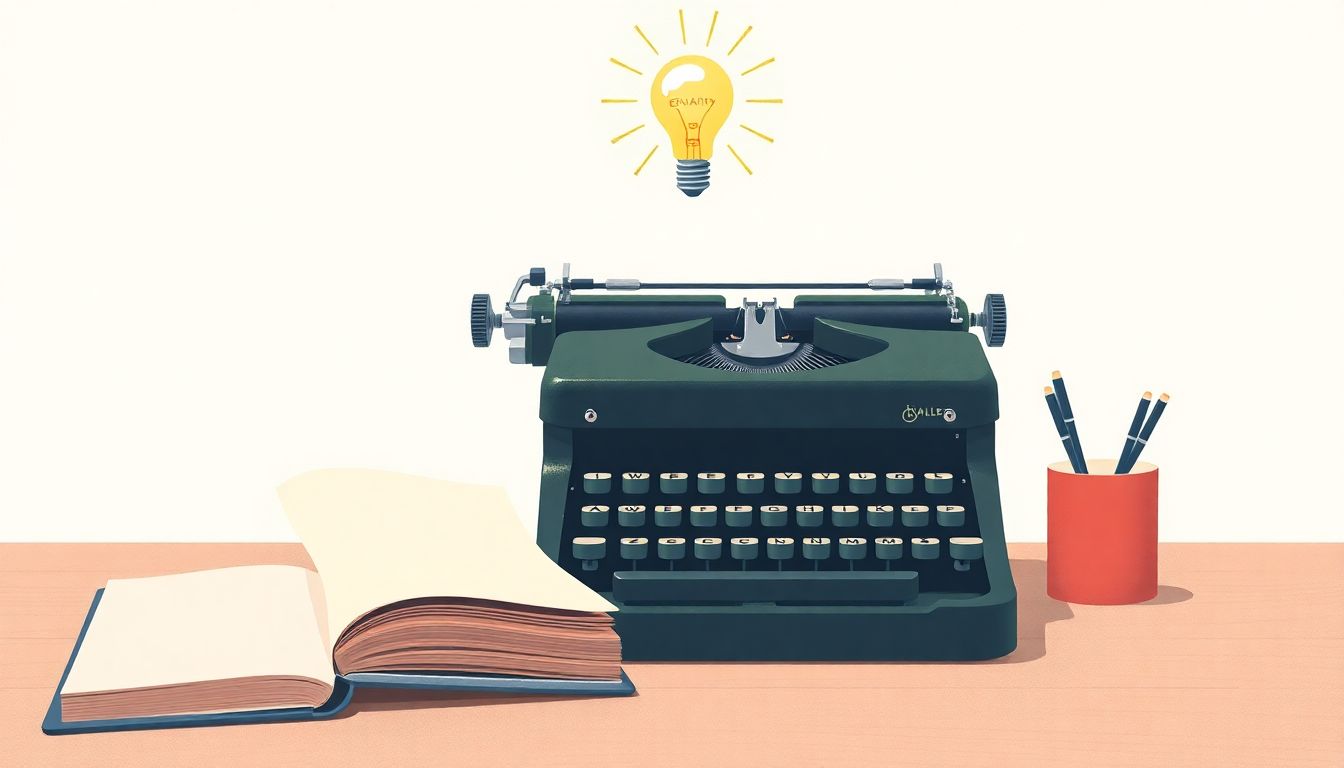
How to Use ChatGPT for Better Content Creation
Using ChatGPT for content creation can transform the way you approach writing.
This AI tool helps improve your workflow, boosts creativity, and enhances content quality.
By leveraging ChatGPT effectively, you can generate engaging copy, brainstorm ideas, and fine-tune your drafts.
Start by thinking about the specific areas where you want to improve, whether it’s getting fresh ideas or optimizing your writing process with AI.
Getting Started with ChatGPT for Writing
Getting started with ChatGPT is a straightforward process.
First, sign up for an account if you haven’t already.
Familiarize yourself with the user interface; it’s designed to be intuitive.
Here are a few tips to help you begin:
- Ask ChatGPT for writing tips: “Give me tips for writing an engaging blog post.”
- Request topic ideas: “Suggest five blog post ideas on digital marketing.”
- Use ChatGPT to generate outlines: “Create an outline for an article about sustainable living.”
By using straightforward commands, you can make the most of ChatGPT from the very start.
Ideas and Inspiration: Using ChatGPT to Spark Creativity
When you’re in need of a creative boost, ChatGPT can be your go-to source.
Simply ask it to help brainstorm ideas or explore new topics.
Here are some effective prompts to stimulate your creativity:
- “Generate ten creative writing prompts for a children’s story.”
- “List five interesting angles to tackle the topic of remote work.”
- “What are some unique content ideas for a wellness blog?”
These targeted requests can lead to unexpected and exciting inspiration.
Streamlining Your Writing Process with ChatGPT
To streamline your writing process, leverage ChatGPT for efficiency and productivity.
This AI can help reduce the time spent on drafting and reworking content.
Here are steps to optimize your workflow:
- Use ChatGPT as a drafting assistant: “Draft an intro for my blog post on eco-friendly products.”
- Let it generate supporting paragraphs: “Provide three points on the benefits of meditation.”
- Reduce writer’s block by asking for advice: “How can I overcome writer’s block?”
By incorporating these tools into your writing routine, you’ll notice a significant difference in your productivity.

Editing and Revising Content with ChatGPT’s Help
Edit and revise your writing more efficiently by using ChatGPT as a writing assistant.
This AI tool can provide feedback, suggest changes, and even polish your drafts.
When you have a draft ready, upload it, and ask:
- “Highlight grammatical errors in my text.”
- “Suggest improvements for clarity in this paragraph.”
- “Rewrite this section for a more engaging tone.”
For instance, if you want to enhance your article’s flow, you might say:
- “Rewrite my introduction to grab the reader’s attention better.”
Using specific commands helps ChatGPT focus on the areas you want to improve.
Feedback from ChatGPT can also expose blind spots you’re too close to recognize.
After getting suggestions, read through the changes, and incorporate what resonates with your voice.
Generating Engaging Headlines and Titles with ChatGPT
Capturing your audience’s attention starts with compelling headlines.
ChatGPT can assist you in brainstorming catchy, attention-grabbing titles for your content.
Try these prompts to generate engaging headlines:
- “Create ten captivating titles for a blog post about healthy eating.”
- “Suggest 5 headlines that could improve the click-through rate for my article on digital marketing trends.”
- “What are some SEO-friendly titles for a podcast episode about mental health?”
For example, you might command:
- “Generate a list of creative headlines for an article on the benefits of yoga.”
Once you have a selection, choose the one that aligns best with your brand’s tone and the post’s focus.
Don’t hesitate to mix and match ideas from different titles to create something unique.
Improving SEO with ChatGPT-Generated Content
SEO is essential for increasing your content’s reach, and ChatGPT can aid in creating SEO-friendly content.
This AI can help you identify relevant keywords and phrases to enhance your content’s visibility.
Start with these prompts to optimize your writing:
- “Generate a list of relevant keywords for an article on sustainable fashion.”
- “What long-tail keywords should I include in my blog post about home gardening?”
- “Suggest SEO strategies for improving my article’s ranking on digital development.”
For instance, if you want to generate a content strategy, you might say:
- “Outline an SEO content plan for a tech blog.”
Use ChatGPT to create meta descriptions by asking:
- “Write a compelling meta description for a webpage about virtual reality technology.”
This ensures your article not only resonates with readers but also catches search engine algorithms.
Conducting Research and Gathering Data Through ChatGPT
Conducting research doesn’t have to be daunting, especially with ChatGPT at your disposal.
This tool can help you gather insights and data quickly, enhancing your content quality.
Use these prompts to extract valuable information:
- “Provide a summary of the latest trends in renewable energy.”
- “List important statistics on the impact of social media on mental health.”
- “What are the key points from a current report on e-commerce growth?”
For example, to get specific insights, you could prompt:
- “Compile a list of significant studies related to remote work productivity.”
Once you gather the information, make sure to verify facts and cite your sources properly.
ChatGPT can help lay the groundwork, but quality research requires a personal touch and cross-checking.

Creating Multimedia Content Ideas Using ChatGPT
ChatGPT can be a valuable ally in brainstorming multimedia content ideas.
Whether you’re looking for video scripts, podcast topics, or graphic content, this AI tool can help you think outside the box.
To inspire your multimedia creation, try these prompts:
- “Generate ten creative video ideas related to fitness and health.”
- “What are some unique topics for a podcast series on personal finance?”
- “Suggest five infographic concepts for an article on sustainable living.”
For example, you can ask:
- “List innovative ways to present a tutorial on home cooking.”
These prompts can lead to ideas that diversify your content and engage your audience through various formats.
Remember, the more specific you are with your prompts, the more tailored the ideas will be.
Real-Life Examples of Successful Content Created with ChatGPT
Seeing real-life examples can help you understand the potential of ChatGPT in content creation.
Numerous individuals and brands have effectively utilized this AI for various projects.
For instance, a lifestyle blog generated a series of engaging posts on eco-friendly practices using ChatGPT.
Here are some additional examples:
- A marketing agency used ChatGPT to create compelling ad copy that significantly boosted engagement rates.
- A content creator developed a full podcast season, leveraging AI-generated scripts and topic ideas for each episode.
- A small business owner enhanced their website’s SEO with keyword strategies suggested by ChatGPT for blog articles.
These examples reflect the versatility of ChatGPT across different content types and niches.
Don’t hesitate to experiment with your own ideas and see what works for you!
Best Practices for Effective ChatGPT Prompts in Content Creation
Crafting effective prompts for ChatGPT can dramatically enhance the quality of your output.
To get the most from this AI, here are some best practices to keep in mind:
- Be specific: Instead of asking general questions, frame your prompts with clear details.
- Use examples: Give ChatGPT a context or an example to refine its responses.
- Ask for structure: If you’re looking for an outline, specify the headings you’d like to include.
Here are some example prompts you can copy and use:
- “Provide an outline for a blog post about the benefits of meditation in daily life.”
- “Generate three different styles of introductions for an article on technology trends.”
- “What are some engaging ways to present statistics in a blog post about wellness?”
Experiment with adjusting the phrasing of your prompts to see how it affects the responses.
Feedback from ChatGPT can also guide you in improving your prompting skills over time.
FAQs
Begin by accessing the ChatGPT platform, then input clear prompts related to your content needs. Experiment with different queries to see what type of responses stimulate your creativity and workflow.
Yes, ChatGPT can suggest keywords, optimize headlines, and enhance readability. Use it to generate SEO-friendly content that aligns with your target audience, improving your chances of ranking higher in search results.
Be specific with your prompts, providing context and desired outcomes. Use guiding phrases like “list,” “describe,” or “generate ideas about” to ensure ChatGPT understands your needs and provides relevant responses.
Absolutely! ChatGPT can propose ideas for infographics, videos, and interactive content based on your topic. Use these suggestions to enhance engagement and diversify your content offerings.
