Integrating new tools into Agile methodologies can feel a bit daunting, right? You might be wondering how an AI like ChatGPT could possibly fit into your streamlined processes without causing more confusion than clarity. Don’t worry; you’re not alone in this thought!
If you stick around, I promise you’ll discover practical ways to weave ChatGPT into your Agile team’s workflow seamlessly. Imagine cutting down meeting times and boosting creativity with just a few well-crafted prompts!
In the following sections, we’ll explore everything from the benefits and practical applications of ChatGPT to tips for crafting effective prompts, tackling challenges, and considering future trends. Let’s dive in and transform your Agile experience together!
Key Takeaways
- Integrate ChatGPT into Agile by identifying areas like communication and documentation.
- Enhance productivity and creativity by automating routine tasks and streamlining meetings.
- Use ChatGPT for daily stand-ups, sprint retrospectives, and user story generation.
- Craft clear, specific prompts to improve accuracy in ChatGPT’s responses.
- Monitor feedback continuously and adapt the integration based on team experiences.
- Address common challenges like miscommunication and privacy concerns through training and protocols.
- Utilize case studies to demonstrate the benefits and effectiveness of ChatGPT in Agile teams.
- Focus on continuous improvement by regularly reviewing and updating how ChatGPT is used.
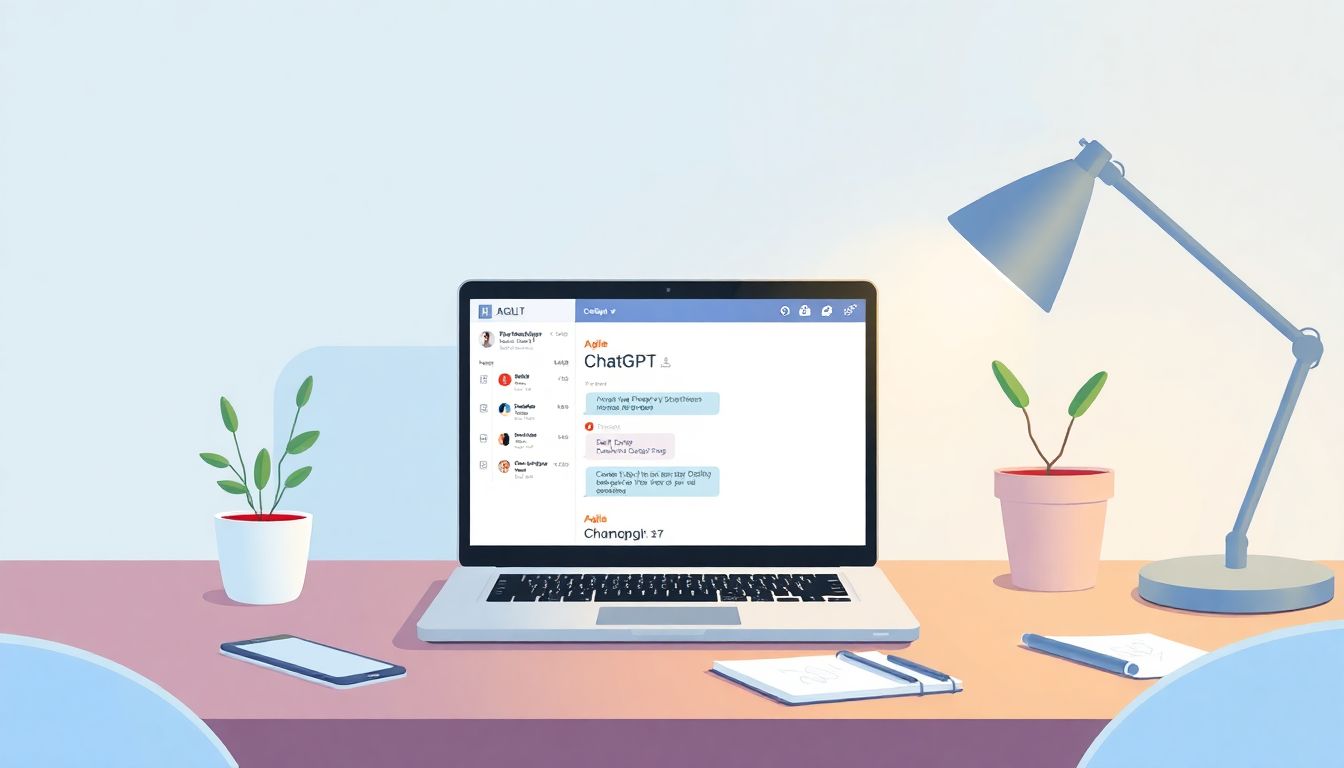
How to Integrate ChatGPT into Agile Methodologies
Integrating ChatGPT into Agile methodologies can enhance team efficiency and collaboration.
Start by identifying areas in your Agile process where ChatGPT can provide value, such as communication, documentation, or brainstorming.
Next, ensure a clear understanding among team members about how AI can aid their work; this holistic approach leads to better adaptability.
Set up ChatGPT within your collaboration tools, whether it’s Slack, Microsoft Teams, or other platforms, making it accessible for the whole team.
Don’t forget to automate routine tasks with ChatGPT to free up time for more strategic work, enabling a more focused Agile transformation.
Lastly, continuously monitor and refine the integration based on team feedback; flexibility and adaptability are key in Agile environments.
Benefits of Using ChatGPT in Agile Workflows
Using ChatGPT in Agile workflows brings numerous benefits that can significantly impact team dynamics and project outcomes.
For starters, it enhances productivity by providing quick responses and information, reducing time spent in meetings.
Improved communication is another vital benefit; ChatGPT can help clarify misunderstandings by providing concise explanations and summaries.
Moreover, it facilitates brainstorming sessions, allowing teams to generate ideas on the fly, enhancing overall creativity.
Streamlining sprint planning also becomes easier, as ChatGPT can assist in setting priorities based on real-time data analysis.
With automated reporting, teams can keep track of progress effortlessly, making decision-making smoother.
Managers will appreciate the increased team collaboration driven by ChatGPT’s ability to keep everyone in sync.
Real-time feedback integration into the workflow helps teams adapt quickly to changing requirements, which is essential in Agile.
Finally, reduced meeting times thanks to ChatGPT’s capabilities allow teams to concentrate more on execution than on discussions.
Practical Applications of ChatGPT in Agile Teams
ChatGPT offers various practical applications within Agile teams that make daily functions smoother.
For daily stand-ups, use ChatGPT to summarize updates and highlight action items, ensuring everyone stays on track.
During sprint retrospectives, it can generate discussion prompts or highlight past challenges and resolutions for better learning.
Another valuable application is user story generation; ChatGPT can help create detailed user stories based on initial inputs.
For requirement gathering, teams can leverage ChatGPT to streamline the conversation and ensure no detail is overlooked.
When prioritizing tasks, it can assist in ranking them based on urgency and importance, facilitating more efficient sprint planning.
Backlog refinement becomes less cumbersome as ChatGPT can suggest improvements based on past project data.
Documentation assistance is another area where ChatGPT shines, generating drafts and key information as needed.
In terms of Agile coaching, it can provide tips and resources tailored to specific team needs, enhancing learning opportunities.
Lastly, using ChatGPT for real-time problem-solving during sprints can help tackle issues as they arise, maintaining momentum.
Tips for Effective ChatGPT Prompts in Agile Projects
Crafting effective prompts for ChatGPT in Agile projects can shape the quality of the assistance you receive.
Start by ensuring your prompts are clear and specific; the clearer you are, the more accurate the responses will be.
For instance, instead of asking, “How do we improve our process?” try “Suggest three techniques to enhance our backlog refinement process.”
Use contextual prompts to give ChatGPT the background it needs; including details can lead to more nuanced insights.
Iterative prompt refinement is essential—if the answer isn’t satisfactory, tweak the prompt for better results.
Engaging team members in creating prompts encourages collaboration, fostering a deeper understanding of the project’s needs.
Feedback on prompts is equally crucial; regularly gather input on the responses you receive to improve subsequent queries.
Consider creating a list of templates for common situations, like sprint planning or retrospectives, to save time.
Additionally, utilize scenario-based questions for more dynamic interactions; for example, “What steps should we take if our user story backlog is too large?”
This approach can help your team get the most value out of ChatGPT’s capabilities.

Common Challenges When Using ChatGPT in Agile and How to Overcome Them
Adopting ChatGPT in Agile workflows comes with its share of challenges, but many of these can be addressed effectively.
One common issue is miscommunication, where teams might misunderstand ChatGPT’s responses.
To combat this, ensure that team members have a clear understanding of context and parameters when crafting prompts for ChatGPT.
Contextual limitations can also arise; sometimes ChatGPT may not fully grasp the nuances of your unique Agile environment.
Encourage team members to provide detailed information in prompts to help enrich the context ChatGPT uses for responses.
Resistance to change is another hurdle teams often encounter.
To ease this, offer training sessions showcasing success stories where teams achieve better outcomes by using ChatGPT.
Data privacy concerns are paramount, especially when discussing sensitive project details.
Implement clear protocols on what information to share with ChatGPT and ensure compliance with data privacy regulations.
Integration hiccups can occur during setup; regularly consult documentation and tutorials to streamline the integration process.
Also, maintaining human oversight is critical to mitigate the risks of over-reliance on AI.
Designate a team member to regularly review the outputs and ensure they align with project goals.
Reliability of responses can be inconsistent at times, so testing ChatGPT with mock scenarios can help identify areas needing improvement.
Lastly, performance monitoring is essential; keep an eye on how well ChatGPT supports your Agile processes and gather feedback to improve its usage.
Case Studies: Successful Integration of ChatGPT in Agile Environments
Looking at successful case studies can provide valuable insights into integrating ChatGPT within Agile frameworks.
One notable example is a software development team that utilized ChatGPT for sprint retrospective meetings.
They reported a 30% increase in actionable insights generated during discussions, showcasing improved engagement.
Another case involved a marketing team using ChatGPT for user story generation.
This resulted in faster turnaround times on tasks, significantly reducing their time-to-market by 20%.
Feedback from team members highlighted increased satisfaction due to reduced workload and enhanced clarity in roles.
Measurable outcomes in these examples illustrate tangible benefits, driving home the value of effective AI integration.
Performance metrics indicate how teams improved decision-making speed, directly impacting overall project timelines.
Collect testimonials from team members to showcase their experiences and encourage others to adopt similar practices.
Learning from challenges faced during implementation helps others avoid pitfalls, making future integrations smoother.
Best Practices for Continuous Improvement with ChatGPT in Agile
Continuous improvement is vital when integrating ChatGPT into Agile workflows.
Establish feedback mechanisms where team members can share their experiences and suggestions for enhancements.
Regular updates to AI models help ensure ongoing improvement; meet monthly to review and refresh the types of queries submitted.
Incorporate user feedback systematically; capture actionable insights during retrospectives to inform decisions on optimizing ChatGPT usage.
Monitoring AI performance is crucial; keep track of accuracy rates and how often the AI aids in successful task completion.
Conduct collaborative reviews of ChatGPT’s outputs, engaging diverse perspectives to ensure everyone’s needs are being met.
Utilize iterative improvement cycles to refine how the team interacts with ChatGPT, adjusting methods as necessary.
Enhancing user experience should always be a priority; simplify workflows to minimize friction when using AI tools.
Adopt adaptive techniques that allow you to pivot as new challenges arise, keeping the team versatile and engaged.
Lastly, always align AI capabilities with team goals; make sure that ChatGPT remains a supportive tool that enhances, rather than complicates, existing processes.

Future Trends: The Role of AI like ChatGPT in Evolving Agile Practices
The role of AI like ChatGPT in Agile practices is set to evolve significantly as we look forward.
Emerging technologies are shaping how teams work, creating new ways to enhance productivity and collaboration.
AI-powered project management tools will increasingly become standard, providing real-time insights and analytics.
This means more data-driven decision-making, which can help identify project risks and optimize performance.
Let’s not forget about predictive analytics; using historical data, AI can forecast project timelines and outcomes more accurately.
Integrating machine learning capabilities will allow AI to learn from past experiences, continually improving its suggestions.
This creates a dynamic partnership where human-AI collaboration thrives, enhancing team effectiveness.
As Agile practices evolve, we’ll likely see a shift towards more flexible methodologies enhanced by AI, making adaptation to change even easier.
Also, AI like ChatGPT can influence team dynamics—facilitating smoother communication and breaking down silos within organizations.
With the rapid advancements in AI technology, expect ChatGPT to enhance its capabilities, offering even greater support for Agile teams.
To stay ahead, teams should keep an eye on AI trends in software development and be ready to adapt their practices as needed.
FAQs
ChatGPT is an AI language model that can enhance Agile methodologies by providing real-time assistance, facilitating communication, and helping teams brainstorm and refine ideas during sprints.
The main benefits include improved communication, faster feedback loops, enhanced creativity in problem-solving, and support for documentation, making Agile processes more efficient and collaborative.
Agile teams can use ChatGPT for generating user stories, drafting meeting notes, conducting retrospectives, and getting instant answers to queries, helping streamline project workflows.
Common challenges include potential inaccuracies and miscommunication. To overcome these, teams should validate ChatGPT outputs and use it as a complement to human input rather than a replacement.
