Figuring out how to smoothly mix multimedia content with ChatGPT can sometimes feel tricky—you might wonder if it’s even possible to get quality results just from typing in the right prompt.
Good news: You absolutely can! Stick around, because I’ll be sharing practical tips and real-world prompts that’ll help you whip up great scripts, attention-grabbing graphics, engaging podcasts, and more—all using ChatGPT.
Ready to have some fun while leveling up your multimedia content game? Let’s go!
Key Takeaways
- You can effectively integrate multimedia content with ChatGPT for engaging projects.
- Use specific prompts to generate ideas for quizzes, infographics, videos, social media graphics, and podcast outlines.
- ChatGPT can simplify video script creation, ensuring clarity and consistency in your messaging.
- Engaging visuals and captions boost audience interaction on social media platforms.
- Crafting SEO-friendly image descriptions can enhance your website’s visibility and traffic.
- A structured content calendar can streamline your multimedia content management.
- Utilizing ChatGPT prompts saves time and sparks creativity across various content formats.
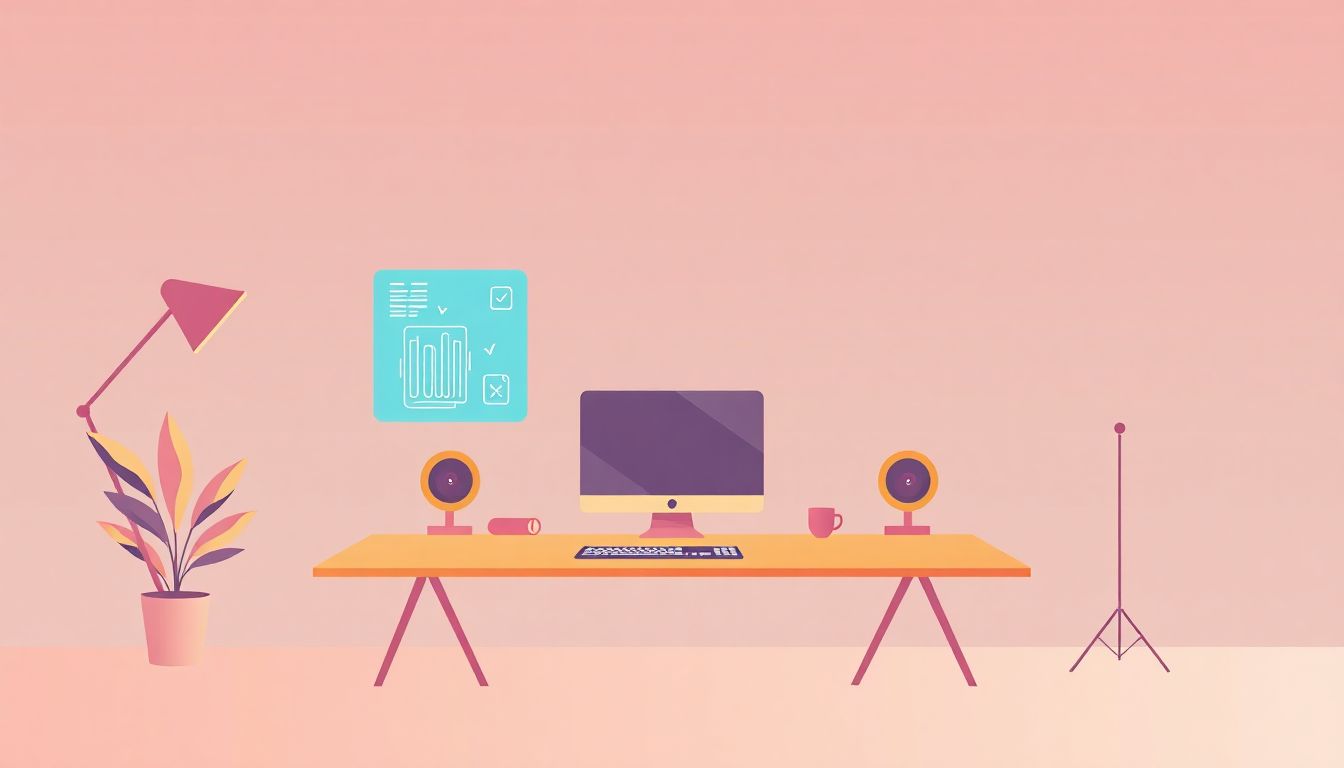
Best ChatGPT Prompts for Integrating Multimedia Content
Integrating multimedia content into your projects can boost audience interaction and keep visitors engaged longer, but sometimes brainstorming fresh ideas can be a challenge. Here’s a set of practical ChatGPT prompts tailored for generating versatile multimedia content quickly and effectively:
- “Create a list of five interactive quiz topics related to digital marketing, including suggested multimedia elements like images or videos.”
- “Suggest three ways to combine text summaries with engaging infographic visuals for a blog post about healthy eating habits.”
- “Provide ideas for embedding relevant short video clips into a how-to guide on home gardening.”
- “List four multimedia storytelling methods to present the history of social media platforms creatively.”
- “Generate suggestions for using audio clips effectively in educational articles to enhance multimedia experiences for readers.”
By using these practical ChatGPT prompts for multimedia content integration, you can quickly generate innovative ideas and deliver different types of engaging content online. For additional inspiration on how to use ChatGPT in other areas, such as college essays, check out our post about ChatGPT prompts for college essays.
How to Use ChatGPT for Creating Effective Video Scripts
If you’re struggling to put together a compelling video script, ChatGPT can simplify this process significantly. Here’s a straightforward way to use it:
- Start by clearly defining the topic and video type—for instance: explainer videos, product demos, or storytelling formats.
- Use detailed prompts to structure the narrative effectively.
- Edit and refine the draft for clarity and tone consistency.
Here are some helpful ChatGPT prompts specifically designed for dynamic video script creation:
- “Write a two-minute explainer video script describing the basics of blockchain technology in simple, friendly language.”
- “Create a storytelling video script about an entrepreneur’s journey from idea inception to building a successful online store.”
- “Provide an attention-grabbing video intro script for a tutorial on smartphone photography hacks.”
- “Generate a structured product review video script for noise-canceling headphones that highlights key features, usage scenarios, and user benefits.”
- “Compose a concise YouTube video narration script outlining five effective tips for remote work productivity.”
Implementing this straightforward, AI-driven video scripting strategy with ChatGPT can significantly accelerate content production and improve your video’s overall effectiveness. For more insights into video script creation and ideas, visit our detailed guide on ChatGPT prompts for video scripts.
ChatGPT Prompts to Generate Engaging Social Media Graphics Ideas
Visuals are essential for grabbing attention on social media, but coming up with fresh ideas regularly can be tough. Here are some ready-to-use ChatGPT prompts to spark instant inspiration for visually engaging social media graphic ideas:
- “Suggest five creative Instagram post graphic concepts for a vegan food brand that highlight popular recipes.”
- “List four ideas for visually interesting infographic carousel slides explaining easy budgeting strategies for millennials.”
- “Provide three innovative Pinterest graphic ideas promoting minimalistic home decor tips.”
- “Generate design concept ideas for Facebook graphics encouraging audience participation in online fitness challenges.”
- “Recommend visually appealing Twitter graphics layouts for sharing daily productivity tips effectively, including a consistent color scheme suggestion.”
With these handy prompts, you can generate attractive, audience-centered social media graphics quickly through ChatGPT.
Prompts for Producing Podcast Episode Outlines with ChatGPT
Outlining a podcast episode clearly before recording can greatly improve your content organization. Here are practical ChatGPT commands for building detailed podcast outlines effortlessly:
- “Create a detailed podcast episode outline discussing the challenges and advantages of freelancing, including suggested expert guest questions.”
- “Provide a conversationally structured outline for a podcast about eco-friendly travel tips and must-see destinations.”
- “Suggest a clear episode structure covering actionable strategies for small businesses using social media marketing, with key talking points.”
- “Outline a podcast discussion exploring trends in the future of online learning, including audience-driven question ideas.”
- “Generate an engaging podcast episode guide focusing on common struggles entrepreneurs face and practical solutions based on personal experiences.”
These AI-generated episode outlines let you organize your thoughts clearly, ensuring audience-driven content that connects effortlessly and keeps listeners coming back.

Creating Image SEO Descriptions Using ChatGPT Prompts
Using descriptive and optimized alt text can hugely impact your site’s traffic by boosting image rankings on search engines.
Here are specific ChatGPT commands to help you craft descriptive, SEO-friendly image alt texts quickly and efficiently:
- “Generate an SEO-friendly alt text for an image showing a group of people working together in a modern coworking space.”
- “Write optimized alt descriptions for images of sustainable fashion items including organic cotton t-shirts and vegan leather bags.”
- “Provide descriptive image alt texts to enhance SEO for a blog post featuring different yoga poses with step-by-step image guides.”
- “Come up with engaging SEO image descriptions for travel photos highlighting popular landmarks in Paris, Tokyo, and Sydney.”
- “Create accurate and detailed alt descriptions for images showcasing various gourmet dishes in an upscale restaurant’s menu.”
With these quick ChatGPT prompts, you’ll improve your chances of ranking higher on image search results and attracting a wider audience to your content.
Use These ChatGPT Prompts for Powerful Infographic Outlines
Need an organized, data-driven infographic that instantly grabs your readers’ attention?
Keep it easy—use these clear ChatGPT commands to structure effective infographic outlines effortlessly:
- “Generate a detailed outline for an infographic highlighting 10 key facts about climate change, suggesting a logical layout and themed visuals.”
- “Outline content sections for an infographic designed to educate readers about the benefits and cautions of intermittent fasting.”
- “Provide a step-by-step infographic structure for illustrating the complete process of brewing home coffee, including tips and visual element suggestions.”
- “Write a clear infographic outline for a business audience explaining differences between common marketing strategies such as inbound marketing, outbound marketing, and digital marketing.”
- “Create an engaging structured outline for an infographic comparing productivity apps like Trello, Notion, and Asana, including main comparison points and visual ideas.”
Using ChatGPT prompts like these, you’ll save loads of time while crafting visually digestible and insightful infographics your audience is sure to appreciate.
Prompts to Help You Write Captions for Multimedia Content
Captions aren’t just a bit of extra text—they can significantly boost your audience engagement (shares, comments, likes) if done well.
Here are ChatGPT prompts tailored to help you write engaging, click-worthy captions for all kinds of multimedia:
- “Provide witty Instagram caption ideas for photos highlighting behind-the-scenes moments at a creative studio.”
- “Generate concise, audience-centered captions promoting quick educational TikTok videos on personal finance tips for young adults.”
- “Suggest engaging YouTube video descriptions and intros for travel vlogs showcasing hidden gems in small-town America.”
- “Write catchy and informative caption ideas for LinkedIn posts featuring professional milestone announcements and workplace achievements.”
- “Create curiosity-driven podcast teaser captions suitable for Twitter, inviting listeners to explore episodes about entrepreneurship struggles.”
Using these ChatGPT commands, you’ll be crafting attention-grabbing captions fast, helping your multimedia content resonate better with your audience online.
ChatGPT Strategies for Planning Your Multimedia Content Calendar
A content calendar helps you stay organized, consistent, and stress-free when managing multimedia production.
Here’s a practical strategy to create a multimedia content calendar with help from ChatGPT:
- Define content categories clearly (videos, social posts, blogs, podcasts).
- Establish frequency and distribution channels based on audience engagement data.
- Use ChatGPT prompts to pre-plan diverse, timely, and relevant multimedia topics.
Here are exact ChatGPT prompts to simplify your multimedia calendar-planning process:
- “Suggest a list of six monthly podcast topics focused on current digital marketing industry trends and relevant expert guest suggestions.”
- “Generate five diverse weekly YouTube video ideas for a fitness channel aiming at beginners.”
- “Create a two-month social media calendar with graphic concepts and content themes for a sustainable lifestyle brand.”
- “Provide engaging infographic topic suggestions tailored for quarterly content aimed at small business owners.”
- “Outline content ideas suitable for biweekly Pinterest posts centered around DIY home decor and creative inspirations.”
Using these ChatGPT calendar strategy prompts ensures a structured, consistent approach to managing and creating multimedia content effectively, saving you plenty of time and headaches along the way.
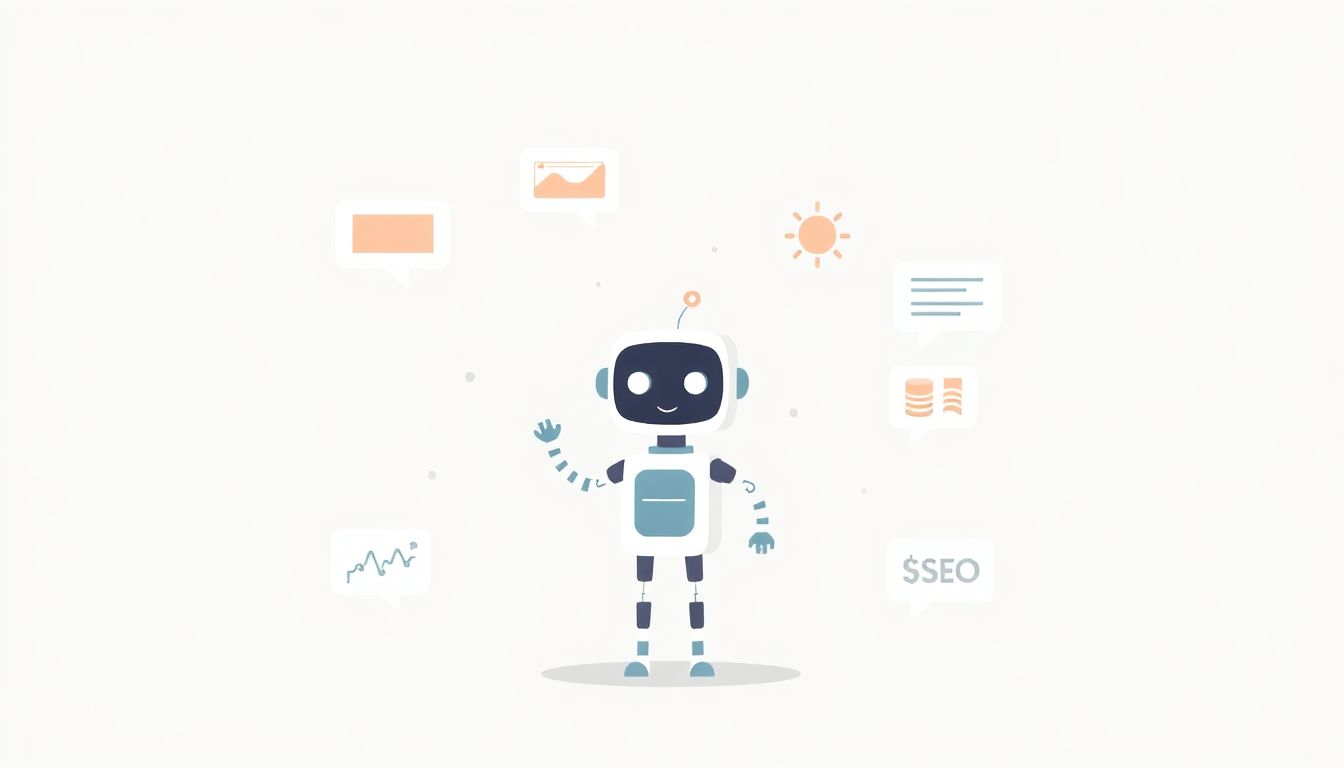
Mistakes to Avoid When Using ChatGPT for Multimedia Creation
When using ChatGPT for multimedia content creation, some mistakes can lower the quality and effectiveness of your results.
Knowing what to avoid can easily boost your outcomes, making your content engaging and reliable.
Here’s what you shouldn’t do:
- Avoid Generic Prompts: ChatGPT gives better outputs when your prompts are detailed and specific. Don’t say “give me an infographic idea”; instead, use something clear, like “Provide an outline for an infographic comparing meal prep recipes for busy professionals.”
- Don’t Skip Fact-Checking: AI can produce convincing text that’s factually incorrect. Always double-check facts, statistics, and statements included in your multimedia script outlines or descriptions.
- Steer Clear of Overly Formal Language: Multimedia content needs to feel conversational and approachable. Asking ChatGPT to produce overly formal content can disconnect your audience quickly.
- Not Fine-tuning the Output: Treat AI-generated content as a reliable first draft, then personalize and edit it to your voice and style. Simply copy-pasting output reduces uniqueness and might not resonate with your audience.
- Ignoring SEO Best Practices: When creating descriptions, alt text, or captions, ignoring SEO fundamentals means lost opportunities. Provide precise and keyword-rich prompts to make sure your final content ranks well.
By dodging these mistakes, your multimedia projects built with ChatGPT will resonate better and keep your audience engaged every step of the way.
Improving Audience Engagement with ChatGPT Multimedia Content Strategies
You can significantly improve audience engagement by smartly leveraging ChatGPT to plan and enhance your multimedia content.
These tips will help make your AI-generated multimedia content resonate better with your audience:
- Personalize Your Prompts: Use prompts that target your specific audience’s interests and pain points, like “Create an infographic outline that clearly explains simple investment strategies for beginner investors.”
- Generate Interactive Content: Boost engagement by requesting prompts for quizzes, polls, or interactive graphics. Examples include “Suggest three interactive social media poll ideas asking followers about favorite tools for productivity.”
- Use Conversational Tone: Audiences respond better to conversational styles. Request ChatGPT to write captions or scripts in an informal, friendly tone—like talking to a friend.
- Include Relevant Multimedia Elements: Prompt ideas that incorporate visuals like infographics, GIFs, short explainer videos, or animations, enhancing reader engagement and information retention.
- Establish Clear Calls to Action (CTAs): Always prompt ChatGPT for effective CTAs in multimedia captions or scripts, improving audience interaction rates significantly. Example: “Provide strong CTAs for short Instagram videos about quick daily mindfulness exercises.”
- Track Multimedia Performance: Regularly analyze insights from your multimedia content, then use those insights to craft highly effective and updated prompts next time.
By thoughtfully applying these strategies, your ChatGPT-powered multimedia content can consistently attract, retain, and engage your audience.
FAQs
You can create video scripts, social media graphics ideas, podcast outlines, image SEO descriptions, captions, infographic outlines, and multimedia content calendars using tailored ChatGPT prompts for each type.
Enhance audience engagement by using attention-grabbing visuals, storytelling elements, and interactive formats. Ensure your content resonates with the target audience by using ChatGPT prompts tailored for their interests and preferences.
Avoid vague prompts, over-reliance on automation, and ignoring target audience specifics. Also, ensure proper editing for clarity and coherence to prevent miscommunication and maintain content quality.
Yes, ChatGPT can assist you in brainstorming content ideas, scheduling themes, and outlining execution timelines. Using tailored prompts can optimize your content calendar for increased efficiency and relevance.
