Merging AI and augmented reality (AR) can feel daunting, right? You might wonder how these technologies fit together or if they can truly enhance one another. You’re not alone in this confusion; many people share the same curiosity, and that’s perfectly okay!
But what if I told you that integrating ChatGPT into AR experiences could transform how we interact with our environment? Stick around, and I’ll show you how this fusion can create engaging, interactive experiences that might just change the way you see the world.
From enhancing gaming to providing real-time information in everyday scenarios, we’ll explore the many ways ChatGPT can elevate AR. So, let’s dive in and discover the exciting possibilities that await!
Key Takeaways
- Merging ChatGPT with AR creates more engaging and interactive environments.
- ChatGPT enhances user experience by providing real-time, conversational responses.
- Integration requires careful planning, including API access and a compatible development framework.
- Challenges include technical limitations, data privacy concerns, and AI bias that must be addressed.
- The future of ChatGPT and AR holds promise for more personalized and immersive experiences.
- Gather user feedback continuously to improve the interaction and design of AR applications.
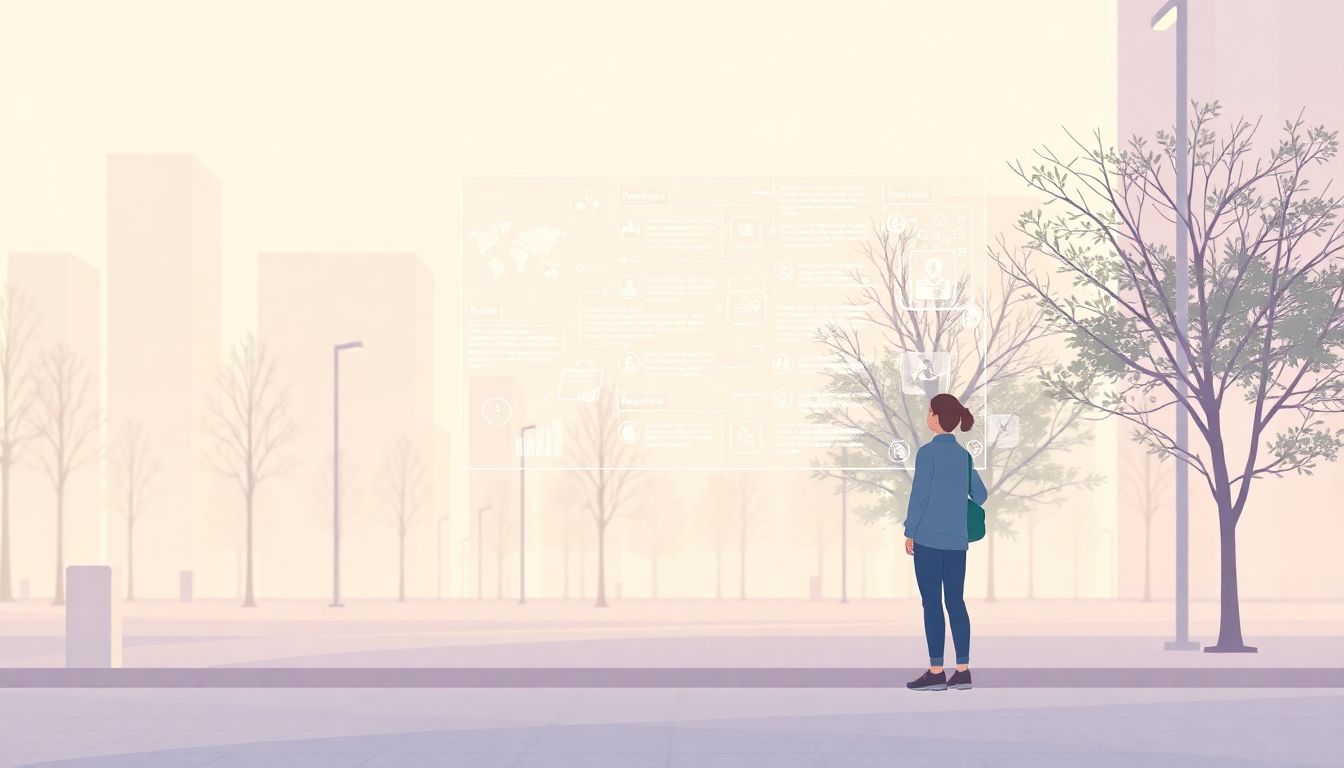
How ChatGPT Enhances Augmented Reality Experiences
ChatGPT significantly boosts augmented reality (AR) experiences by adding layers of interaction that weren’t possible before.
This AI enrichment enhances user engagement through conversational interfaces that allow for real-time dialogue.
By utilizing natural language processing (NLP), ChatGPT can understand and respond to user queries in a way that feels intuitive and human-like.
For instance, users can ask questions about their surroundings and receive immediate answers, making their AR experience feel personalized.
To fully tap into ChatGPT’s capabilities, consider these prompts:
- “Describe the historical significance of this landmark in AR.”
- “Provide a virtual tour of this location, detailing the key features as I explore.”
- “What are interesting facts about the plants I see around me?”
These prompts enhance interactivity by allowing users to inquire about what they see in their AR worlds, improving their overall experience.
Integrating ChatGPT into AR Applications
Integrating ChatGPT into AR applications can transform them from static experiences into dynamic environments.
To start, you’ll need to utilize the ChatGPT API to embed conversational features within your AR platform.
Make sure to consider technical requirements for compatibility, as a seamless integration greatly affects user satisfaction.
Cross-platform compatibility ensures that users can enjoy the same interactive experience, whether on smartphones, tablets, or AR glasses.
Here’s a simple checklist for implementation:
- Sign up for OpenAI API access.
- Choose a development framework compatible with AR.
- Embed API calls in your AR codebase to handle user interactions.
- Test the AI responses in various AR scenarios to ensure reliability.
Keeping user experience in mind is crucial for successful integration, so continuously solicit feedback and iterate on your design.
Examples of ChatGPT-Driven Augmented Reality Experiences
There are numerous innovative examples of how ChatGPT is enhancing AR experiences.
One notable case study involves AR storytelling, where users interact with characters that respond intelligently to their queries.
Another example can be found in AR games, where players chat with NPCs powered by ChatGPT for hints and tips.
Also, imagine virtual companions that provide personalized recommendations based on your interests, letting you explore environments in a new way.
These experiences can make users feel more immersed and engaged.
To illustrate this, here are a couple of prompts you can use while exploring:
- “What should I do next in this game?”
- “Who is this character, and what’s their backstory?”
Implementing these interactive elements can lead to more enjoyable and memorable AR experiences.
Benefits of Using ChatGPT in AR
Using ChatGPT in augmented reality applications has several benefits worth considering.
Firstly, it can vastly improve user satisfaction by providing instant answers, making users feel valued and understood.
Secondly, ChatGPT streamlines information access, reducing the friction of searching for data in AR environments.
This functionality can increase user retention rates, as a satisfying experience encourages users to return.
Furthermore, integrating ChatGPT can be cost-effective in the long run; you can achieve more with less resources.
Data-driven insights generated by user interactions can lead to enhanced creativity in AR content creation.
ChatGPT’s ability to understand context allows developers to build smarter, more adaptive environments.
To summarize, investing in ChatGPT for your AR project can lead to a richer and more engaging experience, ultimately leading to better user retention. For further insight on leveraging AI for business applications, check out this post on ChatGPT for Small Businesses.

Challenges in Merging ChatGPT with Augmented Reality
Merging ChatGPT with augmented reality presents several challenges that developers need to address.
One major hurdle is technical limitations; not all AR applications have the computational power needed to run advanced AI algorithms in real-time.
Data privacy concerns also come into play, as users may hesitate to engage with applications that harvest personal information.
This necessitates implementing robust privacy measures to ensure users feel safe while interacting with AR experiences.
User experience challenges can arise when the conversational AI fails to understand context or intent properly, leading to frustration.
Additionally, AI bias in responses can trigger misunderstandings, especially if ChatGPT generates inappropriate or inaccurate feedback.
It’s crucial to develop mechanisms for continuous learning and improvement of the AI model to overcome this issue.
Lastly, scalability remains a pressing issue, as expanding a ChatGPT-powered AR application can strain resources if not managed effectively.
Addressing these challenges upfront will help create smoother, more engaging user experiences in the long run.
Future Trends: The Evolution of ChatGPT and AR
The future of ChatGPT and augmented reality is laden with promising trends and innovations.
Advancements in AI technology are paving the way for more sophisticated conversational interfaces, allowing for deeper user interaction.
Additionally, trends in AR development suggest greater emphasis on integrating AI seamlessly into user experiences, pushing the boundaries of conventional applications.
Innovations in machine learning will further enhance AI’s ability to understand user behavior and preferences in AR environments.
Developers can look forward to more personalized interactions powered by richer datasets.
As we move forward, predictions indicate a stronger convergence of AI and AR technologies.
This may result in more immersive experiences where virtual and real worlds blend seamlessly, driven by adaptive AI capabilities.
Staying informed on these trends will equip developers with the necessary knowledge to remain competitive in the evolving landscape of AR.
Getting Started: Implementing ChatGPT in Your AR Project
Ready to implement ChatGPT in your AR project? Here’s a practical step-by-step guide to get you on the right track.
1. Start by signing up for OpenAI API access to use ChatGPT in your application.
2. Choose a development framework compatible with both AR and web technologies.
3. Create an architecture plan where you map out how ChatGPT will interact with the AR elements.
4. Embed API calls within your codebase focusing on user interaction points where natural dialogue would enhance the experience.
5. Design user prompts carefully to ensure they elicit meaningful and engaging responses from ChatGPT.
6. Conduct thorough testing across various devices to ensure the integration performs well under different scenarios.
7. Gather user feedback continuously and improve both the AI responses and AR design based on their suggestions.
Using this step-by-step approach ensures that you’re not just throwing AI into your AR app but using it smartly to create a cohesive and interactive experience.

Future Trends: The Evolution of ChatGPT and AR
The future of ChatGPT and augmented reality is filled with exciting possibilities that will enhance how we interact with digital content.
Advancements in AI technology are making conversational interfaces smarter every day, allowing for interactions that feel more natural.
AR development is leaning towards deeper integration with AI, creating experiences that are more fluid and immersive for users.
As machine learning evolves, we can expect ChatGPT to better understand user behavior and preferences in various contexts.
This will lead to personalized interactions that feel tailored to individual users rather than generic responses.
For those looking to explore this potential, consider these prompts:
- “Suggest innovative ways to implement AI in my AR app.”
- “What are the upcoming trends in AR technology?”
- “Explain how user behavior analysis can improve my AR experience.”
As trends converge, the line between real and virtual worlds may blur, leading to even more engaging experiences for users.
Keeping an eye on these trends will help developers stay relevant and create the next wave of engaging AR applications.
Getting Started: Implementing ChatGPT in Your AR Project
Implementing ChatGPT in your AR project doesn’t have to be daunting; follow these steps to simplify the process.
First, sign up for OpenAI API access to get started with the necessary tools.
Next, select a development framework that suits your AR needs, ensuring it can support API integrations.
Create an architecture plan that outlines how ChatGPT will interact with various AR elements effectively.
Embed API calls within your code, focusing on moments where users would naturally engage in conversation.
Be specific in designing user prompts; here are some you can try out:
- “List three interesting features of this AR environment.”
- “Guide me through this AR game step by step.”
- “What are the benefits of using AR in education?”
Conduct thorough testing across a range of devices to ensure a smooth experience, identifying any potential hiccups.
Finally, solicit user feedback to continually refine both the AI’s responses and the overall AR experience.
This process will help you create a user-friendly, engaging AR application that leverages the power of ChatGPT effectively.
FAQs
ChatGPT enhances augmented reality experiences by providing natural language processing capabilities, enabling users to interact with virtual environments using voice or text. This fosters more intuitive and engaging experiences, making information retrieval and interaction seamless and user-friendly.
Challenges include ensuring real-time performance, maintaining context awareness, and managing the complexity of natural language understanding in dynamic AR environments. Balancing technology and user experience is also critical to achieve effective integration.
Benefits include improved user engagement through conversational interfaces, enhanced personalization of content, and increased accessibility by allowing users to interact using their preferred language, making augmented reality experiences more inclusive and enjoyable.
Start by identifying the specific use case for ChatGPT in your AR project. Choose an appropriate SDK or API, prototype the interaction flows, and test iteratively with real users to refine the experience based on feedback.
