Trying to organize a content calendar can feel like juggling invisible balls—chaotic and tricky, right? And coming up with fresh ideas week after week? That’s a whole different headache.
But here’s the good news: ChatGPT templates can take the headache away, helping you whip up blog ideas, social media posts, and even seasonal content faster than ever. Stick around, and we’ll show you exactly how it’s done.
From weekly prompts to industry-specific tips, you’re about to discover everything you need to create a stress-free content calendar.
Key Takeaways
- Use ChatGPT templates to streamline your content calendar and save time on planning.
- Copy and paste specific prompts into ChatGPT to generate blog ideas, social media posts, and newsletters for various industries.
- Define a monthly theme and create a structured content calendar by utilizing relevant prompts.
- Incorporate SEO strategies in your content planning with targeted prompts for keyword optimization.
- Tailor prompts for different industries to ensure content resonates with your specific audience.
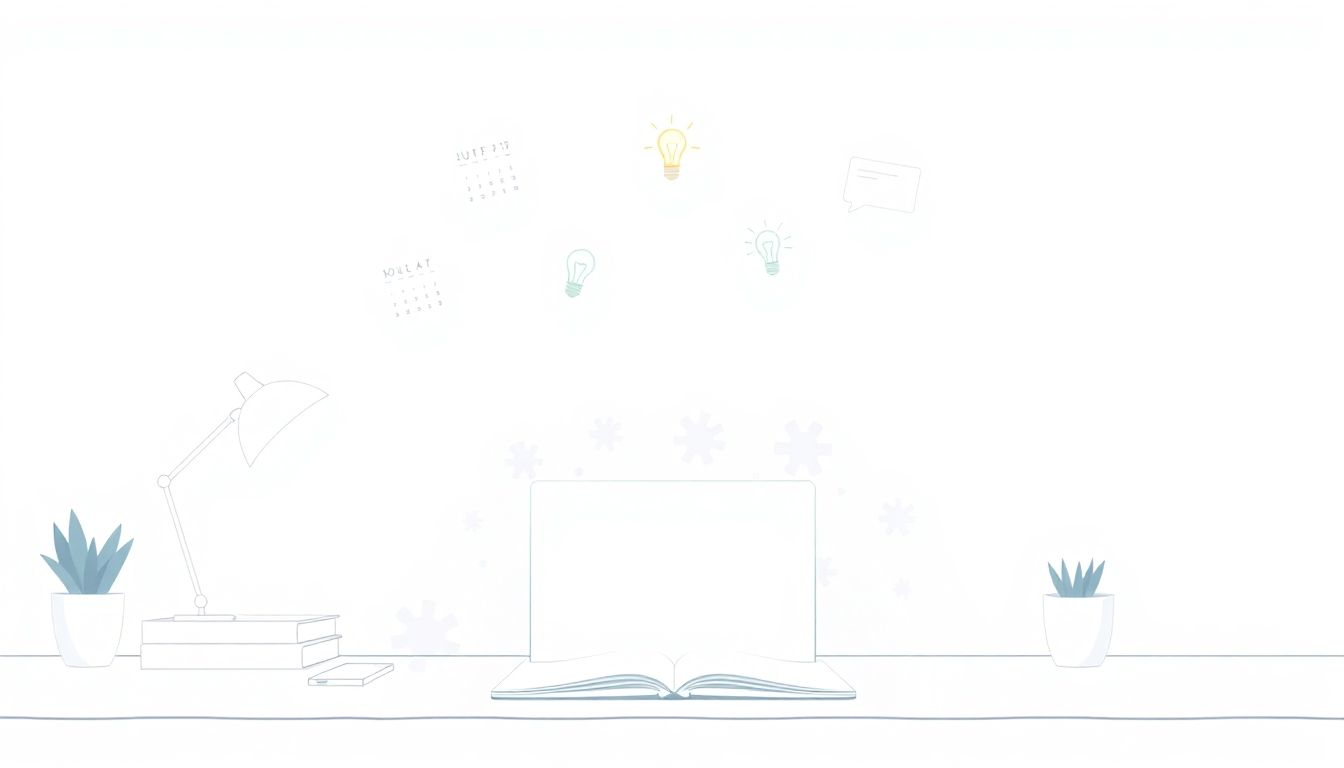
ChatGPT Prompts for Creating a Content Calendar
If you’re looking to create your content calendar using ChatGPT, you’re already on your way to saving time and streamlining your content strategy.
Here are easy-to-use, ready-to-go ChatGPT prompts to create an efficient and clear content calendar.
Copy these prompts, paste them into ChatGPT, and get instant help in drafting your AI-driven content schedule:
- “List 10 creative blog post ideas related to [insert your specific niche or industry], scheduled one per week for the next 10 weeks.”
- “Outline a 30-day social media content calendar, including daily post ideas for Instagram and Twitter for an online clothing brand.”
- “Create a realistic 3-month editorial calendar for a technology-focused blog targeting mid-level professionals.”
- “Generate 5 ideas for weekly email newsletter topics targeting entrepreneurs, including subject line suggestions.”
- “Plan out a detailed monthly content calendar mentioning dates and types of content pieces to target first-time homebuyers in the real estate market.”
If you’re into content scheduling, you might find our guide on ChatGPT prompts for social media content useful as well.
How to Plan Your Monthly Content Calendar with ChatGPT Templates
Planning a month of content can feel overwhelming, especially when you’re staring at a blank page.
With ChatGPT templates, it’s much quicker and easier—think of it as picking from a handy menu instead of cooking from scratch.
Follow these simple actionable steps:
- First, determine your monthly theme or main topics to cover.
- Next, use prompts like “Provide an organized four-week content calendar for a travel blog specializing in budget vacations, including blog titles and brief descriptions.”
- Then, request additional content formats by asking ChatGPT: “Suggest complementary weekly newsletter topics and social media posts linked to this monthly travel content calendar.”
- Finally, compile the suggestions to create a cohesive, structured monthly editorial calendar using your favorite calendar app or sheet.
Using clearly defined prompts gives you structured monthly calendars without the usual headaches.
Weekly Content Calendar Prompts to Copy for ChatGPT
Weekly planners love ChatGPT for good reason—these AI prompts give you consistency without feeling repetitive.
Save yourself the hassle; just copy and paste these quick weekly planners:
- “Create a focused weekly content schedule for an eco-friendly beauty brand, including one blog post, three Instagram posts, and two TikTok concepts.”
- “List out a Monday-Friday LinkedIn content calendar targeting HR professionals, including engaging question prompts and industry tips.”
- “Plan a one-week content calendar including topic ideas for daily YouTube Shorts for a cooking channel aimed at busy parents.”
- “Develop a simple five-day Twitter posting schedule for a financial advisory firm focusing on personal finance tips.”
- “Give me seven days of quick Facebook engagement prompts for a community group page related to gardening beginners.”
If you like crafting targeted content, check out our other blog post about ChatGPT for small businesses for even more practical AI tips.
Using ChatGPT Templates to Generate Blog Topic Ideas
Running low on fresh blogging ideas?
Let’s be honest—coming up with original blog topics repeatedly can drain your creativity quickly.
Luckily, ChatGPT can pitch a variety of blog topics instantly.
Use the following prompts to jump-start your process:
- “Give me 15 unique blog post topics related to pet care trends for 2024.”
- “List 10 SEO-friendly blog topic titles targeting freelancers looking to increase productivity.”
- “Help me brainstorm 12 blog article ideas for an educational tech blog appealing specifically to teachers.”
- “Provide 7 engaging blog topics on sustainable living that have potential to attract organic traffic.”
- “Generate 10 interesting and shareable lifestyle blog ideas targeted towards single parents.”
Once you’ve got these easy ChatGPT-created topic ideas, the hardest part will just be picking which one to tackle first.
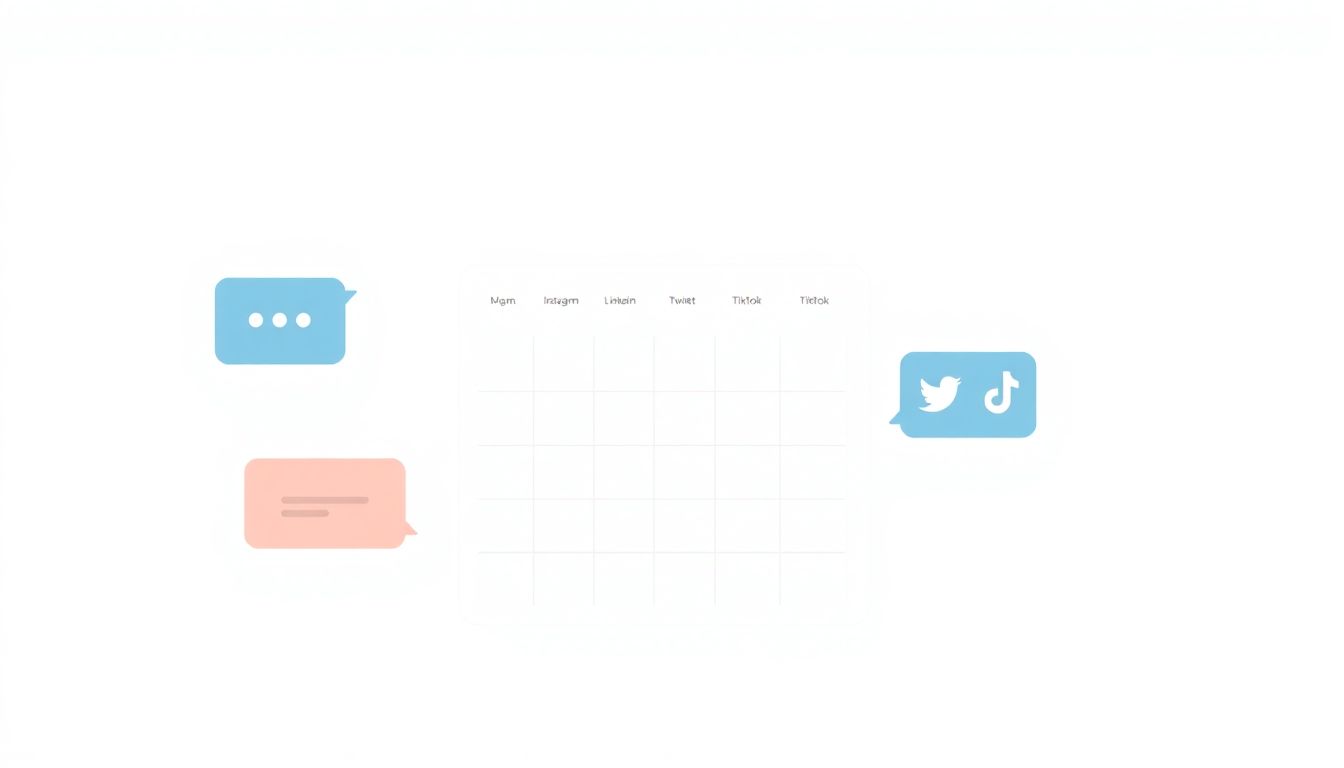
Prompts for Social Media Content Scheduling with ChatGPT
Wondering how to use ChatGPT to schedule your social media content?
Here are practical, copy-and-paste AI prompts to quickly set up your social media calendar, so you’re never stuck on what to post:
- “Give me 30 days of Instagram posts including hashtags and short captions for a fitness brand targeting young professionals.”
- “Write five engaging LinkedIn posts that HR consultants can share weekly to build industry credibility and drive engagement.”
- “Suggest 14 TikTok video content ideas for an online bakery brand, including hooks and visual descriptions.”
- “Create a detailed one-month social media plan for Twitter posts highlighting industry news and tips for startup founders.”
- “Draft a Facebook content calendar for two weeks, including daily posts and images, to boost community engagement for a neighborhood coffee shop.”
Remember, crafting detailed prompts like these helps you avoid generic posts, keeping your content fresh and targeted.
SEO-Friendly Content Calendar Planning with ChatGPT Templates
Want your content to perform well on search engines without spending all day researching keywords?
Here’s how you can plan your content calendar using ChatGPT prompts that’ll give you SEO-focused topics right away:
- “Create a monthly SEO-focused blog content plan with 8 article titles optimized for keywords about beginner gardening tips.”
- “Suggest a set of 10 SEO-optimized blog topics for a financial planning website, including target keywords with high search volume and low competition.”
- “Make a three-month content publishing schedule targeting important SEO keywords in the home renovation niche, noting recommended word counts and subheadings.”
- “Draft five SEO-friendly video content ideas for YouTube on digital marketing trends, including keyword-optimized titles and descriptions.”
- “Outline weekly SEO-driven newsletters for a mental wellness website, suggesting keyword-rich email subjects for increased engagement and clicks.”
Detailed SEO prompts ensure your content sticks to a clear and effective keyword strategy without wasting hours on manual planning.
Content Calendar Prompts for Different Industries Using ChatGPT
Looking for targeted ChatGPT prompts relevant to your specific industry?
Use these fill-in-the-blank style industry-heavy prompts to get tailored results quickly, no matter your niche:
- “Prepare a one-month health and wellness content calendar, including blog articles, Instagram reels, and Facebook posts targeting busy moms interested in self-care.”
- “Give me 15 content piece ideas to populate a three-month content calendar for a real estate agent specializing in luxury homes, focusing on YouTube and Instagram.”
- “Create weekly LinkedIn content topic prompts for an IT consulting firm aiming to attract CTOs and tech decision-makers.”
- “Map out a detailed monthly content calendar for a vegan restaurant, offering menu spotlights, nutritional tips, social stories, and special event posts.”
- “Generate a comprehensive content schedule of blog titles, social media prompts, and newsletter ideas for an e-commerce craft supply store preparing for online holiday sales.”
No matter your business area, well-defined prompts ensure you’re generating smart, tailored content to appeal directly to your audience.
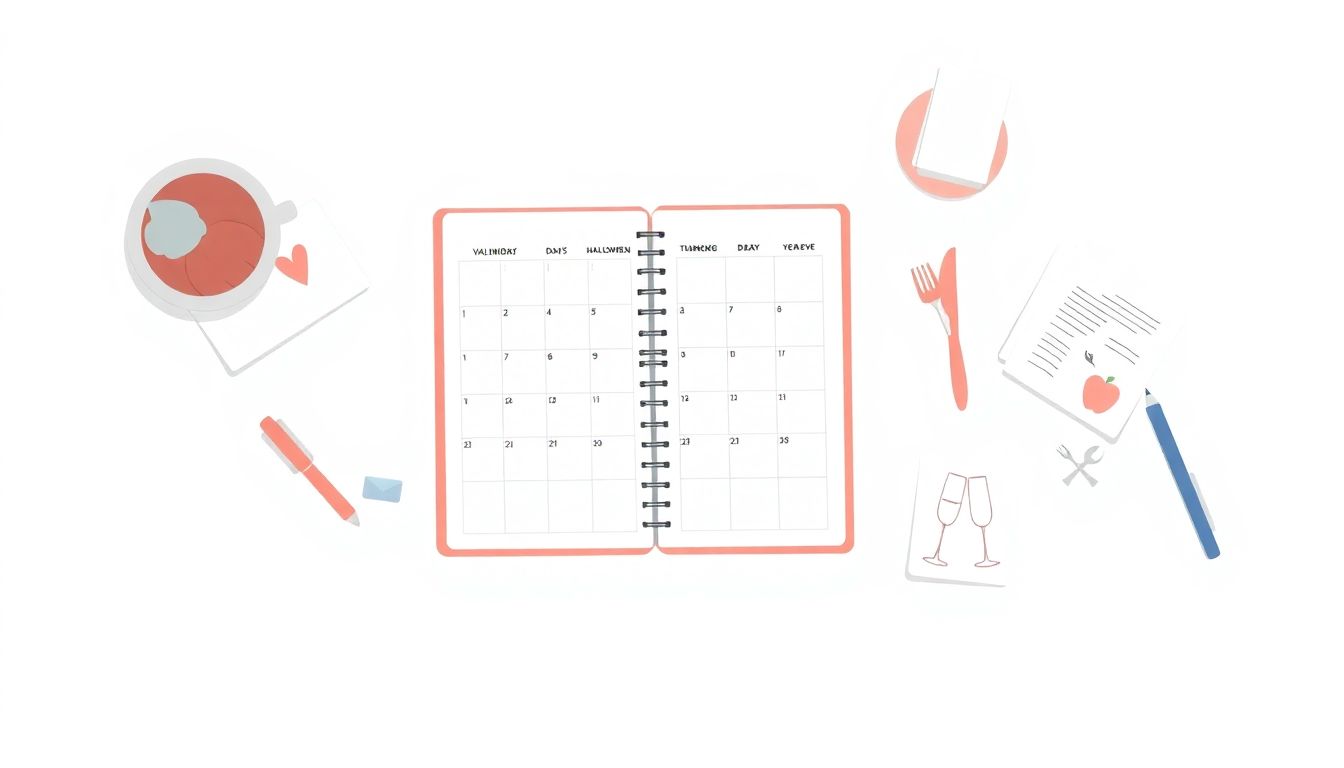
ChatGPT Template Prompts for Seasonal and Holiday Content
Planning seasonal and holiday content can be a headache, especially when you’re rushing to capitalize on events before they pass you by.
Grab these ChatGPT prompts to quickly create spot-on seasonal and holiday content for your brand or blog, hassle-free:
- “Create a detailed two-week social media calendar for Instagram and Facebook posts leading up to Valentine’s Day, targeting couples interested in gift shopping.”
- “Suggest a week’s worth of Halloween-themed blog post ideas for a parenting blog, giving brief descriptions for each topic.”
- “Outline content ideas for a one-month holiday marketing campaign for an online home decor store, including email subjects, blog titles, and social posts.”
- “List five Thanksgiving-focused article ideas for a cooking website, including titles and short content summaries.”
- “Provide ten creative ideas for New Year’s Eve content suitable for TikTok, targeting a young adult audience interested in entertainment and events.”
These handy prompts let you quickly whip up timely holiday content without stressing at the last minute.
Tips for Efficient Content Planning with ChatGPT Templates
Want to save time and make content planning hassle-free? Here’s how you make the most out of ChatGPT templates without getting overwhelmed:
- Stick to specific prompts—avoid vague language. Saying something like, “Provide a week’s worth of engaging Instagram captions for a fitness studio targeting busy women,” will get better results than broad questions.
- Ask for multiple formats at once. For instance, ask ChatGPT: “Create a weekly content plan for a gardening blog, including 2 blog post topics, 3 Facebook posts, and 5 Instagram captions.”
- Review and revise. ChatGPT is smart, but always tweak its outputs to match your voice and style more closely.
- Organize your outputs in one spot. Consider creating a spreadsheet or using an online tool to keep your calendar handy for quick reference.
- Reuse effective prompts. If you get great results from a particular query, use variations regularly to keep content flowing consistently.
Efficient content planning isn’t about working harder; it’s about using ChatGPT smarter to keep your schedule sane.
Mistakes to Avoid When Using ChatGPT for Your Content Calendar
Yes, ChatGPT is awesome, but people tend to run into some common mistakes while using it to plan their content calendars.
Here’s what you should steer clear of, so you don’t end up wasting time or getting frustrated:
- Too general prompts: Stay away from overly broad requests like, “give content ideas,” and instead be specific, like “Generate five summer-themed DIY decor project ideas for a lifestyle blog.”
- Skipping edits entirely: Even the best ChatGPT outputs need tweaks—never just copy-paste without reviewing the content closely.
- Not setting clear objectives: Decide beforehand if your goal is engagement, brand awareness, SEO, or conversions—set ChatGPT prompts accordingly for best results.
- Ignoring audience specifics: ChatGPT works better when you give clear context—mentioning your target audience helps you get the most relevant ideas.
- Over-relying on ChatGPT: Artificial intelligence helps speed things up, but don’t rely entirely on the AI-generated ideas; mix it up with your own knowledge and real insights.
Avoiding these slip-ups ensures smoother content planning and helps ChatGPT truly enhance your process instead of complicating it.
FAQs
ChatGPT prompts for creating a content calendar are tailored questions or instructions that guide the AI in generating structured content ideas and schedules for blogs, social media, and other platforms.
To use ChatGPT templates for blog topic ideas, input specific themes or keywords into the prompts. The AI will generate relevant blog topics that align with your content strategy and audience interests.
Common mistakes include not specifying the target audience, failing to provide context for prompts, and neglecting to review AI suggestions for relevance and accuracy before finalizing the content plan.
To create an SEO-friendly content calendar with ChatGPT, include prompts that specifically request keywords, SEO trends, and topical relevance, ensuring your content is optimized for search engines and user intent.
