Email marketing can feel daunting, right? You’re not alone if you find it tricky to come up with fresh ideas or engaging content. With countless tools and strategies out there, it’s easy to feel overwhelmed and unsure about how to make your emails stand out in crowded inboxes.
But don’t worry! In this blog post, we’ll explore some of the best prompts and tips for using ChatGPT to supercharge your email marketing efforts. Stick with us, and you’ll discover how to craft engaging campaigns that capture attention and drive action.
From catchy subject lines to personalized messages, we’ve got you covered. Let’s dive into how you can leverage ChatGPT to elevate your email game and connect with your audience like never before!
Key Takeaways
- Email marketing is essential but can be overwhelming; using ChatGPT can simplify the process.
- Start with clear goals and audience insights to tailor your email campaigns effectively.
- Utilize ChatGPT for generating content, catchy subject lines, personalized messages, and strong CTAs.
- A/B testing and follow-up emails are critical for optimizing engagement and nurturing leads.
- Analyze performance metrics to refine strategies and improve future email campaigns.

Best ChatGPT Prompts for Email Marketing
Email marketing can be a game-changer for businesses, and using ChatGPT can make it even more powerful.
Here are some great prompts to help you get started with your email marketing campaigns using ChatGPT:
- “Generate a series of five email prompts for promoting a new product launch.”
- “Create an outline for an email marketing campaign targeting college students for a summer program.”
- “List ten engaging subject lines for a newsletter about mental health tips.”
- “Draft an email for re-engaging inactive subscribers in our email list.”
How to Use ChatGPT for Crafting Email Campaigns
Using ChatGPT for crafting email campaigns is straightforward and can save you a lot of time.
Here’s a simple step-by-step approach:
- Define Your Goal: Decide what you want your email campaign to achieve. It could be increasing sales, promoting a webinar, or gaining more email subscribers.
- Gather Audience Insights: Use audience data to tailor your messages. Understand your audience’s preferences and behaviors.
- Generate Content: Prompt ChatGPT to create email copy by using prompts like: “Write a promotional email for our spring sale, including a catchy subject line and a call to action.”
- Review and Edit: Check the generated content for tone and accuracy. Personalize it further if necessary.
- Schedule and Send: Use your email platform to schedule the campaign and track its performance.
Prompts for Writing Engaging Subject Lines
Your subject line is the first thing recipients see, and it can determine if they open your email.
Here’s a list of prompts to help you craft some catchy subject lines:
- “Create three subject lines for an email announcing a 50% off sale on skincare products.”
- “Generate five fun subject lines for a newsletter about outdoor adventures.”
- “Draft a subject line for a webinar invitation on mastering email marketing.”
- “Suggest personalized subject lines for re-engaging customers who haven’t shopped in a while.”
Tips for Personalizing Emails with ChatGPT
Personalization can significantly increase your email engagement rates.
Use these tips to create more personalized content with ChatGPT:
- Utilize Customer Data: Incorporate customer names, past purchase behavior, or browsing history in your emails.
- Create Dynamic Content: Prompt ChatGPT to generate different email content for different segments of your audience. For instance: “Generate an email about winter products for customers who bought summer items last year.”
- Segment Your Audience: Use ChatGPT to brainstorm ways to divide your audience based on interests or demographics. You could say: “List criteria for segmenting a fitness-related email list.”
- A/B Test: Create variations of personalized emails using prompts like: “Create two versions of an email aimed at new subscribers introducing our brand.”
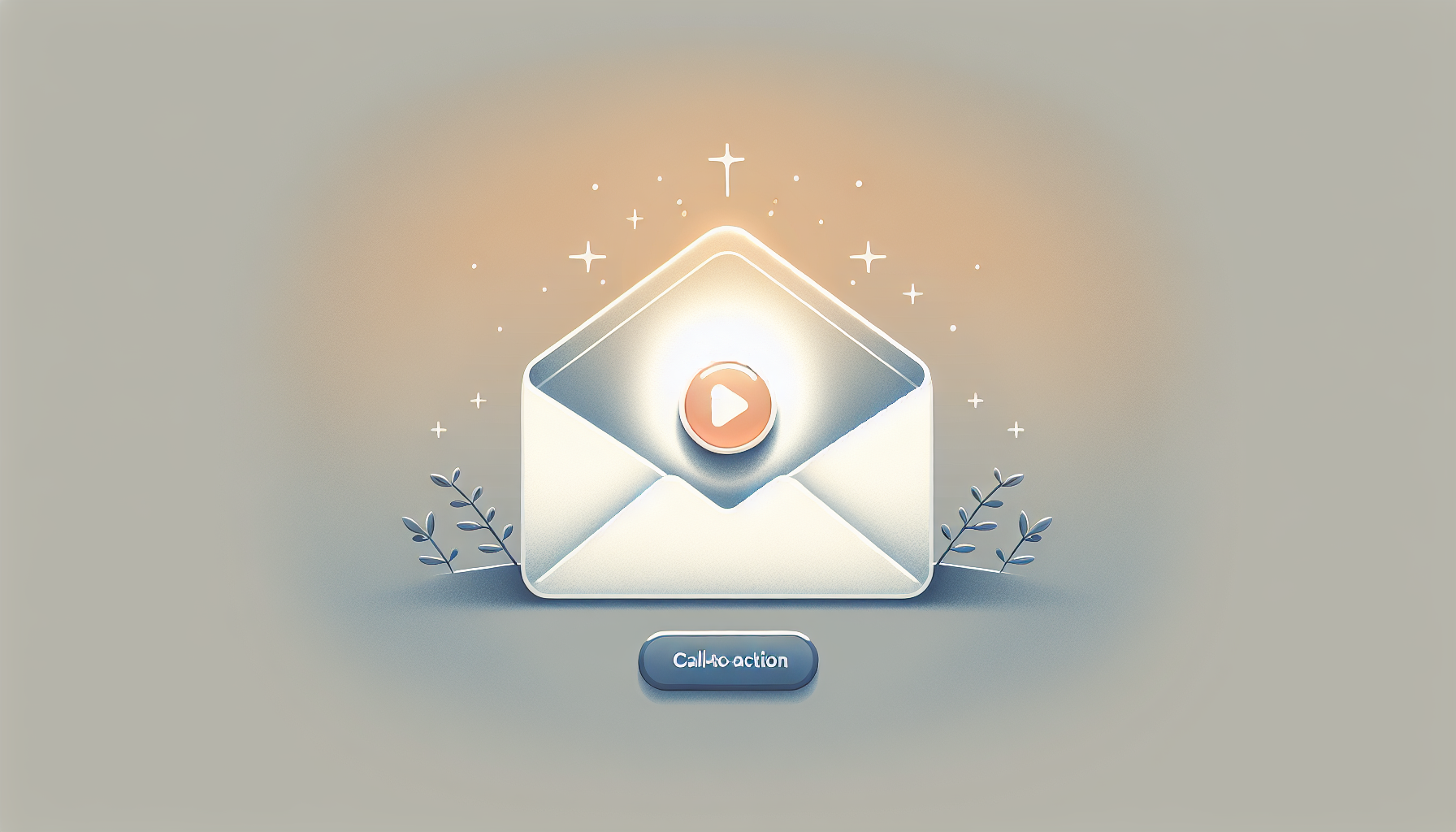
Prompts for Creating Compelling Call-to-Actions
A strong call-to-action (CTA) can make or break your email effectiveness.
CTAs guide your readers toward the next steps you want them to take.
Here are some powerful prompts to craft compelling CTAs:
- “Generate three strong CTAs for an email promoting a limited-time discount on a subscription service.”
- “Write a CTA for an email inviting subscribers to sign up for a free webinar.”
- “Create an engaging CTA for an email asking customers to leave a product review.”
- “Draft two CTAs for a follow-up email to encourage cart abandonment recovery.”
Using ChatGPT to Analyze Email Performance
Analyzing email performance is crucial to understand what works and what doesn’t.
Use ChatGPT to help streamline this process with the following approaches:
- Identify Key Metrics: Ask ChatGPT, “What are the key metrics I should track for my email campaigns?” This can include open rates, click-through rates, and conversions.
- Generate Performance Reports: Use prompts like, “Create a report template to evaluate the performance of my last email campaign.” This ensures you have a structured way to review results.
- Insights on Engagement: Request insight into engagement by saying, “Analyze the engagement rates of my latest email and provide suggestions for improvement.”
- Adjust Strategies: Ask, “Suggest adjustments based on my email performance metrics to improve future campaigns.” This can guide you in tweaking your strategies effectively.
Prompts for A/B Testing Email Content
A/B testing is essential for optimizing your email content.
It helps you understand what resonates best with your audience.
Here are some useful prompts to facilitate A/B testing:
- “Generate two variations of an email introduction for a winter clothing sale.”
- “Create two subject lines for an email promoting a new app feature for testers to evaluate.”
- “Draft two separate calls-to-action for the same email regarding a new blog post.”
- “Develop two layouts for a promotional email to see which design performs better.”
Creating Follow-Up Emails with ChatGPT
Follow-up emails are a critical touchpoint for nurturing leads.
They help maintain engagement and build relationships with your subscribers.
Here are some prompts to help you write effective follow-up emails:
- “Draft a follow-up email for customers who recently attended our event, thanking them and suggesting next steps.”
- “Create a friendly reminder email for clients who haven’t completed their purchase within the last 48 hours.”
- “Generate a follow-up email for new subscribers, introducing them to our community and resources.”
- “Write a follow-up email for participants who completed a recent survey, sharing the results and thanking them.”

Prompts for Segmenting Your Email List
Segmenting your email list enables targeted communication, which can boost engagement and conversion rates.
Here are some effective prompts to help you segment your email list using ChatGPT:
- “Generate a list of criteria for segmenting my email subscribers based on their purchase behavior.”
- “Create segments for my email list based on demographics like age, location, and gender.”
- “Draft a segmentation strategy for a fitness brand targeting different fitness levels.”
- “List potential segments for my email list using customer engagement data.”
Using ChatGPT to Develop Email Marketing Strategies
Developing a solid email marketing strategy can streamline your campaigns and improve results.
Here’s how you can use ChatGPT to craft effective strategies:
- Set Clear Objectives: Ask, “What goals should I set for my email marketing strategy?”
- Identify Target Audience: Use prompts like, “Define the ideal customer profile for my email campaigns.”
- Plan Content Calendar: Request, “Help me create a monthly email content calendar for a seasonal campaign.”
- Choose Engagement Methods: Inquire, “What engagement tactics should I incorporate into my email strategy?”
- Measure Success: Ask, “What metrics should I track to evaluate the success of my email marketing strategy?”
Prompts for Writing Customer Testimonials in Emails
Incorporating customer testimonials in your emails can establish credibility and encourage new customers to trust your brand.
Here’s a list of prompts to help you gather and write compelling testimonials:
- “Generate a format for showcasing customer testimonials in my promotional emails.”
- “Create a prompt to ask customers for feedback after they purchase a product.”
- “List five ways to include testimonials in my email newsletters.”
- “Draft an email asking customers to share their success stories with our products.”
FAQs
Effective prompts include asking ChatGPT to generate subject lines that create urgency, evoke curiosity, or highlight benefits, while also incorporating keywords relevant to your audience. Specify the tone you want, like professional or playful, for best results.
To personalize email content, provide ChatGPT with specific details about your audience, such as their interests, demographics, and past interactions. Ask it to craft messages that address individual needs or preferences for greater impact.
For A/B testing, prompts can focus on generating two variations of subject lines, email layouts, or call-to-action phrases. Specify the elements to vary and the target demographic for meaningful insights from the testing.
Leverage ChatGPT by providing it with key metrics from your email campaigns, such as open and click rates. Ask for analysis on what worked, what didn’t, and suggestions for improving future campaigns based on the data.
