Do you ever feel overwhelmed by the endless tasks in your enterprise? You’re not alone! Many businesses struggle with automating processes, and it can be a real headache figuring out where to start.
But don’t worry, if you stick around, I’ll share some fantastic prompts for using ChatGPT to help you streamline operations and bring some much-needed efficiency into your business life.
From enhancing customer support to automating marketing and team collaboration, you’ll discover how to harness the power of ChatGPT for automation. Let’s dive in and make work a little easier, shall we?
Key Takeaways
- Use ChatGPT prompts to automate tasks like onboarding, report generation, and email management to save time.
- Streamline customer support with automated responses for FAQs and troubleshooting guides.
- Enhance team collaboration by utilizing prompts for meeting summaries and brainstorming agendas.
- Automate marketing tasks such as content calendars and social media posts for consistency and efficiency.
- Leverage ChatGPT for data analysis to transform raw insights into actionable reports.
- Organize administrative tasks with templates for meeting agendas and reminders to improve workflow.

Top ChatGPT Prompts for Enterprise Automation
In today’s fast-paced business world, automating processes can save time and reduce human error. Utilizing ChatGPT effectively can help streamline various enterprise functions.
Here are some useful prompts to kickstart your automation journey:
- “Create a checklist for automating onboarding processes in new employees.”
- “Outline a plan to automate report generation for monthly sales figures.”
- “List steps to implement ChatGPT for email management and customer inquiries.”
- “Draft an automated response template for common HR questions.”
These prompts can make it easier to establish processes that enhance operational efficiency through automation.
How to Use ChatGPT for Automating Business Processes
Automating business processes using ChatGPT can drastically improve efficiency. Follow these practical steps to get started.
First, identify the repetitive tasks that take up too much time. Examples include email responses, data entry, and report generation.
Next, craft specific prompts tailored to those tasks. For instance:
- “Generate a weekly status report template for project updates.”
- “Create an email template for notifying clients about service changes.”
Once your prompts are ready, implement them in your workflow. Test how well ChatGPT handles the tasks and fine-tune your prompts based on the feedback.
Regularly evaluate the effectiveness of your automations, and don’t hesitate to iterate on your prompt designs. Remember, it’s all about making your processes smoother.
Prompts for Streamlining Customer Support with ChatGPT
Customer support can be a time-consuming task. Using ChatGPT can help streamline responses and improve customer satisfaction.
Here are some prompts to assist you in enhancing your customer support:
- “Generate responses for frequently asked questions about product returns.”
- “Create a step-by-step guide for customers to troubleshoot common issues.”
- “Draft personalized replies for customer inquiries about order status.”
Implementing these prompts can help reduce response times and ensure that customers feel valued and heard.
ChatGPT Prompts for Improving Team Collaboration
Effective collaboration is key to any team’s success. ChatGPT can facilitate teamwork in a virtual environment.
To harness its capabilities, consider these prompts:
- “List icebreaker questions for virtual team meetings.”
- “Summarize the main points from our last meeting.”
- “Create a brainstorming session agenda for a new product launch.”
These prompts can help streamline communication and ensure that all team members are on the same page, fostering a collaborative spirit.

Automating Marketing Tasks Using ChatGPT Prompts
Marketing tasks can be time-consuming, but ChatGPT can help you automate many of these processes to enhance productivity.
Let’s look at some prompts that can streamline your marketing efforts:
- “Generate a content calendar for the next month with blog topics related to [Your Niche].”
- “Create a social media post about our latest product launch, focusing on its key benefits.”
- “Draft an email campaign announcement for our upcoming webinar.”
- “List potential blog titles to target the keyword ‘[Target Keyword]’.”
By using these prompts, you can ensure that your marketing strategies are not only efficient but also consistent in messaging and branding.
Prompts to Enhance Data Analysis and Reporting Through ChatGPT
ChatGPT can play a significant role in data analysis and reporting, enabling quicker insights into your business metrics.
Here are some prompts you can utilize for this purpose:
- “Summarize the sales data for the last quarter and highlight trends.”
- “Create a report template for monthly performance metrics including KPIs and insights.”
- “Analyze customer feedback data and list the top three areas for improvement.”
- “Generate a chart to visualize our quarterly growth against last year’s figures.”
These prompts can help you turn raw data into actionable insights, making it simpler for your team to make informed decisions.
Using ChatGPT to Automate Administrative Tasks
Administrative tasks can sometimes feel overwhelming, but ChatGPT can help lighten the load by automating several of these functions.
Try these prompts to streamline your administrative workload:
- “Create a weekly meeting agenda template that includes project updates and deadlines.”
- “Draft a standard operating procedure (SOP) for onboarding new employees.”
- “Generate reminders for upcoming deadlines and deliverables for the team.”
- “List items to include in a monthly administrative report for management review.”
With these prompts, you can keep your administrative tasks organized and ensure nothing falls through the cracks.
Examples of ChatGPT Prompts for Workflow Optimization
Workflow optimization is crucial for maximizing productivity, and ChatGPT can assist in refining your processes.
Here are some practical prompts you can use:
- “Outline the steps to optimize our lead generation process using AI tools.”
- “Create a flowchart template for the customer onboarding process.”
- “Identify bottlenecks in our current project workflow and suggest improvements.”
- “Draft a checklist for project kickoffs to ensure all necessary preparations are in place.”
By implementing these prompts, you’ll discover areas for improvement in your workflows, leading to greater efficiency across your team.
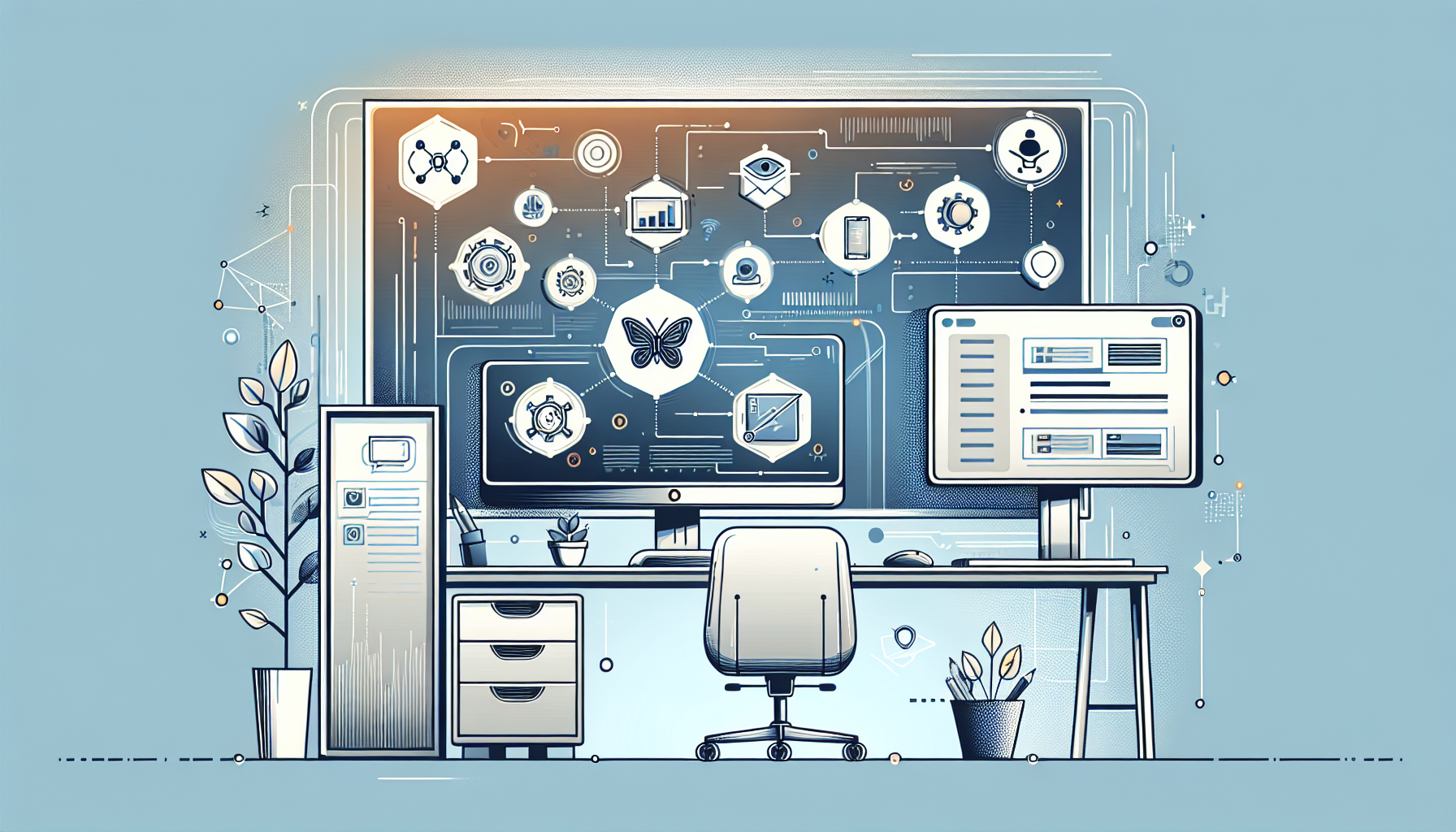
Best Practices for Creating Effective ChatGPT Prompts for Automation
Creating effective prompts is crucial to getting the best results from ChatGPT in automation tasks.
Start by being clear and concise in your request. Avoid vague language that could lead to mixed outputs.
For example, instead of asking, “Tell me about sales,” try, “Provide a summary of our sales performance for the last quarter.”
Use action-oriented commands to guide ChatGPT on what you need.
- “List the top five features of our product for marketing.”
- “Create a timeline for the project rollout schedule.”
Always specify the context to help ChatGPT provide relevant responses. For example:
- “In a corporate training context, summarize the benefits of teamwork.”
- “Outline the steps to conduct a market analysis for a new product line.”
Finally, revisit and refine your prompts based on the output you receive. Continuous improvement will lead to more effective automation over time.
How to Integrate ChatGPT with Other Tools for Enterprise Automation
Integrating ChatGPT with other tools can significantly enhance your automation capabilities and streamline operations.
Begin the integration process by identifying the tools you want to pair with ChatGPT. Common choices include CRM systems, project management software, and data analytics tools.
To connect these tools, consider using APIs. Create a prompt like this:
- “Explain how to integrate ChatGPT with [Tool Name] for automated responses.”
Next, you’ll want to ensure the clarity of commands. For example:
Consult the documentation for both ChatGPT and the tool you’re integrating for specific guidelines. It’s often worth checking forums or community resources for real-world tips.
Test the integration thoroughly to ensure it works seamlessly in your workflow. Gather feedback from your team to make any needed adjustments.
By following these steps, you can extend the functionality of ChatGPT and create a more interconnected and efficient automation process for your enterprise.
FAQs
ChatGPT enhances efficiency, reduces manual tasks, and improves decision-making. It streamlines workflows, automates repetitive processes, and provides consistent support across various business functions, contributing to overall productivity and customer satisfaction.
ChatGPT can automate responses to frequently asked questions, provide 24/7 support, and assist in resolving customer issues quickly. This leads to better customer experiences and allows human agents to focus on more complex inquiries.
Effective prompts should be clear, concise, and specific to the task. Offer context, state desired outcomes, and consider potential follow-up questions to enhance ChatGPT’s responses and ensure more accurate automation.
Yes, ChatGPT can be integrated with various tools such as CRM systems, project management software, and analytics platforms through APIs. This helps streamline workflows and enhances data processing capabilities across different business functions.
