Planning an event can feel like trying to herd cats, right? With all the details to juggle and decisions to make, it’s easy to feel overwhelmed. If you’ve ever wished for an extra pair of hands (or a trusty assistant), you’re definitely not alone!
But don’t worry, I’ve got your back! Stick around, and you’ll discover how to harness ChatGPT to simplify your event planning process and tackle everything from budgets to timelines.
From selecting the perfect venue to crafting those all-important invitations, we’ll explore ideas and prompts that make your life easier and your event unforgettable. Let’s dive in!
Key Takeaways
- Use ChatGPT to simplify event planning and get tailored ideas and advice.
- Prompts can help you create checklists, guest lists, timelines, and budgets for your event.
- Ask about venue suggestions, catering options, and event themes to enhance creativity.
- Leverage specific prompts for generating itineraries to ensure events run smoothly.
- Utilize ChatGPT to explore unique marketing strategies and engagement activities.

Best ChatGPT Prompts for Event Planning
Planning an event can feel overwhelming, but using ChatGPT can streamline the process. Here’s a list of effective prompts to get you started on your event planning journey.
- “Generate a comprehensive checklist for planning a corporate event.”
- “List 10 creative ideas for engaging activities at a wedding reception.”
- “Provide me with step-by-step instructions for organizing a successful networking event.”
- “What are some unique promotional strategies I can use to market my event?”
- “Create a list of key questions to ask when selecting a venue for my event.”
Feel free to copy and paste these prompts right into ChatGPT to get tailored advice and ideas that fit your needs.
How to Use ChatGPT for Venue Selection
Selecting the perfect venue for your event can be tricky. Start by narrowing down essential factors such as capacity, location, budget, and facilities.
Then, use ChatGPT to help you explore options effectively. Here are some prompts:
- “Suggest ideal venues in [City] for a [Type of Event] with a capacity of [Number of Guests].”
- “List questions I should ask a venue regarding amenities and services.”
- “What are the pros and cons of hosting an event at indoor vs. outdoor venues?”
- “Generate a list of unusual venues for a unique event experience.”
These prompts will help you leverage ChatGPT’s capabilities to ensure you find a venue that meets all your needs.
ChatGPT Prompts for Budgeting Your Event
Budgeting is critical for any event. You want to ensure you’re spending wisely while still creating a memorable experience. Start by defining your overall budget, and break it down into categories.
Use these prompts to guide your budgeting process with ChatGPT:
- “Create a sample budget breakdown for a [Type of Event] with a total budget of [Amount].”
- “What are common hidden costs when planning an event?”
- “Provide strategies to reduce costs for catering and entertainment without compromising quality.”
- “Generate a list of potential revenue sources for my event, such as sponsorships or ticket sales.”
By using these prompts, you can ensure that your event stays within budget while still delivering great value.
Creating Timelines with ChatGPT for Event Planning
Timelines are crucial for keeping your event planning organized and on track. They help you visualize deadlines and the flow of activities leading up to the event.
To create effective timelines with ChatGPT, consider using these prompts:
- “Outline a timeline for planning a wedding from engagement to the big day.”
- “Generate a month-by-month checklist for organizing a major conference.”
- “What are the key milestones to include in an event timeline?”
- “Create a timeline that helps me manage tasks efficiently in the two weeks leading up to my event.”
These prompts will help you harness ChatGPT to develop a solid timeline tailored to your specific event needs.
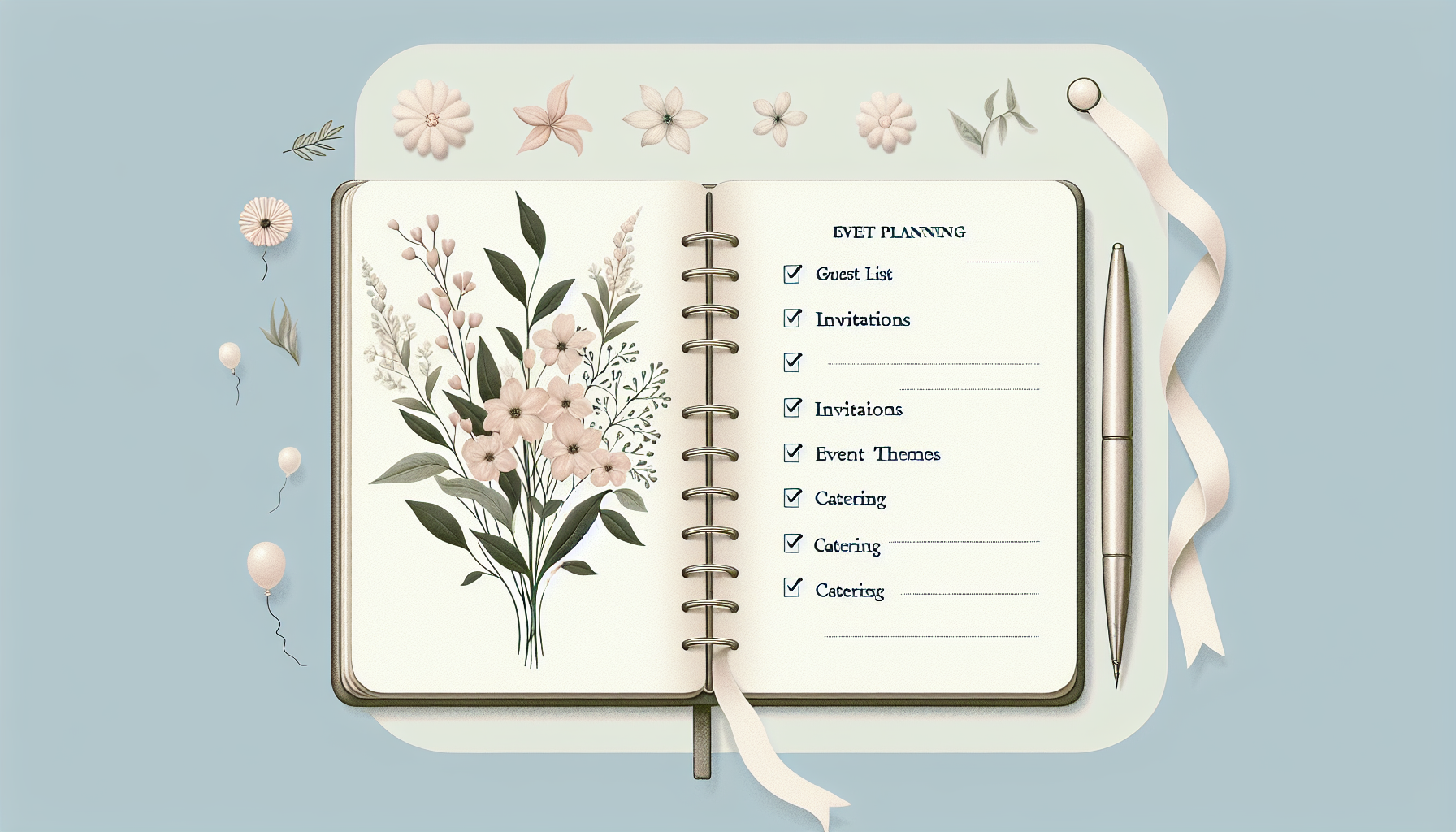
Generating Guest Lists and Invitations with ChatGPT
Creating an effective guest list and invitations is vital for any event’s success. Start by identifying the people you want to invite based on your event type and capacity.
Then, use these prompts to help you get started with ChatGPT:
- “Generate a guest list template for a [Type of Event] with space for names, contact information, and RSVPs.”
- “Create personalized invitation wording for a [Type of Event] that ensures excitement and clarity.”
- “List important details to include in my event invitations to avoid confusion.”
- “Suggest a follow-up message for guests who have not RSVP’d yet for my [Type of Event].”
With these prompts, you can streamline the process and ensure proper communication with your guests.
ChatGPT Ideas for Event Themes and Concepts
Selecting an engaging theme can make your event memorable and enjoyable. ChatGPT can help brainstorm unique ideas that resonate with your audience.
Try using these prompts to generate some creative themes:
- “List five unique event themes that would work for a [Type of Event] and explain each one briefly.”
- “Generate ideas for a seasonal theme for my event in [Month or Season].”
- “What are some popular trends in event themes for [Current Year]? Give examples.”
- “Suggest a theme that incorporates sustainability and eco-friendliness for a corporate event.”
These prompts will help you tap into innovative event concepts that can captivate your attendees.
Using ChatGPT for Catering and Menu Planning
Choosing the right catering options is essential to satisfy your guests’ palates. Start by considering dietary restrictions and preferences.
Here are some focused prompts for catering and menu planning:
- “Provide a sample menu for a [Type of Event] that caters to both vegetarian and meat-eating guests.”
- “List tips for choosing a catering service based on my event’s theme and budget.”
- “Generate a seasonal menu that utilizes local ingredients for an upcoming event in [Month].”
- “What are some fun food stations or buffet ideas for enhancing guest experience at my event?”
Utilizing these prompts will help you organize your catering needs and ensure a successful culinary experience.
Crafting Event Itineraries with ChatGPT
A well-structured itinerary keeps your event flowing smoothly and helps attendees know what to expect. Start with an outline of activities and their timings.
Use these ChatGPT prompts to develop detailed itineraries:
- “Create a detailed itinerary for a [Type of Event], including time slots for each activity.”
- “What are some tips for ensuring my event runs on time and remains engaging?”
- “Generate a backup plan for delays in the schedule of my [Type of Event].”
- “List key elements to communicate to attendees in the event itinerary to enhance their experience.”
By leveraging these prompts, you can ensure every aspect of your event is perfectly timed and coordinated.

ChatGPT Tips for Marketing Your Event
Marketing your event effectively is essential to ensure good attendance and engagement. Start by identifying your target audience and choosing the right channels to reach them.
These ChatGPT prompts can help you develop a solid marketing strategy:
- “Generate a marketing plan for my upcoming [Type of Event] focusing on social media platforms.”
- “What are five creative marketing strategies to promote my [Type of Event]?”
- “List essential elements for an event landing page that will attract attendees.”
- “Create sample social media posts to generate buzz for my event.”
Using these prompts, you’ll tap into innovative marketing ideas that resonate with potential attendees.
Getting Recommendations for Entertainment with ChatGPT
Choosing the right entertainment can make or break your event. It should align with your event’s theme and engage your audience.
Here are some prompts to guide you in getting recommendations from ChatGPT:
- “Suggest entertainment options for a [Type of Event] that will keep guests engaged.”
- “List popular entertainment trends for [Current Year] suitable for [Type of Event].”
- “Provide tips for choosing entertainment that fits within a specific budget.”
- “What are some unique entertainment ideas for a corporate event?”
These prompts will help you explore diverse entertainment options tailored to your audience.
ChatGPT Prompts for Post-Event Follow-Up
Post-event follow-ups are crucial for maintaining relationships with attendees and gathering feedback. Start by sending thank you messages and evaluating the event’s success.
Use these prompts to facilitate your follow-up process with ChatGPT:
- “Create a template for a thank you email for attendees of my [Type of Event].”
- “Generate a feedback survey to assess attendee satisfaction and gather suggestions.”
- “List follow-up actions that can help build lasting connections with my audience.”
- “What metrics should I gather to evaluate the success of my event?”
By implementing these prompts, you’ll ensure a thorough and effective post-event follow-up strategy.
FAQs
ChatGPT can provide venue recommendations based on your event type, budget, and location. Simply input your criteria, and it will suggest suitable venues, along with considerations like capacity and amenities.
To budget effectively, ask ChatGPT about average costs for venues, catering, and entertainment. You can also inquire about tips for managing costs, setting priorities, and creating a detailed expense breakdown.
Yes, by providing your event specifics and guest categories, ChatGPT can assist in generating a guest list. You can also request creative ideas for invitations and templates that match your event theme.
ChatGPT can suggest marketing strategies, online platforms, and promotional techniques tailored to your audience. Ask for tips on social media campaigns, email invitations, and partnerships to enhance your event visibility.
