Creating interactive digital art can feel overwhelming at times, especially when you’re staring at a blank screen with endless possibilities. We’ve all been there, wishing for a spark of inspiration or a guiding hand to help bring our visions to life. The good news is, you’re not alone in this creative struggle!
But what if I told you that a little help from the right prompts could unlock a world of imaginative ideas? Stick around, and I’ll show you how ChatGPT can kickstart your creativity, making interactive digital art not just easier, but way more fun. You’ll find the perfect prompts tailored for various styles, unique elements, and engaging features that can elevate your projects.
From storytelling techniques to collaborative brainstorming, we’ll explore how to fine-tune your approach and harness ChatGPT’s potential. So grab your digital paintbrush and let’s dive into the artful adventure ahead!
Key Takeaways
- Interactive digital art can be enhanced with prompts for inspiration and creativity.
- Use specific prompts to explore different art styles and integrate engaging features into your projects.
- Consider unique elements such as user interaction and real-time data to make your artwork memorable.
- Collaborate with others by using prompts that facilitate teamwork and idea sharing in group projects.
- Storytelling prompts can add depth to your art, creating immersive and engaging experiences for viewers.
- Customizing ChatGPT prompts with details about your project can yield more useful results tailored to your needs.
- Utilize ChatGPT for brainstorming themes that resonate with contemporary issues and encourage audience participation.

Top ChatGPT Prompts for Creating Interactive Digital Art
Creating interactive digital art can be incredibly fun and rewarding. Here are some top ChatGPT prompts that will help you kick start your creative projects.
1. “Generate a concept for a digital art piece that integrates motion sensors to create a responsive artwork.”
2. “Suggest interactive features for a digital art installation that responds to viewer’s movements.”
3. “Describe an idea for an augmented reality art piece that changes based on user involvement.”
4. “Create a unique theme for a series of digital paintings that users can alter by clicking on different elements.”
5. “Propose a storyline that interacts with the art through sound when a user clicks on specific areas.”
These prompts can help you explore interactive elements and make your art more engaging. Play around and modify them to better fit your artistic vision!
How to Use Prompts for Different Art Styles in Digital Art
Using prompts effectively can help you explore various art styles in your digital projects. Here’s how to do it.
1. “Provide three unique prompts tailored for digital watercolor techniques.”
2. “Generate a style guide for creating retro-themed pixel art based on classic video games.”
3. “Suggest prompts that will help me create hyper-realistic digital portraits and give examples.”
4. “List innovative techniques for mixing collage and digital painting in one artwork.”
By focusing on specific styles, you can adapt your prompts to explore new techniques and influences, creating a diverse artistic portfolio.
Prompts for Adding Unique Elements to Your Interactive Digital Artwork
Unique elements can elevate your digital art projects and make them more memorable. Here are some prompts to spark your creativity.
1. “Outline how to integrate user-uploaded photos into an interactive mural.”
2. “Describe a concept for a virtual gallery where each piece changes based on real-time data.”
3. “Suggest interactive soundscapes that enhance the viewing experience of a digital artwork.”
4. “Generate a list of ways to incorporate user feedback into the evolution of a digital art project.”
5. “Create prompts for adding gamification elements to encourage users to explore different art pieces.”
Using these prompts can lead you to innovate and incorporate surprising elements into your work!
Engaging ChatGPT for Interactive Features in Digital Art Projects
Engaging ChatGPT can unlock valuable ideas for adding interactive features to your digital art. Here’s how to ask effectively.
1. “What interactive features can I add to a digital painting that responds to audience feedback?”
2. “List ten ways to enhance user interactivity in a digital art app.”
3. “Provide examples of successful interactive digital art projects and their features.”
4. “Suggest how I can use ChatGPT to brainstorm ideas for a digital installation that involves audience participation.”
5. “Generate a flowchart of user interactions for an art piece that changes color based on sound.”
Utilizing these prompts can help shape your projects into engaging experiences that draw in your audience and encourage interaction.

Collaborative Prompts for Group Digital Art Projects with ChatGPT
Working on a group digital art project can really amplify creativity and bring diverse ideas to life. Here are some prompts to enhance collaboration with your team.
1. “Create a set of collaborative themes for a group digital art project that combines different styles.”
2. “Suggest ways to divide the work on a digital mural among five artists, including communication strategies.”
3. “Generate prompts for brainstorming sessions where each team member contributes to an evolving concept.”
4. “Outline a plan for an online digital art exhibition featuring collaborative art pieces created with ChatGPT’s help.”
5. “List ten questions we can ask ChatGPT to facilitate discussions and inspire ideas in our group art project.”
Using these prompts, you can harness the collective creativity of your team and create artworks that reflect a blend of styles and ideas.
Prompts for Using Storytelling in Interactive Digital Art
Storytelling can add depth to your interactive digital art, offering viewers a narrative they can engage with. Here are some prompts to weave narrative elements into your work.
1. “Devise a storyline for an interactive digital artwork that evolves based on user choices.”
2. “Suggest five prompts to create characters that guide viewers through a digital art experience.”
3. “Generate ideas for incorporating text elements that narrate the backstory of each piece in a digital gallery.”
4. “Outline a concept for a digital art game where users unlock different endings based on their interactions.”
5. “Create a list of narrative themes that can reflect social issues through interactive digital art.”
These storytelling prompts can help you construct immersive experiences that resonate with your audience, making your art not just visually appealing but also emotionally engaging.
Tips for Customizing ChatGPT Prompts for Your Art Projects
Customizing your ChatGPT prompts can yield better results tailored to your artistic needs. Here are some tips to refine your approach.
1. “Formulate specific prompts that detail the art medium and style you want to explore.”
2. “Provide context in your prompts by mentioning your project goals and audience expectations.”
3. “Add parameters to your prompts, like color schemes or themes, to guide ChatGPT’s responses.”
4. “Test different variations of your prompts and take note of which yield the most useful outputs.”
5. “Incorporate feedback into your prompt design to continuously improve the quality of the responses.”
By applying these customization strategies, you can transform general prompts into powerful tools that align closely with your creative vision.
Using ChatGPT to Generate Ideas for Interactive Digital Art Themes
ChatGPT can be a great partner for brainstorming unique themes for your interactive digital art projects. Let’s explore how to make the most of this tool.
1. “List ten innovative themes for a series of interactive digital artwork exploring climate change.”
2. “Generate prompts that can inspire a futuristic art project involving technology and humanity.”
3. “Create a collection of theme ideas based on traditional folklore reimagined in a digital context.”
4. “Suggest interactive art themes that allow audience participation, focusing on user-generated content.”
5. “Devise prompts that explore social justice themes in interactive and meaningful ways.”
These ideas can serve as a springboard for your projects, directing your creativity towards thematically rich expressions in your digital art.
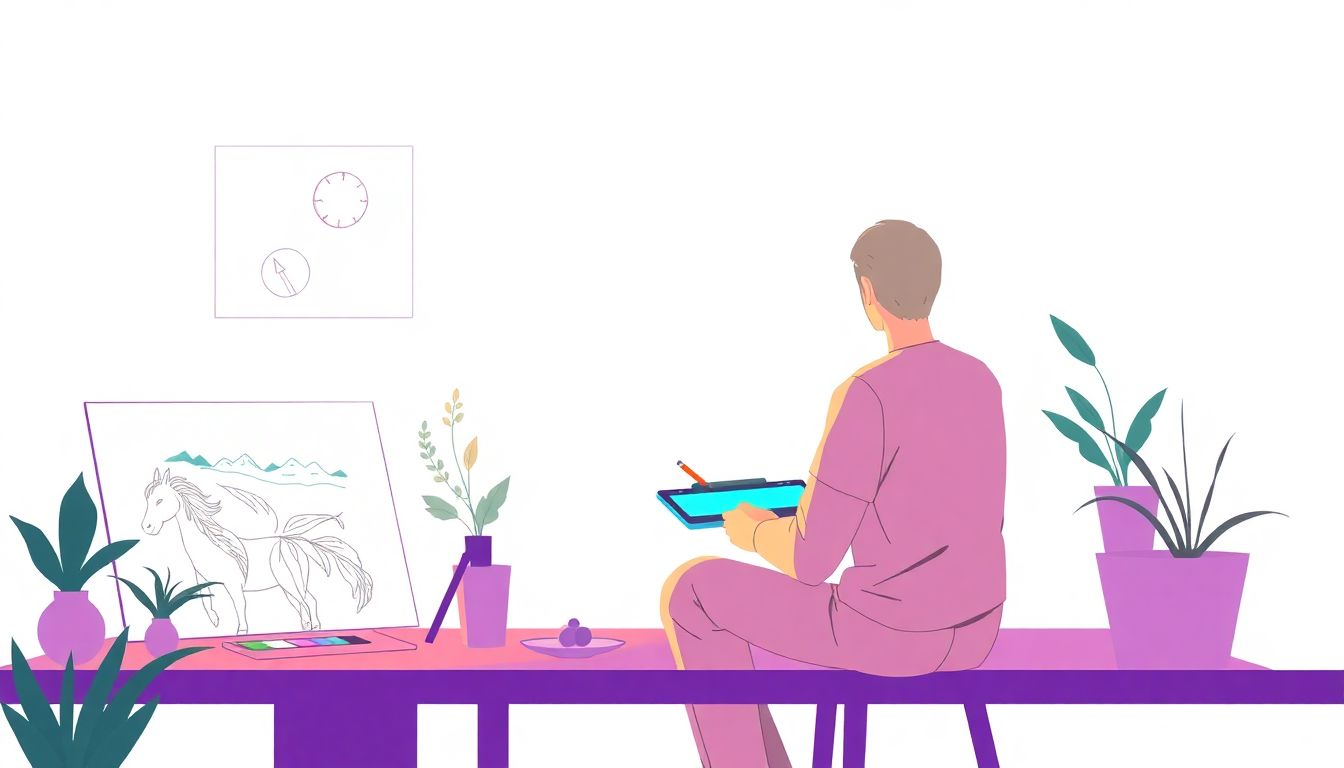
How to Refine Prompts for Better Results in Digital Art Creation
Refining prompts is key to unlocking better results in your digital art projects.
Start by making your prompts specific; instead of asking for “art ideas,” try “list five digital art concepts inspired by nature.”
Next, provide context; for example, mention the intended audience or the tools you plan to use, like “suggest five digital art themes for children using vibrant colors.”
Experiment with different wording and phrases to see which elicited better responses.
Incorporate iterative feedback; if a response isn’t what you expected, tweak your prompt based on that output.
Finally, maintain flexibility—sometimes, the unexpected results can lead to fantastic ideas you hadn’t considered before!
Here are some example prompts you can refine:
1. “List three original concepts for a digital art series focused on urban landscapes.”
2. “Generate detailed prompts to create a vibrant digital collage, blending photography and painting.”
3. “Suggest interactive art ideas that engage viewers through touch or movement.”
4. “Provide five prompts to explore surreal themes in digital art, combining reality with fantasy.”
5. “Create a list of ten unique color palettes for a series of digital abstract paintings.”
Conclusion
By applying the tips and prompts outlined in this article, you can leverage ChatGPT to expand your creative processes in digital art.
Don’t hesitate to modify prompts to fit your style and project needs; the more you customize them, the more precise and valuable the responses will become.
The journey to creating engaging, interactive digital art is not only about the final pieces but also about the creative process itself.
Embrace the experimentation and enjoy the artistic journey!
FAQs
Effective prompts should clearly specify the desired art style, such as abstract, surreal, or realistic. Including specific visual elements and themes can further guide ChatGPT to generate tailored and relevant prompts for your digital artwork.
To create interactive digital art, use prompts that involve user participation, like choices impacting the artwork’s direction. Ask ChatGPT to suggest features like clickable elements or dynamic visuals that respond to viewer input.
To enhance prompt quality, be specific about your artistic goals. Incorporate details about style, themes, and techniques. Iteratively refine your prompts based on previous results, adjusting for clarity and relevance to your creative vision.
ChatGPT can facilitate collaboration by generating ideas for themes, styles, and techniques. Use it to brainstorm roles for each participant, suggest ways to integrate different styles, and develop a cohesive artistic direction as a team.
