Are you struggling to come up with creative prompts for Midjourney? You’re not alone! Many users find it challenging to generate ideas that truly inspire their art or projects. It can be frustrating when you want to unleash your creativity but feel stuck.
If you stick with me, I promise that by the end of this guide, you’ll have a treasure trove of prompt ideas at your fingertips. From beginner-friendly suggestions to advanced techniques, we’ll cover everything you need to elevate your Midjourney experience.
So, let’s dive into the best prompts, explore different themes, and even learn how to craft your own unique ideas. Get ready to unleash your creativity like never before!
Key Takeaways
- Midjourney prompts are commands for AI to create images based on your ideas.
- Effective prompts clarify your vision and enhance the artistic process.
- Beginner-friendly prompts can kickstart your creativity, such as serene landscapes or whimsical scenes.
- Explore different themes, like nature, fantasy, and mythical creatures for unique visuals.
- Create custom prompts by breaking down your vision into specific keywords.
- Change the tone and focus of prompts to generate varied interpretations and moods.
- Adding specific details leads to richer and more relatable AI-generated artwork.
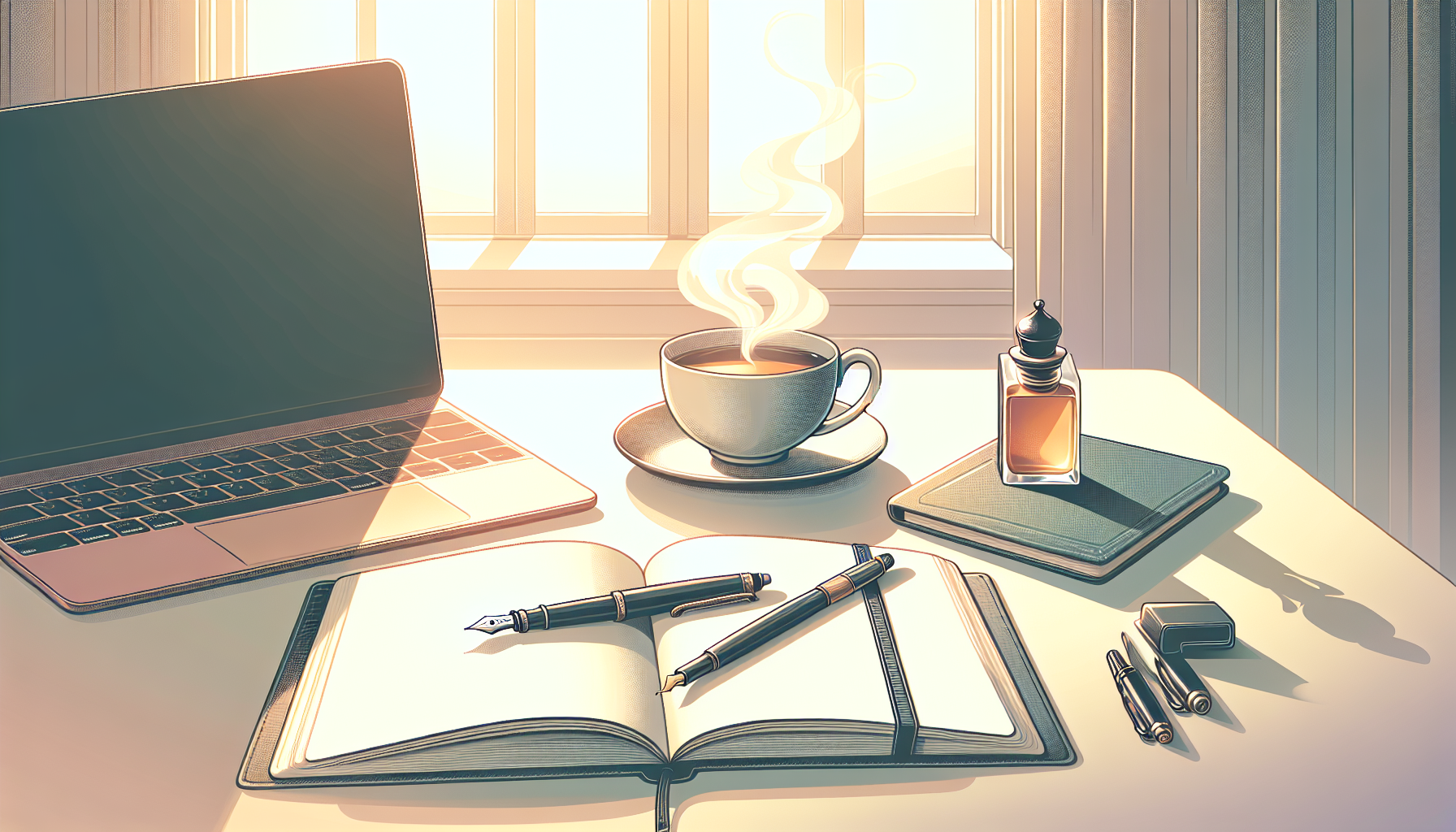
Best Prompts for Midjourney
What are Midjourney Prompts?
Midjourney prompts are essentially commands that you give to an AI to generate images or art based on your specifications.
These prompts serve as the foundation for creating stunning visuals that align with your creative vision.
In essence, they detail the subject, style, colors, and more, allowing the AI to interpret and generate artwork that reflects your intentions.
By crafting clear and effective prompts, you can guide the AI to produce better outcomes that resonate with your ideas.
Why Use Prompts in Midjourney?
Using prompts in Midjourney has several benefits that can enhance your creative process.
Firstly, prompts help clarify your thoughts and intentions, making it easier to translate ideas into visual art.
This clarity leads to more engaging and relevant AI-generated images, enhancing creativity and user satisfaction.
Additionally, well-structured prompts can save time by reducing the number of tries needed to achieve the desired result.
Ultimately, utilizing prompts is about maximizing your interaction with the AI and ensuring that your artistic expression is accurately interpreted.
Top 10 Effective Prompts for Beginners
If you’re just starting with Midjourney, these beginner-friendly prompts can help you kickstart your creative journey:
- Create a serene mountain landscape at sunset, focusing on vibrant orange and purple hues.
- Generate a whimsical forest scene inhabited by friendly mythical creatures.
- Design a futuristic cityscape filled with flying cars and neon lights.
- Illustrate a portrait of a wise elderly wizard with a long beard and an intricate robe.
- Produce an abstract piece using only cool colors and geometric shapes.
- Imagine a lively market scene in a small Mediterranean village with colorful stalls and smiling people.
- Sketch a high-tech robot exploring an alien planet with colorful plants.
- Visualize a cozy café during winter, with people sipping drinks and snow falling outside.
- Create a fantastical underwater city inhabited by mermaids and sea creatures.
- Depict an ancient castle surrounded by misty mountains, shrouded in mystery.
Types of Prompts for Different Themes
Nature and Landscapes
Nature and landscape prompts are great for capturing the beauty of the world around us.
Here are some prompt ideas:
- Generate a tranquil lake surrounded by lush green hills at dawn.
- Illustrate a dense, misty rainforest with vibrant flowers and exotic wildlife.
- Create a sweeping desert landscape under a starry sky, highlighting the Milky Way.
- Design a breathtaking view of the Northern Lights illuminating a snowy landscape.
Fantasy and Mythical Creatures
For those who love imaginative and whimsical art, fantasy prompts can unlock unique visuals.
Consider these for inspiration:
- Visualize a fierce dragon soaring over a medieval castle during an epic battle.
- Generate an enchanted forest with glowing fairies and mythical beasts roaming freely.
- Create a magical marketplace filled with interesting characters and magical wares.
- Illustrate a unicorn drinking from a crystal-clear stream surrounded by blooming flowers.
For more creative inspiration and ideas, check out our post on creative writing prompts, where you can find additional ways to spark your imagination!

How to Create Your Own Prompts
Understanding Your Vision
Creating your own Midjourney prompts begins with understanding your unique artistic vision.
Think about what inspires you – is it a specific style, a scene, or an emotion?
Break down your vision into keywords that effectively represent the elements you want to capture.
For example, if you envision a serene beach scene at sunset, your keywords might include “beach,” “sunset,” “tranquil,” and “vibrant colors.”
This helps the AI understand your intent and generates better results aligned with your vision.
Combining Keywords Effectively
Once you have your keywords, the next step is combining them effectively to create a compelling prompt.
Start by grouping related keywords together, keeping in mind the hierarchy of your ideas.
For instance, when crafting a prompt for an underwater scene, connect keywords such as “underwater,” “colorful coral,” “swimming fish,” and “light beams.”
Experiment with different combinations and arrangements to see what resonates best.
Strong prompts often include a mix of subject matter, atmosphere, and style keywords, leading to richer visuals.
Examples of Custom Prompts
To inspire your creativity, here are some examples of custom prompts you can use or modify:
- Create a vibrant underwater world with diverse marine life and colorful coral reefs.
- Imagine a bustling city street during a rainstorm, with reflections on the pavement and colorful umbrellas.
- Design a cozy library filled with ancient books, warm lighting, and a cat curled up on a chair.
- Illustrate a picturesque mountain village during the autumn season, showcasing colorful foliage.
- Generate a surreal dreamscape with floating islands, whimsical trees, and a rainbow sky.
Prompt Variation Techniques
Changing Tone and Style
One way to keep your prompts fresh is by changing the tone and style.
Consider whether you want a lighthearted, whimsical tone or something darker and more mysterious.
For example, a prompt like “Illustrate a spooky forest at midnight” can be altered to “Create a playful, enchanted forest filled with friendly creatures.”
This variation affects not just the visuals but also the mood of the generated artwork, so don’t hesitate to experiment.
Altering the Focus of the Prompt
Sometimes, you might want to shift the focus of your prompt to produce different interpretations.
If your initial prompt was “Generate a classic car parked in a vintage diner,” you could change it to “Highlight the vintage diner, with the classic car as a secondary detail.”
This can lead to entirely new creations, showcasing different aspects of the scene.
Always be open to adjusting the focus as you see fit. Think of it as directing the AI’s lens towards what matters most for your artwork.
Adding Specific Details for Better Results
Adding specific details is crucial when crafting prompts that yield the best results.
Instead of saying “Generate a cat,” try “Create a fluffy orange tabby cat lounging on a sunlit windowsill with potted plants around.”
Such details enrich the context, guiding the AI towards producing more vivid and relatable artwork.
Additionally, consider including elements like the setting’s time of day, colors, and mood to create a more vivid visual.
This not only enhances the final output but also makes your creative vision clearer.

Troubleshooting Common Prompt Issues
Getting Unwanted Results
It can be frustrating when you receive images that don’t match your vision, and understanding why this happens is the first step in solving the problem.
Often, the issue arises from vague or overly broad prompts, leading the AI to interpret your request in unexpected ways.
To avoid this, ensure your prompts are specific and detailed.
For instance, instead of saying, “Create a bird,” try “Generate a bright blue parrot perched on a vine with colorful flowers.”
This not only clarifies what you want but also guides the AI toward better results.
If you encounter unwanted outcomes, consider revisiting and revising your prompt for more clarity.
Here are some prompts to troubleshoot common issues:
- “Generate a tranquil forest scene at sunrise with a misty atmosphere and a deer standing by a stream.”
- “Create a futuristic skyline at night, emphasizing neon lights and flying vehicles.”
- “Illustrate a cozy, warm-toned living room with a fireplace, bookshelves, and a fluffy cat on the rug.”
Tips for Refining Your Prompts
Refining your prompts is key to achieving better results, and it often involves a bit of trial and error.
Begin by analyzing your previous prompts to identify where they fell short.
Look for patterns in the outputs, such as consistent mismatches in colors or themes.
After that, make adjustments to the prompt by adding more specific keywords or altering the structure.
For example, if your initial prompt was too simple, try to incorporate additional elements like emotions, colors, or actions.
Here are some prompt ideas for refinement:
- “Visualize a joyful picnic in a sunny park with families, picnic baskets, and children playing.”
- “Create a moody, dark-themed portrait of a mysterious woman with flowing hair and intricate tattoos.”
- “Illustrate a bustling vintage market scene filled with happy shoppers and colorful stalls.”
How to Learn from Results
Learning from your outputs is essential for improving how you craft prompts for Midjourney.
Take time to review the generated images and critically assess what worked and what didn’t.
Ask yourself questions like: Was the color palette right? Did the composition resonate with the idea? Is there anything missing?
After evaluating, make note of successful elements to replicate in future prompts.
Keep refining this process and using feedback to guide your new prompt construction.
Try these prompts that encourage reflection and learning:
- “Generate a serene lakeside view during autumn, focusing on the reflection of trees in the water.”
- “Create a dramatic scene of a storm approaching the coast, capturing the dark clouds and crashing waves.”
- “Illustrate a busy street fair at night, emphasizing bright lights, food stalls, and excited people.”
Community Resources for Prompt Ideas
Online Forums and Groups
Joining online communities dedicated to Midjourney can significantly enhance your prompt-making experience.
These platforms often have users who share their insights, ideas, and successful prompts that can inspire you.
Look for forums on sites like Reddit or Facebook groups focused on digital art and generative art.
Participating in these discussions will also allow you to ask for feedback on your prompts.
Here are some community engagement prompts to boost your learning:
- “Share your most creative prompt and the results you achieved with it.”
- “Ask for feedback on this prompt: ‘Generate a dystopian future city with overgrown nature reclaiming buildings.’”
- “What techniques do you use for refining your prompts?”
Social Media Inspiration
Social media can be a treasure trove of inspiration for Midjourney prompts.
Follow artists, designers, and creators who share their art and prompt experiences.
Platforms like Instagram and Twitter often feature stunning visuals accompanied by interesting prompts that can spark your creativity.
Engage with hashtags related to Midjourney or generative art to discover a wider variety of ideas.
Here are some prompts for social media interaction:
- “Post a prompt and share the image it generated to gather insights from your followers.”
- “Ask your audience to suggest elements to include in this prompt: ‘Create a magical winter landscape with a castle.’”
- “Share your top five favorite prompts and the images they produced.”
Websites and Tools for Prompt Sharing
There are several websites and tools that focus specifically on sharing prompts among users.
Sites like PromptBase or openAI bring creators together to swap ideas and discover new prompts.
These platforms often feature community-generated prompts, allowing you to learn from the successes and failures of others.
Exploring these resources will help you build a more diverse prompt library.
Here are some prompts to get started with these tools:
- “Explore the top trending prompts shared on this site and recreate one of them for your project.”
- “Submit your prompt to the community and ask for suggestions on improvements.”
- “Search for prompts that incorporate a specific theme, like ‘cyberpunk’ or ‘steampunk.’”
Conclusion
Summary of Key Points
Reflecting on the key points of using prompts for Midjourney reinforces their importance in the creative process.
From understanding what prompts are to how to create and refine them, these elements are fundamental to achieving quality artwork.
Whether you’re troubleshooting issues or engaging with community resources, this knowledge enhances your creative journey.
Encouragement to Experiment with Prompts
Finally, don’t hesitate to experiment with your prompts!
Trial and error can lead to surprising and delightful results, and every failed attempt can teach you something valuable.
So go ahead, let your creativity flow, and see where your prompts take you.
FAQs
Midjourney prompts are specific textual inputs given to the AI to generate visual content. They guide the AI in producing images that align with the user’s creative vision or intent.
Using prompts in Midjourney helps to enhance creativity, define the desired style and elements of the image, and improve the accuracy of the generated visuals based on specific requests.
To create your own prompts, start by clarifying your vision. Combine relevant keywords effectively, and consider different themes and styles to construct unique prompts that guide the AI accurately.
If you receive unwanted results, review and refine your prompts by adjusting keywords, specificity, or focus. Learning from these outcomes helps to enhance future prompt construction for better visuals.
