It’s tough to come up with fresh ideas for narrative-driven video games, isn’t it? With so many stories out there, finding that unique twist or engaging dialogue can feel overwhelming. You want to captivate your players and take them on a journey, but where do you even start?
If you stick around, I promise you’ll discover some fantastic ChatGPT prompts that can ignite your creativity and enhance your game storytelling. Whether you’re seeking plot twists or character backstories, these prompts will help you craft tales that resonate with players and keep them coming back for more.
From exploring immersive worlds to creating engaging character interactions, this guide has you covered. Let’s dive into the fun!
Key Takeaways
- Use specific ChatGPT prompts to generate ideas for plot outlines, characters, dialogue, and plot twists.
- Craft engaging dialogue to enhance character interactions and deepen player connections.
- Develop immersive worlds and compelling backstories to boost storytelling and player engagement.
- Generate diverse quests and missions to keep gameplay fresh and exciting.
- Improve pacing and narrative structure to maintain player interest throughout the game.
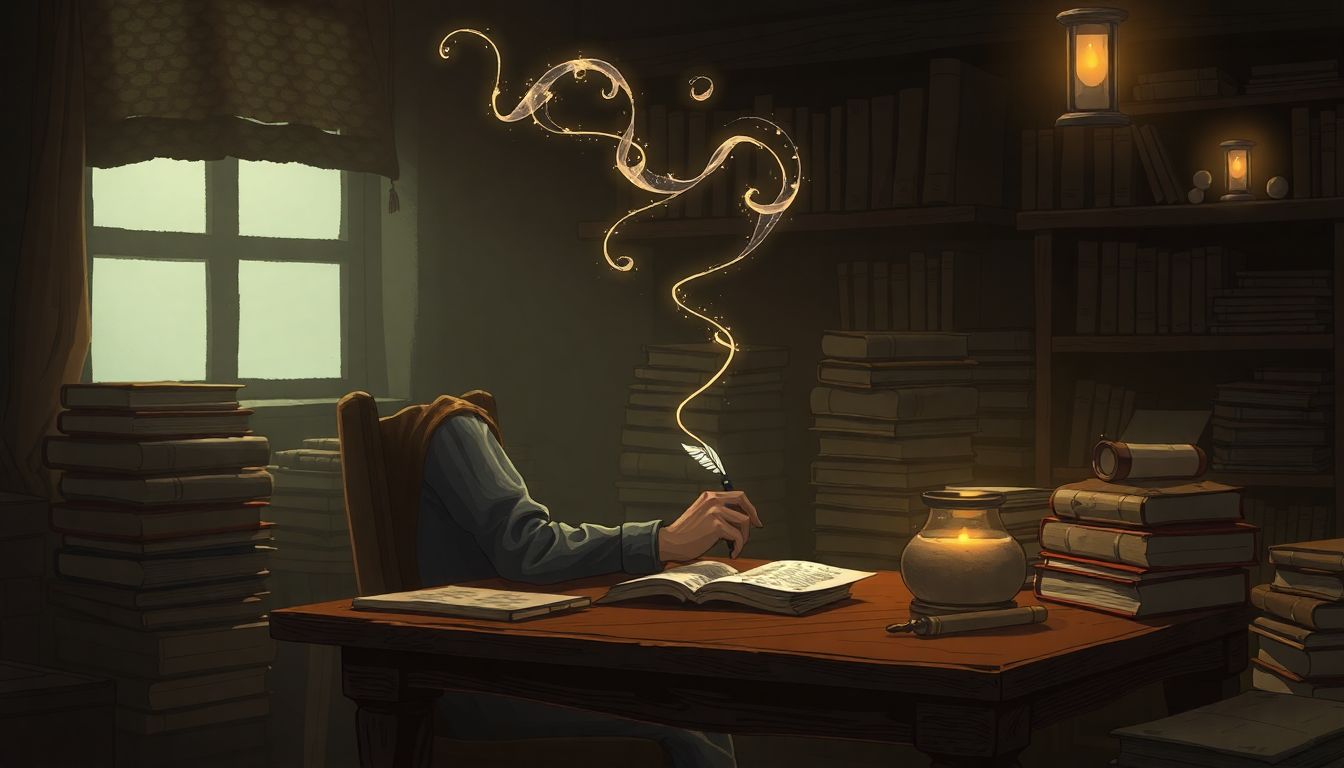
Top ChatGPT Prompts for Narrative-Driven Video Games
Creating engaging narratives in video games is vital for keeping players hooked.
Here are some effective prompts you can use with ChatGPT to enhance your storytelling:
- “Generate a detailed plot outline for a narrative-driven video game set in a post-apocalyptic world.”
- “Create a compelling main character with unique traits and flaws for an RPG.”
- “Outline the key themes and moral dilemmas that a game about time travel could explore.”
- “Draft a short summary of an emotional backstory for a villain in a fantasy setting.”
These prompts will help you think creatively and structure your game’s narrative effectively.
How to Use ChatGPT for Game Story Development
Using ChatGPT for game story development can streamline your writing process significantly.
Start by defining the core concept of your game. Here are steps to guide you:
- Identify your game genre and target audience.
- Input key elements such as setting, character types, and conflicts into ChatGPT.
- Ask for scene descriptions or dialogue snippets using specific prompts.
- Request feedback on your existing narrative to identify strengths and weaknesses.
Sample prompt: “Help me brainstorm a plot for a horror game involving a haunted mansion with twists.” This approach can yield fresh ideas that you might not have considered.
Engaging Dialogue Prompts for Character Interactions
Dialogue can make or break your game’s characters.
Here’s how you can craft engaging character interactions using ChatGPT:
- “Write a dialogue exchange between a hero and their mentor discussing moral choices.”
- “Create a tense conversation between two rival characters that reveals their motives.”
- “Draft a light-hearted banter between friends in a fantasy tavern.”
- “Imagine a dialogue where a hero confronts their nemesis for the first time.”
These prompts focus on bringing your characters to life and creating memorable interactions that players will enjoy.
Creating Compelling Plot Twists with ChatGPT
Plot twists can elevate your game narrative and surprise players at critical moments.
To generate impactful twists, consider these prompts:
- “Propose three unexpected plot twists for a sci-fi thriller game.”
- “Describe a scenario where the protagonist discovers their ally is an antagonist.”
- “Create a twist ending that turns a classic fairy tale upside down.”
- “Write a shocking revelation that alters the main character’s quest.”
Incorporating these twists can keep players engaged and invested in your game’s story.
Interested in more creative content ideas? Check out our post on prompts for creative writing and learn how to develop compelling narratives across various formats!

World-Building Prompts for Immersive Game Settings
World-building is key to creating an immersive experience that players can truly engage with.
With ChatGPT, you can craft detailed and vivid game worlds using specific prompts.
- “Describe a unique ecosystem in a magical world, including flora, fauna, and climate.”
- “Create a rich history for a futuristic city, highlighting major events that shaped it.”
- “Outline the cultures and traditions of a society living in the clouds.”
- “Design a mysterious ancient ruin with clues leading to its past.”
Using these prompts, you can develop multi-layered worlds that enhance storytelling and player immersion.
Character Backstory Prompts to Deepen Player Connection
Connecting players to characters often hinges on their backstories.
Utilize ChatGPT to craft backstories that resonate with your audience.
- “Write a tragic backstory for a warrior who’s lost everything, exploring their motivation.”
- “Create a whimsical childhood story for a rogue who now values loyalty above all.”
- “Outline the pivotal moment that turned a once-innocent mage into a recluse.”
- “Sketch a character who is haunted by their past choices, detailing how it affects their present.”
These prompts help develop characters that players will care about, fostering emotional engagement.
Using ChatGPT for Quest and Mission Ideas
Great quests can make or break the gameplay experience.
ChatGPT can help you brainstorm exciting mission concepts effortlessly.
- “Generate a series of quests revolving around a prophecy that predicts doom.”
- “Outline a mission where players must retrieve a stolen artifact from a rival faction.”
- “Create a multi-part quest that involves solving a series of murders in a small town.”
- “Propose a side mission that helps deepen player relationships with NPCs.”
These prompts can lead to diverse questlines that keep the gameplay fresh and engaging.
Improving Pacing and Structure in Your Game Narrative
Pacing and structure are crucial for maintaining player interest throughout the game.
Here are ways to enhance these aspects using ChatGPT:
- “Suggest a pacing technique for balancing action and narrative in a horror game.”
- “Outline the structure of a narrative arc for a survival adventure game.”
- “Provide tips for creating cliffhangers that keep players invested until the next chapter.”
- “Draft a timeline for key story events that ensure smooth narrative flow.”
Using these prompts helps you refine your game’s pacing and ensure that the narrative structure keeps players engaged from start to finish.

Fan-Favorite Prompts to Spark Player Imagination
Engaging players’ creativity can lead to unforgettable gaming experiences.
To inspire both designers and players, here are several prompts that can ignite that spark:
- “Invent a unique character class that combines unexpected traits or skills.”
- “Create a myth or legend within your game world that influences player choices.”
- “Generate an annual event in your game’s universe with unique quests and rewards.”
- “Describe a hidden location in your game that holds secrets and valuable items.”
Using these prompts can help create elements that captivate player imagination, allowing them to fully immerse themselves in the game.
Customizing Prompts for Different Genre Styles
Every game genre has its own unique flavor, and tailoring prompts can enhance the creative process.
Here are some genre-specific prompts to get you started:
- “For a horror game, create a chilling rumor that sets the tone for the player’s adventure.”
- “In a sci-fi setting, outline the technological advancements that would drastically alter society.”
- “For a fantasy RPG, write a prophecy that players can uncover throughout their quest.”
- “In an open-world game, describe how environmental changes impact gameplay and story progression.”
These prompts help ensure that the storytelling aligns with the expectations and nuances of each genre, making the experience richer for players.
Tips for Refining ChatGPT Prompts for Better Outcomes
Getting the best results from ChatGPT requires some finesse in how you set your prompts.
Here are tips to refine your prompting strategy:
- Be specific with your request. Instead of asking for a “character,” specify their background and role in the story.
- Include examples if possible. Reference similar successful games or narratives to guide the AI.
- Iterate on your results. Take what the AI produces and refine your prompts based on that feedback.
- Use a series of follow-up questions to delve deeper into specific aspects you want to explore.
For example, instead of asking, “Give me a plot twist,” try, “Provide a plot twist for a detective story where the partner is the real culprit.”
Implementing these strategies will help you harness the full potential of ChatGPT, leading to more impactful and engaging game narratives.
FAQs
ChatGPT can generate unique story ideas, plot outlines, and character arcs based on your specifications, helping you create a richer narrative. It’s particularly useful for brainstorming and overcoming writer’s block during game development.
Effective dialogue prompts include character-specific phrases or situational contexts that reflect personality and motivation. Incorporating emotional triggers or unique challenges in the prompt can enhance interactions and make them feel more immersive.
To generate compelling plot twists, provide ChatGPT with your existing narrative structure and ask for unexpected directions. Focus on character motivations and viewer expectations to craft twists that surprise and engage players effectively.
To refine prompts, be specific about characters, settings, and desired outcomes. Use clear language and context, and ask for multiple options. Iteration is key; tweak prompts based on previous responses to enhance quality further.
