Tax season can feel like a chaotic puzzle, right? With all the forms, deductions, and deadlines swirling around, it’s easy to feel overwhelmed. You’re definitely not alone in wishing for a little guidance to navigate this financial maze!
If you stick around, I promise you’ll uncover a treasure trove of ChatGPT prompts designed to simplify your tax preparation. From organizing those pesky documents to understanding tax forms, we’ve got your back!
Get ready for a step-by-step adventure that will help you tackle tax filing, explore deductions, and even prep for audits. Let’s make this tax season feel a bit more manageable together!
Key Takeaways
- Use specific ChatGPT prompts to simplify tax preparation and get quick answers.
- Gather essential documents such as W-2s and 1099s before filing.
- Understand your filing status and whether to itemize deductions or take the standard deduction.
- Maximize deductions like medical expenses, charitable contributions, and mortgage interest.
- Stay organized by categorizing documents and creating a digital filing system.
- Select the right tax software by testing free trials and checking user reviews.
- Create a year-end tax checklist to stay prepared and comply with deadlines.
- Prepare for potential audits by understanding the process and gathering necessary documents.
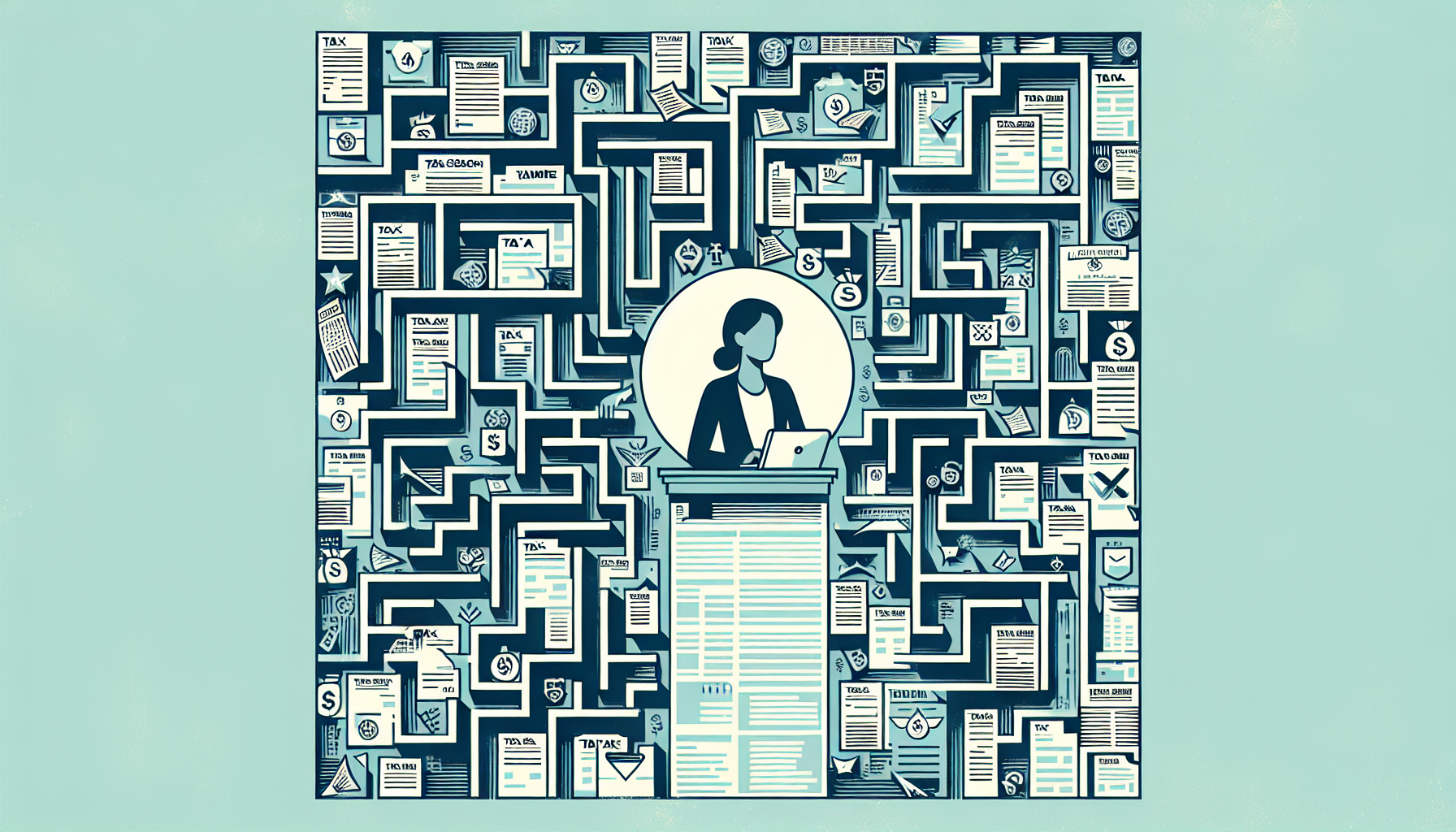
Top ChatGPT Prompts for Tax Preparation
Using ChatGPT can make tax preparation much easier. Here are some effective prompts you can use:
- “List the essential documents I need for tax preparation.”
- “What are the common mistakes people make when filing taxes?”
- “Provide a checklist for itemizing deductions on my tax return.”
- “Explain how tax brackets work and how they affect my return.”
- “What are the deadlines for filing taxes this year?”
These prompts can help you get clear answers and start organizing your tax documents efficiently.
Step-by-Step Guidance for Tax Filing
Filing your taxes doesn’t have to be daunting. Follow these steps to make the process smoother:
- Gather your documents: Collect W-2s, 1099s, and other income-related forms.
- Decide on your filing status: Determine if you’ll file as single, married, or head of household.
- Choose between itemizing deductions or taking the standard deduction.
- Complete your tax forms: Use IRS forms or tax software to input your information.
- Double-check your entries for accuracy before submitting.
- File your return: Submit electronically or send it via mail before the deadline.
To simplify your experience, consider using prompts like:
- “Guide me through filing my taxes step-by-step.”
- “What information do I need to gather for my tax return?”
Common Tax Deductions and How to Use Them
Maximizing tax deductions can greatly reduce your tax bill. Here are some common deductions to consider:
- Medical Expenses: If they exceed 7.5% of your adjusted gross income (AGI).
- Charitable Contributions: Donations to qualified organizations can be deducted.
- Home Mortgage Interest: Deduct the interest you pay on your home loan.
- Educational Expenses: Certain qualified expenses may also be deductible.
To utilize these deductions, you can use these prompts:
- “Explain how I can claim medical expenses on my tax return.”
- “What records do I need to keep for charitable deductions?”
Frequently Asked Questions About Tax Preparation
Tax preparation can raise many questions. Here are some common ones:
- What is the deadline for filing taxes? Typically April 15, but check for specific exceptions.
- Can I file my taxes without all documents? Yes, but it’s best to have complete information to avoid issues.
- What if I can’t pay my taxes on time? Explore payment plans with the IRS to avoid penalties.
For more specific inquiries, consider using these prompts:
- “What should I do if I receive a notice from the IRS?”
- “How do I handle tax forms I cannot find?”
For a deeper dive into using ChatGPT effectively, check out our post on ChatGPT for Education and explore the endless possibilities for learning and assistance. You can also learn how to make the most of your creativity with our post on Creative Writing Prompts.
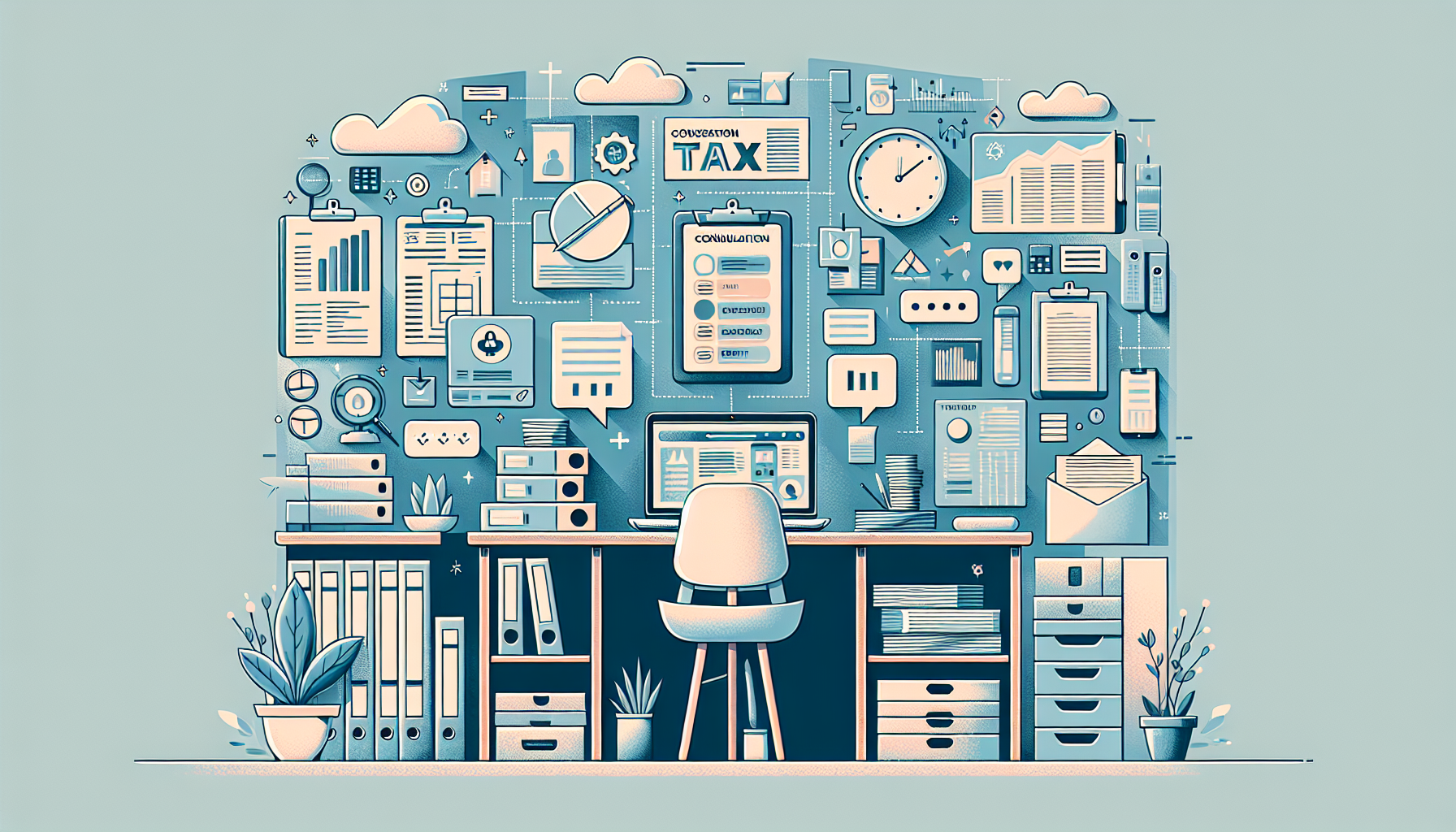
Tips for Organizing Tax Documents with ChatGPT
Staying organized during tax season is crucial. ChatGPT can help you create a streamlined process for managing your tax documents.
First, categorize your documents. Group them as income, deductions, and credits.
You can ask ChatGPT to help you create a categorization list by using prompts like:
- “Help me categorize my tax documents for easy filing.”
- “What categories should I use for organizing my tax papers?”
Second, create a digital filing system. Scan important documents and save them in organized folders on your computer.
Try prompting ChatGPT for tips on digital storage:
- “What’s the best way to organize my tax documents digitally?”
- “Suggest a folder structure for my tax files.”
Lastly, keep everything up-to-date. Regularly check your files and add any new documents as they come in.
You can also remind yourself to stay on top of this by prompting:
- “Create a reminder for updating my tax documents monthly.”
Finding the Right Tax Software Using ChatGPT
Choosing the right tax software can save you time and headaches.
First, determine your needs: whether you want simple filing or more complex features.
If you’re unsure, you can ask ChatGPT for recommendations with prompts like:
- “What are the top-rated tax software options for freelancers?”
- “Compare the features of popular tax software programs?”
Second, take advantage of trial versions before committing. Many offer free trials that let you test the user interface and features.
To get a better grasp on different options, use prompts such as:
- “List tax softwares with free trials for personal taxes.”
- “What features should I look for in tax software?”
Lastly, check user reviews and ratings. Real user experiences can help you get a feel for the software’s reliability.
For specific user feedback, ask:
- “Find reviews of [specific software name] from actual users.”
- “What are the pros and cons of using [specific tax software]?”
Year-End Tax Checklist Prompts
A solid year-end tax checklist is essential for a smooth filing experience.
Start by creating a list that includes all necessary documentation, like W-2s, 1099s, and receipts for deductions.
For help generating a checklist, use prompts like:
- “Create a year-end tax checklist for me.”
- “What documents do I need to collect by year-end for my taxes?”
Next, remember to review any changes in tax laws that could affect your return.
Stay updated by asking ChatGPT:
- “What are the latest tax law changes for this year?”
- “How do new tax laws affect my deductions?”
Finally, consider a timeline for completing your tax preparation tasks. This way, everything is ready well before filing day.
You can ask for a timeline structure with:
- “Help me create a timeline for year-end tax preparation.”
- “What should I do in the month leading up to tax season?”
How to Handle Tax Audits: ChatGPT Prompts for Preparation
Receiving a notice of an audit can be stressful, but being prepared helps manage the situation.
First, review the notice carefully to understand what the IRS is requesting. Take it step by step.
For clarification on the process, try:
- “Explain how the tax audit process works.”
- “What documents do I need to prepare for a tax audit?”
Second, gather all relevant records, including previous returns and documentation related to the items under review.
You can ask ChatGPT for a checklist with:
- “What should I include in my tax audit document checklist?”
- “List the documents I need to collect for my tax audit.”
Finally, consider consulting a tax professional if the situation feels overwhelming. Their expertise can make a big difference.
For finding a professional, you can use prompts like:
- “How do I choose a tax professional for my audit?”
- “What questions should I ask a tax consultant?”

Understanding Tax Forms: Prompts for Each Type
Understanding tax forms is essential for filing your taxes accurately and on time.
The most common forms include the W-2 for employees, 1099 for independent contractors, and 1040 for individual income tax returns.
To get clarity on each form, you can prompt ChatGPT with:
- “Explain the purpose of the W-2 form and how to read it.”
- “What information do I need to fill out a 1099 form?”
- “Describe the steps to complete my 1040 form accurately.”
- “List the additional schedules that might be required with my 1040.”
Understanding the purpose of each form can simplify your tax filing process and help you avoid mistakes.
Additionally, you can ask for clarifications on any specific form issues:
- “What should I do if I receive an incorrect W-2 form?”
- “How do I report foreign income on my tax return?”
Using ChatGPT for Tax Planning Strategies
Tax planning strategies are key to maximizing your deductions and minimizing your liabilities throughout the year.
You can start by evaluating your income and projected expenses to develop a plan that suits your financial situation.
ChatGPT can help by providing guidance on tax-advantaged accounts with prompts like:
- “What are the benefits of contributing to a traditional IRA vs. a Roth IRA?”
- “How can I utilize health savings accounts (HSAs) for tax benefits?”
Setting up a tax-saving strategy early in the year can lead to significant savings come tax time.
Further prompts can help you explore specific strategies:
- “Suggest tax-efficient investment strategies for long-term savings.”
- “How can I plan for potential tax changes in the coming years?”
Real-World Examples of Tax Situations and Solutions
Learning from real-world examples can provide insight into typical tax situations and the best approaches to resolve them.
Common scenarios include being audited, dealing with missed deductions, or understanding late payment penalties.
For guidance on unique situations, you can prompt ChatGPT with:
- “Share an example of someone who successfully navigated an audit.”
- “What steps did a freelancer take to recover missed deductions?”
These prompts can provide context and strategies that may apply to your own situation.
Additionally, you can explore preventative measures:
- “What practices can help avoid tax problems in the future?”
- “Describe a case where tax planning saved someone a significant amount.”
FAQs
Common tax deductions include those for mortgage interest, state and local taxes, medical expenses, charitable donations, and student loan interest. Ensure to keep proper documentation to support your claims for these deductions.
ChatGPT can help create checklists for required documents, suggest organizing methods by category, and remind you of deadlines to gather documentation. These strategies streamline the process for efficient tax preparation.
If audited, gather all relevant documentation, respond promptly to IRS inquiries, and consider seeking professional help. Maintaining clear records and being cooperative can significantly simplify the audit process.
Consider factors like ease of use, availability of support, compatibility with your tax situation, and pricing. Reading reviews and checking for features that meet your needs can also help in making a decision.
