Let’s face it, working with big data for business decisions can feel like staring into a mountain of numbers—intimidating, confusing, and honestly, just too much sometimes.
Stick around, though, because using ChatGPT can actually make dealing with big data way simpler. We’re going to walk through easy prompts that’ll help you quickly analyze reports, predict trends, find hidden opportunities, and avoid common pitfalls.
Ready for some simple tips and real-world examples? Let’s jump right in!
Key Takeaways
- Big data can be overwhelming, but using ChatGPT simplifies the analysis process, transforming complex data into actionable insights.
- Specific prompts help extract key findings from reports, highlighting trends and opportunities without excessive jargon.
- Use ChatGPT to summarize lengthy reports into quick, digestible summaries for fast decision-making.
- Prompts for identifying trends and predicting performance can guide strategic planning and resource allocation effectively.
- Avoid common mistakes like ignoring data quality or being vague in requests to ensure accurate outputs from ChatGPT.
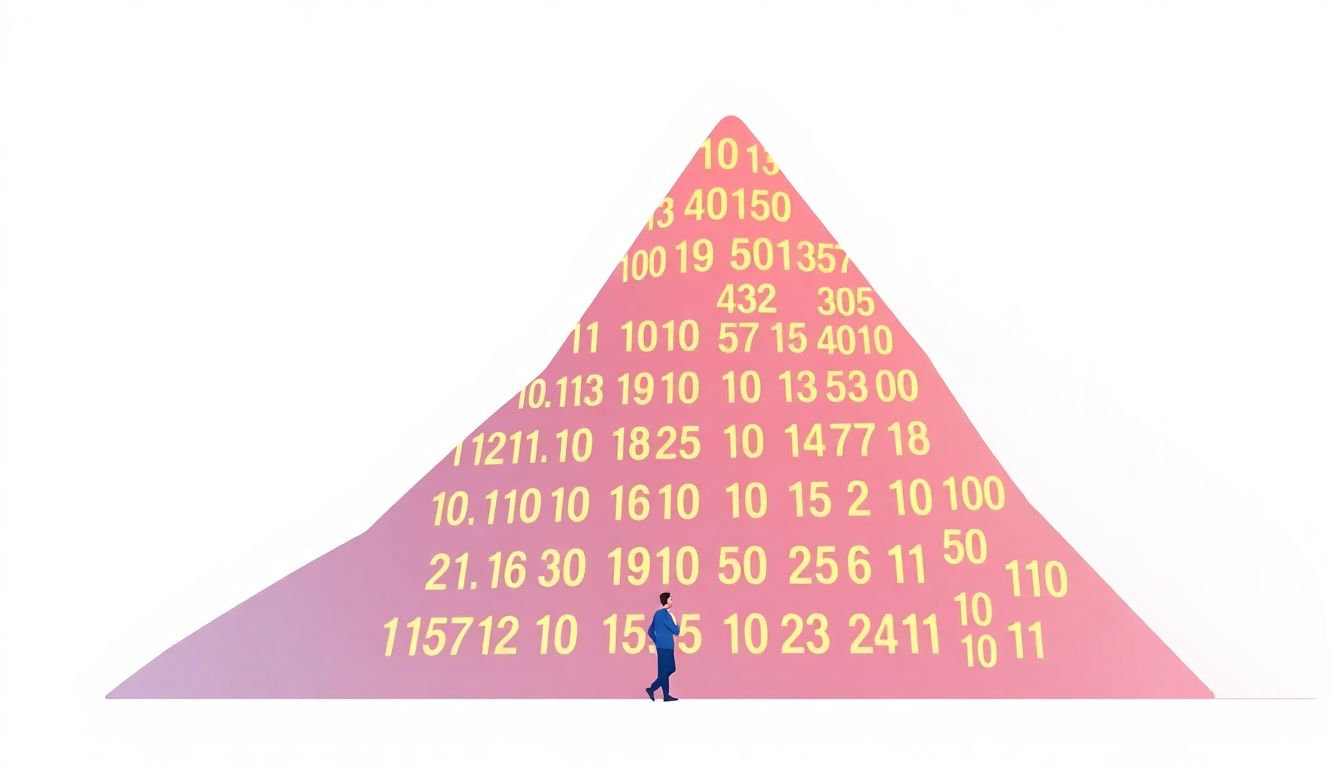
ChatGPT Prompt to Analyze Big Data for Smart Business Decisions
If you’re dealing with loads of data and need some quick and useful insights, ChatGPT can be your go-to tool.
Instead of relying solely on complicated analytical software, using clear, in-depth ChatGPT prompts helps turn huge data sets into smart business decisions that actually make sense.
Here’s a handy list of prompts you can copy-paste into ChatGPT right away:
- “Analyze the attached sales data from last year and list the top 5 products with highest growth potential. Include specific numbers to justify your choices.”
- “From the provided customer feedback dataset, highlight the three most common pain points our customers mentioned and suggest actionable solutions to address each.”
- “Review the supplied market research data and summarize key opportunities and risks for our company’s growth strategy in the next quarter.”
- “Use the given inventory movement data to identify seasonal trends and recommend optimal stock levels for each product category.”
- “Based on the latest web traffic and user engagement analytics data, provide a report on which marketing channels delivered the best conversion rates and suggest adjustments for underperforming campaigns.”
How ChatGPT Can Help You Understand Big Data Insights Easily
Ever look at piles of data reports and feel totally lost on where to start?
ChatGPT can quickly simplify complex data into clear, straightforward language so you can quickly grasp what’s important without feeling overwhelmed.
For instance, feeding ChatGPT raw data or report summaries lets you ask specific questions that make the insights much easier to digest.
Here’s exactly how you can do it:
- Copy essential excerpts from your analytics reports or summaries.
- Use prompts asking ChatGPT to translate complex findings into easy-to-understand takeaways—use conversational, clear wording.
- Ask for visualization descriptions or reference points to simplify and clarify confusing numbers or charts.
An example prompt you could use is: “Summarize these marketing campaign data points in simple language, explaining clearly which campaigns performed best and why.”
If you’re also interested in applying ChatGPT for more targeted purposes, check out our guide for ChatGPT for Small Businesses that covers practical strategies and prompts.
Prompts to Summarize Complex Big Data Reports with ChatGPT
Nobody enjoys reading endless pages of dry data findings—especially when you just need a brief summary to make decisions.
ChatGPT can quickly boil down long, complicated data reports into shorter, easy-to-follow summaries.
Here are rapid-fire ChatGPT prompts you can copy and paste right away:
- “From this quarterly sales report data, summarize the main findings into a concise paragraph highlighting our strongest and weakest selling products.”
- “Provide an executive summary of this detailed customer churn analysis, including the primary reasons customers are leaving and recommendations to improve retention.”
- “Condense this extensive employee satisfaction survey into a summary focusing on areas managers should prioritize next month.”
- “Summarize the market trends detailed in this analysis, clearly stating how they might affect our strategy in the next six months.”
- “Create a simplified summary of the attached website analytics report, pointing out three opportunities to increase conversions.”
Looking for more insight-driven prompts? You might enjoy our detailed prompts guide for ChatGPT for Marketing to boost your content and strategy.
Using ChatGPT to Spot Trends and Patterns in Your Business Data
Figuring out trends or spotting patterns manually within tons of business data can be dull and exhausting.
The good news is, ChatGPT can speed up this process and pinpoint patterns faster and clearer.
You just need the right prompts:
- “Analyze the provided sales figures and highlight any recurring monthly or seasonal trends our team should be aware of.”
- “Review the attached customer purchase history dataset and identify any consistent buying patterns or product combinations frequently purchased together.”
- “Using this latest market data, detect emerging patterns that our competition might be capitalizing on, and suggest actionable steps we can take.”
- “Look through this extensive social media engagement dataset to find trends in content topics or formats that resonate most with our audience.”
- “Identify potential trends or unusual activities within the given customer service interaction data to help our support team become more proactive.”
These prompts give you quick, practical results that you can implement immediately to improve your business decisions.

ChatGPT Prompts to Forecast Business Performance Using Big Data
If you’re wondering how your business might perform next month or even next year, ChatGPT can help by analyzing big data and predicting future outcomes.
Instead of guessing or running complicated models yourself, try these prompts to get clear, predictive insights quickly:
- “Using this sales and market data, predict sales performance for our top three products over the next two quarters, including any possible risks or factors to monitor closely.”
- “Given these customer acquisition numbers and current churn rates, forecast expected customer growth or decline in the next six months, and recommend strategies to improve retention.”
- “Analyze this advertising spend data and the resulting website traffic, then forecast how adjustments in spending could impact website visits and sales conversions over the next quarter.”
- “Look at our historic inventory and sales patterns and predict any stock shortages or surpluses that might occur in the upcoming holiday season; suggest ways to avoid these issues in advance.”
- “Given this economic trend forecast combined with our quarterly performance, predict business revenue potential for our products and services next year and highlight any critical market changes we should prepare for.”
These prompts help you quickly turn your data into clear, useful forecasts so you’re not stuck trying to interpret complex reports on your own.
Prompts to Identify Hidden Opportunities from Big Data with ChatGPT
Big Data hides a bunch of surprising and useful insights that sometimes aren’t obvious at first glance.
ChatGPT can easily pinpoint hidden opportunities in your data, giving your business an advantage.
Try these exact prompts to spot hidden opportunities right now:
- “Examine the provided sales and customer behavior data to find unnoticed market trends or product opportunities we have not explored yet.”
- “Analyze customer service conversation transcripts to identify overlooked customer issues or needs that our products or services aren’t currently addressing.”
- “Look through our historical web analytics and marketing campaign data to identify potential untapped customer segments we haven’t directly targeted.”
- “From our competitor research data, identify niches or market spaces they’re not covering effectively, pinpointing opportunities for us to enter or expand.”
- “Review our available social media engagement data to highlight potential opportunities for brand partnerships or collaborations we haven’t previously considered.”
When you use these prompts, you’re asking your data to show you what’s hidden just under the surface—valuable chances to grow that you might have missed otherwise.
ChatGPT Prompts That Simplify Big Data Decision-Making for Beginners
Not everyone has a statistical analyst on hand, and honestly, big data can feel a bit intimidating if you’re new at it.
Luckily, ChatGPT is great at simplifying big data decision-making into easy-to-follow, beginner-friendly steps.
Here are practical, clear prompts beginners can use to get started immediately:
- “From this month’s sales spreadsheet, clearly list my three strongest and weakest-performing products and provide simple strategies to boost weaker items.”
- “Look at this customer feedback data and clearly summarize three key issues customers complain about most frequently, along with straightforward tips for fixing these issues.”
- “Analyze this online advertising report in simple terms, explain which ad platforms performed best and worst, and suggest specific changes I should make.”
- “Take our current social media follower data and engagement rates, and provide three simple ideas on how we can increase audience interaction.”
- “Using the past year’s data on expenses and profits, give a simple, understandable summary of cost areas we should review and where we could easily save money.”
Beginner-friendly prompts don’t have to be basic—they just need to be clear, simple, and actionable so you can start making smart business decisions right away, without headaches or confusion.
Common Mistakes to Avoid When Using ChatGPT for Big Data Analysis
No tool is perfect, and there’s definitely room for error with ChatGPT, especially when using it for big data analysis.
Here’s what to avoid, so you get reliable insights every single time:
- Ignoring data quality: Make sure your data is clean and accurate before simplifying or analyzing—ChatGPT can’t fix bad data.
- Being unclear or vague: If you want useful responses, include detailed and specific requests in your prompts instead of general or unclear questions.
- Asking multiple unrelated questions in one prompt: Separate inquiries work better because it lets the tool focus clearly on each individual task.
- Blind trust: Always double-check ChatGPT’s output with your gut feeling and common sense—it’s smart, but mistakes happen occasionally.
- Failing to verify insights: When ChatGPT highlights a promising trend, always quickly verify this insight against the original data to confirm accuracy before making any major business changes.
Steering clear of these mistakes ensures your data-driven decisions stay trustworthy, clear, and accurate—helping you confidently guide your business forward.
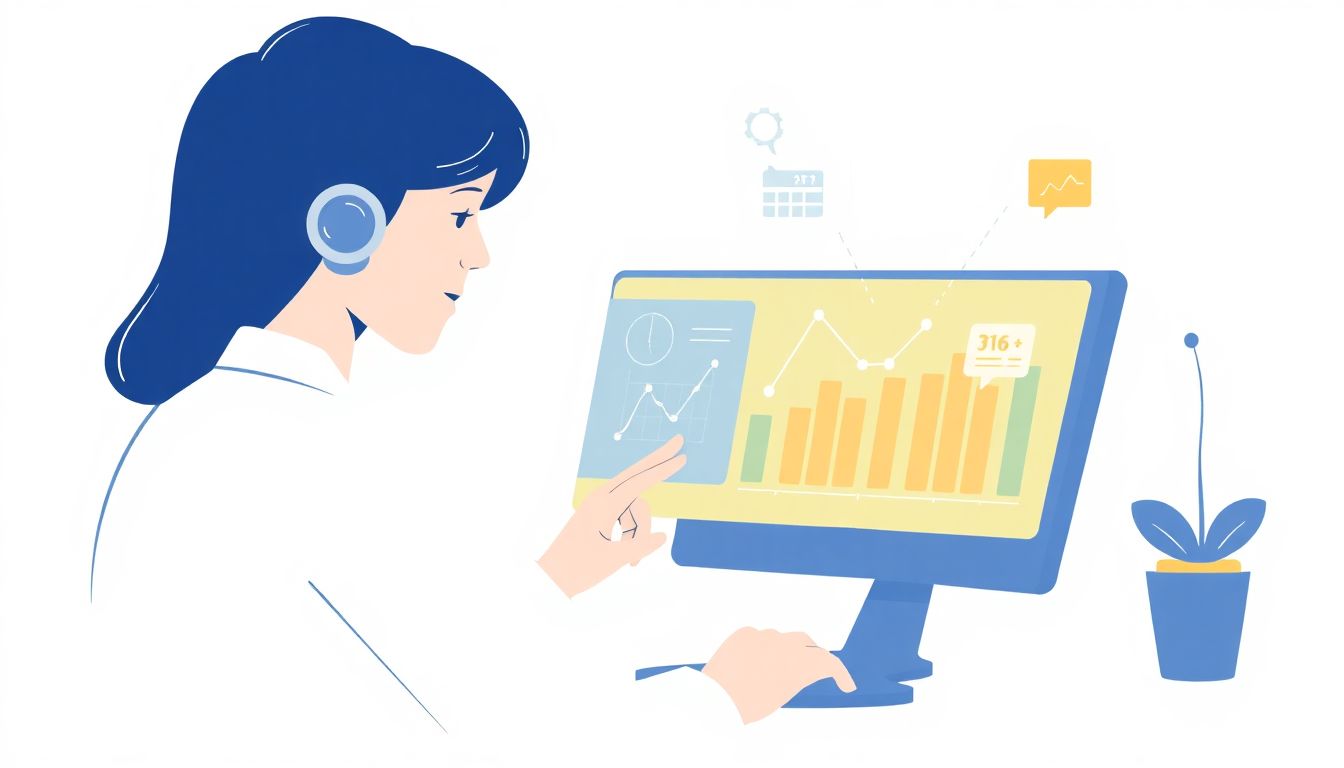
Top Tips to Get Accurate Business Insights from ChatGPT and Big Data
Ever felt frustrated that the insights you’re getting from ChatGPT aren’t entirely accurate or actionable?
No worries, you’re not alone—there’s definitely a knack to getting good-quality, accurate insights from ChatGPT, especially when dealing with big data.
Follow these handy tips to keep your insights reliable and useful:
- Use Clear, Precise Prompts: Don’t ask vague questions. Instead, phrase your prompt as clearly as possible. For example, instead of asking “How are our sales doing?”, ask something like “From this month’s sales data, identify the top three performing products by revenue.”
- Feed It Good Data: Always double-check your data inputs are accurate, up-to-date, and relevant. ChatGPT’s output is only as good as the data you provide.
- Break Down Big Tasks: Instead of asking one big data-heavy question, break it up into smaller prompts. This helps the responses stay focused and avoids mixing topics that could confuse your results.
- Cross-verify Results: After ChatGPT provides insights, quickly cross-check them with your real data dashboard or analytics tool. This extra step ensures the accuracy of the information before you present it to stakeholders.
- Ask for Examples or Steps: If you’re unsure how to apply insights practically, prompt ChatGPT clearly, like: “Suggest three realistic steps based on these customer feedback points to improve our satisfaction score.”
By using these tips consistently, you make sure that ChatGPT consistently helps you make smarter, data-backed business decisions without guesswork or confusion.
Real-Life Examples of ChatGPT Prompts Improving Business Decisions with Big Data
If you’re still wondering whether ChatGPT prompts really help businesses, the short answer is—yes, they do!
Here are practical, real-life examples of how companies have used ChatGPT prompts effectively to make better decisions (and you can copy-paste these for your own cases):
- “Review our last quarter’s sales data to determine which product lines need promotional support, and suggest exact promotional ideas based on previous successful campaigns.”
- “Summarize customer service complaint logs from last month and list two key operational changes our support team could make immediately.”
- “Analyze social media engagement data and recommend three topics or content types that consistently drive user engagement the most.”
- “Examine historical website analytics data to pinpoint underperforming pages that show potential for better conversions, and recommend action steps.”
- “Based on the provided sales and inventory data, identify potential stockouts for upcoming months and suggest inventory adjustments.”
A mid-size online retailer used this prompt to realign their promo budget and improved seasonal sales by over 15%.
A hospitality company quickly identified training gaps, lowered negative customer feedback, and boosted service quality ratings significantly.
A small marketing agency used this exact prompt, helping its clients boost social engagement by around 20% over two months.
An e-commerce business implemented changes based on insights, improving their conversion rate over several product pages.
A retail chain prevented serious stock shortages during a critical sales period by proactively managing inventory.
These examples aren’t hype—they’re tested-and-true scenarios where businesses turned prompts into positive outcomes just by asking sensible, clear, and actionable questions to ChatGPT.
FAQs
ChatGPT simplifies the interpretation of complex datasets by summarizing insights, highlighting significant trends, and presenting findings in user-friendly language. This makes it easier for businesses to grasp actionable insights without requiring advanced data skills.
Effective prompts include asking ChatGPT to identify key metrics, summarize findings, and highlight recommendations based on data. Examples: “Summarize the quarterly sales report,” or “What are the key trends in customer engagement data?”
Avoid vague prompts, overlooking data context, and ignoring the need for accuracy. Always verify ChatGPT’s responses against your data and clarify specific goals to enhance the quality of analysis provided.
To ensure accuracy, provide clear and specific prompts, contextualize your data, and continuously refine your queries. Regularly review outputs, and adjust your approach based on previous insights to improve effectiveness.
